Hello everyone, I have ASUS G20CB Mod BIOS support Coffee Lake, I made it by G20CI official BIOS because G20CB don’t support Kaby Lake.
Wireless is not working properly in this MOD BIOS, it can only work after system sleep, normal boot or restart can’t find wireless in PCIE.
Here are some data maybe useful:
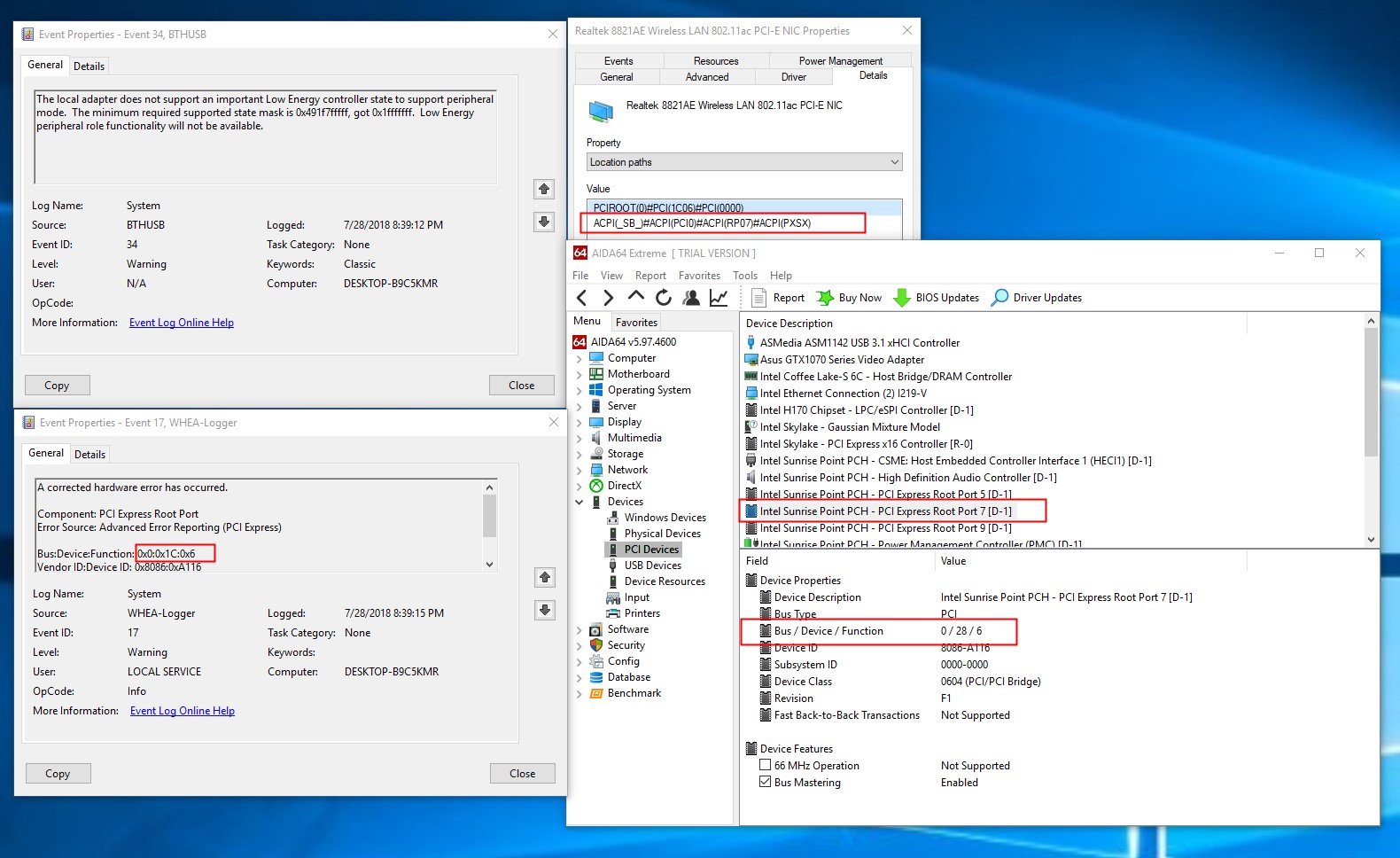
Source: BTHUSB
Date: 7/28/2018 8:39:12 PM
Event ID: 34
Task Category: None
Level: Warning
Keywords: Classic
User: N/A
Computer: DESKTOP-B9C5KMR
Description:
The local adapter does not support an important Low Energy controller state to support peripheral mode. The minimum required supported state mask is 0x491f7fffff, got 0x1fffffff. Low Energy peripheral role functionality will not be available.
Event Xml:
<Event xmlns=“http://schemas.microsoft.com/win/2004/08/events/event”>
<System>
<Provider Name=“BTHUSB” />
<EventID Qualifiers=“32773”>34</EventID>
<Level>3</Level>
<Task>0</Task>
<Keywords>0x80000000000000</Keywords>
<TimeCreated SystemTime=“2018-07-28T12:39:12.162245900Z” />
<EventRecordID>290</EventRecordID>
<Channel>System</Channel>
<Computer>DESKTOP-B9C5KMR</Computer>
<Security />
</System>
<EventData>
<Data>
</Data>
<Data>0x491f7fffff</Data>
<Data>0x1fffffff</Data>
<Binary>00000000030028000000000022000580000000000000000000000000000000000000000000000000</Binary>
</EventData>
</Event>
Source: Microsoft-Windows-WHEA-Logger
Date: 7/28/2018 8:39:15 PM
Event ID: 17
Task Category: None
Level: Warning
Keywords:
User: LOCAL SERVICE
Computer: DESKTOP-B9C5KMR
Description:
A corrected hardware error has occurred.
Component: PCI Express Root Port
Error Source: Advanced Error Reporting (PCI Express)
Bus:Device:Function: 0x0:0x1C:0x6
Vendor ID:Device ID: 0x8086:0xA116
Class Code: 0x30400
The details view of this entry contains further information.
Event Xml:
<Event xmlns=“http://schemas.microsoft.com/win/2004/08/events/event”>
<System>
<Provider Name=“Microsoft-Windows-WHEA-Logger” Guid="{C26C4F3C-3F66-4E99-8F8A-39405CFED220}" />
<EventID>17</EventID>
<Version>0</Version>
<Level>3</Level>
<Task>0</Task>
<Opcode>0</Opcode>
<Keywords>0x8000000000000000</Keywords>
<TimeCreated SystemTime=“2018-07-28T12:39:15.018356100Z” />
<EventRecordID>307</EventRecordID>
<Correlation ActivityID="{DB7B848C-58EE-40DF-8F94-1D4BAF84CE68}" />
<Execution ProcessID=“2168” ThreadID=“3284” />
<Channel>System</Channel>
<Computer>DESKTOP-B9C5KMR</Computer>
<Security UserID=“S-1-5-19” />
</System>
<EventData>
<Data Name=“ErrorSource”>4</Data>
<Data Name=“FRUId”>{00000000-0000-0000-0000-000000000000}</Data>
<Data Name=“FRUText”>
</Data>
<Data Name=“ValidBits”>0xdf</Data>
<Data Name=“PortType”>4</Data>
<Data Name=“Version”>0x101</Data>
<Data Name=“Command”>0x10</Data>
<Data Name=“Status”>0x407</Data>
<Data Name=“Bus”>0x0</Data>
<Data Name=“Device”>0x1c</Data>
<Data Name=“Function”>0x6</Data>
<Data Name=“Segment”>0x0</Data>
<Data Name=“SecondaryBus”>0x0</Data>
<Data Name=“Slot”>0x0</Data>
<Data Name=“VendorID”>0x8086</Data>
<Data Name=“DeviceID”>0xa116</Data>
<Data Name=“ClassCode”>0x30400</Data>
<Data Name=“DeviceSerialNumber”>0x0</Data>
<Data Name=“BridgeControl”>0x0</Data>
<Data Name=“BridgeStatus”>0x0</Data>
<Data Name=“UncorrectableErrorStatus”>0x0</Data>
<Data Name=“CorrectableErrorStatus”>0x1</Data>
<Data Name=“HeaderLog”>00000000000000000000000000000000</Data>
<Data Name=“Length”>672</Data>
<Data Name=“RawData”>435045521002FFFFFFFF02000200000002000000A00200000E270C001C0712140000000000000000000000000000000000000000000000000000000000000000BDC407CF89B7184EB3C41F732CB571311FC093CF161AFC4DB8BC9C4DAF67C104C0C221FB6F26D40100000000000000000000000000000000000000000000000010010000D0000000000300000100000054E995D9C1BB0F43AD91B44DCB3C6F3500000000000000000000000000000000020000000000000000000000000000000000000000000000E0010000C00000000003000000000000ADCC7698B447DB4BB65E16F193C4F3DB00000000000000000000000000000000030000000000000000000000000000000000000000000000DF0000000000000004000000010100001000070400000000868016A1000403061C00000000000000000000000000000000000000108042010180000007001100134072074000117000B2540000004001080000000000000037080000000400000000000000000000000000000000000001000114000000000000000011000600010000000000000000000000000000000000000000000000000000000000000000000000000000000000000000000000000000000000000000000000000000000000000000000000000000000000000043010000000000000002000000000000EA06090000000000000000000000000000000000000000000000000000000000000000000000000000000000000000000000000000000000000000000000000000000000000000000000000000000000000000000000000000000000000000000000000000000000000000000000000000000000000000000000000000000000000000000000000000000000000000000000000000000000000000000000000000000000000000000000000000000000</Data>
</EventData>
</Event>
There is no wireless issue in Mod BIOS by ASUS H170i-pro but have voltage issue, i tried to use the same way to build BIOS in INTEL FIT (change all the settings like G20CB), i also tried to change PCH Configuration in the BIOS Advanced setting the same as G20CB but didn’t work.
I don’t know what can I do now and i hope you can help me to fix it, thank you!
MOD BIOS Download Linkhttps://1drv.ms/u/s!AovXQPtIn_DyavQjRKIg9-oJv4Y
G20CB Official BIOS Download Linkhttps://dlsvr04.asus.com/pub/ASUS/Gaming…-G20CB-2202.zip
 But, he’s made lots of progress since then, and I saw you on his thread too already and assumed you’d been following along.
But, he’s made lots of progress since then, and I saw you on his thread too already and assumed you’d been following along.