I might be hoping for a miracle or perhaps just dreaming but this board only accepts CPU up to 1055T 95 watt whereas the GA-M68MT-S2 REV3.1 accepts FX4100 and from what I can see the only difference is a 2 Meg Bios chip on the 3.1 vs 1 Meg BIOS chip on the 1.3. Both boards are limited to 95 watt CPU just like an MSI AMD2 motherboard I have but FX series can also be 95 watt such as the FX6300 I have on hand. The REV 3.1 GA-M68MT-S2 also requires a newer BIOS flash to accept the FX series as well and my series 1.3 only has one version, the F1 version available! Some of Gigabytes info on the GA-M68MT-S2 is also incorrect such as the RAM and maximum supported amount listing it as 8 GB maximum but when I borrowed my newer faster Kingston HyperX Fury out of my MSI 970A SLI Krait and installed it into the Gigabyte GA-M68MT-S@ REV 1.3 it booted up very nice with all 16 GB being recognized for what it is in the BIOS, Windows 7/64 Ult., and CPU-Z. Also since I discovered my RAM can be swapped, I borrowed my 95 watt FX6300 from my Krait (which fits in the CPU socket of the Gigabyte) and swapped out the AMD Athlon II x4 640 . The results were no video from both the on board VGA and my added video card. Otherwise there was no smoke, fire, or carnage and I tried this experiment because I would like to upgrade my CPU in the Krait to an FX8370 and perhaps give the FX6300 a home in the Gigabyte or at least upgrade the CPU to a 4100 and FX series are faster, easier to find and lower in cost than the 1055T 95 watt CPU!
https://www.gigabyte.com/us/Motherboard/…MT-S2-rev-13#ov
https://www.gigabyte.com/us/Motherboard/…MT-S2-rev-31#ov
https://www.gigabyte.com/us/Motherboard/…support-dl-bios
https://www.gigabyte.com/us/Motherboard/…support-dl-bios
I attempted to upload the BIOS files but am informed these are not allowed.
Also when I attempted a flash with the FC flash I received the warning of file too large and the only difference is the black socket vs white with AM3+ beside the black socket, and the 1 meg larger BIOS chip. Is there a possible way to modify my F1 flash with the CPU options of the FC flash to possibly slip an FX into the white socket? I have already started downloading various tools from this site in an attempt to possibly mod the BIOS flash but I have to learn how to use them IF it is possible to modify my BIOS for CPU options otherwise the 3.1 can also run all of the CPU’s that the slightly older 1.3 can
There is usually lots of hardware changes between board revisions, not just what you can see. Often this involves traces inside the motherboard, overall internal trace layouts, trace length changes, voltage controllers, EC FW, resistor and capacitor changes etc,
You can try updating the CPU microcodes to see if that alone will allow your CPU to work. I only see microcode for FX-4100 (600F12) in the FC BIOS, no code for FX-6300 (600F20), so I don’t think FX-6300 works in that board either.
Let me know specifically which microcode or CPU you want microcode inserted for and I can do that, but it may not work no matter what due to other factors.
Thanks for the info! Well let’s try the FX6300 first:blush:![]() and perhaps the FX4100 or both or a flash for either/or if it isn’t too much trouble? What software do you use to peek inside these flash files? On another site the software tools suggested, well when I directed the software to the folder or directory that I had them in they weren’t even detected or recognized whether they were in the original file downloaded or extracted such as double clicking on the file to extract so it could be placed on a thumb drive for the BIOS utility to detect and use. I used to diddle around with Satelite receivers where flashing various chips was required, including HEX editors but that was over 12 years ago so I’m afraid I’m a bit out of the loop. Otherwise it involved modding the flash files to play the cat and mouse game
and perhaps the FX4100 or both or a flash for either/or if it isn’t too much trouble? What software do you use to peek inside these flash files? On another site the software tools suggested, well when I directed the software to the folder or directory that I had them in they weren’t even detected or recognized whether they were in the original file downloaded or extracted such as double clicking on the file to extract so it could be placed on a thumb drive for the BIOS utility to detect and use. I used to diddle around with Satelite receivers where flashing various chips was required, including HEX editors but that was over 12 years ago so I’m afraid I’m a bit out of the loop. Otherwise it involved modding the flash files to play the cat and mouse game ![]()
![]()
![]()
It wouldn’t surprise me if the tools for that are very similar to what is used for here? It would be interesting to see what happens when a microcode is inserted otherwise the wattage is not being exceeded at all. My Am2 MSI board will take a 1055T 125 watt or larger other than the 95 watt but a burned out voltage regulator is the result! The so called supported CPU list puzzles me because what they say are supported are also what is listed for my older MSI but when I tried to swap my slightly faster quad from the MSI to the Giga it wouldn’t even fit due to a different pin arrangement. Then came the RAM which was different and looking closer revealed AM3 but again there are boards claiming to be am2/am3 which I suspected was the case of my MSI board being only one year older but then again Gigabyte lists my GA-M68MT-S2 only supporting 8 maximum GB of RAM but the newer faster Kingston HyperX Fury @16GB was working totally fine and recognized in all shape and form in the BIOS, Win7 64 and CPU-Z so what is said by the manufacturer isn’t always correct.
Oh and I forgot to mention if things go south there is a BIOS backup in this board as well. If you clear the CMOS it loads the previous settings, date, time, etc. and if this doesn’t work it will provide me with a Frizzbee to toss around. This is pretty much my second computer that I’m going to dedicate to Linux and give that a try while I keep Windoze on my Krait
Here is BIOS mod with 600F12 and 600F20 microcodes included, this may not work for either, you may need different Agesa put in and I am not familiar with doing that.
Mod like this you use Cbrom 115, 155, 198, different ones for various things, and then hex editor / command lines for redoing the microcodes to what you want.
One of those boards do have different sockets compared to your 970A (AM3+), I am not super familiar with the AMD sockets, but I know they can be confusing sometimes due to some fitting certain CPU’s while not others when it seems like they would/should based on the CPU or socket name
Here, maybe these pages can explain it best for you
https://www.tomshardware.com/reviews/pro…de,3569-11.html
http://www.buildcomputers.net/amd-cpu-socket.html
And yes, sometimes manufacturer either do not update spec or overview pages when they later update the BIOS/hardware compatibility stuff, and sometimes they leave compatible things unmentioned on purpose for various reasons.
Dual BIOS recovery is not always flawless, often you have to force it to happen if there is a bad flash. Sometimes that is easy via a PSU/Power switch trick, other times you may need to short certain pins on the board to invoke it.
The easiest way to save a board like this from bad BIOS flash is to purchase a CH341A flash programmer, and a SOIC8 text clip jumper cable. Those are cheap and work fine, usually around $3 for the programmer and $2.xx for the cable, unless you need it fast and have to buy locally, then it can be 3-4x more $$
No need for a Frisbee if it fails, spend a few dollars to fix it and then you’ll have those tools in hand always for fixing or updating motherboards in the future.
As you suspected, I cannot confirm this BIOS is OK, it’s untested and I don’t know if it will give a bad flash, or just not work for those CPU’s etc.
It looks OK though, I checked post mod in all tools I normally run these checks on after modifying BIOS of this type and everything looks OK, but no guarantees
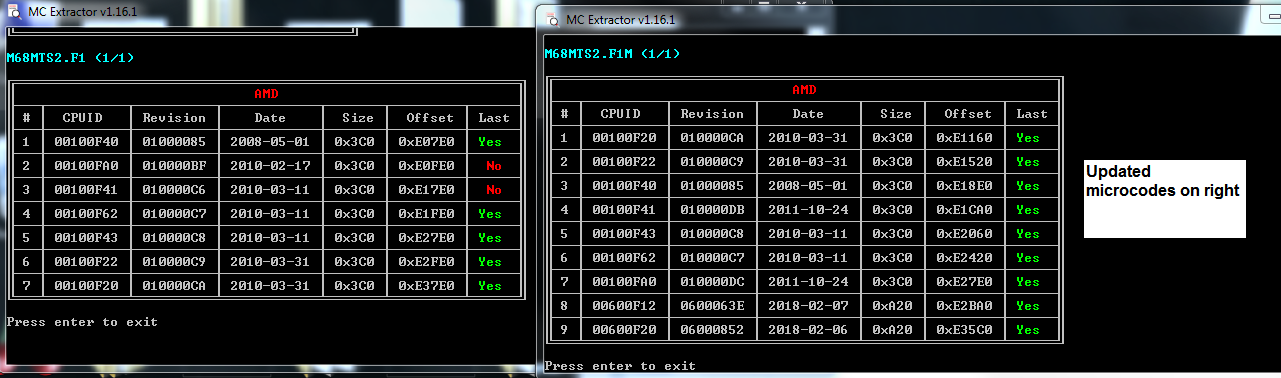
Thanks! I don’t have much to loose and everything to gain! I will give it a try tonight and will let you know how it works or if it works and it won’t be using a smoke signal either because if it would have burned it would have already. As for the Krait it is 2015 vintage with a much faster bus speed as well as USB 3.1 which they claim is faster than SATA so I can see SATA becoming a thing of the past like ISA, IDE, etc. and of course this board also has a wattage limit of 125watts so the largest CPU is an FX8370. Even my Athlon II 640x4 will work in this board as well. If they can run CPU “X” or smaller, the limitation other than watts is most likely the BIOS? On the MSI forum one fellow has a board like my AM2 with the 95 watt limitation BUT it will run a larger wattage CPU with a burned out voltage regulator module as a result. The poster could not be explained to why he couldn’t use a larger CPU! A number of members tried to explain you will destroy the board! In my case I’m keeping an eye on the watts and the only issue so far is no video to carry on any further.
I guess I’m out of luck with your BIOS mod because the download link requires me to send my credit card information such as complete number, expiry, and security number on the back to a place I know absolutely nothing about!
Does no one use ad-blockers anymore? You’re the second or third person to mention that the past few weeks, even with ad-blockers disabled I cannot see this?
No one need a credit card to download anything from sendspace, close that page and re-click the link to go to download I posted, click on the blue download button in the middle of the page, file downloaded and you’re done.
Then install some ad-blocker or something? 
I, nor anyone I know here or on any forum would require you to pay for a download, let alone enter your credit card details. 
I would quit using sendspace, but the other two good file hosts that are free and do not make downloader wait several minutes, that I know of, links die too quickly.
It’s most certainly not an add or popup. Before I can download I’m required to “register to become a member” and then the next step is my name, address, city, email address, next is your credit card number along with all info and multiple tries yielded the exact same results. When somebody wants all my info and credit card I move on including others who mentioned the same thing.
After this adventure I studied your pictures you posted and one clue was the MC Extractor V1.16 and started searching for that including the how to users guide from a while back on this forum. The farthest I got so far other than downloading the guide and some software was opening it up with the image being the same as the left image and this is when I called it a night Looking at your image was the first clue of what to do to get started. Using the search window is fine but for what is the question and at least the clue on your screen shot was a start.
After numerous attempts of looking around on sendspace it would appear the default link IF you click on anything is the one that leads you around by the nose and after some more searching found their so called “free” sign up without that credit card rubbish!!
Anyway I downloaded, unzipped, transferred the file to my thumb drive, entered the flashing utility, made a backup and then reflashed. The menu indicated the flash was successful and when I rebooted the PSU, all fans came on as normal, Ethernet has no lights on now, no temp lights on the keyboard flash, and of course no video from the card or onboard VGA. Okay perhaps it is looking for the FX CPU so I swapped and still dead. I shut the power switch off at the PSU and cleared the CMOS by shorting the two pins and nothing. Next I placed the AM II 640 back in and did the same thing and nothing is the result. I guess even though it is possibly a bad flash or perhaps the board hates the flash and after clearing the CMOS the second flash didnt reinstall ;-( I don’t have a BIOS chip programmer and that will be days away anyway if I order one so now until I get the so called tools or figure out how to get the OEM flash back in I guess this board is temporarily or perhaps permanently bricked? A hard pill to swallow I would say.
Now here is an update other than the main thing is not to panic! I started researching how to enable the backup BIOS including the shut of the PSU, hold the on switch and switch on the PSU and continue to hold the switch until it shuts down again and restart to no success. Next I cleared the CMOS, still no go siiiiiigh :-(. After additional reading one forum member (different forum pertaining to bad flash on Gigabyte) suggested removing all peripherals, disconnect all hard drives, drives etc. remove all but one shtick of RAM, clear CMOS and remove the battery for a while and go through the hold power switch procedure again holding the case power switch and switching on the PSU while holding the case power switch and so on. After the computer shut down I restarted by pushing the power switch on the computer case or tower and was greeted by a faint beep, the flash of the keyboard lights and the Ethernet LED coming on! Next I was greeted with bad checksum error and this time the time etc. was all incorrect. Anyway I did make a backup of the previous working BIOS and reflashed the BIOS with the backup copy and all is well. During the attempt to register for the download, and using the clue of the version of the software I started reading about modding BIOS but this is a major first step and one little glitch can cause the system to refuse to boot. It is back to the drawing board so bare with me Lost_N_BIOS perhaps I missed a step with your file or there is one small fly in the ointment that prevented the BIOS from completing the boot into a system fully running. Both CPU were swapped, video card was removed to use only the onboard VGA during all of this but otherwise the system would power on with the computer case power switch, as well as all the fans properly running and would properly power off while holding the computer case power switch, just no keyboard LED’s for number lock etc., Ethernet LED, beeps, etc. but there is one important thing to mention here, throughout all of this, the system power and HHD activity light would both flash together in a on off on off sequence as if it was probably crying for help and giving out a blink error code. I think it would blink both twice, pause, blink both twice.
MC extractor is only used to "View" what microcodes are in the BIOS at a quick glance. I told you which tools are used for the actual modifications, nothing to do with MC Extractor.
Sorry about sendpsace, seems you still have not installed a ad-blocker, here is what it looks like when I visit that link above.
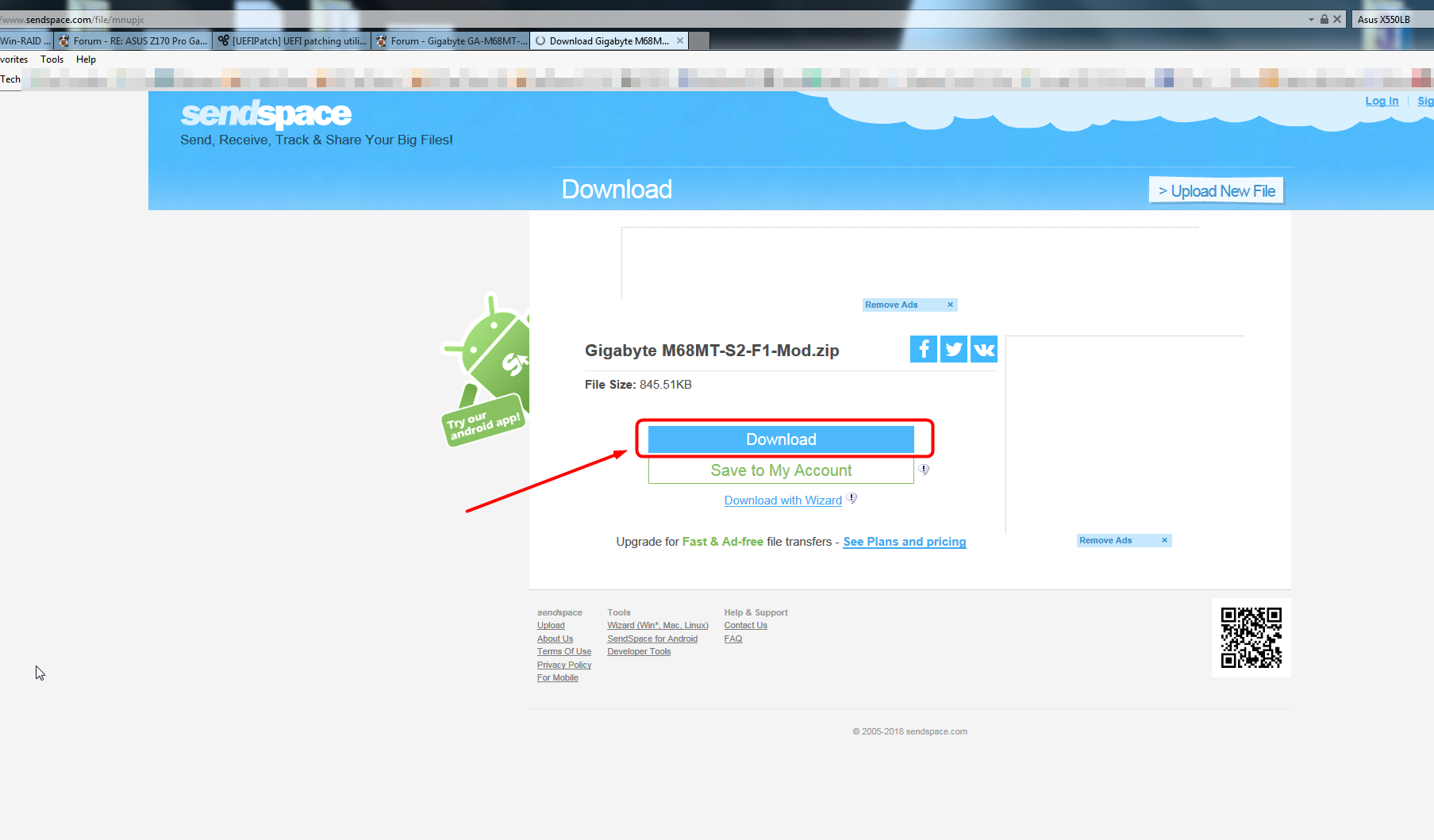
Here is mirror links to mod BIOS
https://nofile.io/f/XgKzHJKEQ56/Gigabyte+M68MT-S2-F1-Mod.zip
http://www.filedropper.com/gigabytem68mt-s2-f1-mod
So, you got the BIOS or not? Sounds like yes, and bad flash as suspected might happen. You will need to try to invoke dual BIOS recovery either by PSU/power button trick or shorting BIOS pins (Not suggested, but it does work)
Yes, the method you mentioned, it takes many tries until you figure out how to do it. there is two methods, you only mention one, so here is links I posted for someone else about other method. - ga-z68xp-ud4 boot loop PLEASE HELP
So you got it recovered now too, looks like it, good. I will leave above for next guy searching around.
I think, possibly, the main issue is the 6300 microcode, since it’s not in either BIOS you mentioned, but also the other board that does have the 4100 microcode and shows 4100 in the compatibility list also has an additional agesa module in a hole section of the BIOS, this board does not have that agesa or that hole section of the BIOS
We could try once more with only 4100 microcode. Your BIOS structure may not even allow adding that agesa hole module, I’d have to play around and see.
Nope add blocker is not required because I was being directed to the advanced membership and there are three levels the bottom being free but of course we will direct you to paid membership and make the “free” a snipe hunt. My membership is now free and yes I got the file. Yes I discovered this about MC as I looked at my original BIOS and it looked identical to the left picture. It is actually the task of opening up the entire BIOS file to see all of what it contains I have to discover and figure out. On the MC those were just CPU but there are many other parts such as RAM test, BIOS settings, OS search and activate features. Yes lots to learn which reminds me of when I dealt with Satelite receivers needing software to flash EPROMs, ROM chips and edit the software and of course Hex editors but that was over probably 15 years ago. It wasn’t illegal to hack and pirate Satelite companies in neighboring countries but the scrambling became very advanced to the point of it being not viable anymore so realistically a computer BIOS should be easier than scrambling software. It’d just finding the info on how to open and modify I have to learn.
Sorry, I have never seen this issue and have downloaded from there for years. Use an adblocker and you will see only what I show above in image, always and only.
I use cbrom115, 155 and 198 for this mod, and command line to compile new NCPUCode with updated microcodes, hex editor to correct NCPUCode post insertion before a re-insertion to correct common cbrom ucode dupe due to file size changes and then final extract/insert of another module to correct checksums.
It is a bit involved if you are not used to the process. Cbrom only runs on 32 bit system too, so I run that out of a virtual machine with XP on it. Awardmod and Phoenixtool also work with these BIOS.
Since you’ve done all that kind of stuff in the past, once you read about these mods and browsed through a few guides and played with some BIOS modding it would be easy for you too I’m sure.
I can send you same BIOS again, but without final extract/insert, sometimes that causes issue too, but only way to know is to do it and see. And it’s usually best to do it, that is why I went ahead, but maybe this board is one you shouldn’t?
If you want to try again let me know, I will send new test file not uploaded to sendpace  . If we do that, I will remove the 6300 code too in case it’s part of the problem. Keep in mind, if you flash again you may be sitting at same unbootable state until you can recover it.
. If we do that, I will remove the 6300 code too in case it’s part of the problem. Keep in mind, if you flash again you may be sitting at same unbootable state until you can recover it.
Yes I will try it but keep in mind I flashed with the AM II 640 and rebooted with the 640, then swapped to the FX. THe PSU switch trick provided no results even after repeated tries, shorting the pins with the PSU unplugged and PSU/board totally discharged IE press power button on case after shutdown. Even pulling the battery didn’t help but in the final stage of forcing this stubborn board to boot the backup was pull everything such as the video card and plug the monitor into the onboard VGA, all but one stick of ram, disconnect the hhd, DVD, etc. short the pins again, boot with no battery (all done as one step) is when the keyboard Num, Caps, Scroll lock lights flashed, and the Ethernet card LED came on. As for sendspace I have a peasant account so I don’t see this garbage anymore. It is just their way of attempting to “con” the unsuspecting into paying for something not needed so others that don’t have an account who are attempting to start an account will face this circus as well until they are persistent enough to scroll through the nest. Now how does one totally open up the BIOS file to examine all details of the BIOS software? I would say just doing this is a start for learning instead of plunging head first into shark infested waters. My opinion is learn how it and everything else works first before even attempting anything. Here is a good example of this
[Guide] How to update CPU microcodes (NCPUCODE.BIN/CPUCODE.BIN) on a non-UEFI Award/Phoenix BIOS
I need to start at the ground level first as we have to start before we get to this level of the guide
After checking the included notes found within the CBROM:
CBROM2xx serie can only be used in DOS “real mode”. This means a reboot in DOS only is required.
ACBROM is an Asus variant instead of the usual Phoenix/Award.
CBROM32xxx should only work in 32 bits systems
What should be the order of production:
CBROM215 (DOS only)
CBROM217A (DOS only)
CBROM219 (DOS only)
CBROM220 (DOS only)
CBROM32_140 (32 bits only)
CBROM32_149 (32 bits only)
CBROM 1.55 (32 bits and 64 bits)
CBROM 1.55.1 (32 bits and 64 bits) Unofficial correction bug release.
CBROM 1.80 (32 bits and 64 bits)
CBROM 1.82 (32 bits and 64 bits)
CBROM 1.95 (32 bits and 64 bits)
CBROM 1.96 (32 bits and 64 bits)
CBROM 1.98 (32 bits and 64 bits)
CBROM 1.99 (32 bits and 64 bits)
Asus:
ACBROM32 1.15 (32 bits)
ACBROM 2.08 (32 bits and 64 bits)
Note: Not all 32/64 bits notes are verified to be exact.
Warning: For CBROM, be aware that v1.80 and higher will try to rearrange and/or reajust the checksum or your modules that are before MINIT. This can render your bios invalid and unflashable.
For example: If you have a Gigabyte motherboard, chances are your bios won’t be valid and Q-Flash won’t accept to flash it if you use anything higher than the 1.55 versions.
Now the search for a CBROM howto.
Shorting pins of the BIOS does not occur with PSU unplugged, that would have no effect. When you are shorting pins of the BIOS this is while the board is powering on, before/during BIOS loading.
I don’t have any sendspace account, nor does anyone I know that downloads from there, so trying to help you avoid joining anything there as it’s not needed at all.
Yes, you will need to learn some basic cbrom knowledge, a few guides should get you going. I used cbrom 115 for initial comparison and 198, kept open to see how original looks before mod, and 198 shows holes if present while 115 does not.
155 I used for actual NCPUCode insertion. I put all the updated microcodes in a folder, then compiled via command line to single file (then set read only). Then used cbrom155 for insertion, then check with MC Extractor to find which CPUID microcode needs fixed/removed etc
There is often a dupe or 1.5 dupes due to the way cbrom inserts and leaves old code sections if file sized change. Once that is identified I removed via filling proper areas in direct file edit via hex w/ FF’s. Then you do a reinsertion with cbrom once more, same NCPUCode file, same way as before.
Then, extract a single module, and reinsert. This may be why the BIOS failed for you, due to minit module is right at bottom this BIOS probably can’t handle that final step. So skip that when you get that far.
If you want me to do the mod once more, without that final step, and leave out 6300 CPUID I can do, let me know. I assume it would probably work and flash OK.
Module extraction above minit on the last step above is probably why the first BIOS I sent you failed, some BIOS it’s OK and some it’s not, apparently this one is probably not OK due to your test result.
So I think without that step used, even with the 6300 code there still, I bet mod would be fine
Watch out with the pin shorting! I have some motherboards where the manufacturer specifically warns about shorting the pins while PSU is on or while the system is running with a bold warning about damaging the BIOS chip if it is done that way. If all else fails read the manual on clearing CMOS. Other than that the link where I downloaded this BIOS file where I had to set up an account, yes I got the file and now I have pop ups from the same questionable outfit warning my computer is infected with a virus. Yes it is infested with their BS and questionable ethics. I’m running a clean install of Windows on this GIG with Windows Defender and nothing appears out of the ordinary. I’m using the latest Google browser as well as I get sick and tired of being sick and tired of Explorer crashing all the time.
No settings for popup blocker in it as well after looking so I guess a different browser would probably be in order