Hello all and thanks for the time to read/interact on this request in advance.
I’ve discovered the forum from Google while I was searching a solution for my Rev 1.0 motherboard.
The BIOS I have installed since 2015 is this one F2g that cane be found here: http://download.gigabyte.eu/FileList/BIO…0a-ud3p_f2g.zip
Unfortunately the BIOS does not recognise my Samsung S970 Evo I just bought and using it with this PCIE adapter: https://www.amazon.de/Aqua-Computer-kryo…ASIN=B0742LW4WB
I can transfer files, I can install Windows but after the installation there is no option to select the M.2 drive for boot… 
Is there any way the modders here to add the ability for this revision I got like the Rev 2.0 that is already on this post?
I think this can save many people who have the same motherboard and want to use faster SSDs like those on PCIE lanes 
Please let me know if there is a chance.
Thanks in advance and greetings from Greece!
VAG
PS: Many thanks to @Lost_N_BIOS _n who replied with a BIOS file (for a wrong Motherboard by my mistake on this post here: [OFFER] Gigabyte GA-970A-DS3P rev2.x BIOS Mod NVME Added (2))
Very fast reply! I’m amazed!
Thanks again!
EDIT by Fernando: Thread moved and title customized at 11/19/2018.
The finally modded BIOS is attached.
970A-UD3P-F2g-Mod.zip (2.82 MB)
@vagdesign :
You will be able to boot off your NVMe SSD, if you follow >this< guide.
The required NVMe EFI module is missing within the original BIOS for your mainboard. That is why it has to be added (see above).
I managed to create a modded BIOS file for my motherboard and now I’m typing from the Windows installed on the M.2 drive!
I am attaching the BIOS file so others to be able use their motherboards with bootable M.2/NVME drives 
Thanks for the guidance @Fernando , I hope this thread to help others who don’t have time to work on it.
Just unzip it, put the file on a USB thumb drive, boot and press “End” key to start the Q-Flash from Gigabyte.
Follow the instructions, after flash, load BIOS defaults and then do whatever customization you had.
The PCIE M.2/NVME drive is now Bootable with our old motherboard 
970AUD3P.zip (2.77 MB)
Hey @vagdesign - was just coming in to make a BIOS for you, cool to see you were able to figure out the mod and get it done yourself without issue, great job!
Good morning @Lost_N_BIOS ! I figured it out from the guidance @Fernando gave me. You can check it out and if you see any space for improvement I would be glad to see it!
I just added the NvmExpressDxe_4.ffs by the letter on the guide. I think to someone with knowledge, can be an extra menu option added on the Boot priority section of the bios, to let’s say:
Boot Device #1: PCIE M.2/NVME SSD (Name of the drive)
Boot Device #2: SATA SSD/HDD (Name of the drive)
Boot Device #3: SATA CD/DVD ROM (Name of the drive)
This way, this old motherboard can be future proof and those who still use AMD FX on AM3+ Socket, can use fast drives 
Is this possible you think?
Thanks again for all!!!
Mod like you mentioned can’t be done, to the settings I mean. I could possibly enable some hidden settings (unrelated to NVME, just in general I mean) in the BIOS for you if you wanted though, I have not looked, do you want me to check?
Thanks for the interest @Lost_N_BIOS ! This could be handy for users of the motherboard. I don’t know of those secret/hidden settings, but if something helps me as user, I could use them of course!
I don’t know anything (almost) about code or HEX/decoding etc. But based on Logic, I think option(s) that are not used today like Floppy drive settings, or others could be replaced on the BIOS interface with the selection of NVME.
Not to add extra (since you say it’s impossible) but rather replace an useless setting/option with the NVME/M.2 one. Since it exists.
Imagine a “mechanism” to detect the PCIE 4X lane if it has a M.2 storage installed, to be able to check it on the Boot Options menu (inside BIOS or on Boot Menu (F12)).
I wish I knew coding to play with, I just use logic and web-design methods to describe/show you what I mean 
Thanks again for all the interest!
Cheers!
I will look and see what’s in there for you tonight, nothing can be done by putting NVME into BIOS other than what you have already done, since this board is so old it was not made for that.
If you want, and have time, take me some images of most of the BIOS pages and put in zip (F12 should give you screenshot to USB Stick, if not camera is fine, but don’t zip up huge images = 100’s of MB please and thanks)
That way I can see what is visible to you, vs what I can make visible for you.
I’m attaching you some screenshots from the phone camera, reduced to 1200x900px to save time and file size 
Thanks again for your time @Lost_N_BIOS !
Cheers!
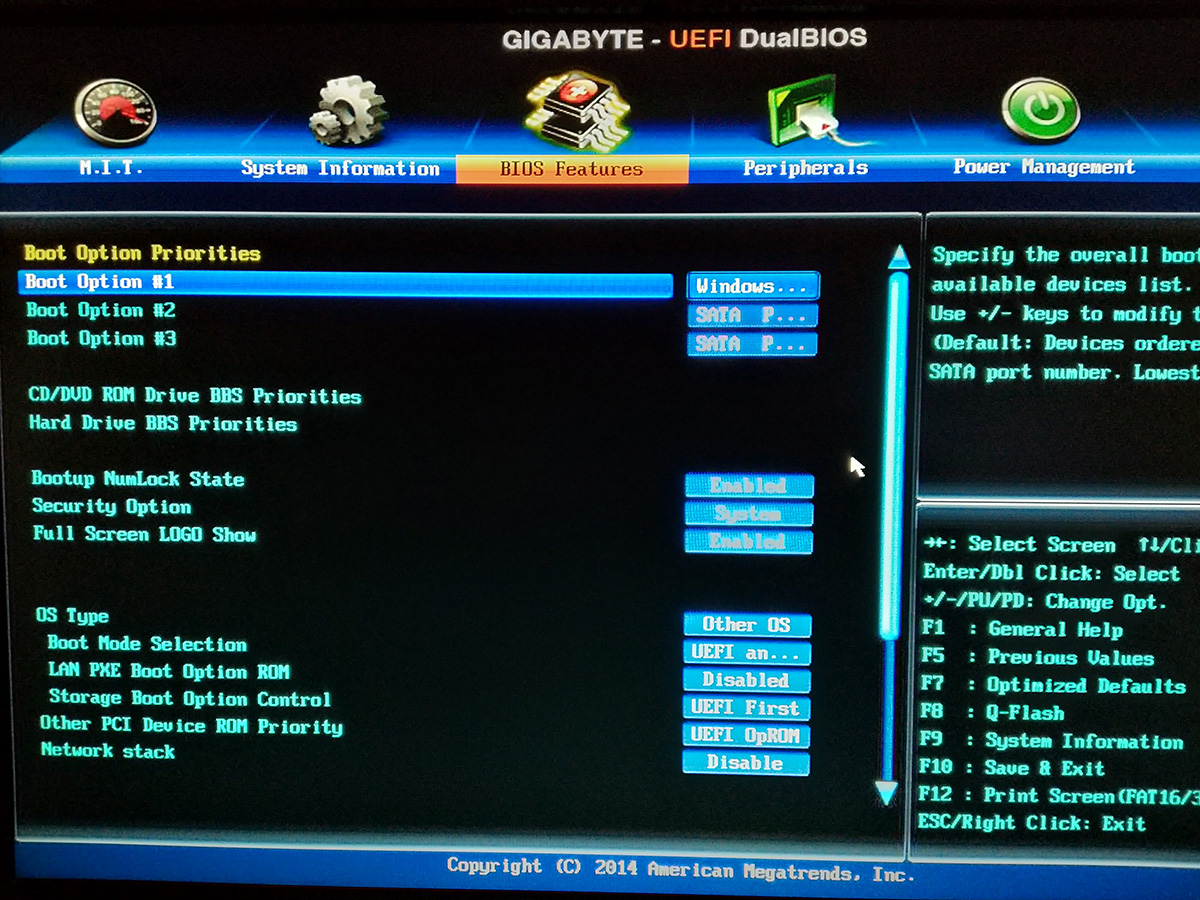
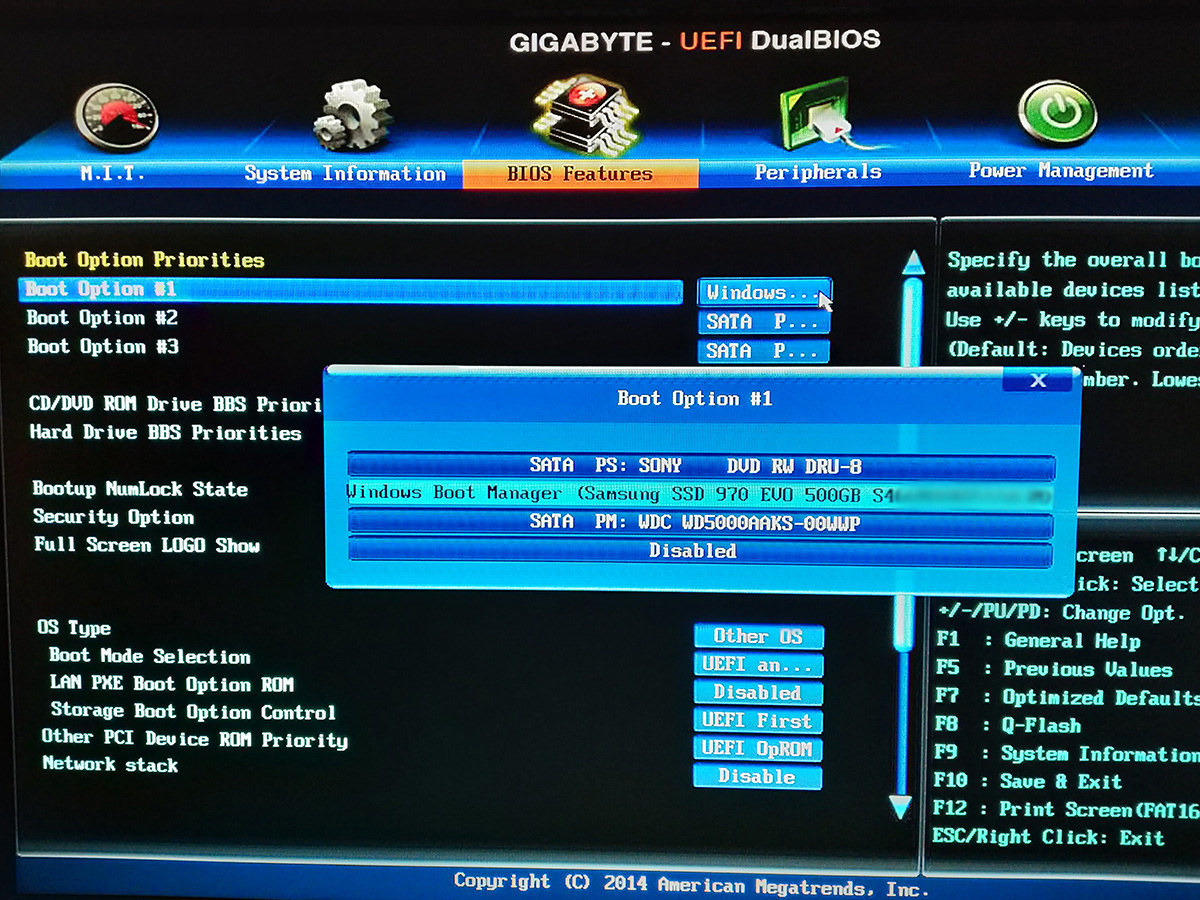
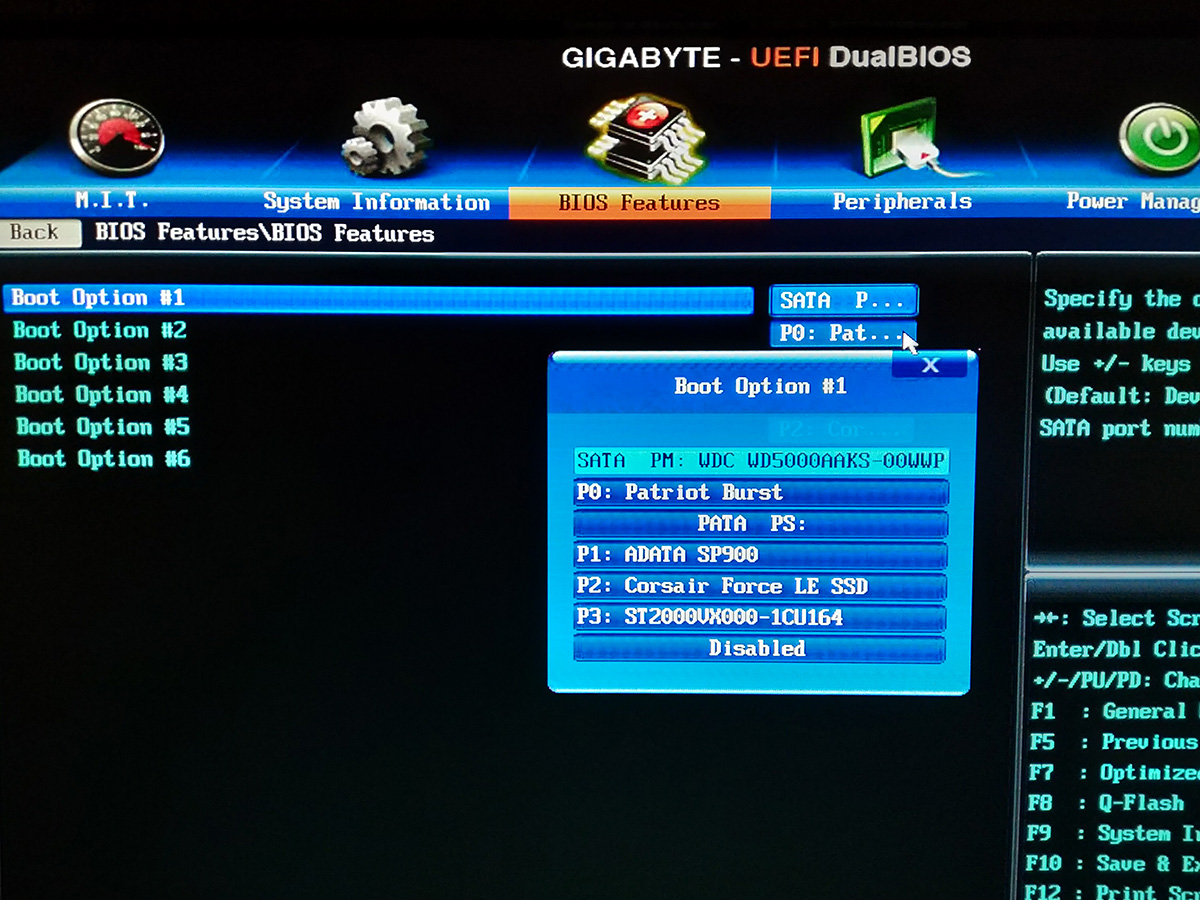
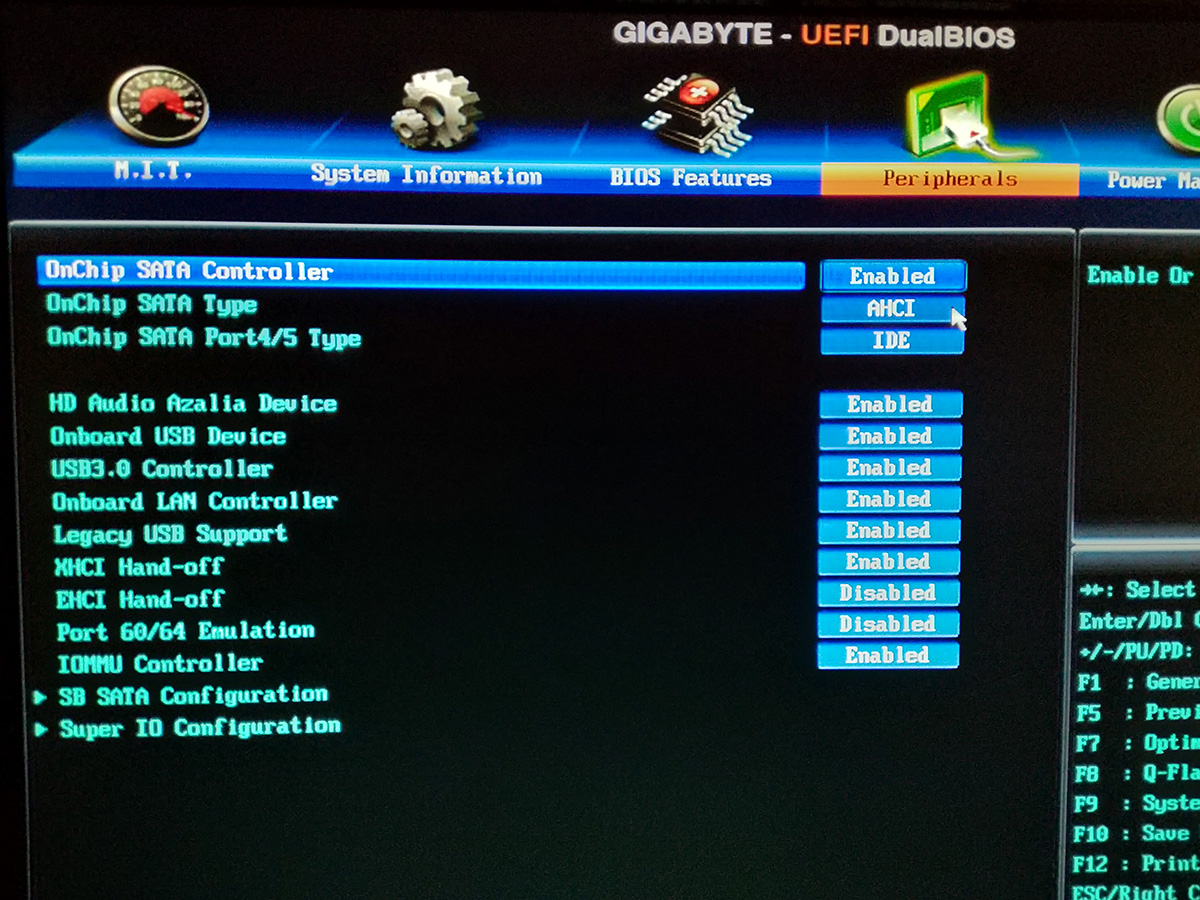
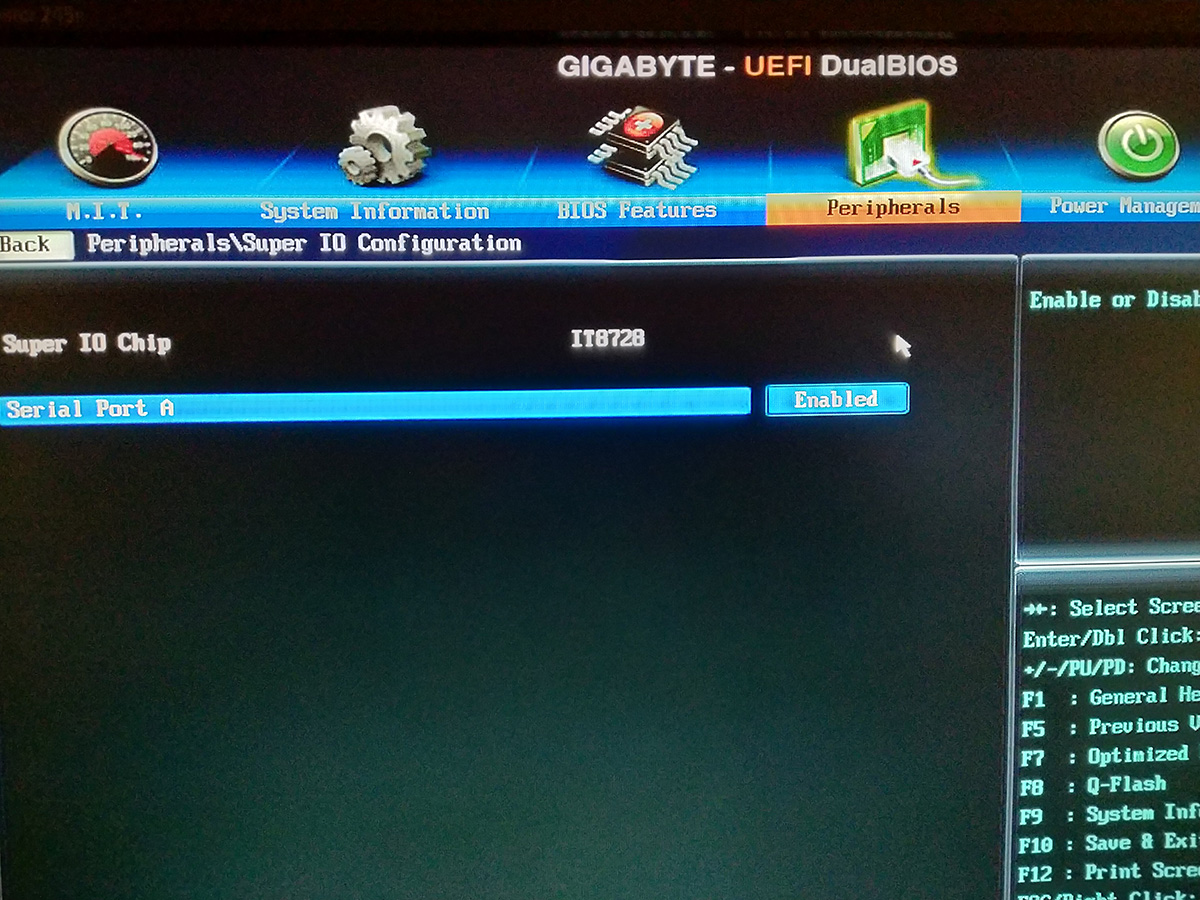
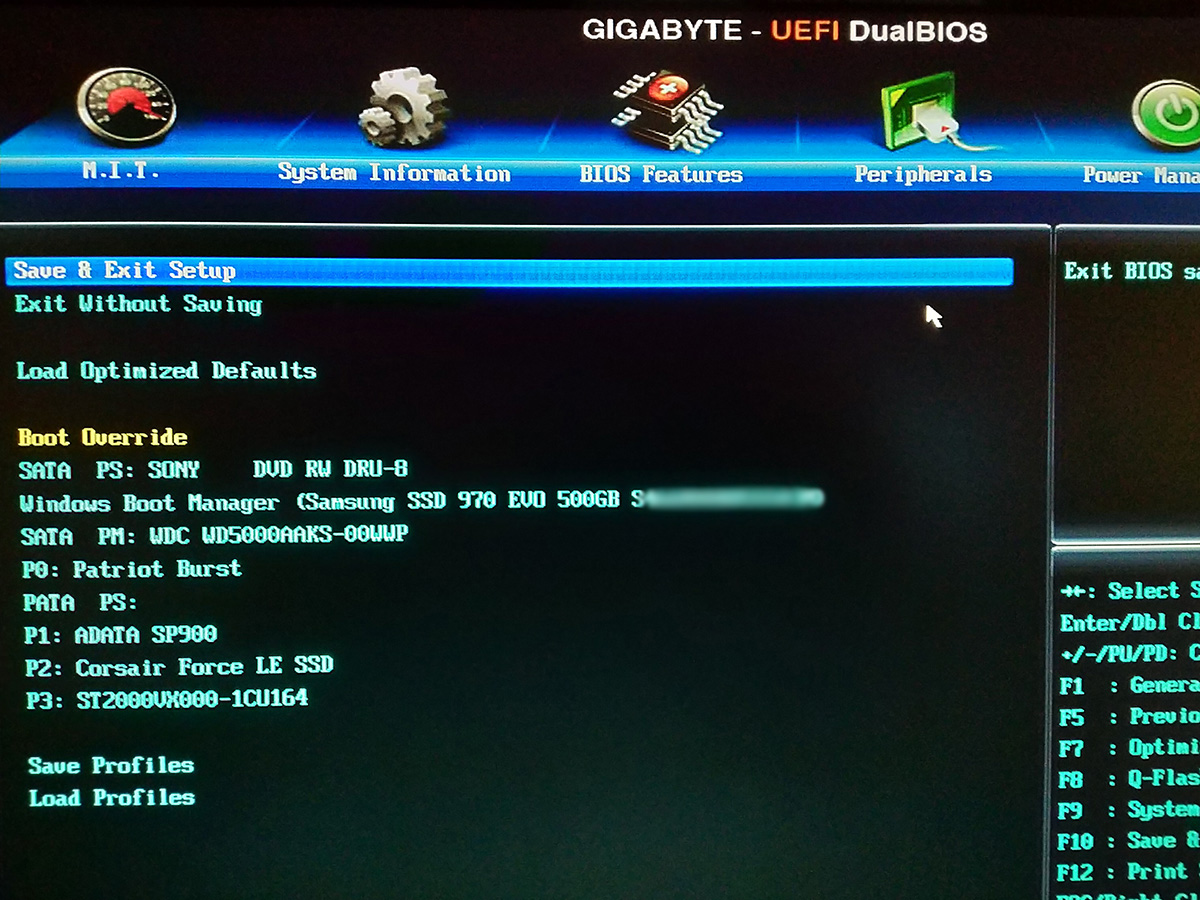
Cool website you’ve got setup there @vagdesign
Here’s BIOS, using your BIOS linked above as base, updated CPU microcodes and unlocked a few settings for you - wait a bit on this, after seeing your images you left out the good stuff 
I need to see
MIT >> Advanced Freq Settings
MIT >> Advanced CPU Core Features (Top to bottom if you have to scroll)
MIT >> Advanced Memory Settings
MIT >> Advanced Memory Settings >> Channel A (Top to bottom)
MIT >> Advanced Voltage Settings
Power Management Page
Thank you @Lost_N_BIOS ! This is my old personal website, the main one is this.
Anyway… back to our “mission” 
I’m attaching the images you requested and maybe 1-2 more.
As you can see I’ve overclocked a little bit the FX 8370 to 4.3GHz with the RAM a bit on air cooling with BeQuiet cooler and a great XFX Bravo Type 1 case 
Next week I’m adding 16GB more RAM to total 32GB (Now I have 2x8GB G.Skill modules and adding 2x8GB HyperX Red) all of them at 1600 as factory clock.
The PC is becoming a small “beast” with out dated technology that performs well with the right components and you help!
Thanks again!
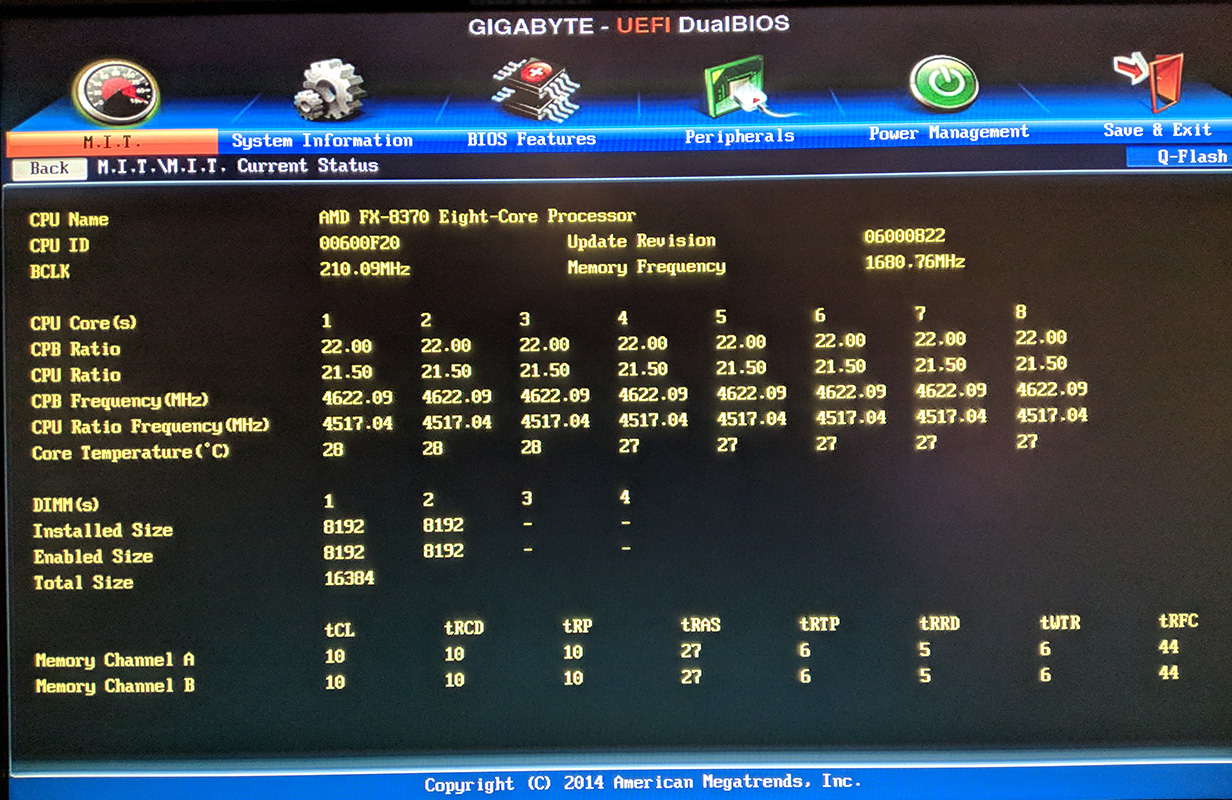
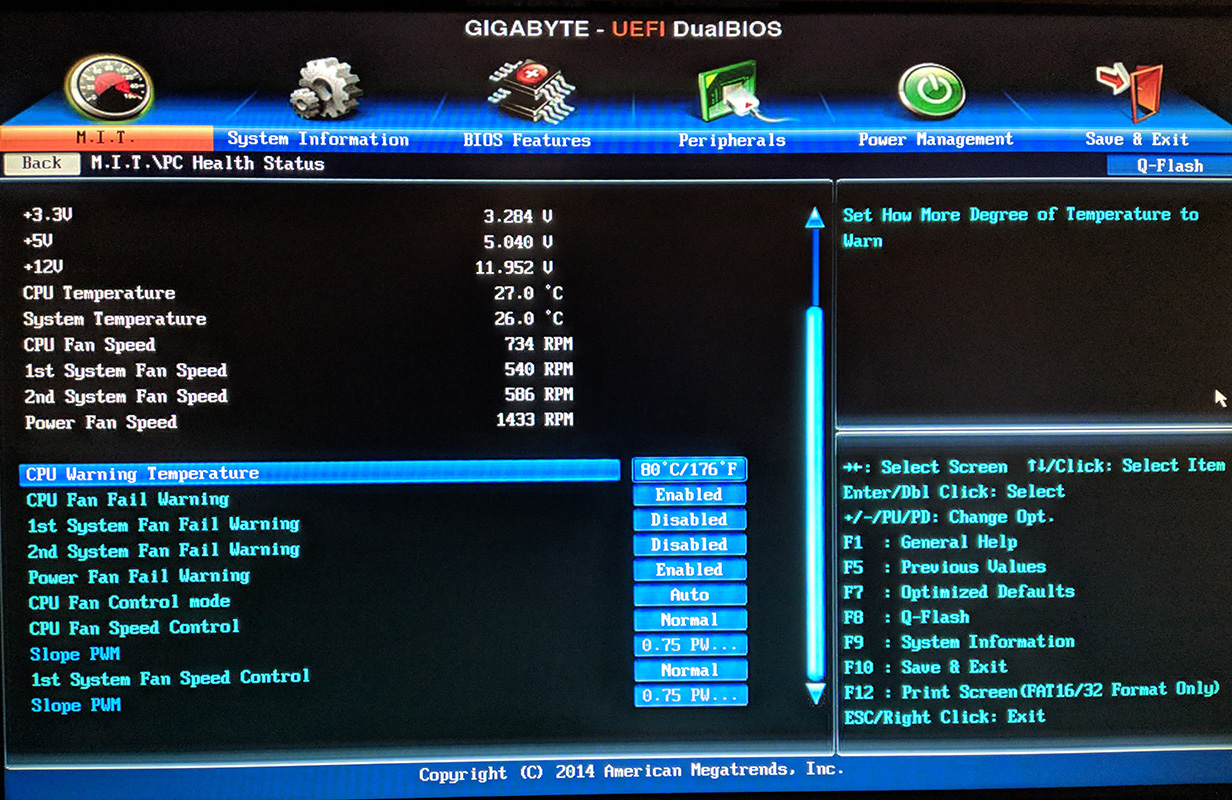
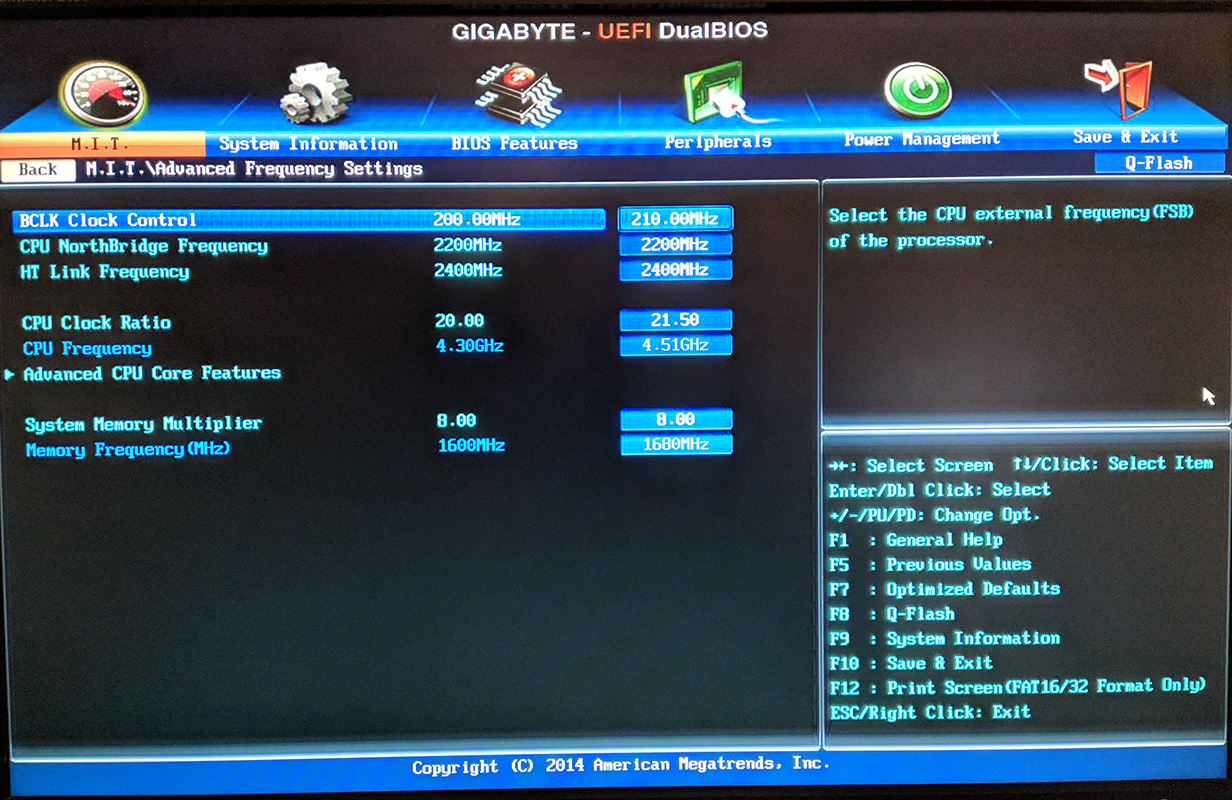
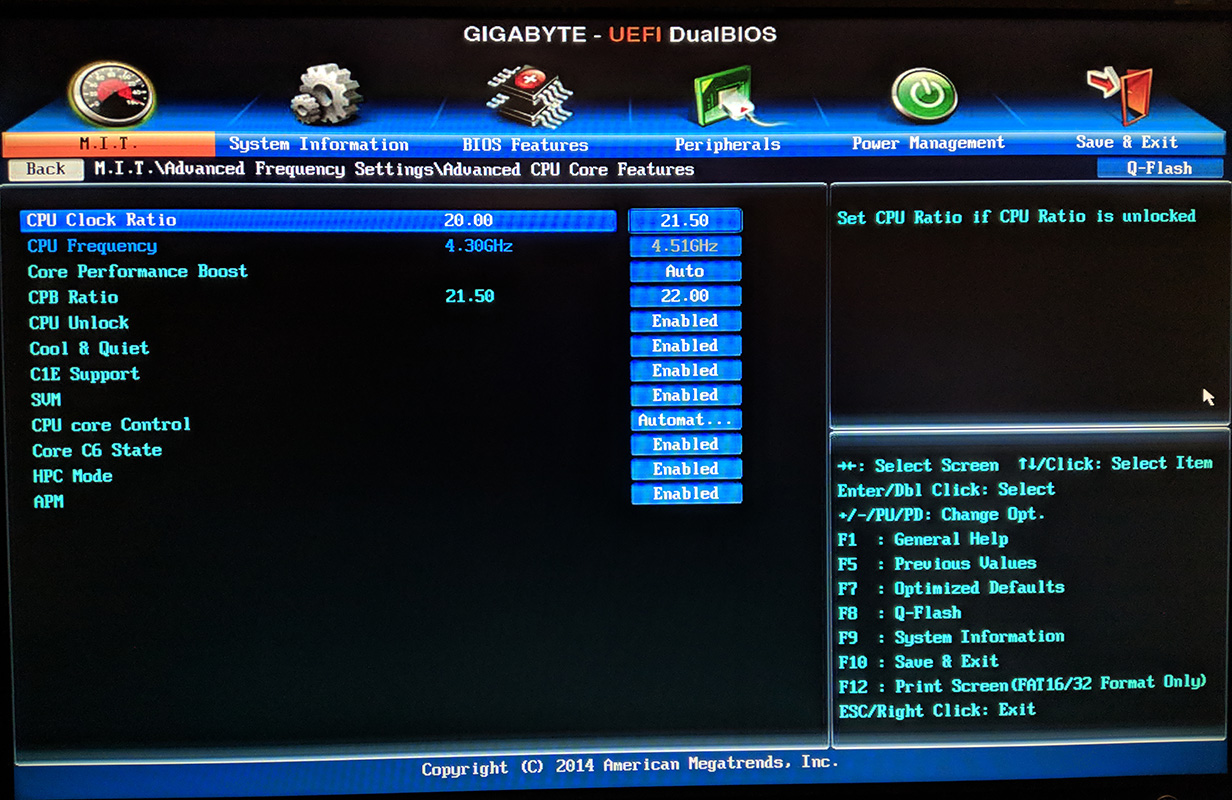
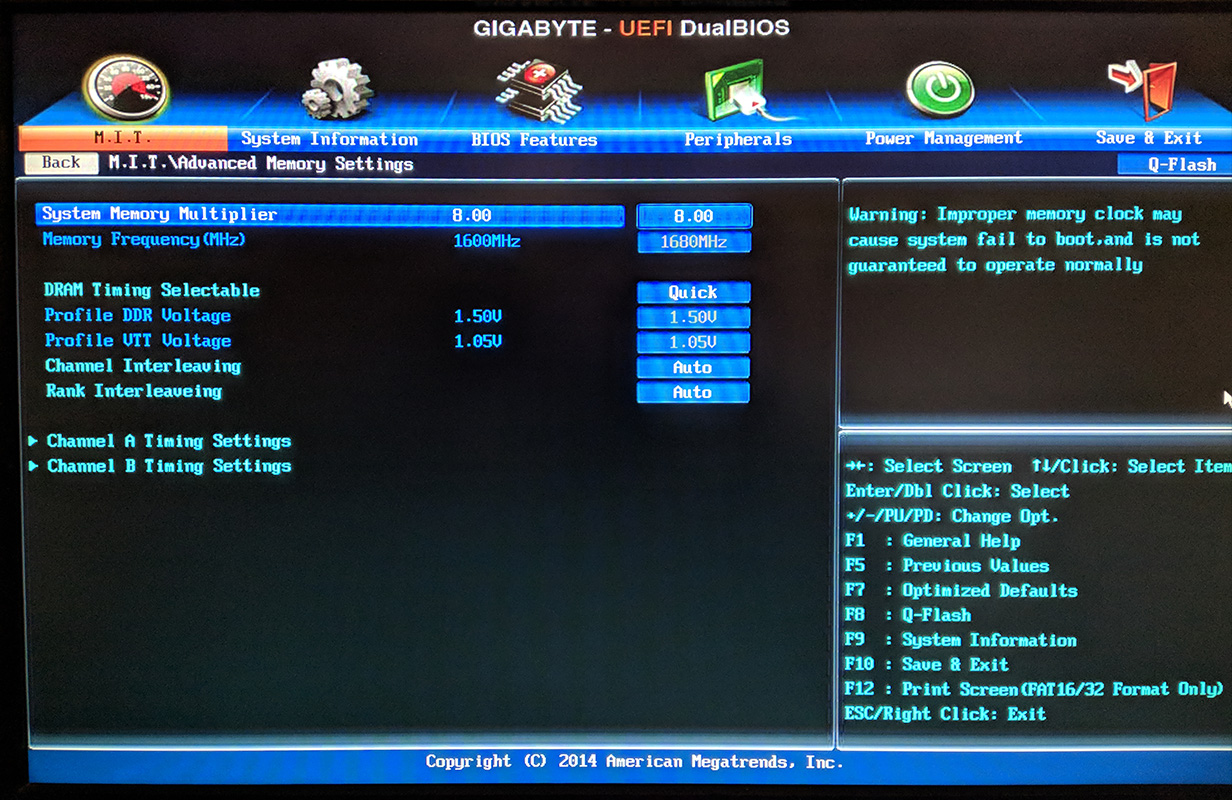
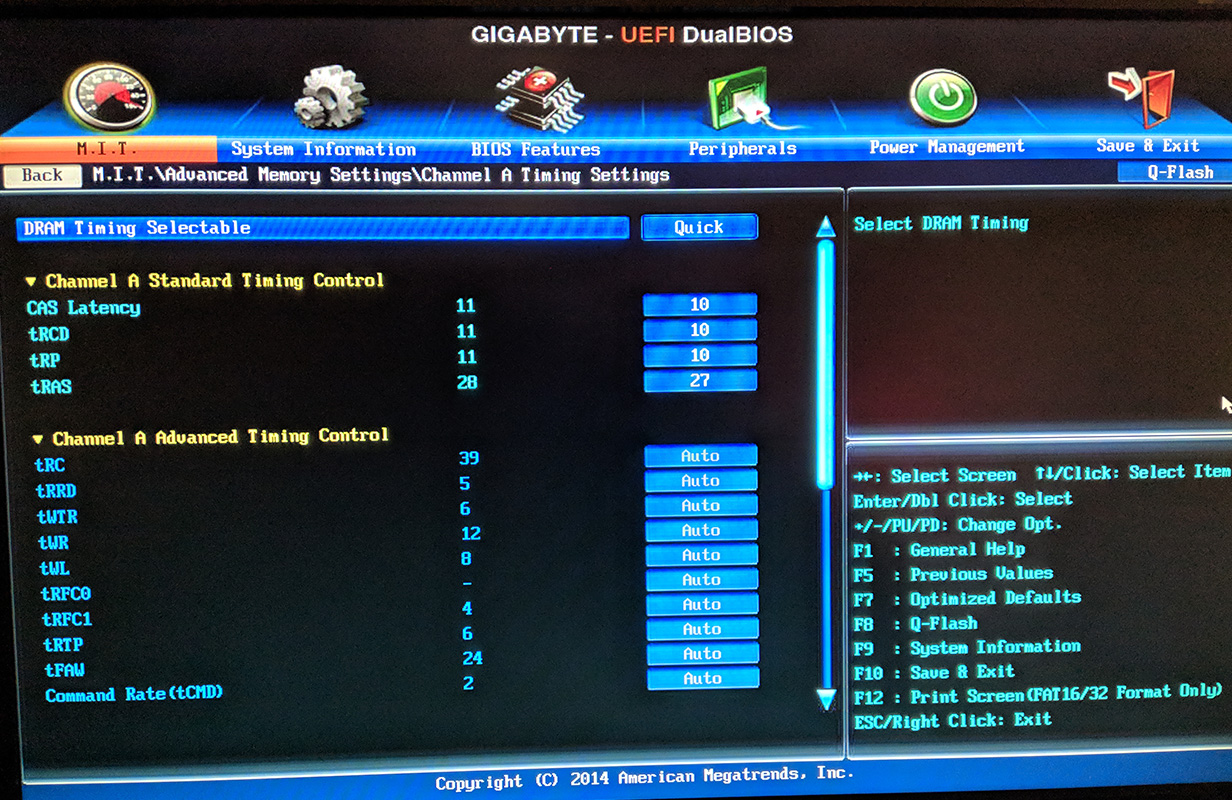
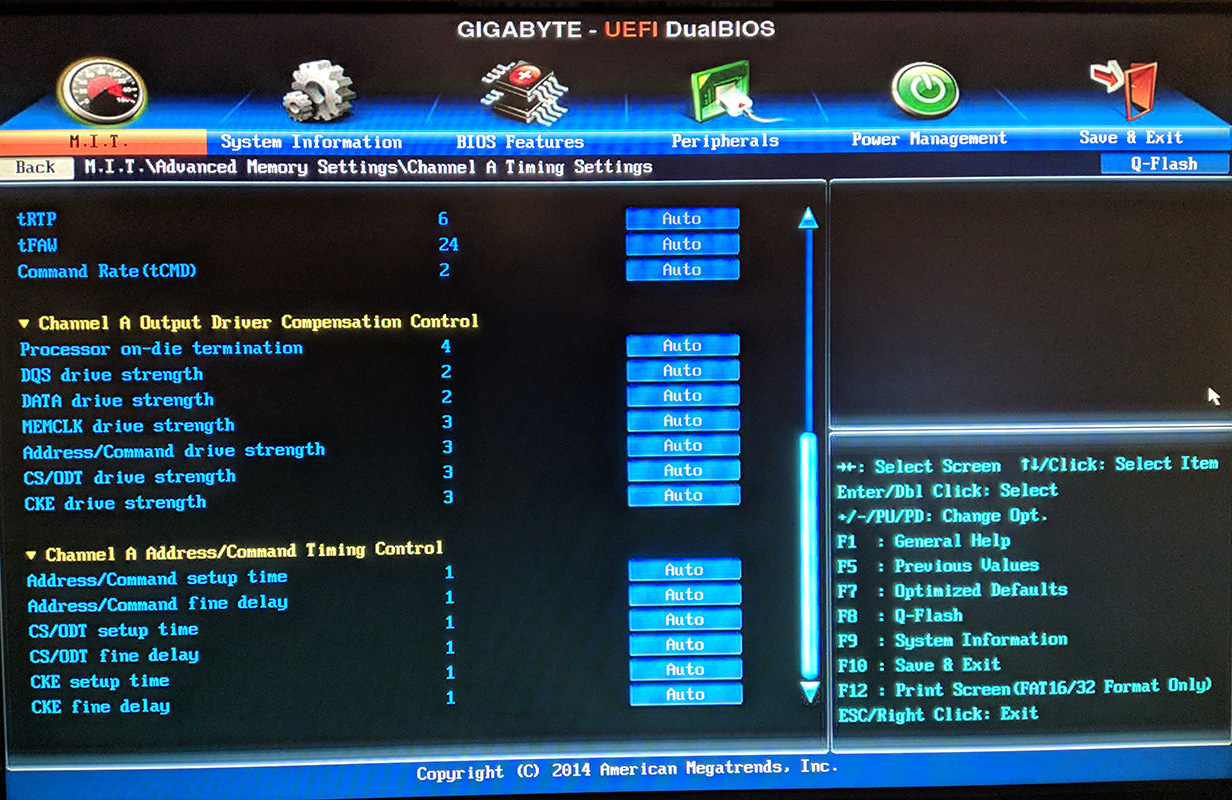
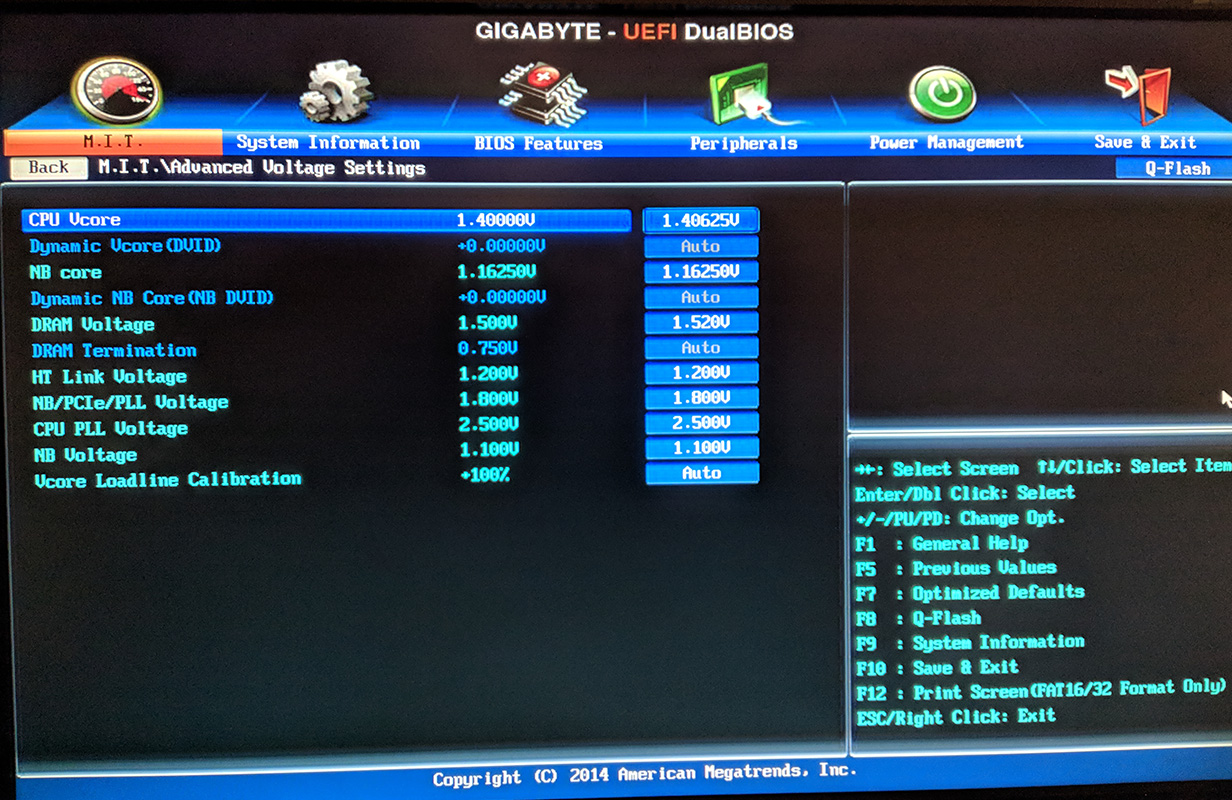
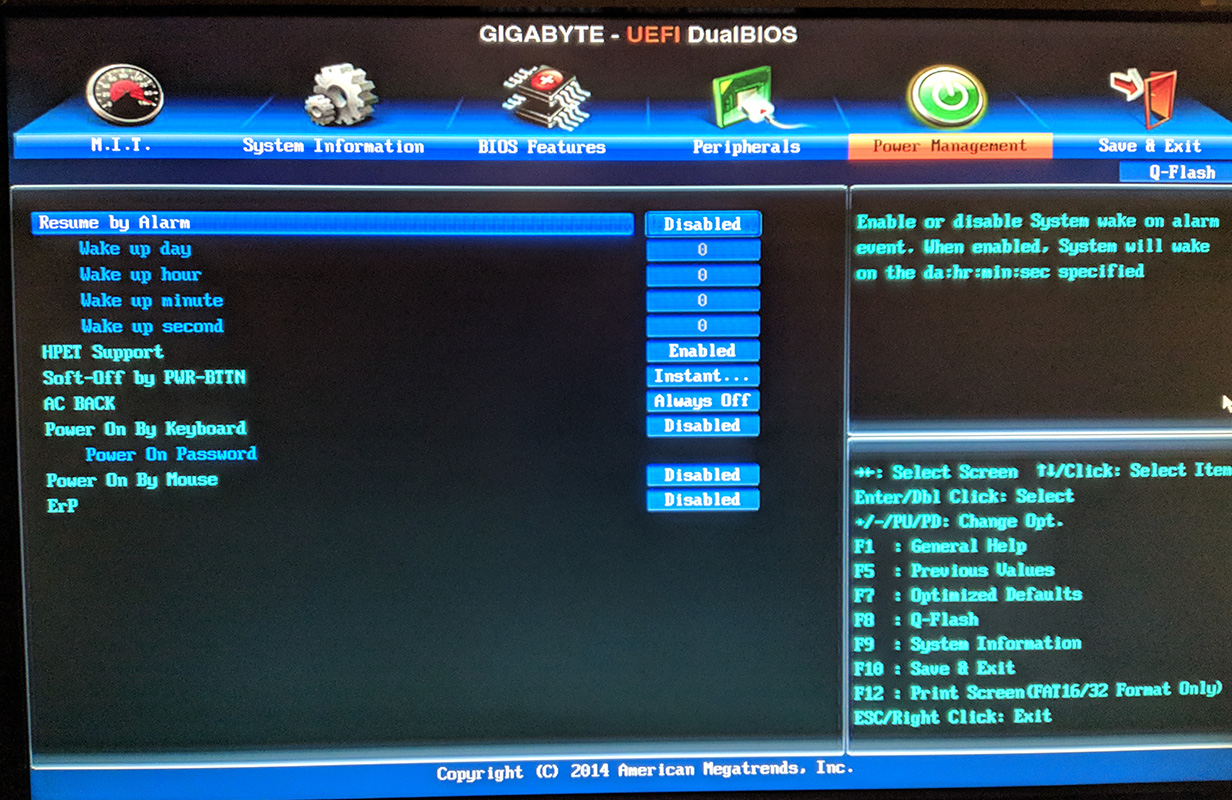
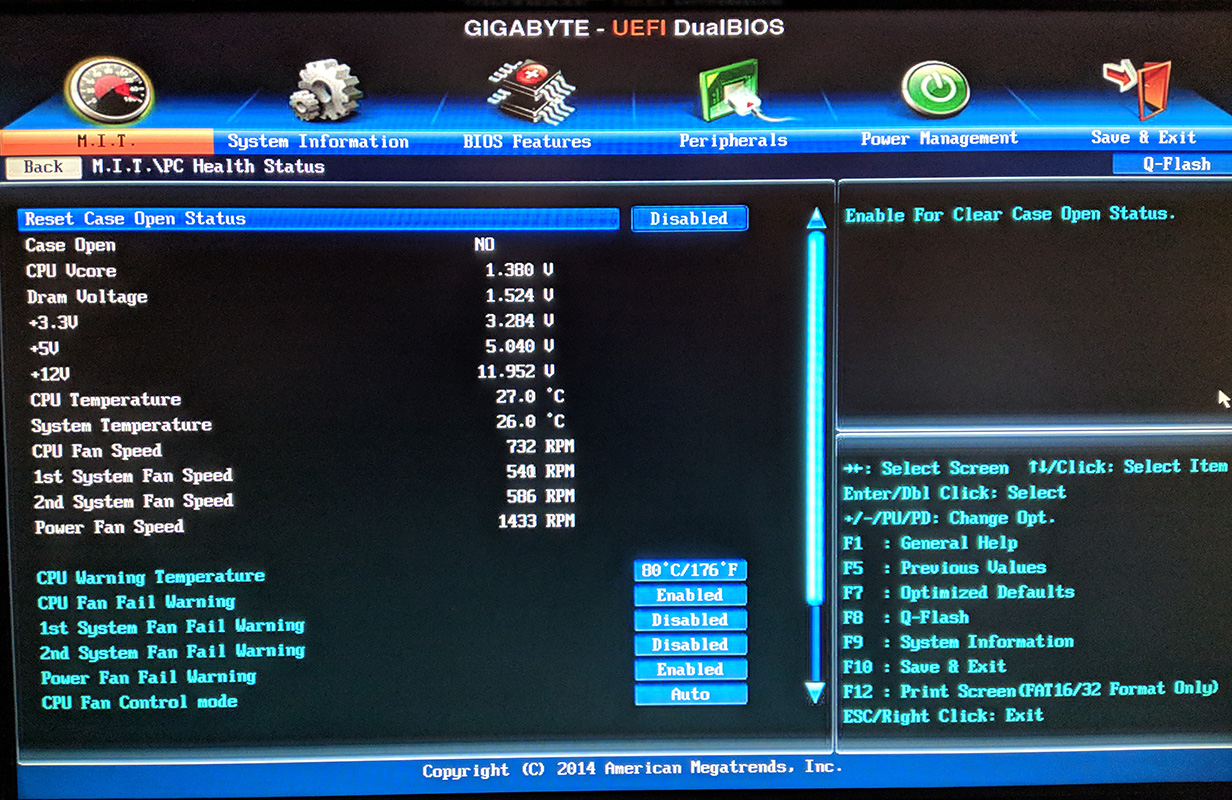
@vagdesign - Your new site is pretty cool too, but I think I like the “Flip” on the old one best 
Here is mod BIOS for you, updated all CPU microcodes to latest versions (00100F41, 00100FA0, 00600F12, 00600F20 updated)
+ Made some settings visible to you in the BIOS. Not a lot, only a few were hidden and you may never use them, but you can now if you want
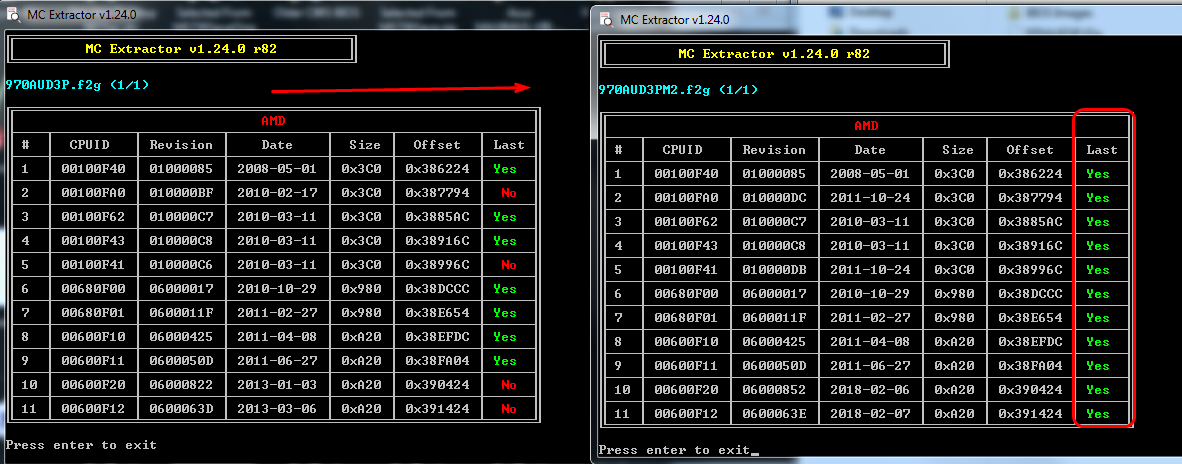
Detailed change log included for the settings enabled - Qflash Checksum should be e224 - http://s000.tinyupload.com/index.php?fil…323293518122422
Thanks again for the hard work @Lost_N_BIOS !
I will flash and test the new BIOS tomorrow and will post new screenshots probably for the changes to compare.
I hope more users will benefit from this new addition and mod on this old MB 
Have a great Sunday and thanks for the website compliments!
Cheers!
You’re welcome! I’m sure someone will find this BIOS, everyone often looks for CPU microcode updates, so I bet this will help others too eventually!
Hope you had a good weekend too! And yes, I like your work there on the websites, both!
If I ever see anyone needing coding or web design work I will send them your way
@vagdesign : @Lost_N_BIOS :
Congratulations for your success!
Since all modding problems regarding this specific BIOS have been solved (with the superb help of Lost_N_BIOS) and the finally updated BIOS is now available for other users with a similar mainboard, I would like to move this thread into >this< Sub-Forum and give it a meaningful title.
Do you agree?
Sounds good @Fernando thanks! @vagdesign solved his main concern without even needing help, so most success is due to his effort on this one (NVME)
I am sure many 970A-UD3P owners will find this helpful eventually!
Guys, I’m not the one to be credited here… without you @Lost_N_BIOS on the “wrong thread” and the immediately response and without @Fernando 's forum (here where we are now) and the right guide he provided me, there wouldn’t be any modified BIOS for the motherboard. So I don’t need any credits on this. I had a problem, searched and found a solution thanks to you two! I only spent like an hour searching, experimenting and “baking” a BIOS to work for me 
So, I believe @Lost_N_BIOS and @Fernando do what you have to do. Move it where it belongs and distribute/share it as much as the users of this motherboard (and maybe the Rev.2.0 of the motherboard) to be able use NVME/M.2 SSDs.
We all 3 shared time, knowledge and small risk on my part to test on my main PC  It worked, we’re all happy and specially me!
It worked, we’re all happy and specially me!
I owe you some beers, if and when you come over Greece, let me know. No matter how much time will pass, I don’t forget 
Thank you both!
Haaaahaaa, yes you are buddy, it’s OK  No big deal though, these mods, nothing special done I mean, so nothing to fret about anyway. I guess we’re all just giving high five really
No big deal though, these mods, nothing special done I mean, so nothing to fret about anyway. I guess we’re all just giving high five really  to keep up spirits!
to keep up spirits!
I would take you up on the beer once I arrive in Greece, thanks!
Done!
Big thanks to you both!
@Lost_N_BIOS @vagdesign I cannot thank you both enough. This bios mod is exactly what I have been looking for.
![]()
![]()
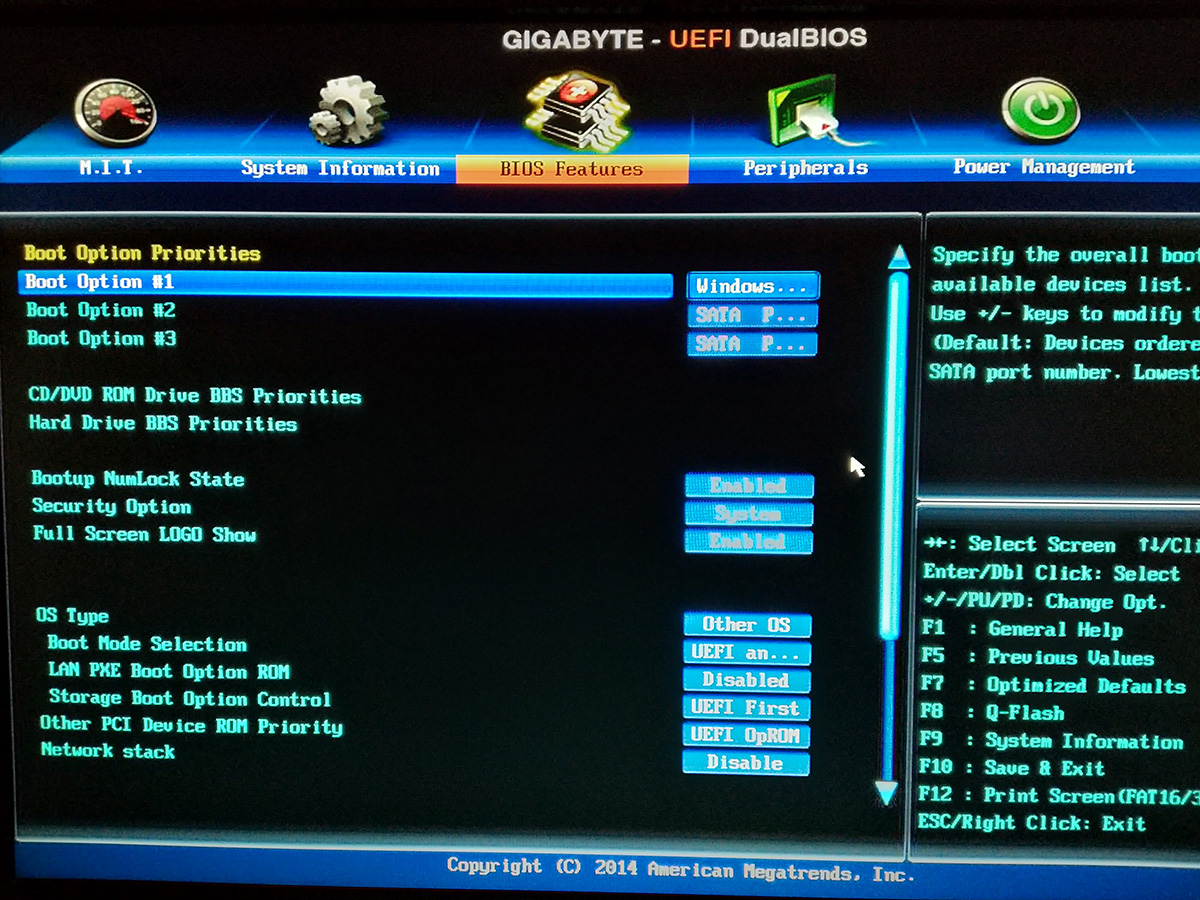
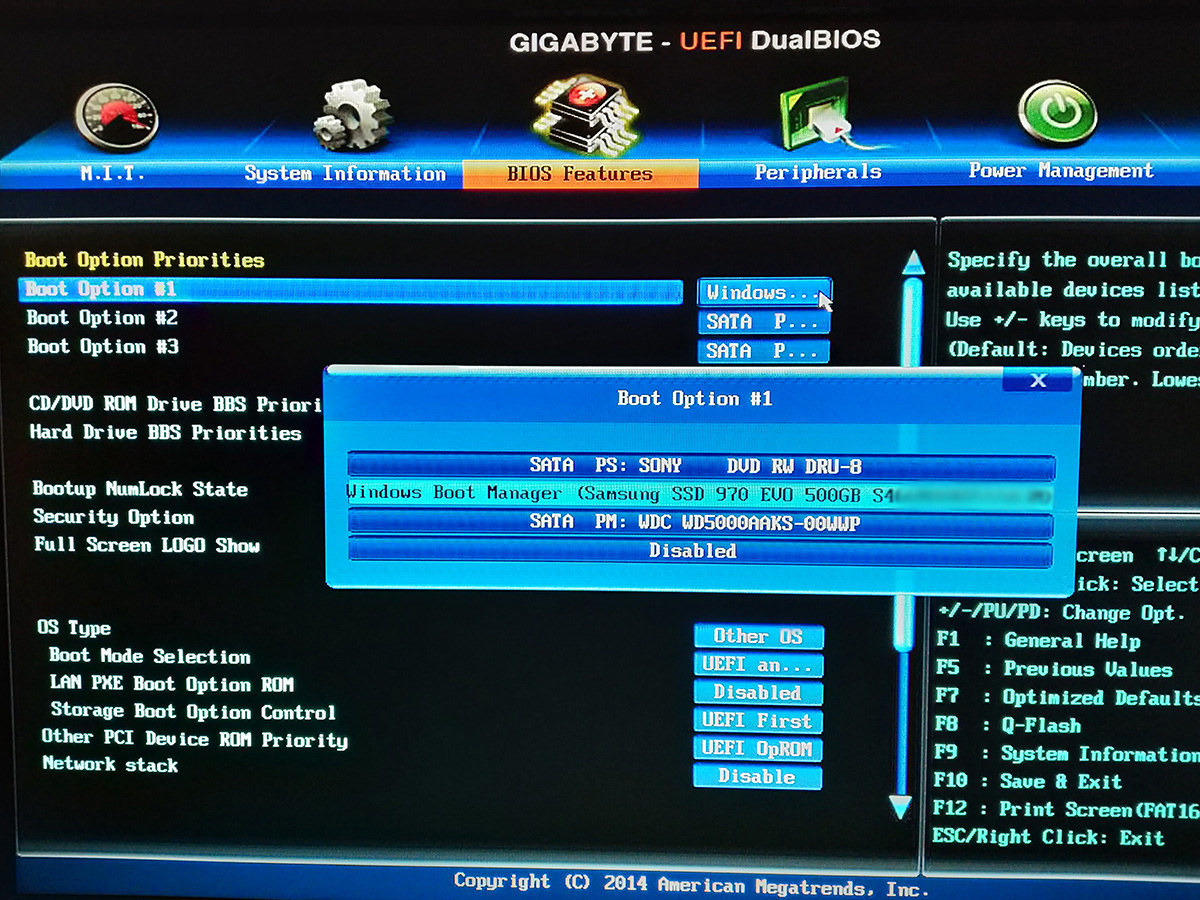
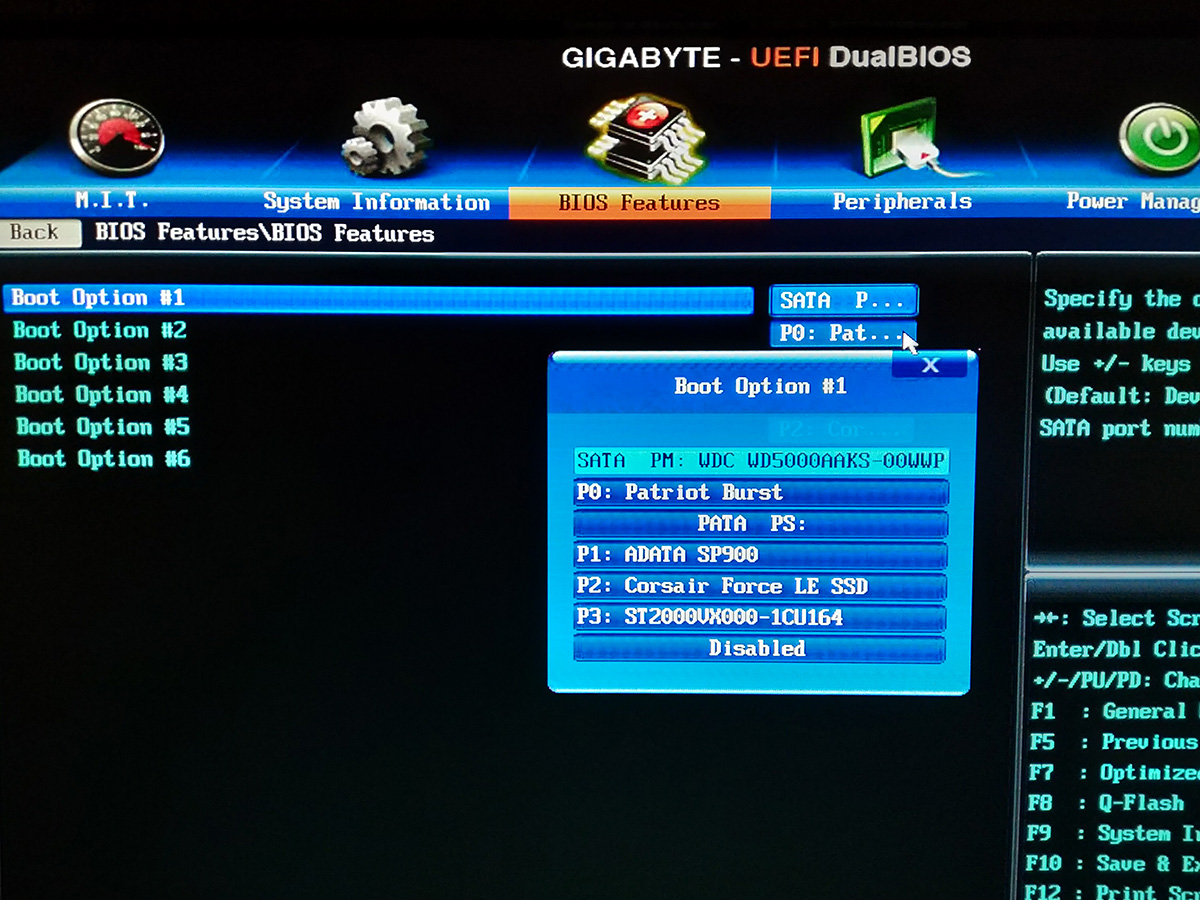
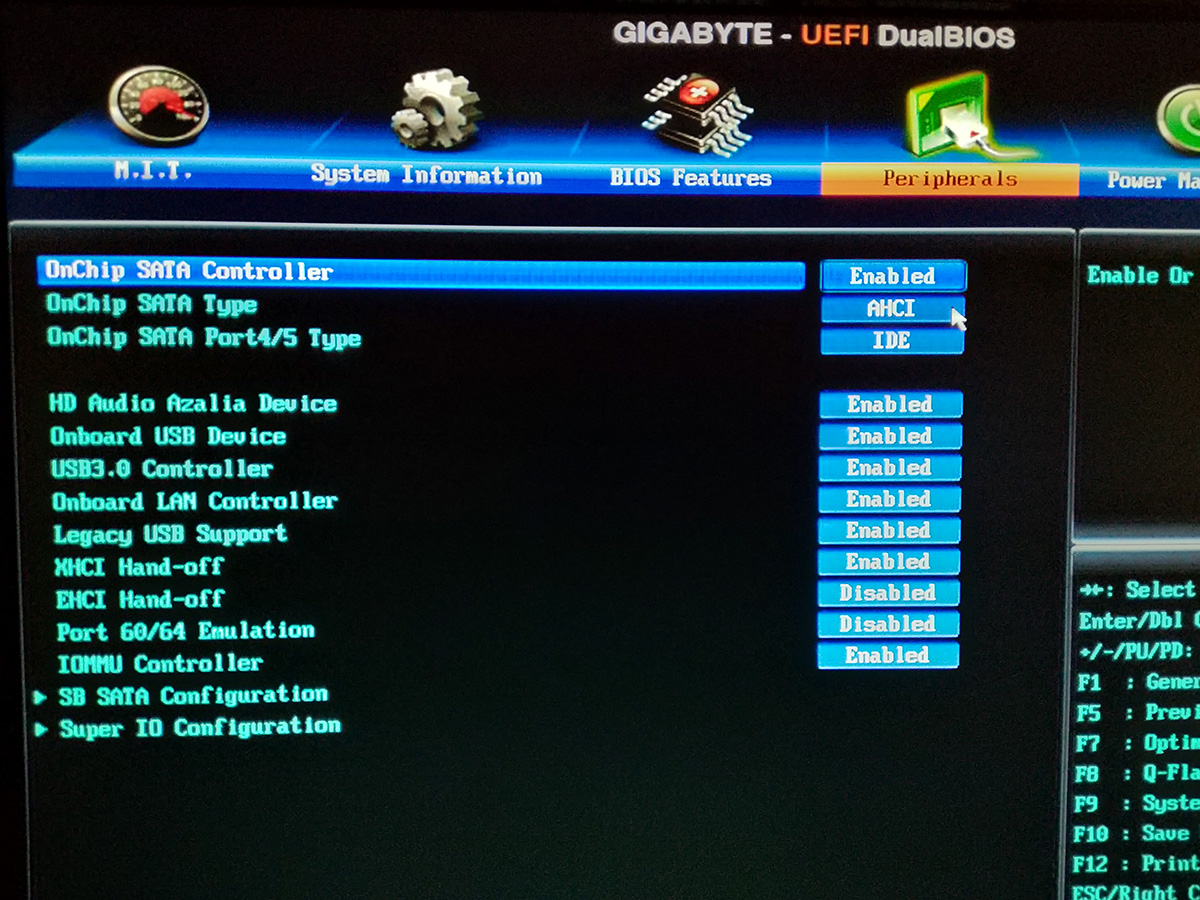
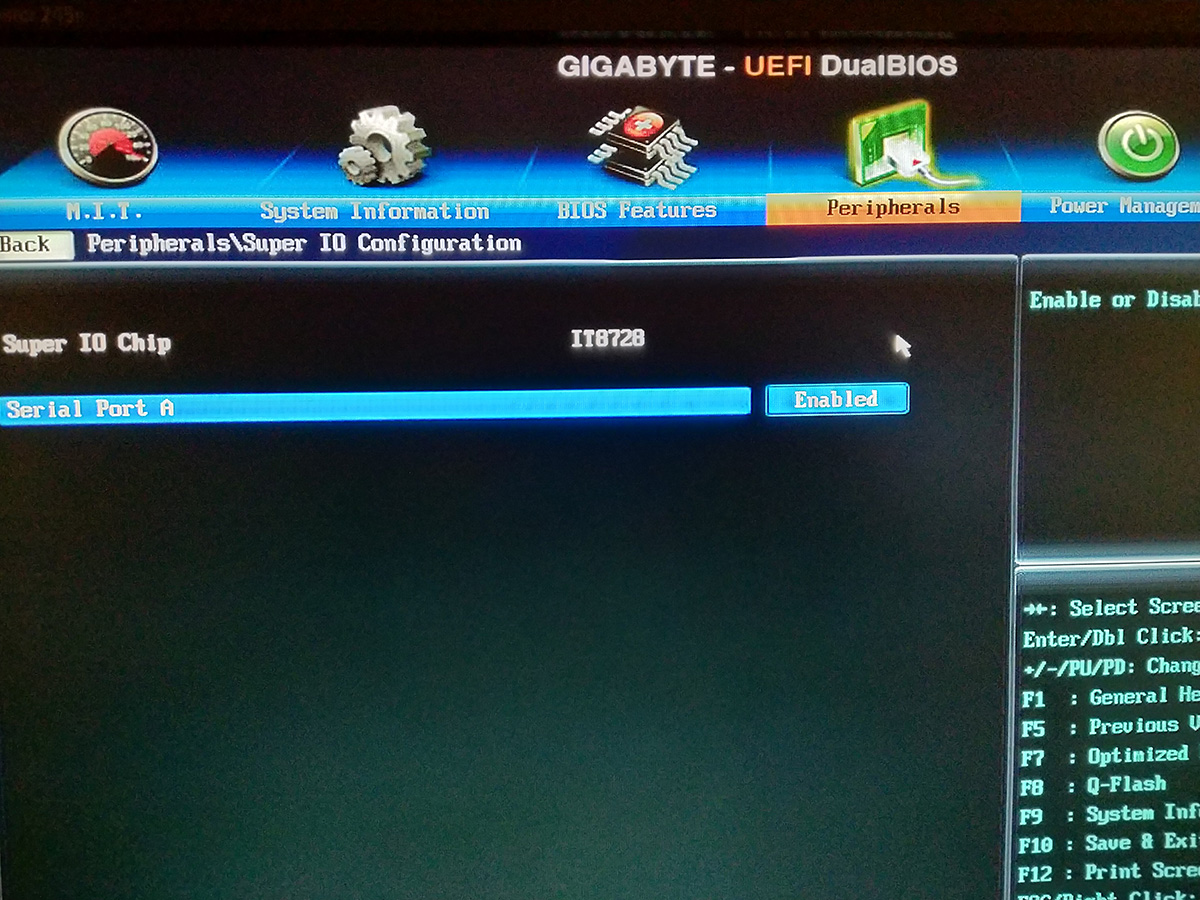
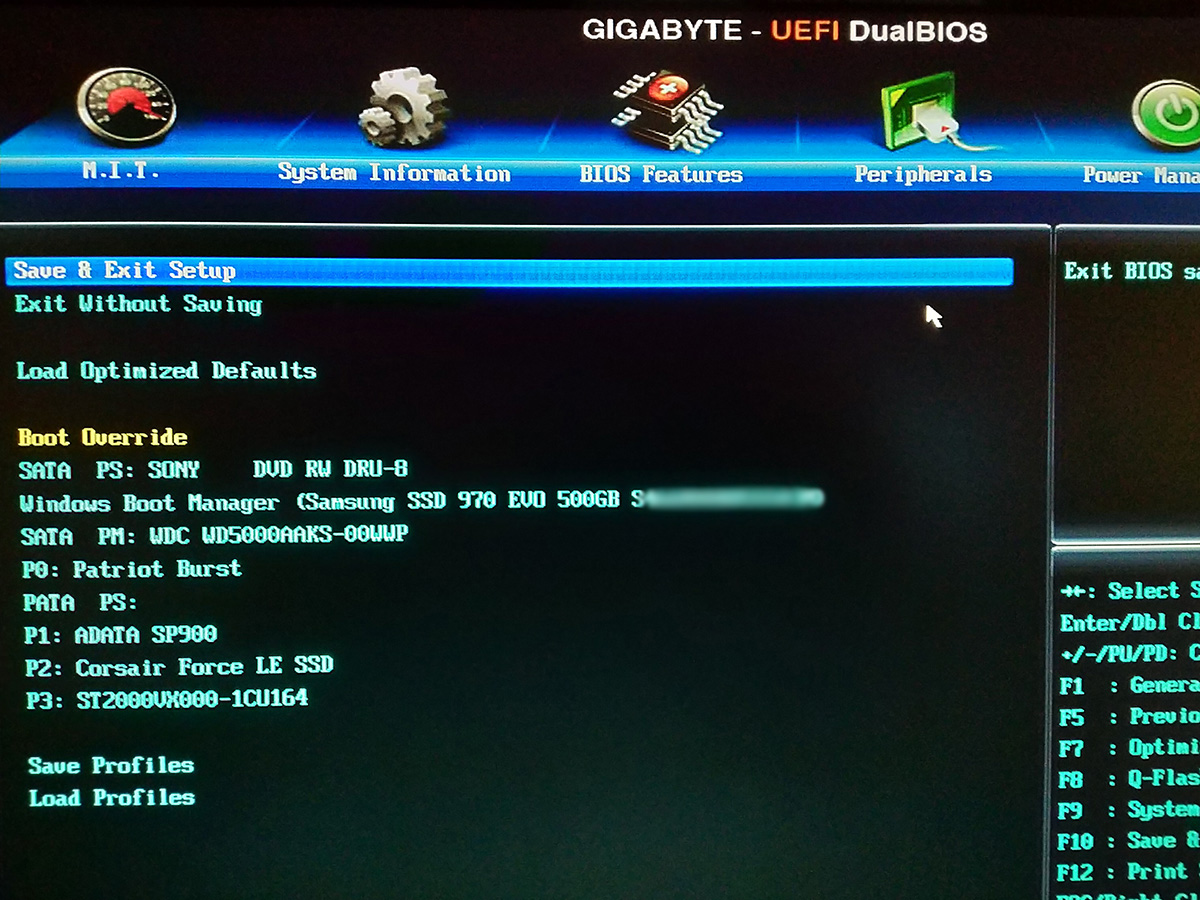

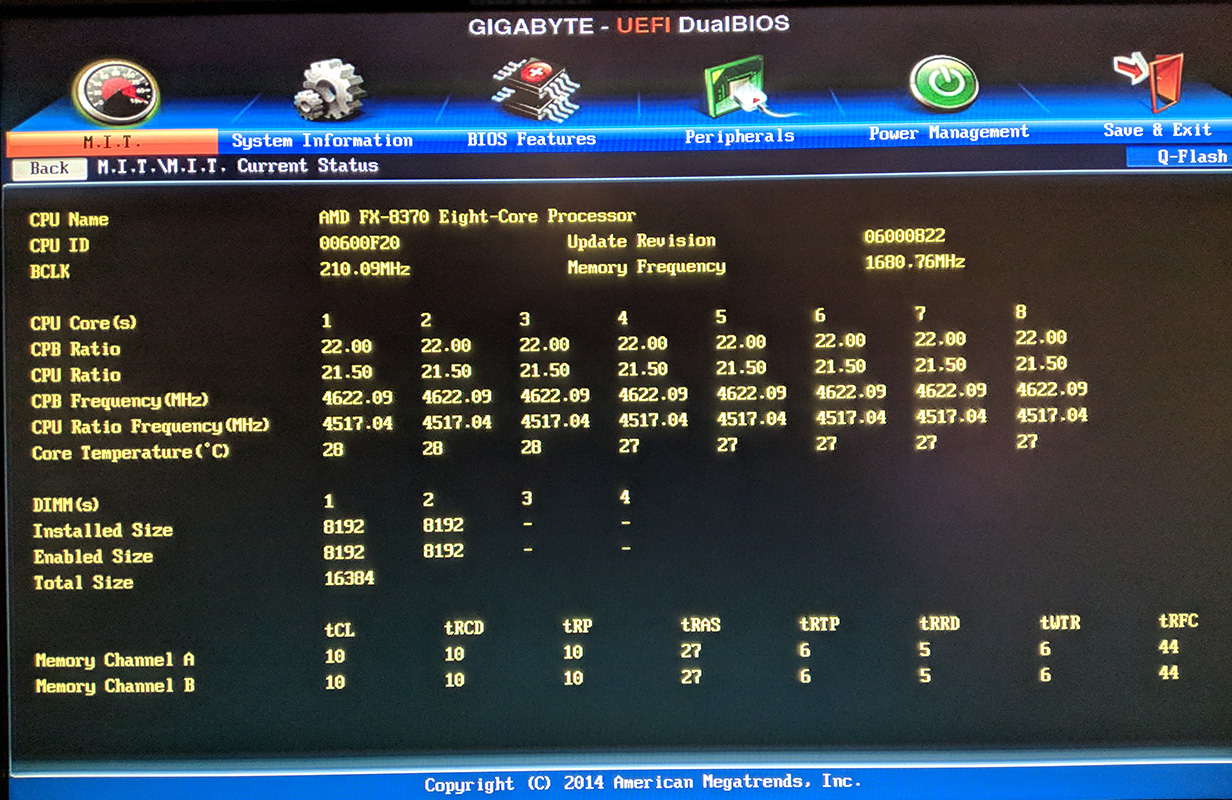
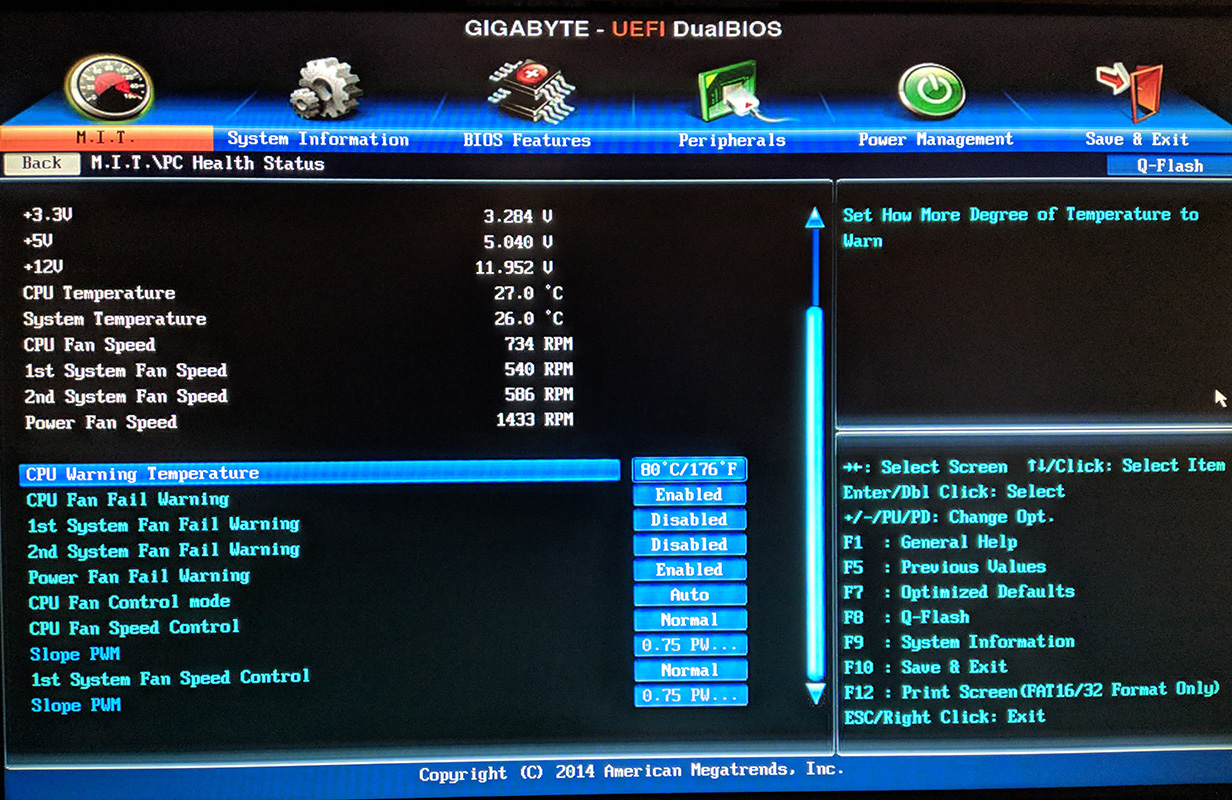
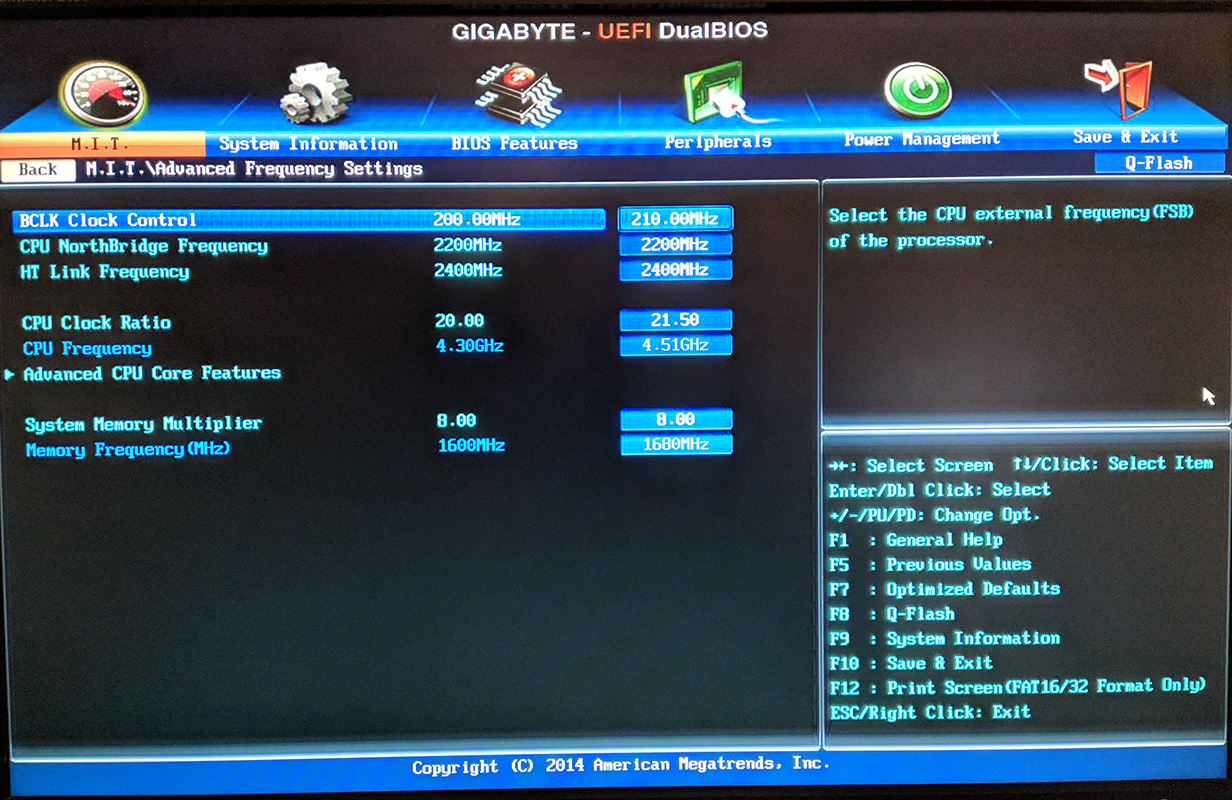
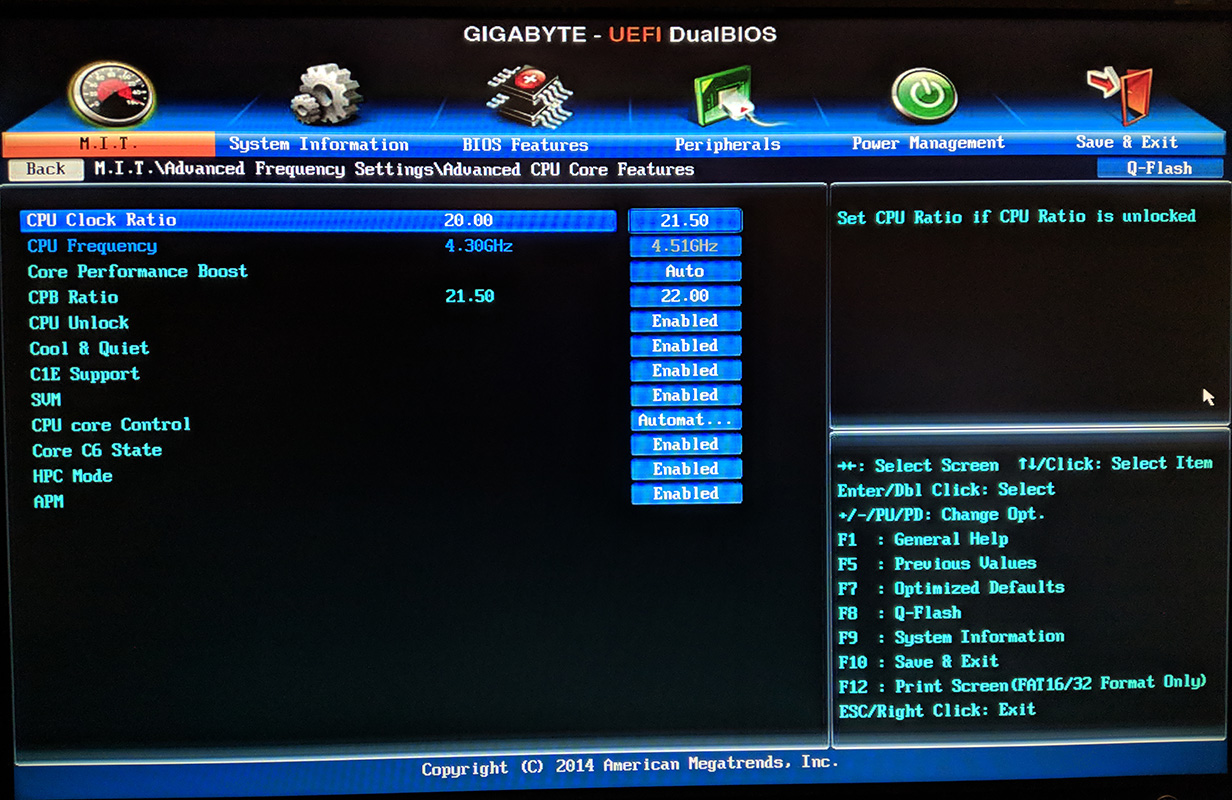
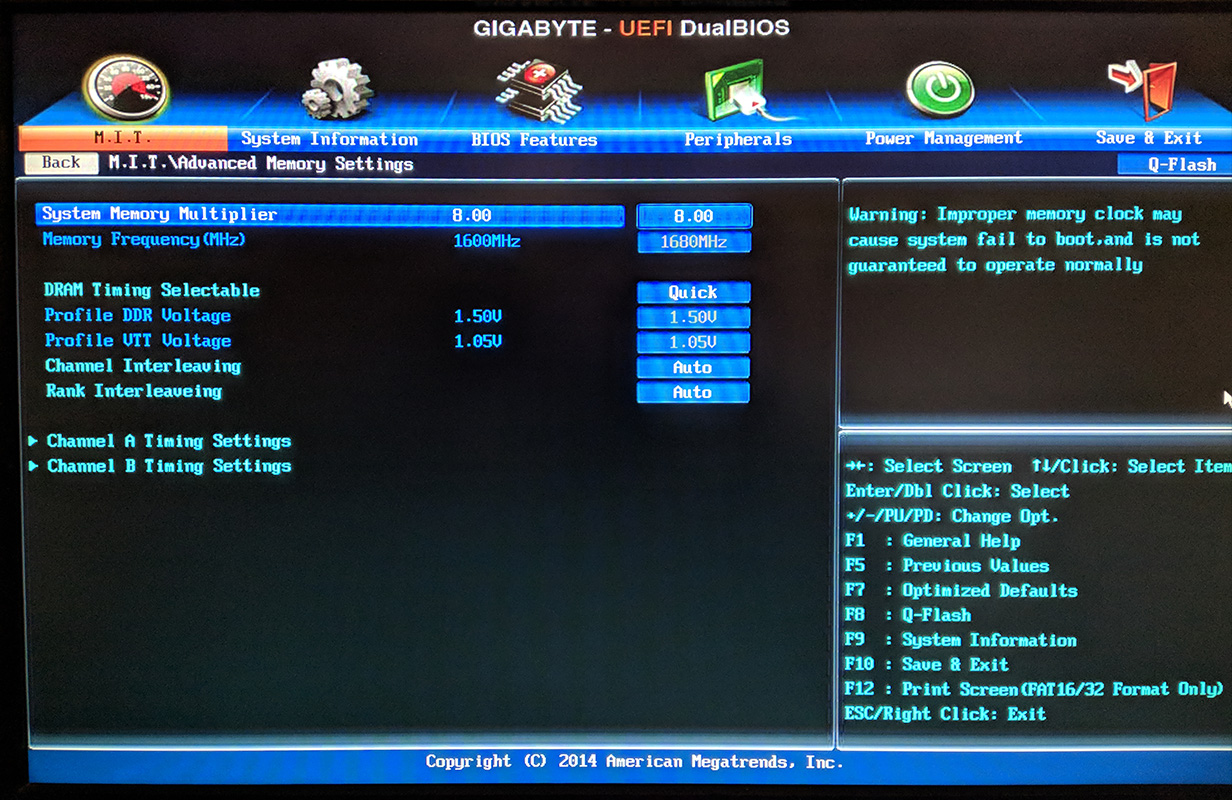
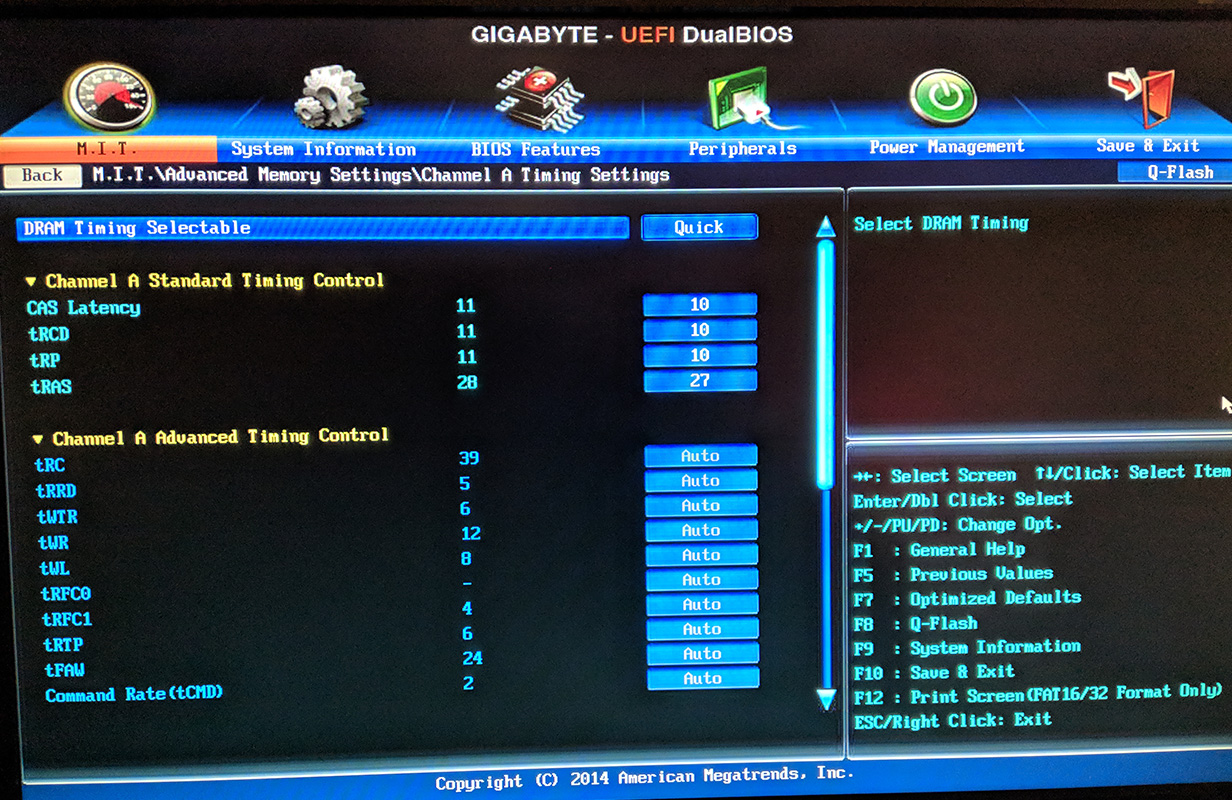
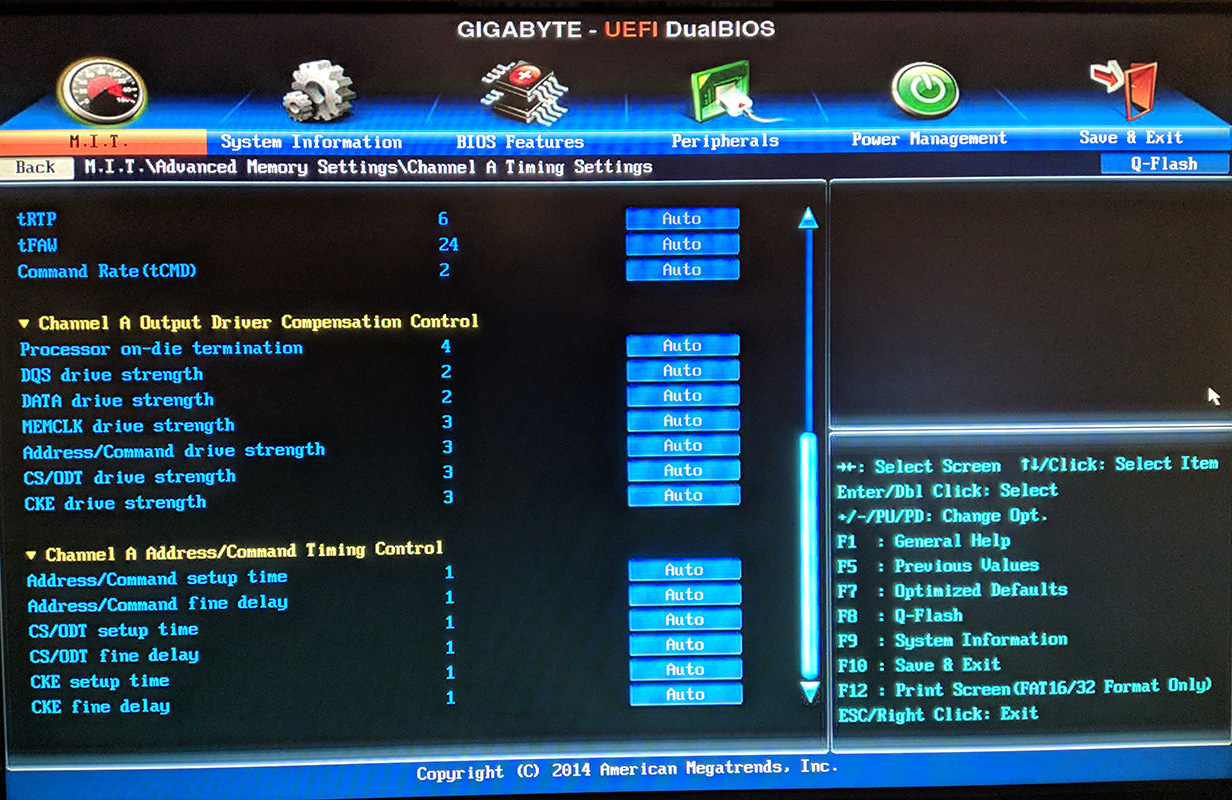
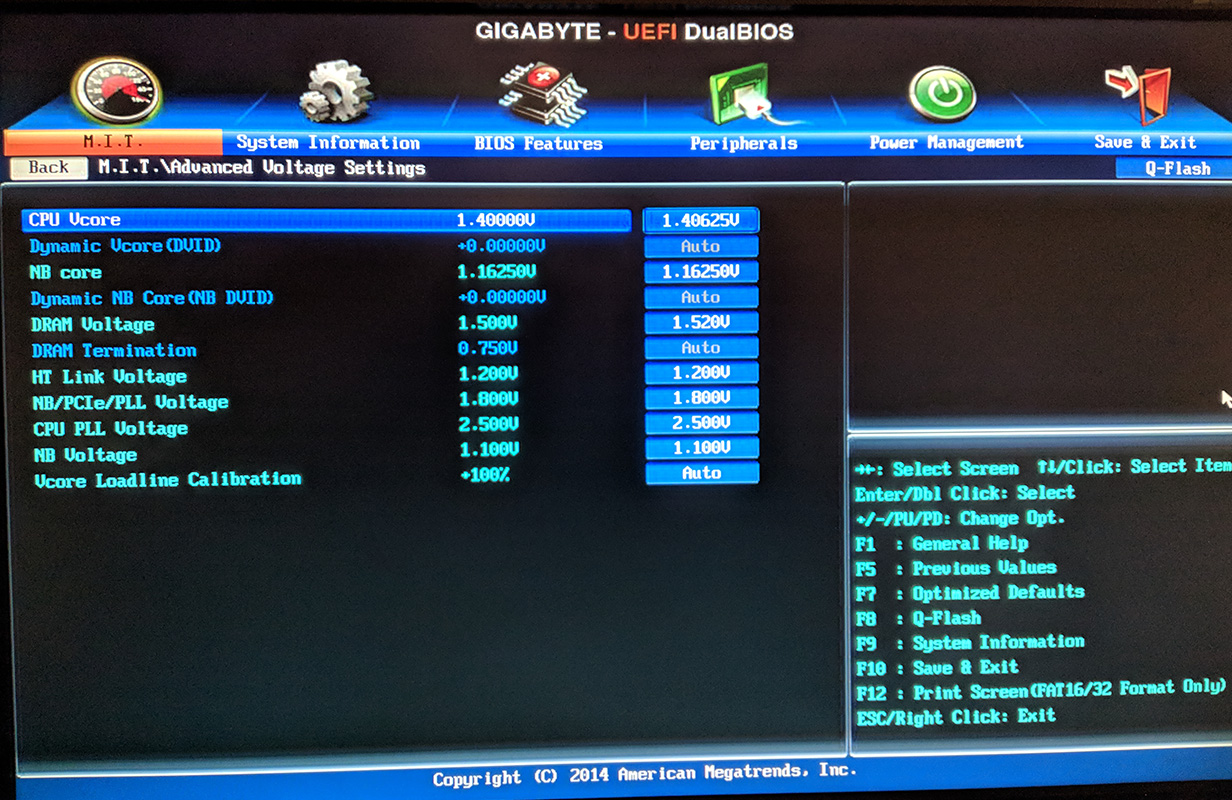
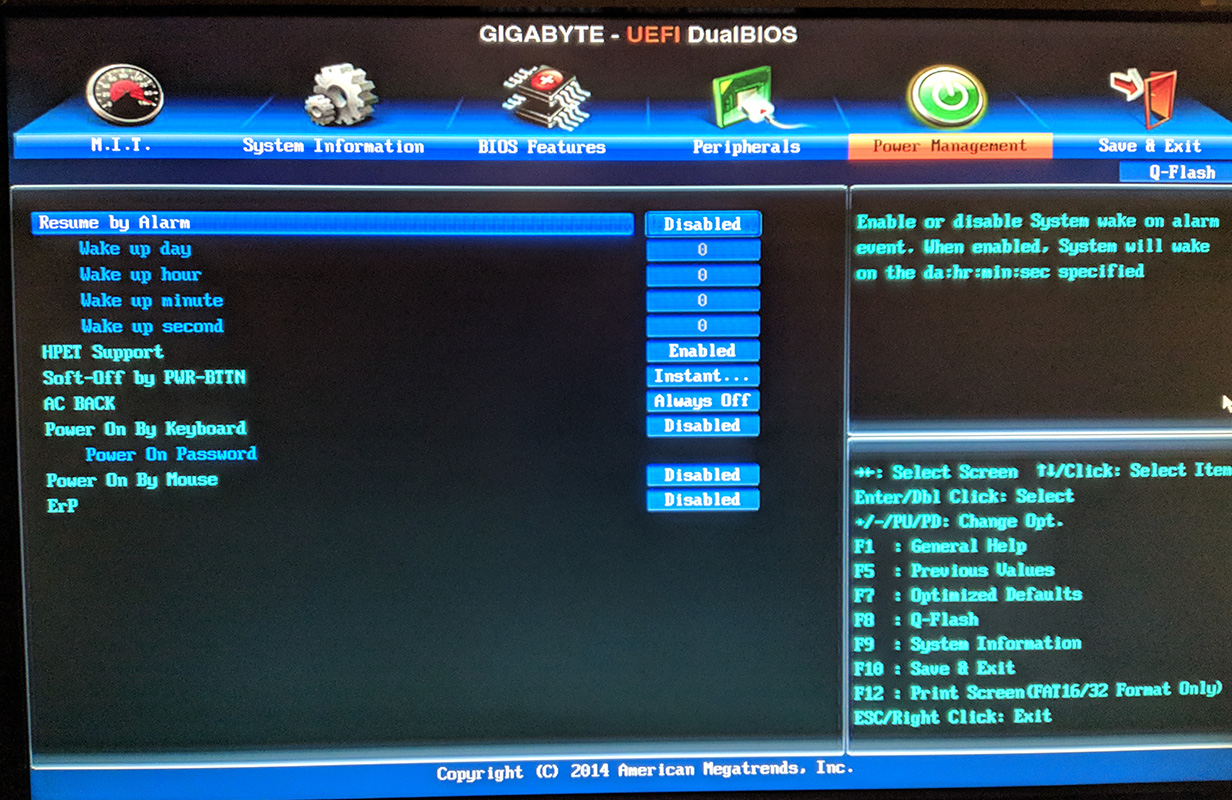
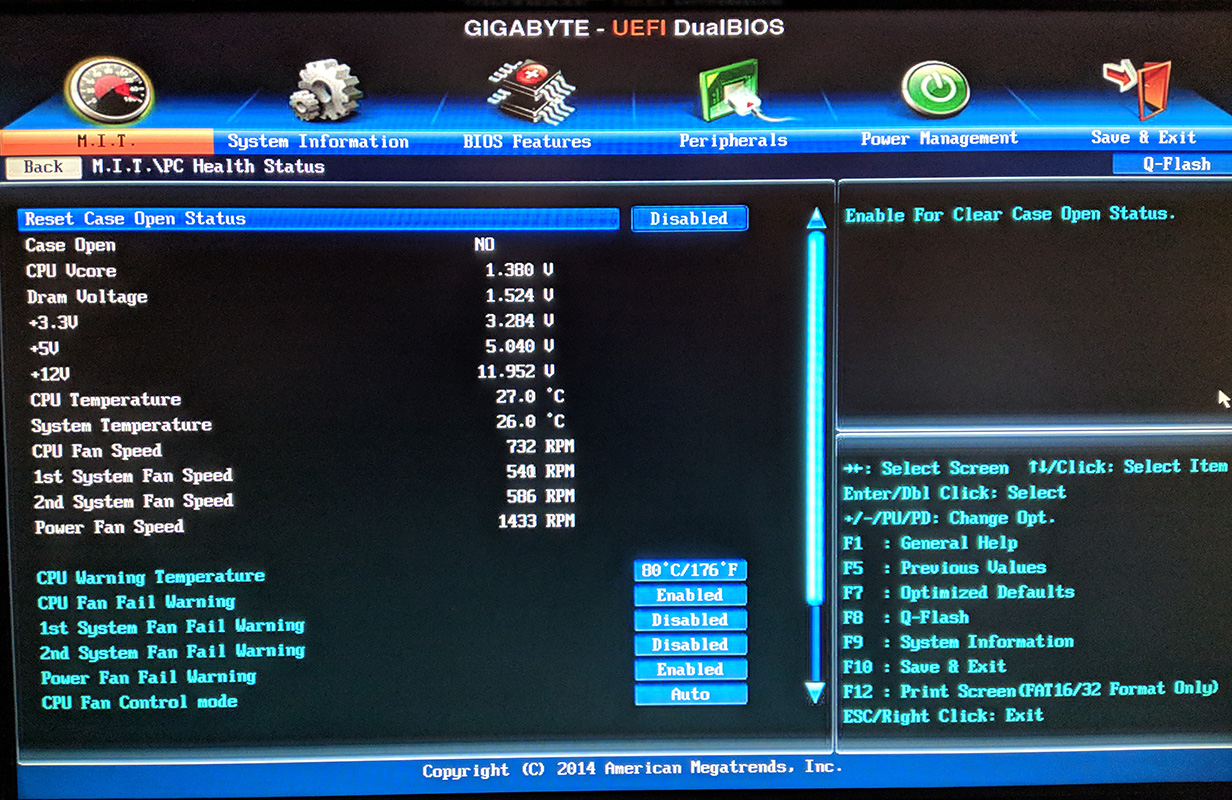
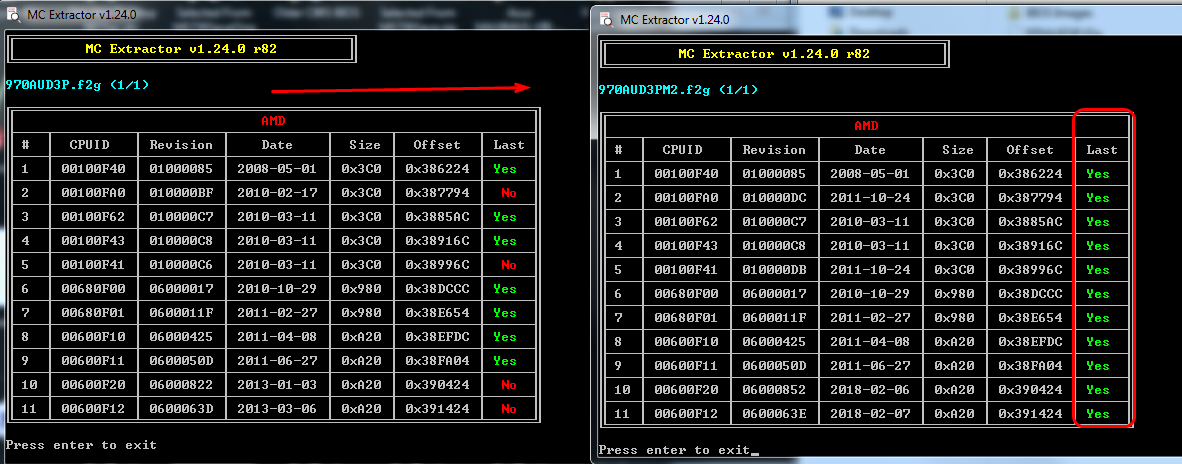
 No big deal though, these mods, nothing special done I mean, so nothing to fret about anyway. I guess we’re all just giving high five really
No big deal though, these mods, nothing special done I mean, so nothing to fret about anyway. I guess we’re all just giving high five really