My computer is not very smooth for playing games,so I want to unlock ASUS FX504GD clocks the restrictions.what should I do?
EDIT by Fernando: Title switched to a more meaningful one
Can I mod bios solve this problem?
Maybe you need more memory for the game? How high is memory usage during the game, at or near 100%?
It may also be graphics card is not new enough for the game - check your system vs the game here >> https://www.systemrequirementslab.com/cyri
I want to modify the BIOS to unlock the CPU clock limit, because the computer CPU can’t be Turbo Boost when the GPU is turned on, it has been at 2.0GHz.
That’s probably so your laptop will not melt (ie they know it’s fans can’t handle heat by both at high speeds)
Link the BIOS you are using and I will see if I can find a limitation, I’ve never seen a setup do that only limited always or not. Is this GPU in the CPU, or external?
There are two GPUs, one Intel integrated, one discrete graphics.This is the link https://www.asus.com/Laptops/ASUS-TUF-Ga…pDesk_Download/ Click Driver & Utility in after going in,select FX504GD and windows10 64-bit.Then the first BIOS 312 you see is my BIOS.
That would confirm my thoughts about this being due to thermal limitations and overall cooling design they put into the laptop (or lack thereof, thus downclock when heat is expected)
Does this happen only under load, or instantly/always even as soon as you boot into windows it’s already at 2Ghz? If yes, what is the idle temps at that time, with the GPU enabled? 95C is throttle CPU temp trip point
When you enable the GPU, can you disable the CPU GFX, or do you not have those settings visible to you? I do not see any settings that relate to what you describe, so not sure if unlocked BIOS would even help.
Please look through each BIOS section and sub-section with AMIBCP 5.02.0023 and see if you see the setting it could be.
Ok, I will try
Hello my friend. I seem to have encountered a little trouble. I opened the hidden menu in the BIOS, I found that the checksum is wrong, my BIOS flash can not identify, how should I correct the checksum?
What are you doing exactly "Opened hidden menu"? And where are you getting a checksum error, show me image or explain exactly? Do not try to flash mod BIOS unless you are sure the BIOS is safe/OK/Modified correctly.
If you see settings that may help you, let me know and show me in image, I can make edited BIOS for you and tell you how to flash
Sorry, my friend, you must have waited a long time to get your message back. These BIOS pictures I changed and my modified BIOS files
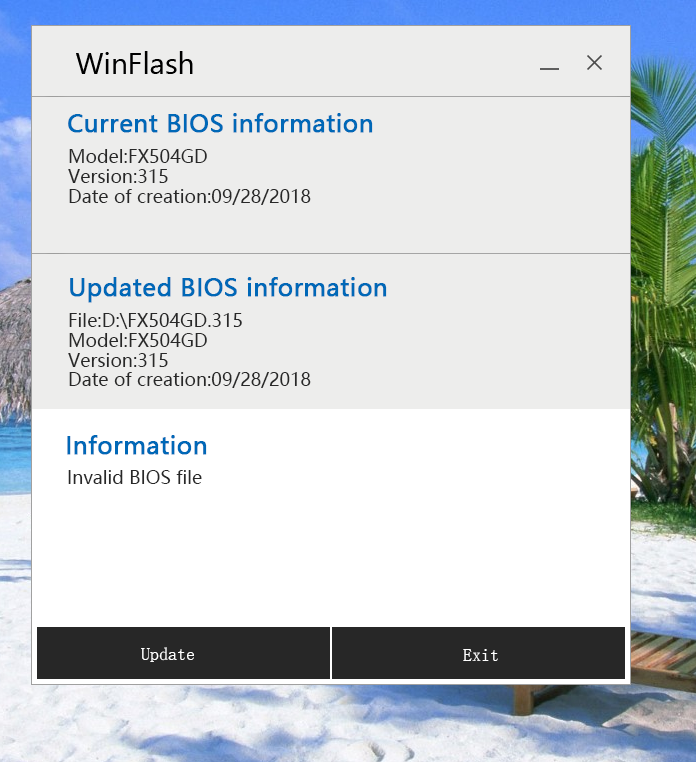
and
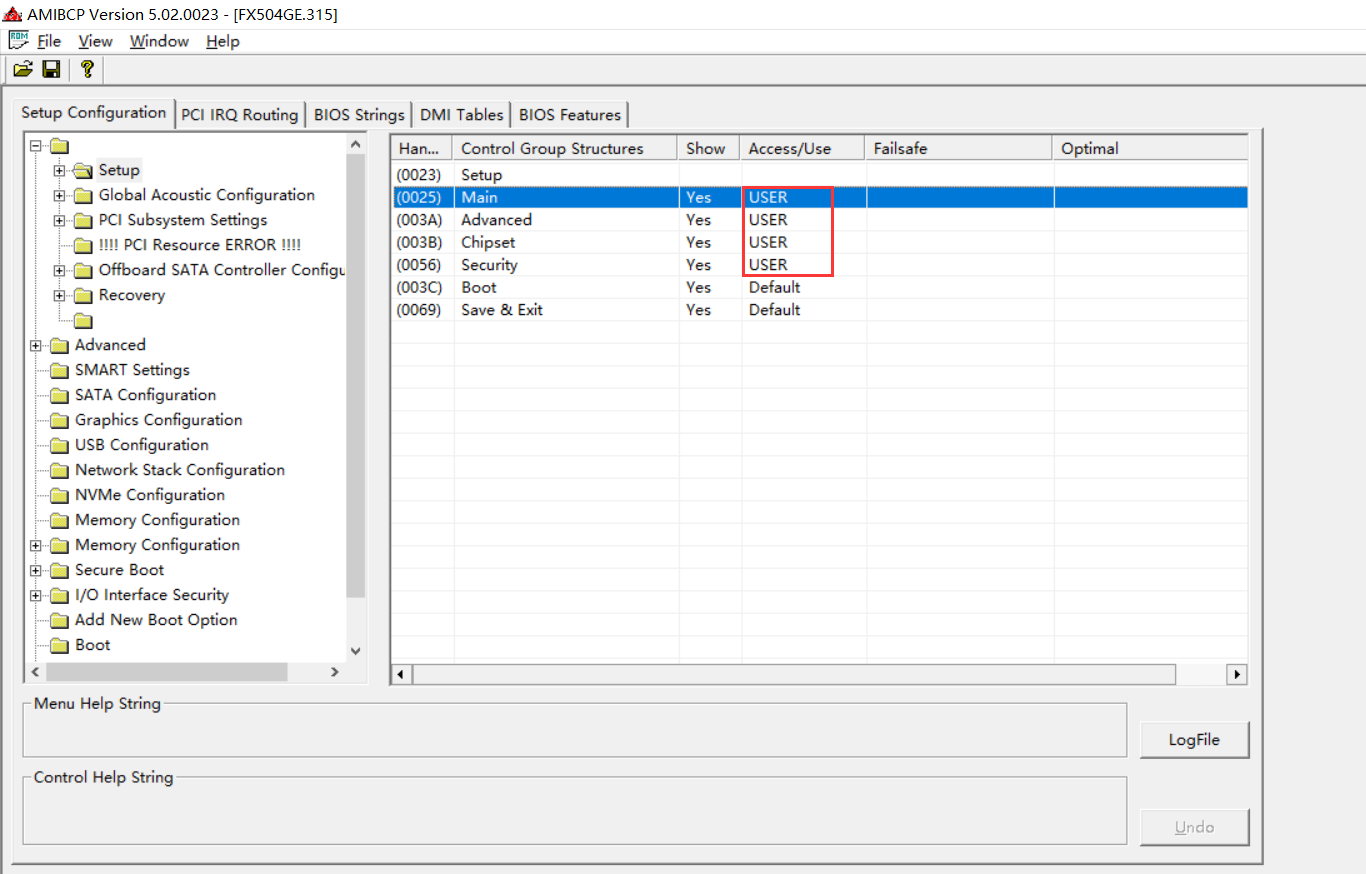
You can’t use modified BIOS image with standard Asus flash tools, it must be flashed in certain way once you modify it. The change you showed in AMIBCP will only affect advanced, possibly security and main (Which is already visible to you in BIOS, so no need to set User for Main)
Chipset needs a few methods to enable, and sometimes even then you cannot enable. I will try to get enabled for you.
To flash this modified BIOS, I suggest you use my method outlined in this guide below, please pay close attention to everything and do not proceed if you run into errors you can brick system easily with this tool (FPT) if used incorrectly.
[GUIDE] Grub Fix Intel FPT Error 368 - BIOS Lock Asus/Other Mod BIOS Flash
But there is other methods as well, covered here
[Guide] How to flash a modded AMI UEFI BIOS
[Guide] Flashing modified AMI Aptio UEFI using AFU
And you can use method here too, similar to AFU one above, ignore the NVME stuff in this guide, only linking for the “BIOS Flashing method” parts and downloads
https://linustechtips.com/main/topic/592…r-motherboards/
Thanks
@guangzhishun
@Lost_N_BIOS
Since the thread title “Can you help me?” is not very concrete and meaningful, I have changed it and hope, that it is ok for you.
ok
@Lost_N_BIOS
Hello my friend. I have tried many methods these days, but I still haven’t flushed my modified BIOS. I don’t know what to do.
@guangzhishun - Use my guide I linked in post #14, you would be done by now 
Here is what you type at grub screen prompt >> Setup_var 0xA12 0x0
Then control alt delete to windows, run following two commands (Backup.bin, keep save, do not edit, if you want to edit it and use that as your mod (Suggested) make a copy to edit)
Run first >> FPTw -bios -d backup.bin
Run second >> FPTw -bios -f modbiosfilename.bin
You need to use FPT from matching Intel ME System Tools package in C.2 section of this thread, that matches your Intel ME FW version (Check on main page of BIOS, or with HWInfo64 app, in large window >> Motherboard section >> ME >> ME FW
Intel Management Engine: Drivers, Firmware & System Tools
If you get size warning using FPT, stop there upload final modified BIOS you are using, and show me screenshot of command entered and error all in one image. Do not attempt to move forward!
Or, if that is too involved, use last link method on post #14 to Linustechtips site.
Can I buy a machine directly connected to the chip for BIOS refresh?