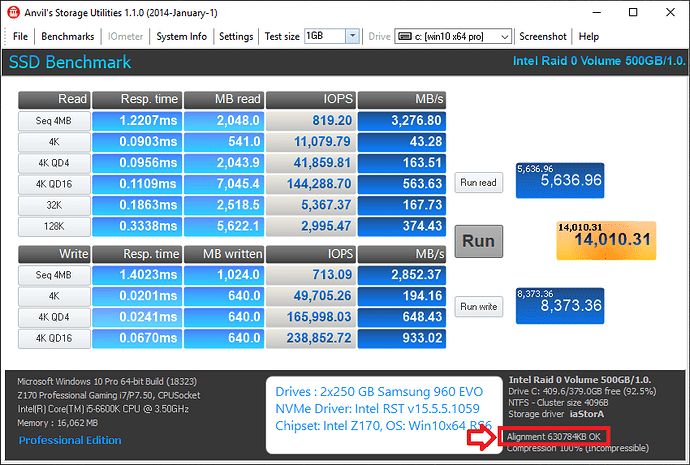Hi all,
been hopping in and out this forum since like forever.
I remember coming here to download modded Nvidia chipset drivers for my past systems. Good times.
Been sticking with AMD (CPU-GPU) for a looong time, and only recently decided to hop onto the intel bandwagon.
My newly Win10 system, everything on stock clocks, consists of:
i5-8600k
ASUS Prime Z370-A
16Gb DDR4 3200 Corsair Vengeance (2x8)
Gigabyte GTX 1080 Windforce OC
3x6Gb SATA WD 7200 HD’s (2x2Tb+1x1Tb)
The two 2Tb HD’s are configured in a RAID0 setup with three partitions, while the 1Tb HD is left alone for storage.
The problem I’ve been facing has already forced me to reformat two or three times, the reason mainly being unbootable system due to my fiddling with intel drivers in general and RST drivers in particular.
As of now I’m running on a clean updated OS (1809) with NO intel drivers of sort (networking, chipset, storage) and NO other software which might interfere (system tools, monitoring tools etc…) and the problem I’m about to describe seems to have gone.
Nevertheless, I’d be interested in trying to pinpoint its cause, also because I’m hardly resisting to install anything intel related.
The problem could be only described as a momentary - please pardon my expression - “system fart”, happening mainly when launching task manager (had it happen opening services snap-in as well) but also when gaming.
In other words, when launching task manager the system freezes for a good two/three seconds, task manager window is not active, mouse is locked. Then the HD head ticks and activity resumes.
When gaming, the action simply locks randomly and then resumes within the same short, but extremely noticeable, time frame.
Won’t go into the countless things I’ve tried to get rid of this, scavenging through BIOS and OS options.
The only thing that seems to have gotten rid of the problem is running my system WITHOUT intel drivers. But where lies the culprit? Networking? Chipset? RST?
I would obviously like to update all that is possible and anyone reading might righteously say the usual “if it ain’t broke don’t fix it”, but we are also aware how this can’t possibly satisfy our computer-geek need for knowledge.
Any help or insight would be much appreciated!
As I said, system is now running fine and I’m obviously very cautious about updating anything intel because I’m afraid the problem will return forcing me to install from scratch again.
Cheers,
Luca
I can now confirm that after 10 days without ANY intel driver of sort, the problem of my system randomly freezing and resuming has disappeared.
I think the culprit lies in the intel storage drivers I had installed.
At this point I’d appreciate any advice on which (if any) storage drivers I could try to squeeze more performance out of my RAID0 setup, although I’m obviously concerned about having to re-install everything from scratch should the freezing problem rear its ugly butt again.
I have already used the last two or three versions of the RST(e) drivers (including the best match for my RAID ROM), but the freezing issue was always present.
Maybe I should give the older RST (iaStor.sys only) a try?
Or maybe simply stick with what Win10 1809 installed natively?
Any advice truly welcome.
@Lurk - Do you have your main RAID partition aligned? I know those are not SSD, but I think all modern WD drives 4TB and above are advanced format drives and should be used with aligned partitions, I don’t know how that affects RAID0 but to be on the safe side I would test aligned at 2048 instead of 1024, so if it is split in two then you’re still at a good alignment of 1024
This can be done using Diskpart before install, but would require a clean install. That’s the only thing that comes to mind when I read your description of the issue, I’ve seen that exact same on unaligned drives and when using Marvell driven SATA ports with SSD’s too.
@Fernando - have you seen these issues with any particular driver for Z370, if yes what’s the better one to avoid such stuttering?
@Lurk :
Welcome to the Win-RAID Forum!
Here are some questions:
1. Which Intel RAID driver versions did you try?
2. Which sort of Intel RST driver packages (the “pure” driver or the complete Drivers & Software Set) did you install?
3. If you ever had installed a complete Intel RST Drivers & Software Set, did you uninstall the Intel RST Software from within the Control Panel, before you installed any other Intel RST RAID driver (that has to be done everytime!)?
Due to the fact, that your on-board Intel SATA Controller is running in RAID mode, it is impossible to run your system without using an Intel storage driver.
Note: No Windows OS has ever contained a RAID driver, which has been built by Microsoft. Your currently in-use RAID driver is the Intel RST v15.44.0.1010, which is part of Win10 from v1803 up. You can easily verify it by expanding the “Storage Controllers” section of the Device Manager, doing a right-click onto the listed Intel RAID Controller and choosing the options “Properties” > “Driver” > “Driver details”. The driver is named iaStorAVC.sys and dated 02/07/2018.
Lost_N_BIOS is right: You should check, whether the partition alignment within your RAID0 array has been done correctly.
Not the easiest, but the best way to exclude the possibility of driver residue interferences and a bad alignment is to do the following:
1. Backup all important RAID0 data.
2. Delete the currently existing RAID array and create a new one.
3. Do a clean install of Win10 v1809 in UEFI mode onto the RAID0 array (don’t forget to unplug all other HDDs before you start that). Let the Setup create the target partition for the OS.
4. Once the OS installation has been finished, you should reconnect all other HDDs.
5. Run “Windows Update” and install all offered Updates.
6. Open the Device Manager and look for missing drivers. If there are any, let Windows search for them. If the missing driver cannot be offered by Microsoft, install them manually from within the DeviceManager.
7. Check, whether everything works properly (without freezing or other visible problems).
8. Now you should install a matching Intel RST Drivers & Software Set, which belongs to the v15, v16 or v17 platform (depends on the Intel RST RaidDriver version of the BIOS).
9. If you want the best possible performance, I recommend to look into the start post of >this< thread.
Good luck!
Dieter (alias Fernando)
Lost_N_BIOS and Fernando, thx all. I wasn’t at all aware of partition alignment.
I’d like to do this step by step in order to avoid the risk of loosing information, so please be kind and stick with me by starting to acknowledge how OS installation was performed.
Fernando, my last win10 installation was done following your steps EXCEPT for the fact that the “spare” 1Tb HD where I keep my backups was LEFT CONNECTED while installing (possible issues?)
- RAID0 array was created newly through BIOS (2Tb + 2Tb identical WD HD’s as per specs in first post).
- Diskpart was used prior to installation in order to format the two 2Tb HD’s.
- OS was installed on a 200Gb partition on the RAID0 array, letting setup create its system partitions.
- Subsequent partitioning of the RAID0 array was done in OS using the disk management tool.
Before answering all your questions, let me ask you wether it’s of any use for me to post disk information taken from the System Information tool, as from what I have acknowledged it should help understanding whether the partitions are aligned.
Hope you have the patience of going through this!
p.s. my bad regarding the “no intel drivers” part. I am aware that 1809 installs the intel driver it has available. I should have been more precise and say that NO intel driver updates had been made after OS installation.
Hello,
I’ll re-phrase my post so that it might be easier for you to answer:
Should I decide to re-install everything (this time disconnecting my third spare 1Tb drive during the process), what is the correct procedure to perform partition alignment with diskpart prior to OS installation ?
1 - format the two 2Tb drives which will form the RAID0 array first, and then create the array
2 - create the array first and then format the single disks
3 - create ALL partitions after the array is created and the align all partitions separately
4 - whichever, as the combinations by which the whole process can be performed are far too many for me to list here
any answer appreciated, then I can proceed to the next step and test newer RST drivers.
In the meantime these are my answers to Fernando:
- Intel RST AHCI/RAID Drivers & Software Set v16.5.5.1040 WHQL - matching my Intel RAID ROM/EFI BIOS module: v16.5.0.3492
Intel RST AHCI/RAID Drivers & Software Set v16.7.10.1030 WHQL
Intel RST AHCI/RAID Drivers & Software Set v16.8.0.1000 WHQL
Intel RST AHCI/RAID Drivers & Software Set v17.0.1.1075 - always the complete Driver & Software Set
- Yes. Always uninstalled. Only time I didn't do that, I couldn't boot back into Window and had to re-install from scratch.
If you have let the Win10 Setup create all partitions of the target system drive (= RAID Array), the alignment should be correct.
You can check the alignment by runnig a tool like Anvil’s Storage Utilities (you can get it >here<).
Just copy the extracted tool into the root of drive C: and run the AnvilPro.exe file.
If the alignment is ok, you will get an entry like this:
Thank you very much Fernando!
I indeed got the entry that alignment is ok.
Now I should go ahead and try updating storage drivers, but I’m scared as hell! 
@Lurk :
I doubt, that another replacement of the Intel RAID driver will solve your stability problems.
According to my own experiences with RAID systems the mainboard BIOS (version and settings), the RAM modules and particularly the PSU have a strong impact on the stability of a RAID system.
So I give you the advice to check at first step these 3 components.
thx again.
As I said the system is now running fine WITHOUT intel storage driver updates, so it would probably be wise to leave it as it is.
BIOS is most recent and settings checked multiple times throughout (done extensive testing on this when I was trying to isolate the cause of the issue).
I’ll create a system restore point, try to install the latest drivers and see how it goes.
The “latest” drivers are not always the best choice. It is better to take the latest drivers of an already well developed RST branch (e.g. v14.8, v15.9 or v16.7).
Hi, thought I’d leave some feedback.
Ran OS flawlessly until yesterday, when I took the plunge and took another chance at updating intel RST drivers. Installed the latest version from intel’s site, as also suggested by their software update utility.
Needles to say the system stuttering appeared immediately.
I reverted to the driver version natively installed by Win10 1809.
Should I give the latest 15.x branch a try or just forget about it?
@Lurk :
The MS Win10 in-box AHCI driver is fine for modern Intel chipset systems.
As long as you don’t have any problems with this generic driver, there is no reason to change it.
Ok, thanks Fernando.
Still have a couple of questions when you have the time.
- While I had the latest RST drivers installed, I ran through the tweaks available in the RAID console. I reckon those tweaks are still effective even after uninstalling the console and reverting to older drivers, right?
- Although after “downgrading” device manager lists Intel RST v15.44.0.1010, a utility I use (Sysinternals’ Autorun) still reports that two iaStor… 16.8.0.1000 drivers are loaded in the system. Should this be a matter of concern?
Thanks for your help. I admit I’d love to know why the latest iterations of the intel RST drivers are not playing nice with my system.
Yes.
No. All previously in-use storage drivers are stored by the OS, but have no impact on the system. They are stored to have them available in case of a return to a previously set store point.
If you want to know, which Intel AHCI/RAID drivers you have installed and used since the OS installation, you can check it very easily by running the Device Manager, doing a right-click onto the Intel AHCI/RAID Controller and choosing the options “Update driver” > Browse my computer…" > “Let me pick…”. Then you will see the previously used Controller names resp. their driver (provided, that the option “Show compatible hardware” is checked).
Thanks again Fernando, I was aware of this procedure. I used it to revert to the older drivers and indeed the only other available package in the compatible hardware list was the 16.8.0.1000’s.
I noticed that RST drivers installers on the intel website, come in different flavors. Would I have better luck installing the standalone f6flpy-x64.zip package, or is it the exact same thing (as I would imagine) simply stripped of the RST console?
@Lurk :
Unless you have created an Intel RAID array, I recommend to install the desired Intel AHCI or RAID driver manually by using the “pure” driver.
@Lurk :
Hi, the freezing is definitely an I/O error, and while I/O hangs are mostly caused by bad sectors or dodgy SATA cable, in your case I suspect excessive head parking which is a known problem on some WD drives. Several fw updates have been released to fix the issues.
Those chirps are prob heads reparking after completing a command, basically the drive was asleep, woke up read some data then went back to sleep again.
And without RST drivers some Power Managment features would be disabled. Particularly if you’re using generic IDE drivers.
To know which Power Managment features are enabled/supported use an app such as AIDA64 or Crystal Disk.
@Lost_N_BIOS : 1024 or 2048 offsets will result in 4K aligned partition, since both are divisible by 4 . Hmm well that doesn’t look right… lol. *Runs off to find calculator.
AFD can be of any size I’ve seen 320GB AFD in laptops…
Unaligned partitions can hamper performance when writing modified pages to disk. But reads aren’t really affected.
Miceosoft’s own tools are generally restrictive on what they allow users to do, but 3rd party apps (like Easeus Partition Manager) can 4K align any drive without OS reinstallation or HDD formatting.
@Lurk : I’ll check the Intel RST release notes and get back to you.
@Fernando … seems I’ve butchered my reply, still not used to the site formatting. Maybe you can tidy it up… ![]()
Done!
@Lurk
Utility to configure head parking on WD drives…http://downloads.wdc.com/sata/wdidle3_1_05.zip
And if that doesn’t help - Intel RST release notes…with a loooong list of resolved & known issues maybe yours will be on the list… ![]()
https://downloadmirror.intel.com/27400/e…tes_15_9_pv.htm
Also fwiw I would check the smart details on your drive, it’s quite possible you have bad sectors.
If anyone is interested - last year I tested approximately 30 HDD’s, suspected of failing, some passed OK others did not.
What I noticed in the SMART data was that most of the failed HDD’s had a very high Load/Unload cycle count, but Power on Hours were relatively low.
This was in contrast to other OK’d drives which had an enormous number of Power On Hours yet passed tests with flying colors…these drives had a common factor - the load/unload cycle count was always low.
So from what I could see it appears head parking shortens the life of a hdd considerably.
I still have maybe 15 of these lying around, if anyone is interested I could consolidate the SMART reports and upload it…
@Fernando - thx ![]()