Hello,
i’m new to this forum and i think here are very good experiecend memeber who can help me solve this problem.
I have a Lenovo Thinkpad T460 with the following problem:
When i press the power button, it takes about 30s until the Lenovo logo appears and then it starts normally, and whe it is in standby it takes also some amount of time to waike after pressing the power button.
In the first page of BIOS/UEFI the ME Version column ist empty.
I downloaded the UEFI Tool and I think the ME region is corrupted, because somehow the size
Could someone help and tell me what is the best way to deal with the problem?
Thank you very much in advance.
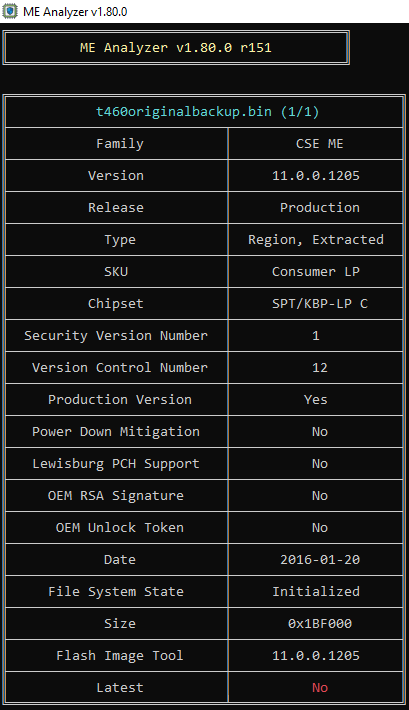
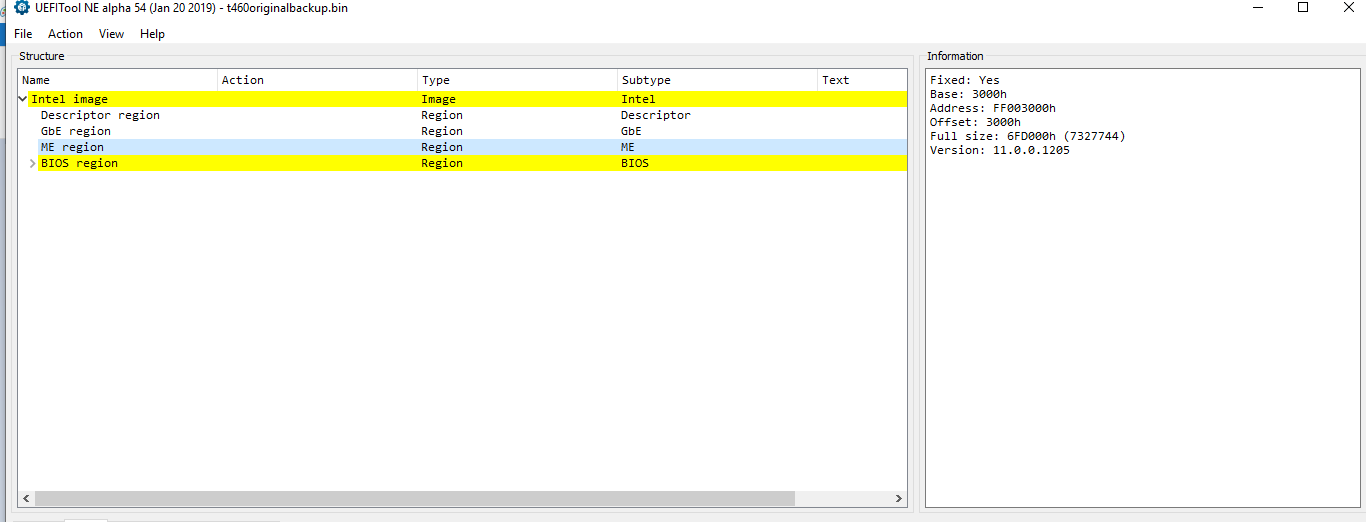
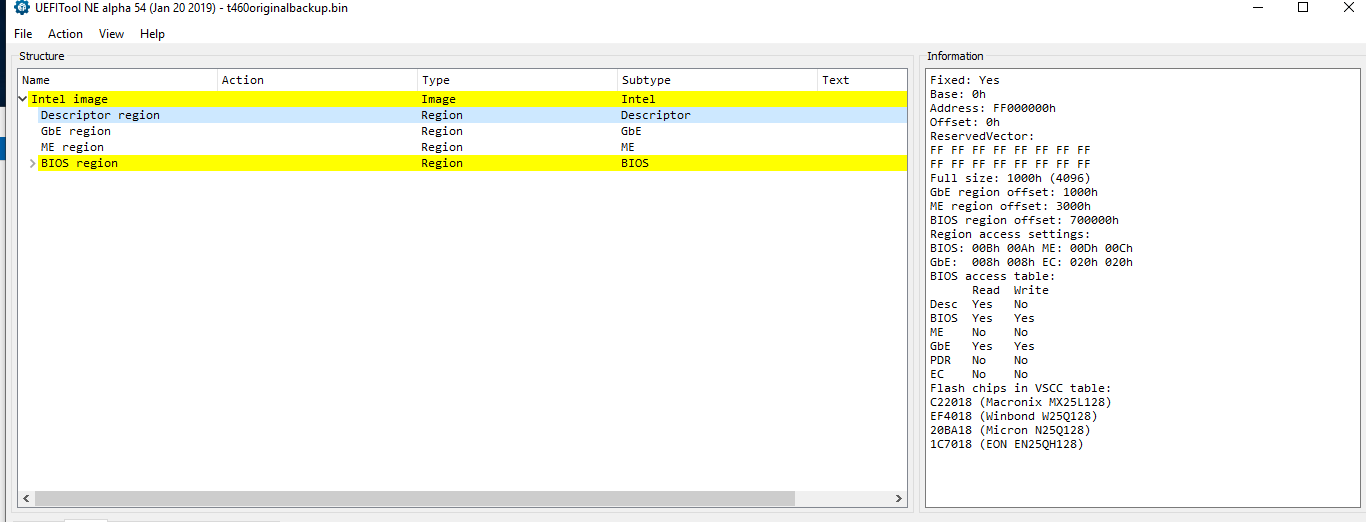
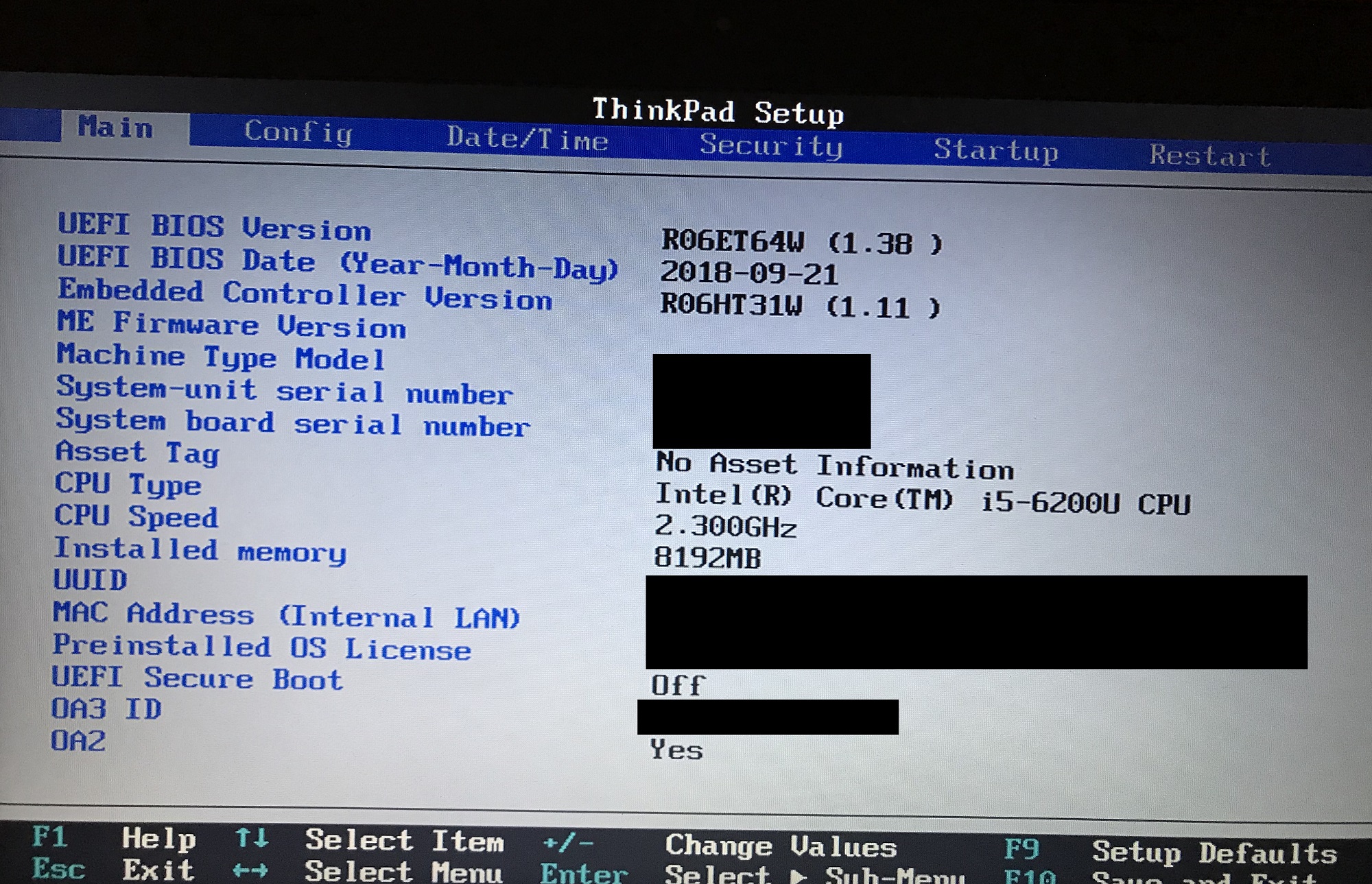
The CSME firmware version is blank at the BIOS menu and that usually indicates a problem with its Code or File System. Verify that by running MEInfo and MEManuf tools are instructed at Intel Management Engine: Drivers, Firmware & System Tools. If you see problems, you will need to follow [Guide] Clean Dumped Intel Engine (CS)ME/(CS)TXE Regions with Data Initialization on your SPI/BIOS dump and flash back the output via a hardware programmer or software flasher. If you choose the latter, you must have an unlocked Flash Descriptor and thus read/write access to the CSE/Engine region first.
I used Intel CSME System Tools v11 and got these erros when i executed MeInfo and MeManuf.
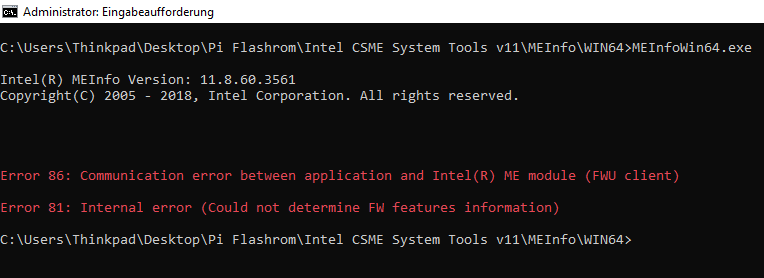
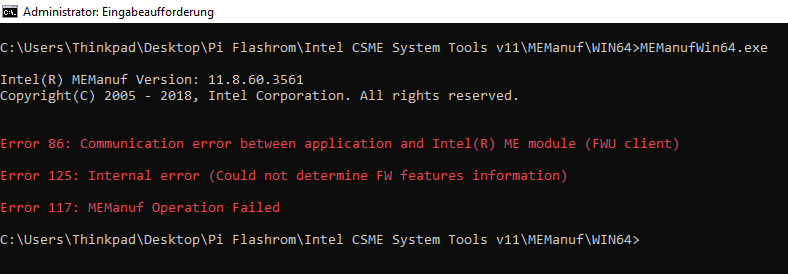
Yes there is obviously a problem with the CSME firmware so follow the instructions above.
I’m trying the whole time to start with the guide but i’m getting the following error:
Error 10: Failed to open with processed commands.
Unable to open file: C:\Intel CSME System Tools v11\Flash Image Tool\WIN32\t460backup01.bin. Reverting to default configuration.
What am i doing wrong?
The CSME File System is corrupted. You’ll need to find another dump from the same model, follow the CleanUp Guide on that and then use UEFITool to extract its CSME region and replace the one in your own dump.
I just found one good bios dump from another T460 and i tried it with FIT and i worked.
My question is if i just copied the ME Region from one dump to another, won’t it work?
No matter how you choose to do it, you must follow the CleanUp Guide. In the end, you must have your own SPI image with a cleaned CSME region.
Ok thank you very much for your help.
I will try. I don’t have any other choice.
So i got my Laptop booting normal now without any delay but there is still one issue, i don’t know if it is a problem or not.
MeManuf gives me the following error:
Error 241: FPFs and ME Config mismatch
Error 117: MEManuf Operation Failed
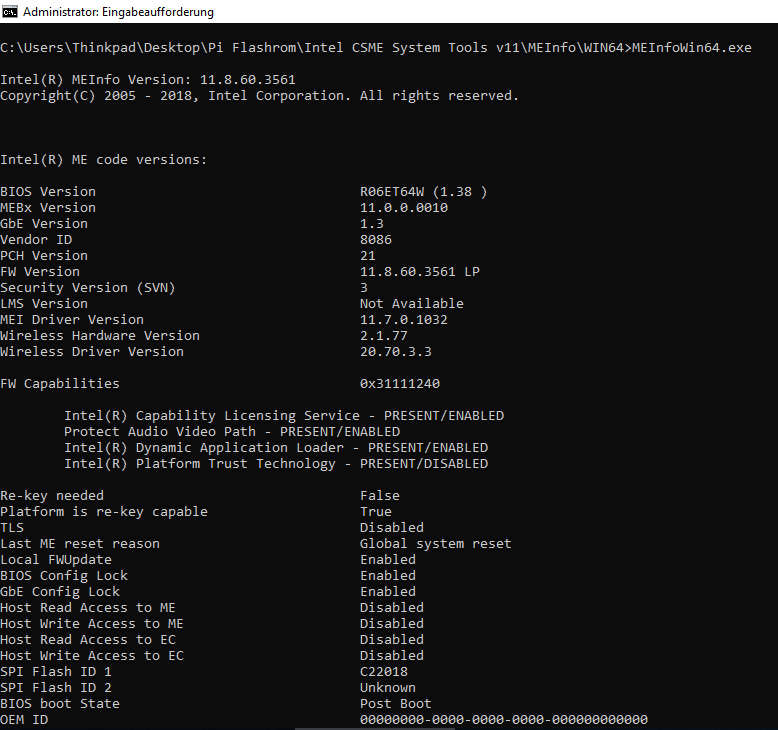
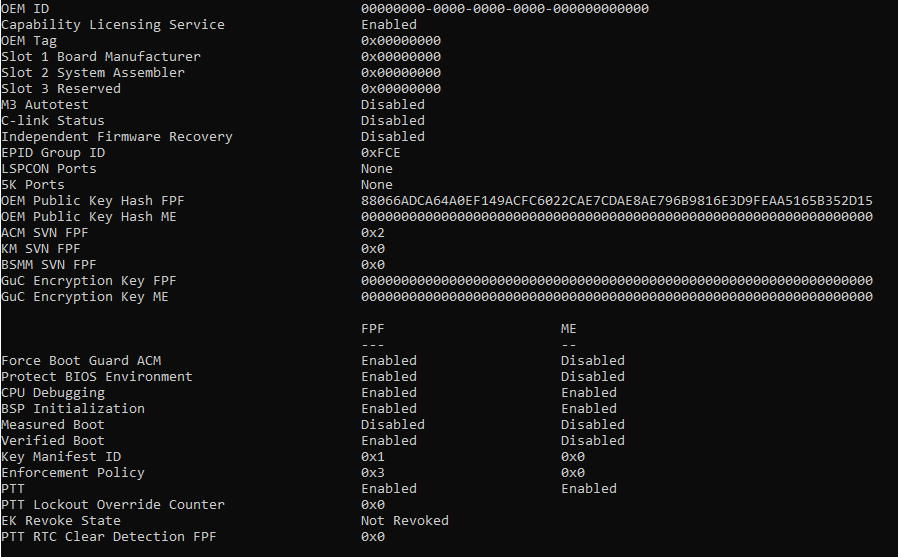
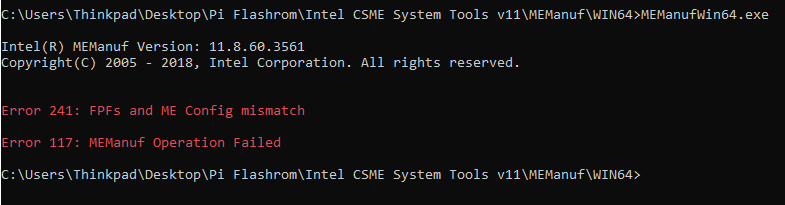
This by itself will not cause any problems but I suspect that the T460 dump you found did not really have the proper/same settings that your original dump did. Maybe it was modified or from another T460 variant. Where did you get it so that I can check if its settings are proper? There seem to exist three T460 variants (T460, T460s, T460p) and all of them have different CSME firmware/settings. I was able to find healthy SPI/BIOS dumps online for all three variants (T460, T460s, T460p) and based on the difference between the original settings as reported by your MEInfo log at FPF sections (which are permanent), versus what you flashed now, I’m thinking that you probably used a T460p dump to transfer CSME settings which is wrong because it’s a different model and on top of that, it’s PCH-H, not PCH-LP. I strongly suggest you follow the CleanUp Guide again with the “t460dump.BIN” SPI/BIOS image and everything should be ok afterwards.
To be honest i did not use the one i found because i had some trouble with the guide at step 7 because it didn’t show me the “SMIP Signing Key” field, so that’s why i used this program MeInject to inject the ME Region and it worked.
The bios dump i found was this one here
Wow, well that explains that  If you want to fix it, directions are above
If you want to fix it, directions are above 
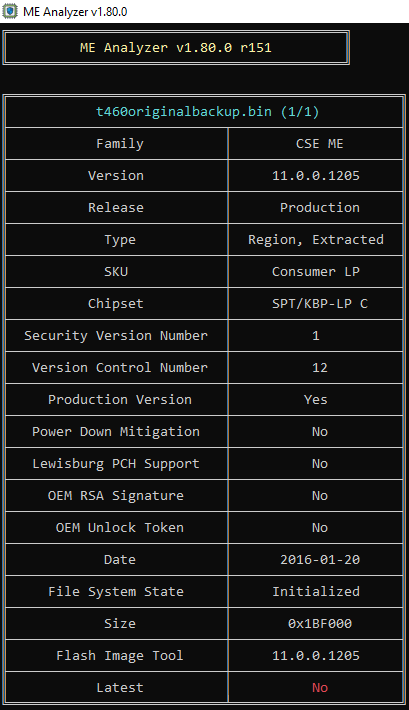
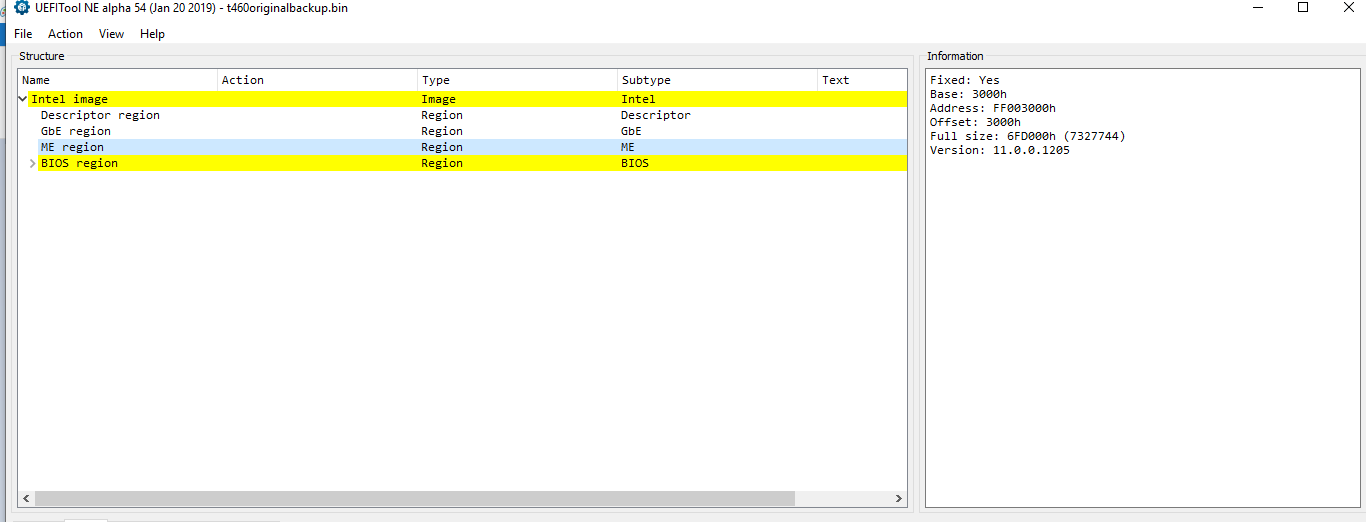
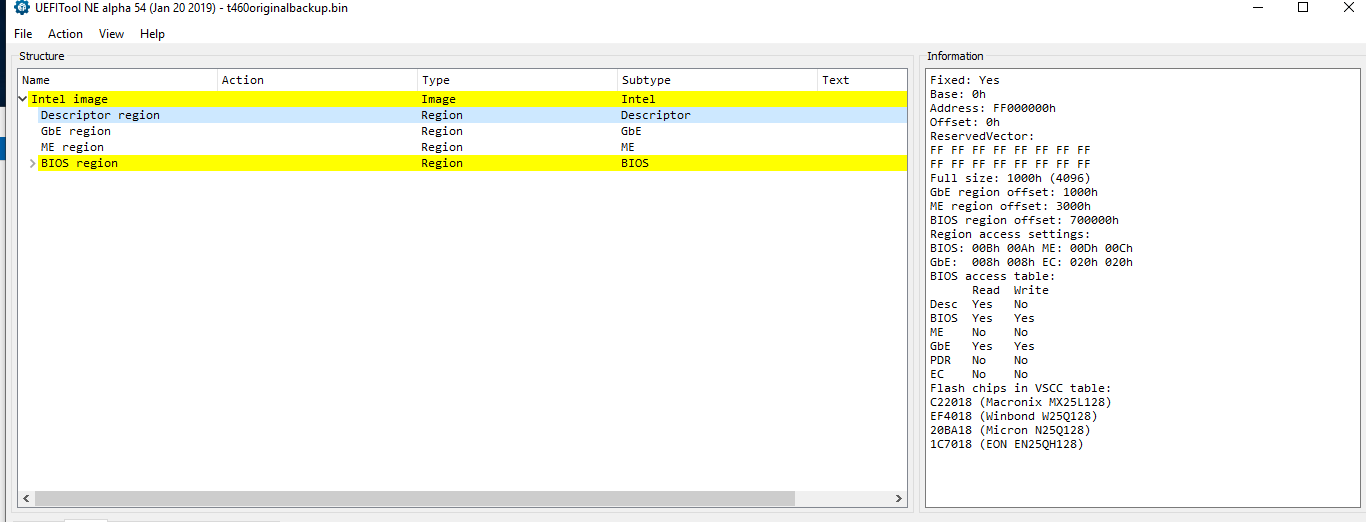
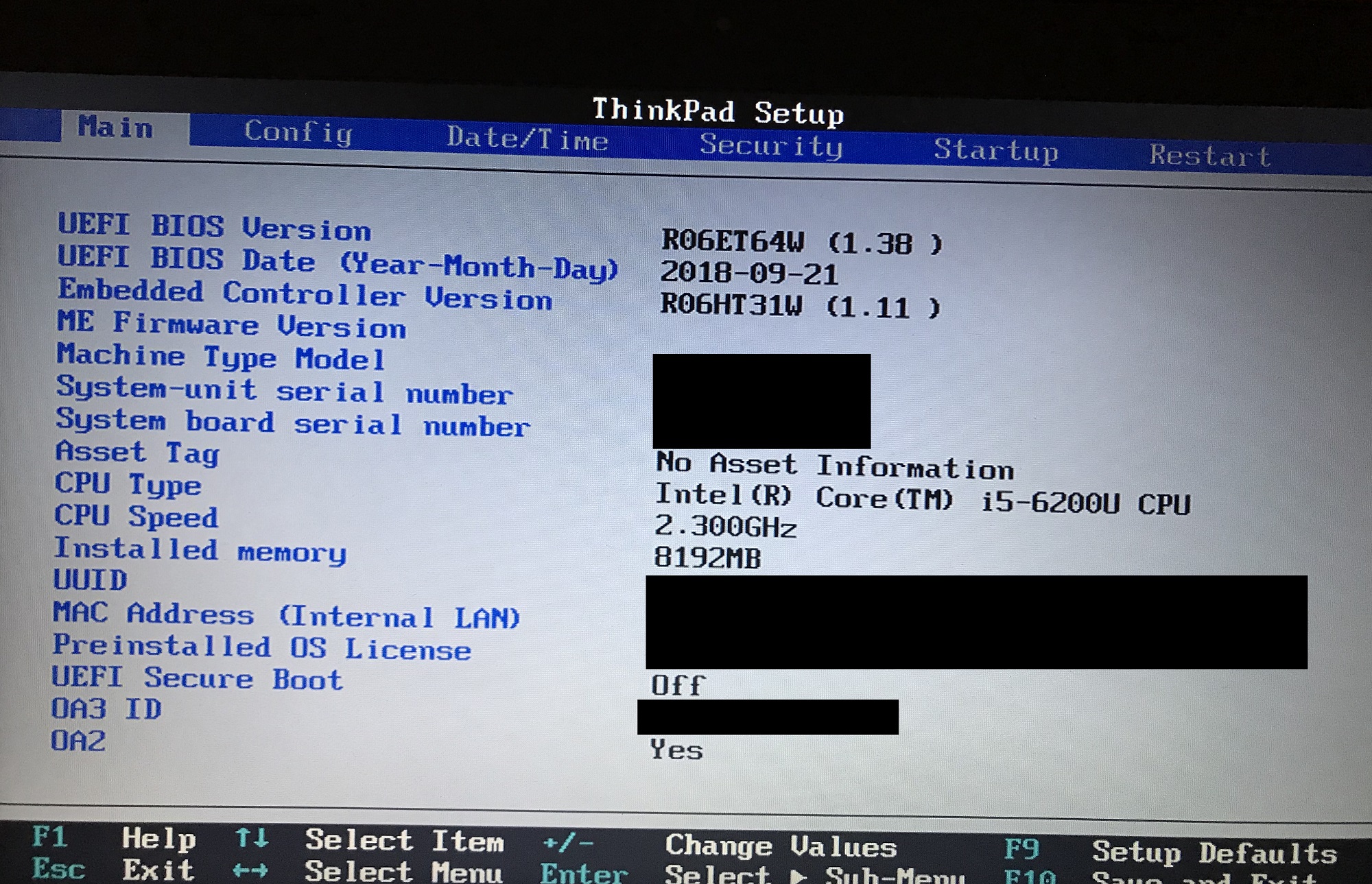
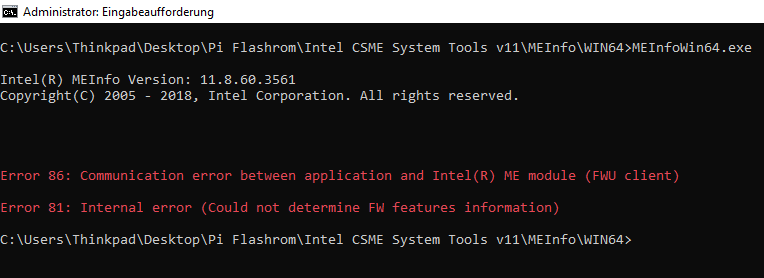
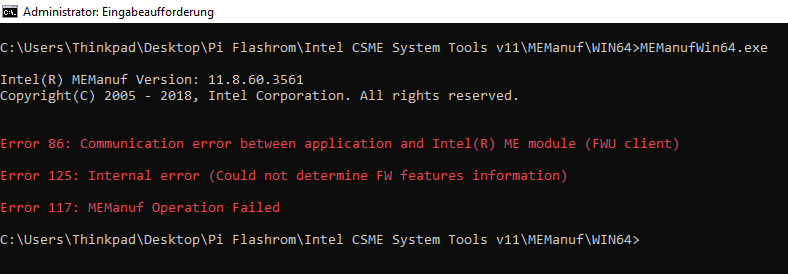
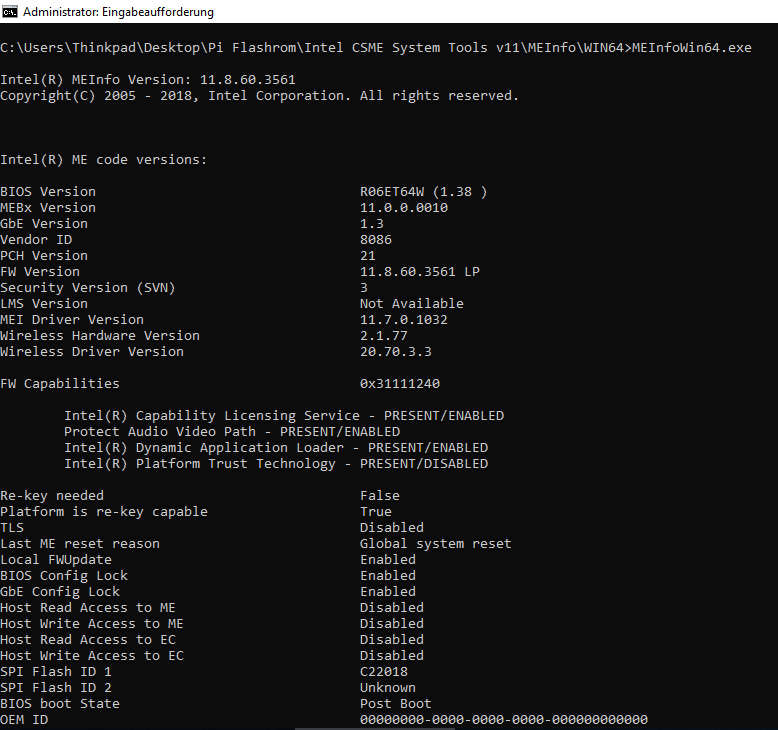
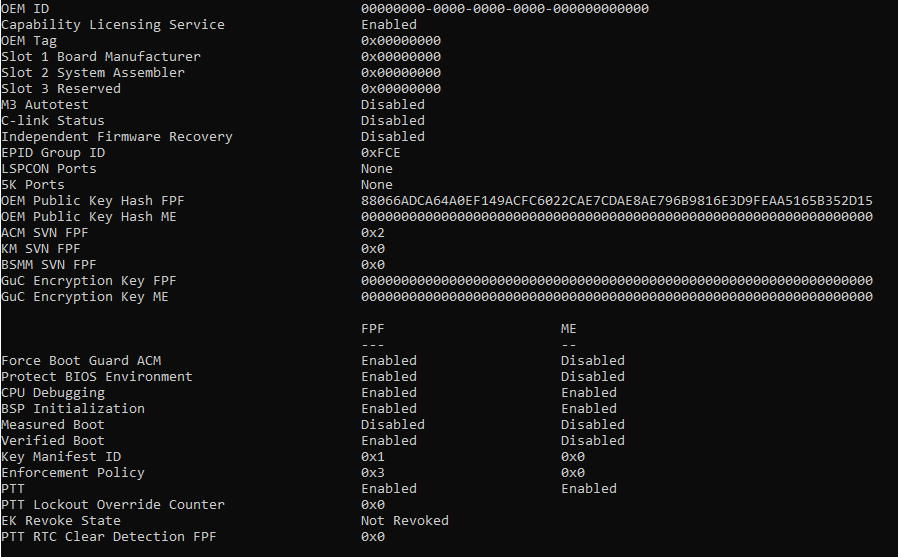
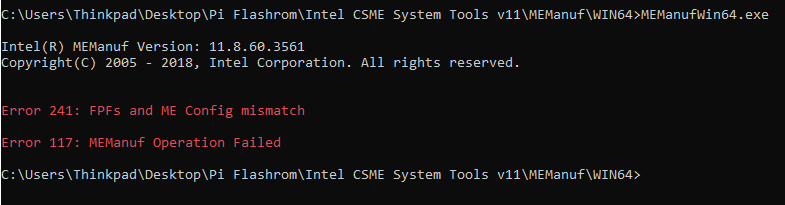
 If you want to fix it, directions are above
If you want to fix it, directions are above 