Hello!
I would like to ask you to help solve this problem. After replacing SR30W, the ME version can not be recognized. It shows ME: 0.0.0.0.
Is there any solution?
A lot more info is required. Have you followed the guide on the systems’ dump? What system are we talking about? Did you keep a SPI backup before the PCH replacement? If yes, upload/link the before and after SPI images. Have you run “MEInfo -verbose” or “MEInfo -fwsts” tool to verify the state of the CSE?
Hello! I have cleaned the BIOS program in accordance with the <Guide-How To: Clean Dumper Intel Engine (CS) ME/ (CS) TXE Regions with Data Initialization>! But the phenomenon is still! Please help me!
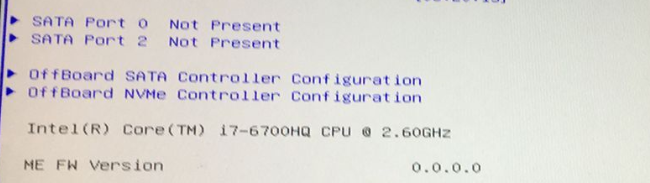
BIOS_back-up.zip (4.21 MB)
ME_clean.zip (4.03 MB)
If the Engine CleanUp guide does not help, the problem is not CSME firmware related so maybe BIOS. You haven’t provided the required info. I have moved these posts in a new thread in case someone can help you out.
@wosyuanxiao I see no issue/difference in BIOS except at FD, one entry is missing in VSCC (compatible flash chip table), but I doubt this is causing any issue. ME appears to be cleaned and settings transferred properly aside from that.
How are you flashing in the new ME, and did you do full power down reset after that for 1+ Minute or issue FPTw.exe -greset command?
Please post results of both of the MEInfo commands plutomaniac asked about above.
I assume the VSCC thing is because of that. But there was lack of info there on what ended up happening as well so…
Thanks, makes sense now. Hopefully he resolved issue #1 there, otherwise it may be the source of current issue, that means boot guard probably enabled previously at PCH and possibly now at PCH (Even with replacement PCH, which we just ran into not too long ago here)
Since replacement PCH was used, he should clear that key at ME anyway, and disable boot guard, correct?
*I checked, and in his backup BIOS here (Supposed to be original) it’s already cleared and disabled, and does not match the images on the thread you linked, so obviously that is not untouched stock dump either.
The ME SKU shown in the images there doesn’t match this BIOS either, so maybe that is some other system he’s discussing there vs here?
Sorry, I don’t know how to use the “meinfo verbose” or “meinfo FWSTS” tool, can you provide some methods?
ME FW:0.0.0.0 this fault usually occurs when the PCH of HM1xx is replaced in the laptop of Clevo OEM!
Replace HM1XX series in HP, MSI, Asus and Dell brands, and such failure will not occur!
Do you mean that there is something wrong with the PCH I replaced?
Do you think VSCC caused it?
@wosyuanxiao - In the same package you got the FITc (Flash Image Tool) that you edited ME with, there is MEInfo folder, inside that a win/win32 folder, select that win folder, hold shift and press right click, choose open command window here (not power shell)
then at the command prompt enter the following commands one at a time and show image of the entire output of each
MEInfo -verbose
MEInfo -fwsts
This has nothing to do with brands of systems, or what ME is replaced how, it’s all about if the ME is corrupted, or working, and is it replaced properly and flashed properly etc.
You didn’t answer my questions above, nor plutomaniacs, how can we help properly if you don’t answer all questions we asked?
No, nothing yet I mentioned makes me think PCH you replaced with is bad.
VSCC is just an entry for a flash chip type, nothing wrong here or your board wouldn’t boot at all (possibly, this is the only thing it could affect) VCSS is a list of compatible BIOS chips is all.
I agree with everything LOST said. Only a small correction here: the VCSS is used for the Engine co-processor to properly communicate with the SPI chip. If it is not valid/found, it will enter Recovery mode and an equivalent status error can be seen at MEInfo -fwsts. All the more reason as to why it’s important.
Thanks for the knowledge plutomaniac!
So yes, if there is an error due to the missing VSCC entry, I can add it back for them. That would only happen if it turns out to actually be his exact BIOS chip, correct?
The missing ID is 0x374017 = AMIC A25LQ64, 0x374017, 0x4000000, 0x1000, 0x20, 64, 0, 0xc7, 80000
That’s not one we usually see as a BIOS chip, so not likely to be his exact chip, but he can check with magnifying glass and flashlight if he can easily look at the board
@wosyuanxiao - check this if you can, what is actual BIOS chip on the board, what’s printed on it? And then please run the MEInfo commands mentioned above in post #9
Error 86: Communication error between application and Intel(R) ME module (FWU client)
Error 81: Internal error (Could not determine FW features information)
See post #11, for my reply to you, if you continue to not answer questions and do things we ask, we can’t help much more until you do (mainly talking about the MEInfo outputs here, but still also need to verify BIOS chip ID as requested too)
I agree with everything LOST said. Only a small correction here: the VCSS is used for the Engine co-processor to properly communicate with the SPI chip. If it is not valid/found, it will enter Recovery mode and an equivalent status error can be seen at MEInfo -fwsts. All the more reason as to why it’s important.
Thank you for your kind reply! After replacing the new PCH, ME FW has been working properly!
@wosyuanxiao - very nice it’s working now after PCH replacement, thanks for the update back and apologies for my late reply!