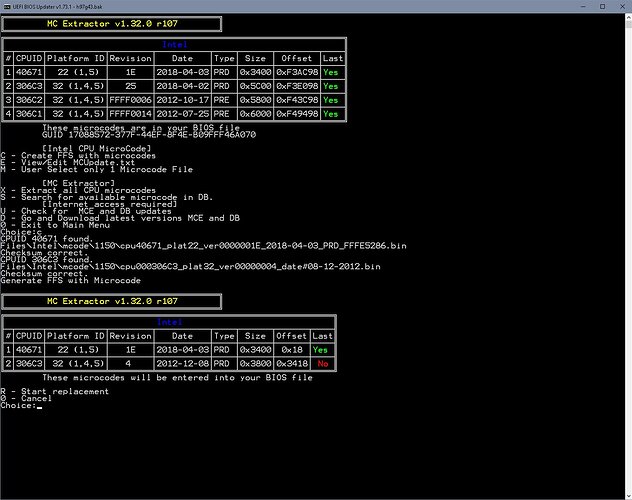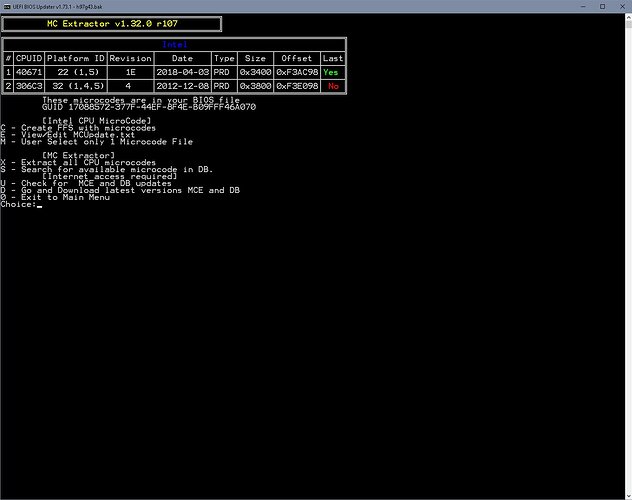Good evening all.
I am trying to force Max (3.7GHz) Turbo Boost speed with All cores loaded on my Haswell E3-1265L v3 CPU. It seems that I may need a microcode update as currently, settings in BIOS make no change.
Could someone recommend to me which microcode version has this feature still enabled?
EDIT by Fernando: Thread title shortened
@ca_cabotage :
Welcome to the Win-RAID Forum!
Since the UBU tool just offers the latest matching CPU Microcode (no matter, which specific feature it supports), I have moved your post into the specific “CPU Microcode” Sub-Forum and hope, that you will get an answer here.
Good luck!
Dieter (alias Fernando)
So after further reading I believe that one of the following microcodes will be suitable - however I’m having trouble finding them:
cpu000306c3_plat00000032_ver00000001_date20121030.bin
cpu000306c3_plat00000032_ver00000002_date20121130.bin
cpu000306c3_plat00000032_ver00000004_date20121208.bin
cpu000306c3_plat00000032_ver00000006_date20130116.bin
I got these versions and dates from MCExtractor by searching by CPUID 306c3.
Does anyone know of a source where I could download these old microcode versions?
I’ve gone through all of the microcode.dat files at https://downloadcenter.intel.com/downloa…ocode-Data-File
The lowest version I was able to find was cpu000306c3_plat00000032_ver00000012_date20130702.bin which was contained in the 20130808 bundle.
I was able to insert version 12 into an early BIOS version and flash it - but it didn’t solve my problem. I remember reading somewhere (can’t remember where) that prior to version 7 this would work.
I think you could downlaod UBU V1.69.17.4,it contains these files what you want.
Really? I’ve only ben able to get the latest microcodes working from UBU? How do get these older microcodes? I can’t even find these on the github repository of microcodes.
Wow, thank you so much! Where were you able to get these from?
Yes,I’m sure. I mean old version UBU such as V1.64 already contains these files.And you could find them under this path:UBU folder->files->intel->mcode->1150.
I guess you could run UBU updating bios file directly,after replace these files.
By the way, lfb6 provided files should come from that folder.
Those microcodes were part of an old UBU version, as I wrote before.
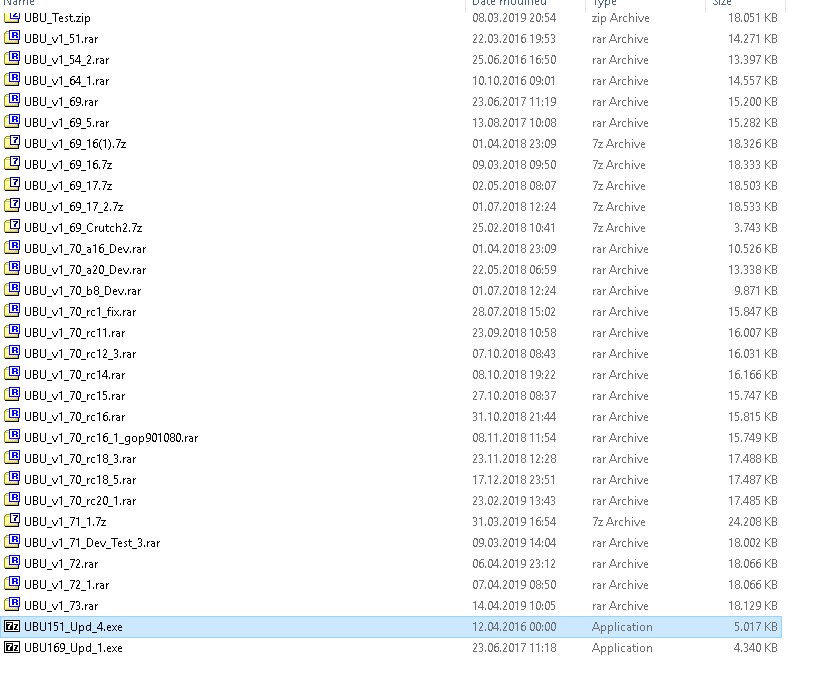
Where can I download one of these older versions of UBU? All I can find are links to the latest.
I think you could use latest UBU.Deleting newest mcode files,then copying old files that Ifb6 supplied on #7 to same folder.
The thread " [Tool Guide+News] "UEFI BIOS Updater" (UBU) " mega download link include UBU V1.69.17.5 and you could try it.
It’s described several times here, I think:
You can copy the microcode in %ubu-folder%\Files\intel\mCode\1150<br />Edit %ubu-folder%\Files\intel\mCode\MCUpdate.txt
for 306C3 ver4 like:
#LGA1150
40671 1150\cpu40671_plat22_ver0000001E_2018-04-03_PRD_FFFE5286.bin
306C3 1150\cpu000306C3_plat32_ver00000004_date#08-12-2012.bin
#306C3 1150\cpu306C3_plat32_ver00000025_2018-04-02_PRD_5F430452.bin
#306C2 1150\cpu306C2_plat32_verFFFF0006_2012-10-17_PRE_30531EB4.bin
#306C1 1150\cpu306C1_plat32_verFFFF0014_2012-07-25_PRE_E86E3EB1.bin
and UBU will exchange to an older microcode, too.
(If you have more than one active line for the same type (306C3) UBU will insert them all. I don't know which one your bios is going to choose in this case...)
Thank you,Ifb6.You teach me this new knowledge what I didn’t know before
thanks everyone - revision 6 got my xeon locked at max turbo speed on all cores!
Does anyone know if it’s possible to modify BIOS in order to use BCLK Straps on an E3-1265L v3?
@ca_cabotage - what BIOS? Either link stock and I’ll look, or upload your current mod BIOS you’re using now.
@Lost_N_BIOS Thanks! Here is the BIOS that I’m currently using to lock my multiplier to 3.7GHz!
mod_Z97Ex42.60.zip (5.24 MB)
@ca_cabotage - I checked this BIOS and do not see any Bclk straps options, not for CPU or memory strap either (not even in the hidden/debug folder too)
I do see BCLK/PCIE Ratio in OC Tweaker, can you see that?
@Lost_N_BIOS I can see and adjust BCLK, but not PCIE ratio
It would be nice to be able to underclock PCIE, memory and iGPU while turning up BCLK.
Right now I have options for memory and iGPU frequencies, but nothing I change in them sticks.