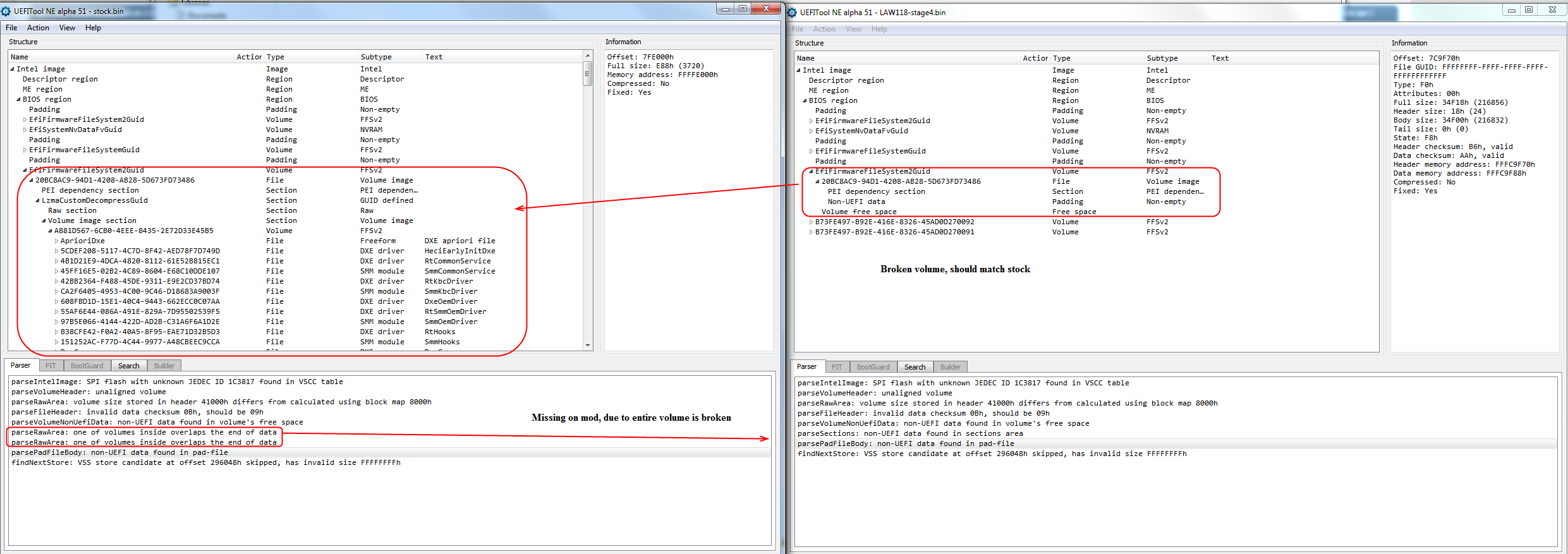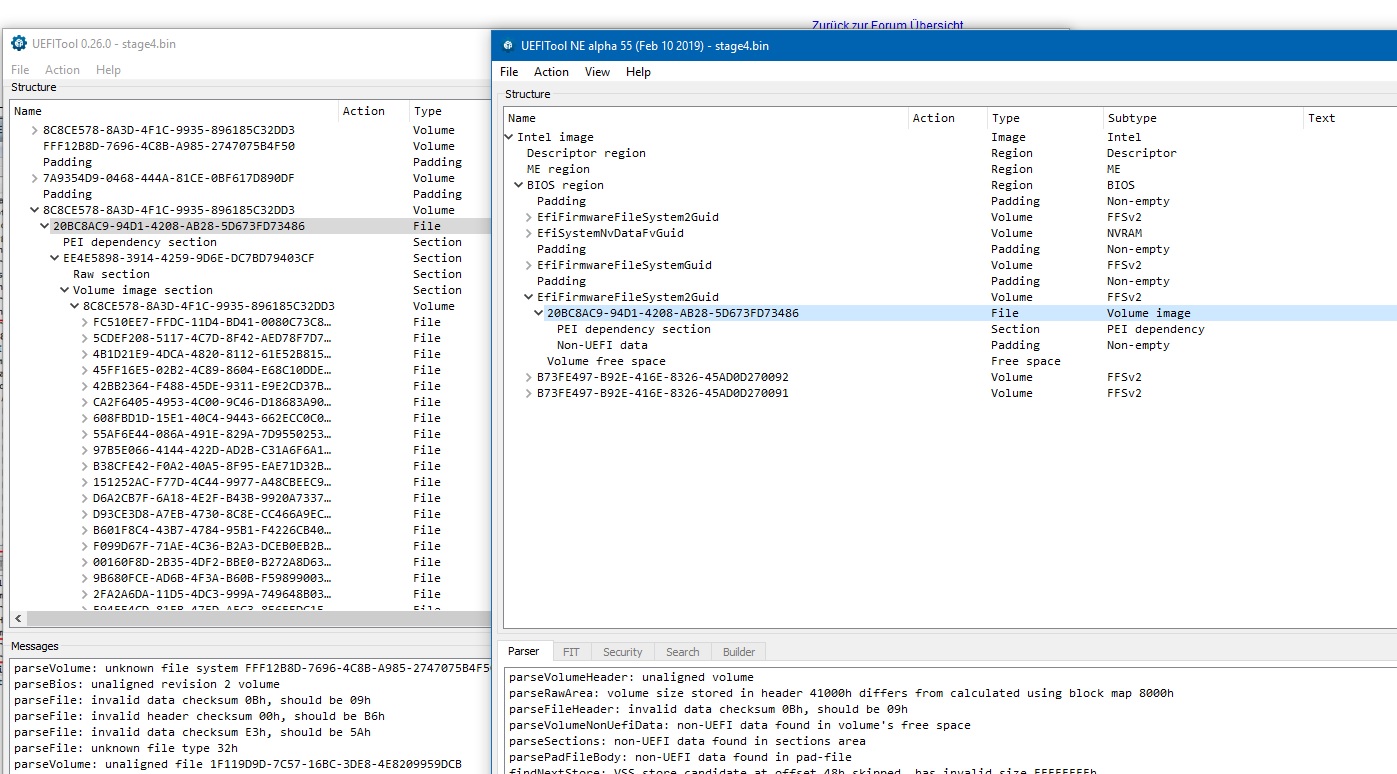@klaxklax3 - as mentioned, I would tell you how/where etc. I wouldn’t leave you hanging like that, especially since you asked to know how, so you could learn etc
What you mentioned, is better done a few different ways, or maybe I’m just not used to how you explained it  Best way, extract the BIOS from the capsule, via UEFITool or hex, then replace once done. Similar to what you mentioned, but easier/cleaner doing this way.
Best way, extract the BIOS from the capsule, via UEFITool or hex, then replace once done. Similar to what you mentioned, but easier/cleaner doing this way.
The “Checksum” you mention may be a “Security” type checksum, which you can’t edit/change/fix etc. If the mod BIOS refuses to flash due to security issues, this is why, and you’ll need to flash it another way (via programmer, via FPT (Dump first, edit, reflash), or by modifying the stock flashing tools to bypass the security check)
What tells you “Wrong/bad Checksum”? If it’s Intel Insyde flash tool, this is normal with mod BIOS, you’ll have to dump and mod then reflash via FPT or programmer, or edit the iscflash.dll to bypass the exact error you are getting.
This is done in assembly, I need to see the exact error given to you before I can show you how to edit this file. You can show me an image of the error, screenshot or camera, or I really only need the exact text and then I can show you where to edit and how, to allow the Stock flash tool to flash mod BIOS.
This is not relevant to using a programmer, none of this is needed then, and you do not put BIOS back into that FD to use with programmer either, and ideally you don’t edit stock BIOS to program back in either, dump then edit, then program back.
What model/system BIOS is this, so I can save that stock BIOS into a properly named folder on my end, I keep copies of all stock BIOS I download so I don’t have to re-download later if someone asks for mod BIOS.
* Pre-post edit in
I checked the stock BIOS FD, this is not an encapsulated BIOS in the normal sense of capsule/CAP/Encapsulated, however there is several images in the original BIOS.FD (Driver, EC, BIOS, Platform.ini) - so some of what I mentioned above doesn’t apply directly in this case (ie extract from capsule etc)
BIOS Starts at 0xCC0 and ends at 00800CBF (Cut this, it’s 800000h) This looks like what you were doing originally, or at least similar outcome, this is the only part that is actual BIOS code
Since you mentioned programmer we can stop there!  If you are using programmer, it’s best to dump the original BIOS, if you want to update to different version do that first, then edit your dumped BIOS.
If you are using programmer, it’s best to dump the original BIOS, if you want to update to different version do that first, then edit your dumped BIOS.
This way you keep your original NVRAM/VSS and system specific details (Serial, UUID, LAN MAC, Windows activations etc) And you don’t have to cut the BIOS up to edit it, as well as you don’t have to edit in any of these kind of details manually, nor do you have to worry about “Flashing Issues” with modified BIOS.
I checked your mod itself, just a quick glance, and I would not flash or program that, it’s a broken BIOS mod, an entire volume of the BIOS is broken and does not parse properly and this is the main DXE/BIOS volume itself too. Bolded that for anyone scrolling by later, so they don’t grab and flash 
Here, compare to stock BIOS on left, your mod is on right, this is same main BIOS volume and should expand properly as you see on left (and that scrolls way down after expanding)
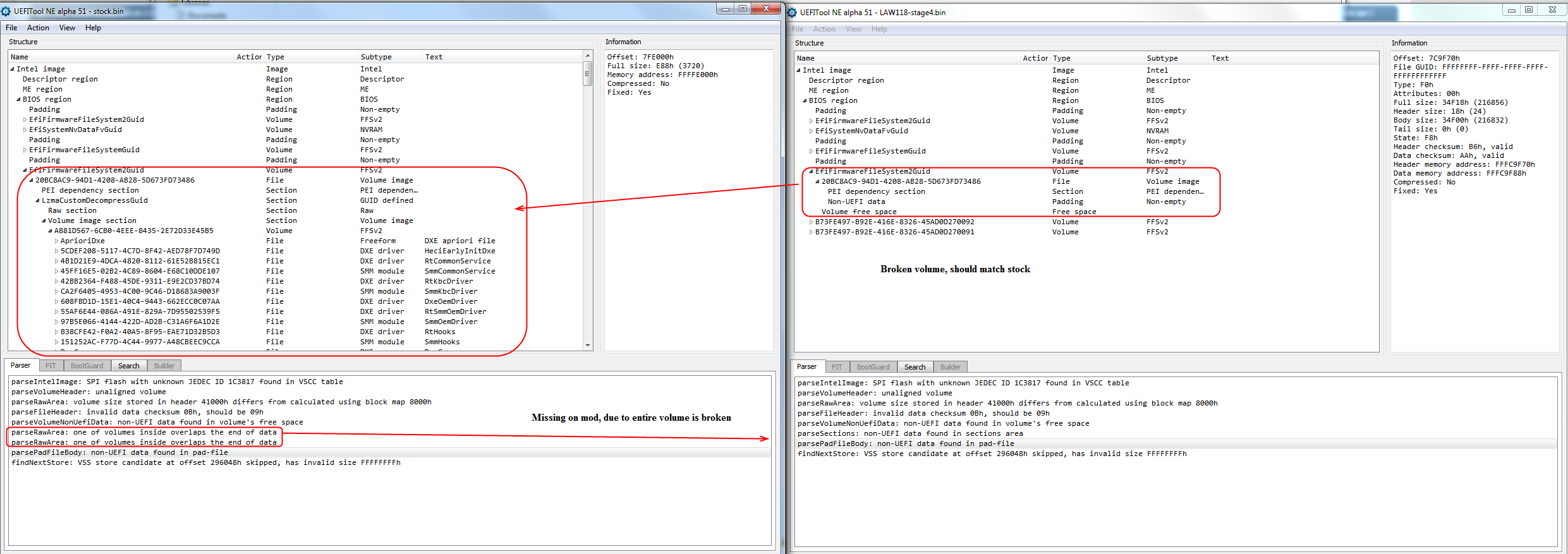
I do not see any checksum issues with your BIOS mod itself, only you may run into stock Insyde flashing tool problems with mod BIOS, this is normal and expected and only way to get around that is to edit the stock flashing tools themselves as mentioned to bypass the check at the assembly level for that specific error.
Or, those may have been shown to you anyway due to broken BIOS volume, luckily the stock tools stop any flash of mod BIOS anyway usually, unless you edit them first too.
Since you have programmer, you should have already taken a backup and verified it was actual BIOS code no 00’s or FF’s etc, compared to stock BIOS in BIOS tools and made sure it’s similar layout etc. Correct?
If yes, then don’t worry so much about testing your mod BIOS files with programmer, once you are sure you have a good backup and know your programmer works with whatever software version for your BIOS chip etc, then you can always and easily recover from any bad test program/flash within a few minutes
If you’ve not done this, do it now, for many reasons! Mainly so you can recover when things don’t work properly, but also because it’s best you mod that file and then program back anyway.
Now, lets discuss your mod, what did you do and with what tool? If only a single edit, or multiple edits wit a single tool, then you know right away what’s breaking the BIOS, if not you’ll need to do the edits one by one and check after each edit to see if it’s still OK or not.
Redo the mod, try another software version etc, until you don’t have this issue. But as I’ve mentioned, start with your current BIOS backed up via programmer, use that as your base BIOS file.
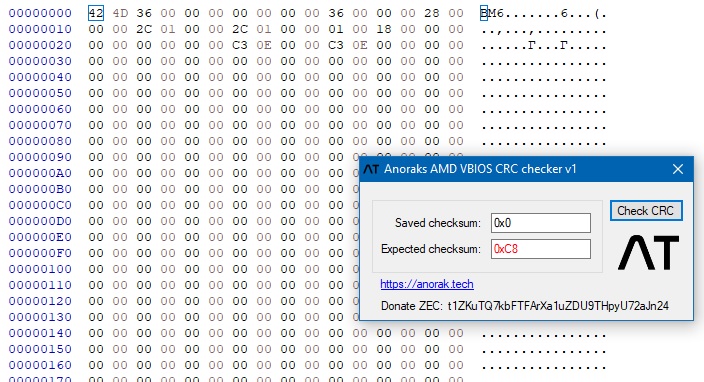
 Best way, extract the BIOS from the capsule, via UEFITool or hex, then replace once done. Similar to what you mentioned, but easier/cleaner doing this way.
Best way, extract the BIOS from the capsule, via UEFITool or hex, then replace once done. Similar to what you mentioned, but easier/cleaner doing this way. If you are using programmer, it’s best to dump the original BIOS, if you want to update to different version do that first, then edit your dumped BIOS.
If you are using programmer, it’s best to dump the original BIOS, if you want to update to different version do that first, then edit your dumped BIOS.