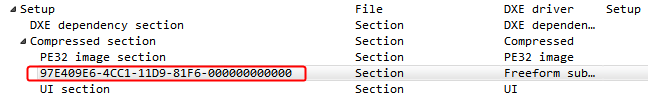Before -
Suppress If {0A 82}
64 Bit Unsigned Int: 0x1 {45 0A 01 00 00 00 00 00 00 00}
One Of: Core Performance Boost, VarStoreInfo (VarOffset/VarName): 0x24, VarStore: 0x5000, QuestionId: 0xA, Size: 1, Min: 0x0, Max 0x1, Step: 0x0 {05 91 19 00 1A 00 0A 00 00 50 24 00 10 10 00 01 00}
One Of Option: Disabled, Value (8 bit): 0x0 {09 07 18 00 00 00 00}
One Of Option: Auto, Value (8 bit): 0x1 (default) {09 07 10 00 10 00 01}
End One Of {29 02}
End If {29 02}
<< Edit will move this (Cut/paste, or delete/add)After
Suppress If {0A 82}
64 Bit Unsigned Int: 0x1 {45 0A 01 00 00 00 00 00 00 00}
End If {29 02}
<< Moved to hereOne Of: Core Performance Boost, VarStoreInfo (VarOffset/VarName): 0x24, VarStore: 0x5000, QuestionId: 0xA, Size: 1, Min: 0x0, Max 0x1, Step: 0x0 {05 91 19 00 1A 00 0A 00 00 50 24 00 10 10 00 01 00}
One Of Option: Disabled, Value (8 bit): 0x0 {09 07 18 00 00 00 00}
One Of Option: Auto, Value (8 bit): 0x1 (default) {09 07 10 00 10 00 01}
End One Of {29 02}
OR, another example, both may work, or only one way may work in your BIOS, many ways to skin a cat (And I like cats!

)
Suppress If {0A 82}
64 Bit Unsigned Int: 0x1 {45 0A 01 00 00 00 00 00 00 00}
<< FF that 01One Of: Core Performance Boost, VarStoreInfo (VarOffset/VarName): 0x24, VarStore: 0x5000, QuestionId: 0xA, Size: 1, Min: 0x0, Max 0x1, Step: 0x0 {05 91 19 00 1A 00 0A 00 00 50 24 00 10 10 00 01 00}
One Of Option: Disabled, Value (8 bit): 0x0 {09 07 18 00 00 00 00}
One Of Option: Auto, Value (8 bit): 0x1 (default) {09 07 10 00 10 00 01}
End One Of {29 02}
End If {29 02}
Secondary edit of same setting, to change value instead of unsuppress
Before-
Suppress If {0A 82}
64 Bit Unsigned Int: 0x1 {45 0A 01 00 00 00 00 00 00 00}
One Of: Core Performance Boost, VarStoreInfo (VarOffset/VarName): 0x24, VarStore: 0x5000, QuestionId: 0xA, Size: 1, Min: 0x0, Max 0x1, Step: 0x0 {05 91 19 00 1A 00 0A 00 00 50 24 00 10 10 00 01 00}
One Of Option: Disabled, Value (8 bit): 0x0 {09 07 18 00 00 00 00}
<< We want this to be new defaultOne Of Option: Auto, Value (8 bit): 0x1 (default) {09 07 10 00 10 00 01}
<< Move this 10 to above insteadEnd One Of {29 02}
End If {29 02}
After mod
Suppress If {0A 82}
64 Bit Unsigned Int: 0x1 {45 0A 01 00 00 00 00 00 00 00}
One Of: Core Performance Boost, VarStoreInfo (VarOffset/VarName): 0x24, VarStore: 0x5000, QuestionId: 0xA, Size: 1, Min: 0x0, Max 0x1, Step: 0x0 {05 91 19 00 1A 00 0A 00 00 50 24 00 10 10 00 01 00}
One Of Option: Disabled, Value (8 bit): 0x0 (default) {09 07 18 00 10 00 00}
<< Now this is new defaultOne Of Option: Auto, Value (8 bit): 0x1 {09 07 10 00 00 00 01}
End One Of {29 02}
End If {29 02}
OR
Suppress If {0A 82}
64 Bit Unsigned Int: 0x1 {45 0A 01 00 00 00 00 00 00 00}
One Of: Core Performance Boost, VarStoreInfo (VarOffset/VarName): 0x24, VarStore: 0x5000, QuestionId: 0xA, Size: 1, Min: 0x0, Max 0x1, Step: 0x0 {05 91 19 00 1A 00 0A 00 00 50 24 00 10 10 00 01 00}
One Of Option: Auto, Value (8 bit): 0x1 {09 07 18 00 00 00 01}
<< swap variables, so Disabled will now be the stock defaultOne Of Option: Disabled, Value (8 bit): 0x0 (default) {09 07 10 00 10 00 00} << Now, new default, due to swapped variable and 10 still in same position
End One Of {29 02}
End If {29 02}

 )
)
 .
.