Hello everyone,
I am not sure if anyone can help me with this. I have been trying to get trim support for my RAID 0 SSDs for the past 2 days but it seems to fail at every turn. I used CBrom on the latest bios from gigabyte (FK) for my board and then tried to use one of the modded trim roms (10.5.1.1070 was the closest trim modded rom to my version) to replace the one that was currently in the bios. After booting it always fails and my bios reverts back to factory. I am not sure if I am getting the versions confused or if this is just not possible for my board or maybe I am going about this situation all wrong  . Any help on this would be much appreciated!
. Any help on this would be much appreciated!
Thank you!
@ Newbi:
Welcome at Win-RAID Forum!
General advice:
If you want help regarding BIOS modding, it is always a good idea to give us the link to the latest BIOS for your mainboard.
After having opened the BIOS with CBROM, where have the Intel RAID ROM module been listed (above or below the checksum sensitive MEMINIT module)?
Which Intel RAID ROM version is within your currently in-use BIOS?
Regards
Fernando
Thank you for the reply Fernando!
Here is the link to the latest set of Bios drivers for my board [URL=http://www.gigabyte.com/products/product-page.aspx?pid=3265#bios] with FK being the latest.
When running CBrom it looks like the PCI roms are all located under the Minit Module (see attached picture[img]
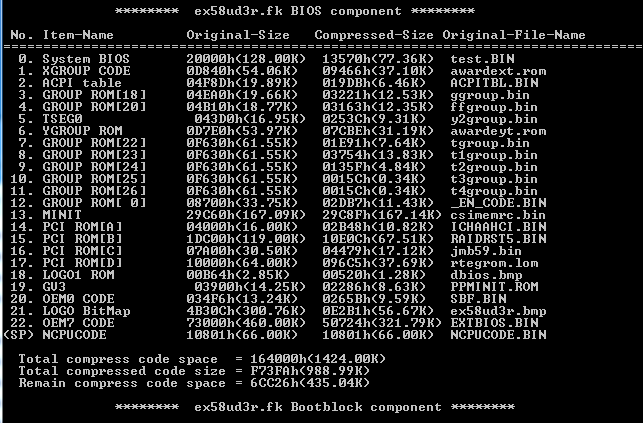
[/img]).
If I am doing this correctly (Which your guide on modding the Award bios was very helpful) the rom I would be replacing would be PCI Rom[B]. When extracting this and putting it into the Hex editor I come up with version 10.6.0.109.1. This next part is where I might be misunderstanding the correct version to replace it with. When looking at your list of roms located on Option ROMs for SATA AHCI and RAID Controllers on the forum the two versions closest with RAID 0 Trim support are 10.5.1.1070 and 11.2.0.1527, after trying both my bios still reverts back to factory settings.
Thank you for taking the time to look into my problem!
@ Newbi:
Please download and unzip the attached file, which contains the checksum corrected and already renamed TRIM in RAID0 modded Intel RAID ROM module v11.2.0.1527. Then retry the replacement of the related Intel RAID ROM module.
I am pretty sure, that it will work.
Please give us your feedback.
Good luck!
Fernando
RAIDRST5.rar (62.8 KB)
Hey Fernando!
I gave it a shot but it was a no go  . I have to use the @bios feature in order to update my bios which shouldn’t have any impact but just thought I would mention it just in case it meant something. Usually when I update the bios it will tell me to restart and then its not long before I see the logo screen and it is back up and running. What happens every time I try to use a modified bios is that it takes forever to get to the logo screen. After that it runs into an error and than reloads the factory bios. Maybe the Revision 1.7 boards just don’t like anything modified. Is there anything else I can do for my Raid 0 to get TRIM working? Or possibly a manual TRIM option?
. I have to use the @bios feature in order to update my bios which shouldn’t have any impact but just thought I would mention it just in case it meant something. Usually when I update the bios it will tell me to restart and then its not long before I see the logo screen and it is back up and running. What happens every time I try to use a modified bios is that it takes forever to get to the logo screen. After that it runs into an error and than reloads the factory bios. Maybe the Revision 1.7 boards just don’t like anything modified. Is there anything else I can do for my Raid 0 to get TRIM working? Or possibly a manual TRIM option?
Thank you working on that file for me!
@ Newbi:
Thanks for your report. it is a pity, that you obviously are not able to flash a modded BIOS.
Nevertheless I have prepared something for you, which may work.
This is what I have done:
- As first step I modified the Intel RAID ROM v10.6.0.1091, which is within your original BIOS, to support the TRIM in RAID0 feature.
- Then I corrected the checksum of the file.
So this slightly altered Intel RAID ROM module has
- exactly the same size (and numbers of bytes) and
- exactly the same checksum (= 0)
This especially modded Intel RAID ROM module v10.6.0.1091 is attached.
Good luck!
Intel-RST_RAID-ROM_v10.6.0.1091_TRIM-in-RAID0-mod-acc-CPL0.rar (62.5 KB)
Hi @ Fernando,
Last year I successfully flashed my ASUS P6T Deluxe V2 motherboard with a TRIM enabled Intel RST OROM 10.1.0.1008, and I have been running an Intel 320 160GB RAID0 very nicely. I have a work PC which has a Giga-Byte EX58-UD3R Rev 1.6 motherboard so I decided to buy a couple more of Intel 320 160GB SATAII SSD’s RAID0 them, unfortunately I have run into the same issue as @ Newbi. I have used CBROM 1.98 released and replaced the v10.6.0.1091 Intel RST OROM that is provided in the office latest FK BIOS. I tried v11.2.0.1527 and your special modified v10.6.0.1091 OROM and using the @BIOS through Windows I am able to perform the BIOS flash, but only after going into the newly flashed BIOS and enabling RAID, upon reboot I recieve a checksum error and the BIOS reverts back to the previous backup version of the BIOS.
I am going to try and flash with Q-Flash and see if that makes any difference and will report back here, I would really like to get RAID0 TRIM working on my GA-EX58UD3R v1.6 motherboard!
The motherboard is a Giga-Byte GA-EX58-UD3R Rev 1.6, here is the link to the latest FK BIOS: http://download.gigabyte.us/FileList/BIO…ud3r_1.x_fk.exe
Thanks for your time.
-endo.
Hi,
Just tried flashing the modified BIOS using your special modified v10.6.0.1091 OROM via Giga-Byte Q-Flash and I reiceve a checksum error. Interesting that flashing via Windows(@BIOS) works but through Q-Flash it doesn’t.
Please post a screenshot showing the BIOS modules after having opened the original and the modded BIOS.
Another question:
Why did you try to flash a BIOS containing this "special" Intel RAID ROM v10.6.0.1091? According to >this< table it should be possible to get the much better TRIM in RAID0 modded Intel RAID ROM v11.2.0.1527 properly working with an ASUS P6T DeLuxe V2.
By the way: The topic title is misleading in your case. Shall I customize the title to "Intel X58 Chipsets: Problems to get TRIM in RAID0 support"?
Please post a screenshot showing the BIOS modules after having opened the original and the modded BIOS.
Another question:
Why did you try to flash a BIOS containing this "special" Intel RAID ROM v10.6.0.1091? According to >this< table it should be possible to get the much better TRIM in RAID0 modded Intel RAID ROM v11.2.0.1527 properly working with an ASUS P6T DeLuxe V2.
By the way: The topic title is misleading in your case. Shall I customize the title to "Intel X58 Chipsets: Problems to get TRIM in RAID0 support"?
Hi Fernando,
Thanks for your reply, please see below the screenshots you requested.
Also, sorry for the confusion but I never tried flashing "special" Intel RAID ROM v10.6.0.1091 on my ASUS P6T Deluxe V2. That motherboard I integrated a much older ROM due to space limitations in the BIOS about a year ago.
Gigabyte GA-EX58-UD3R Rev 1.6 w/FK BIOS (Unmodified with Intel RAID ROM 10.6.0.1091)

Gigabyte GA-EX58-UD3R Rev 1.6 w/FK BIOS (Modified with Intel RAID ROM 10.6.0.1091 TRIM Support "Fernando Special")

Gigabyte GA-EX58-UD3R Rev 1.6 w/FK BIOS (Modified with Intel RAID ROM 11.2.0.1527 TRIM Support)

@endo :
Thanks for the screenshots, which verify, that the Intel RAID ROM of the original BIOS is located above the sensitive module GV3 (named PPMINIT.ROM) and that the BIOS tool cbrom32_198 has inserted the desired Intel RAID ROM module beyond the same sensitive module.
So I think, that the “Invalid BIOS Image” message has been caused by the movement of the exact location of the module GV3.
The consequence is, that you cannot take the easy way by simply replacing the original RAID ROM module by an updated one.
If you want to update the Intel RAID ROM module, you will have to do it according to >this< guide. The most important thing is, that the location of the sensitive modules (MINIT and GV3) will stay unchanged by the modding procedure.
Good luck!
Hi Fernando,
Thank you for taking the time to checkout what I was possibly doing wrong, I took your advise and used CBROM 1.55 and replaced the Intel RAID OROM with CP0’s modded SSD TRIM support v11.2.0.1527 and flashed the BIOS with Q-Flash, and guess what it worked properly!
Thank you again for your assistance, I apppreciate it so much.