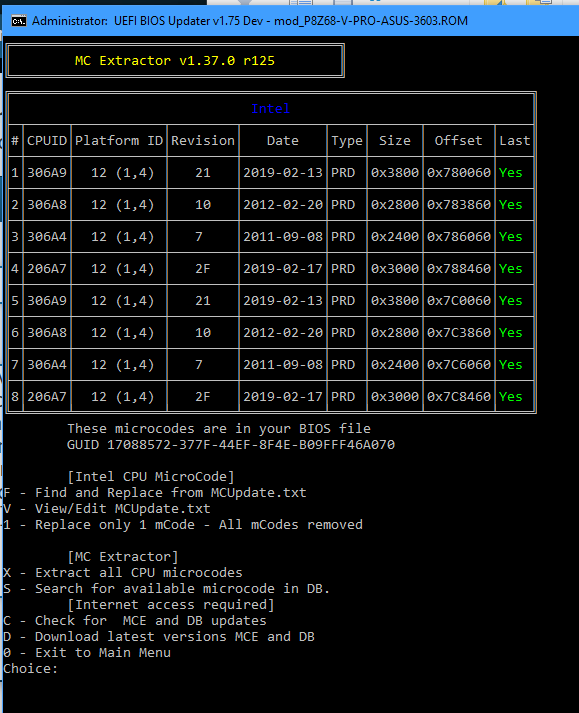Hello.
I’ve been searching for a long time how to switch from Legacy to UEFI mode on this board, whenever I try it, it always halts at logo screen, nothing happens, so I’ve read on multiple forums that I need a modded updated BIOS for the board, but just can’t find it anywhere, only for Gen3 which I suppose isn’t compatible with non-Gen3.
Is there anyone out there who has a BIOS that could get UEFI to work on this board? Also with updated firmwares and what not.
I’ve been having some issues with the asmedia ubs3.0 ports on the machine lately, so I figured an updated modded bios and firmwares would help (getting random BSOD while disconnecting a device from those ports). USB2.0 ports work fine, though.
Any help would be appreciated.
Cheers
Downloaded the Version 3603(Only for Win7 & Win8)
Okay here are the EFI/ROM updates:
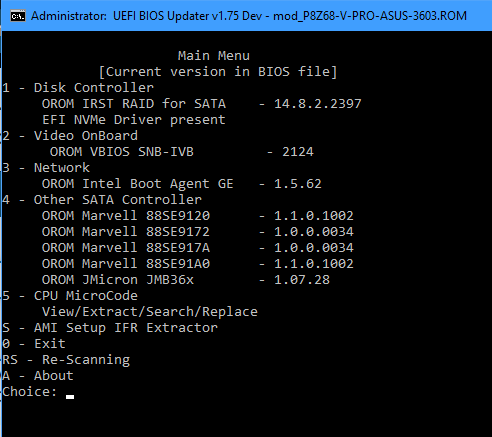
Microcode updates:
I also added the NVMe extension found here:
[Guide] How to get full NVMe support for all Systems with an AMI UEFI BIOS
NvmExpressDxe_4.ffs dated 04/18/2018 (uncompressed size: 21 KB, best choice for systems without native NVMe support)
To access NVMe support you will need to set CSM (Compatibility Support Mode) to DISABLED and install on the "Windows Boot Manager"
in your boot hard drive devices tab. NVMe SSD and adapter card sold separately!
The cutting edge of bios modding

You may have to use the DOS method of flashing on this older board (SEE YOUR MANUAL p. 3-32 through 3-39)
Back up your existing BIOS/UEFI and all your drives. Also you will have to convert all your drives from MBR (Master Boot Record)
to GPT (Gui Partition Table) as you won’t be able to see all the drives in a mixed environment.
Keep your back up BIOS/UEFI file on the FAT32 USB stick in case things go sideways.
P8Z68-V-PRO-ASUS-3603.zip (4.38 MB)
@Atrax_404 - You mentioned “When you try it, it always halts at logo screen, nothing happens” << What does this mean, when you “try what”?
Flash BIOS 3603 from here, click view all first, and download the one that says for win7/Win8
https://www.asus.com/Motherboards/P8Z68V_PRO/HelpDesk_BIOS/
Also, what specifically do you mean by switch from legacy to UEFI? BIOS is already UEFI, at least the one I mentioned above, if you mean windows install mode switch to secure boot mode / UEFI mode, you would need to reinstall windows to a GPT partitioned disk from a GPT source
I guess I should assume you mean this, as this BIOS has only legacy roms, so UEFI / Secure Boot mode wouldn’t be possible. The “Gen3” board simply has updated B3 chipset due to the B2 chipset recall issues, so if you want I can get you crossflashed over to that boards BIOS?
All BIOS settings pertaining to this may not be visible to you, so you may also need mod/unlocked BIOS to adjust things to UEFI/Both etc,
What BIOS are you using now?
Wow, that was quick, thank you so much sir.
My boot drive is already in GPT format, but I intend to reformat it and reinstall windows after I flash the modded updated BIOS, just for a good measure.
Don’t need nvme at the moment, but nice to know the option is there. I’m not looking into switching platforms that soon, still very happy with my [email protected], so whatever I can do to update it and add features to it if possible, I’m all for it.
Thanks again, I’ll get on to it following your instructions as soon as I can and report back with results.
I have the latest official 3603 already, and my boot drive is GPT.
I mean switching the option in BIOS from Legacy to that other option that enables secureboot, just as you said. When I try that, I get the ASUS logo screen, like a POST, but it just hangs there, nothing happens, can’t enter BIOS or boot windows, so I have to clear CMOS to make it boot again.
Not sure what you mean by crossflashing, I’d be using Gen3 BIOS instead of the one provided by hancor?
Since I’m not very savy with BIOS stuff, whatever you guys suggest, I’m go. Having updated firmwares and features is already a good start, but having secureboot was my main goal. Next I’ll have to update ASmedia firmware to see if it resolves the occasional BSOD issue.
Cheers
I didn’t mention switching platforms?? Thanks for your answer, then you need to flash to the mod BIOS hancor provided you above. I’m surprised your BIOS has the secure boot option visible to you, since there is no EFI Roms in the stock BIOS that would never work.
Yes, for what I was mentioning you’d be using the Gen3 BIOS instead. But, since he made you BIOS already for this one you can use that instead, I assume it should work just fine.
No no, I just meant since I’m not looking into switching platforms 'cause I’m happy with what I’ve got here, whatever feature I can add to it in terms of usability and making it last a bit longer, I’m all for it.
I don’t see secureboot options, but as far as I understood going by other forums and such, if I want that option I have to switch from Legacy to UEFI in BIOS options. Maybe I misundestood something, we’ll see.
Anyways, thanks again to both, will report back.
Cheers
I see what you mean! Yes, try BIOS hancor posted, then we go from there if you need BIOS options made visible to you (Some may be hidden from you, that’s why I mentioned Gen3 BIOS as option too, so you wouldn’t need further BIOS mods)
I think you can see CSM though, correct? It’s at Boot page >> CSM Support, Disable this and then install windows from GPT formatted USB stick to a raw or GPT formatted HDD/SSD
This BIOS is too old to have the now common Secure Boot or UEFI Boot or Win7/other vs Win8-10 options. You only have CSM enabled (allows legacy/Non-UEFI) or CSM disabled = UEFI Mode
Just to report back, flashed the modded BIOS, everything went fine, afterwards I also updated the Asmedia USB3 firmware and applied latest driver, no more BSOD’s when using USB3 ports, no more random issues I’ve been having, and I can run the CPU @ 4.5GHz now stable on 1.32V using offset, instead of locking it at 1.4V like before, because anything under that was unstable. I don’t know why modded BIOS affected that particular portion of the system, OC stability, but it did.
There is no CSM option in BIOS, only thing I can find is “PCI ROM Priority” and I can switch it from “Legacy ROM” to " EFI Compatible ROM". It was always in Legacy, so I was told on another forum I have to switch it to EFI Compatible in order to have secureboot features and such, but it never worked and still doesn’t work with modded BIOS, it boots to ASUS logo screen and hangs there, can’t enter BIOS, can’t boot Windows (even though my drive is GPT), can’t select boot options, nothing, have to clear CMOS to get it to boot again.
So yeah, I guess it’s just too old to support that feature properly, maybe it has the feature but it’s buggy from factory and Asus never fixed it, who knows. Doesn’t matter.
I got most of what I was chasing, USB ports work fine now, system is more stable than before.
@Atrax_404 ,
I modded my P8Z68-V (non-Pro, non-Gen3) to include NVMe compatability and OPROM updates.
I had the same lockup issue you had - hangs at the BIOS splash screen and goes no further.
The reason? Discrete graphics card. Do you have an AMD/nVIDIA card installed? I can’t see it mentioned in your posts.
Whether GOP-enabled or not, the Z68 refused to recognise ANY PCIe GPU when booting in EFI mode. I had to ditch the card and use the iGPU in the processor (i5-2500K). As I’m not a gamer and the HD3000 is perfectly capable of 1080p video it was not a major problem for me, though annoying and time-consuming at the time.
Basically, the Z68 was a very early UEFI incarnation and unfortunately, severely limited in capability.
However, as you’ve found it can be modded, thanks to the hard work of all the excellent gurus on this site.
Hope that helps?
I have a geforce 1060 and need it, so using integrated is a no-go.
Yeah, my guess was this was a very early and probably buggy attempt at UEFI, and therefore limited.
Thanks for your input.
Do you mind sharing your bios here? I have same board and can’t find all the rom modules to do the update.
Do you mind sharing your bios here? I have same board and can’t find all the rom modules to do the update.
I don’t have that PC any more, but I’ll try to get a hold of the BIOS from the guy I sold it to, I’m pretty sure I have a backup on the HDD I gave him.
Should have it in a day or two.
Do you mind sharing your bios here? I have same board and can’t find all the rom modules to do the update.
Here’s the link to the modded bios I used.
https://mega.nz/#!TptxAR7S
Key: 184VRcw6Sim7saFrKoC0YuTyl2W9tjVZulzW_Z84qtg
Regards the hanging when you go to efi mode… You need to set the default GPU to the iGFX, multi gpu (lucid) is up to you. make sure Force BIOS is set for first boot and voila you can boot and see from your GFX. I run 2 x 960’s in SLI with my 1TB NVMe and 2600k B2 rev at 4.9ghz with HT and Intel disabled in Device Manager (you dont want the heat at the speeds i run at).
In short Bios boots Intel GOP, see’s you have PCI-E GFX and offloads the boot screen to your cards. Took me a while to figure it out. Now if only I could mod the bios to customize the lane config so i can alter the 8+8 gfx, 4 nvme to run front USB3 ports. Auto, X4, X1 is so dumb. If any1 can mod that. that would be awesome!
Need to get hold of a decompiler i once had and recode the lane dist, i see the module but noway to ‘alter’ it.
Hope this helps with your screen hangs.
p.s im on gen3 version
Hi, i don’t know if this is the right place to ask, but I can’t find the solution else where. I changed legacy to uefi rom and my pc hung just like you, but I can’t reset bios with either the jumper or taking out the battery. I’m not experienced with hardware, so I don’t know what to do. Could you help me please? I’m using p8z68 v pro, xeon e3 1230 v3 with gtx 1050. Thank you.