Buddy of mine upgraded the bios from 1802 to 3802 on a new Z170-A board I had picked up to add support for the i5 7500 , even though I planned on using my old i5 6500 and bclk OC. I am trying to find out if it is possible to mod the new bios to allow for BCLK OC, or if there is a way to roll back to the older 0050 bios. I have read horror stories across the web of people trying to downgrade and it blowing up. Any guidance on the best option is appreciated. I am not asking for someone to do all the work for me, I am just limited on time between work, helping family out, and having a 4 year old daughter. So if there is a post / thread / tutorial that would work , I just need to be pointed at it. If i can edit the new bios to allow for OC on non K processors would be awesome.
Both things are possible, maybe, but we should wait on reply from fust so I can be refreshed, which do you want to do?
Please check, what is your current ME FW version - Check BIOS main page and see if ME FW version is shown, if not then download HWINFO64 and on the large window on left side, expand motherboard and find ME area, inside that get the ME Firmware version.
If you are referring to the old 0050 Bclk BIOS, linked here - http://overclocking.guide/asus-z170-non-…clocking-guide/
See my comments and findings on post #38 here comment #2 about this BIOS - Bricked Asus Z170-AR (3)
Please don’t get confused, that person on the thread here above, was trying to use the A BIOS on an AR Board, but my comments in general for that BIOS all apply and were what I noticed on the actual guide/link for the BIOS too in user comments
I removed your post from that thread, no need to post in multiple places for now, especially when you’ve already made your own thread unrelated to that other one.
No matter what, also be sure to see post #56 in above thread on this forum, for his XMP setting warning/finding
@fust - on your final report on your bricked AR thread, you don’t mention what Z170-A BIOS you used, was it that 0050 one, or any of the ones I made for you as we tested?
I can get the ME version once I get back home. Was working from home yesterday when I made the post. I would be prefer to be able to OC the i5 7500 (non K) due to the slightly better IPC, but I am fine just running the i5 6500. Which ever one is easier to get working. I don’t have a programmer at the moment but if i need to order one I can. I also found a broken Z170 in the area I am trying to negotiate down as low as possible to snag the extra bios chip, just incase i needed one.
@Lost_N_BIOS the ME version should be 11.8.50.3399 , had someone check it for me.
@iquit040 - BIOS chip only costs $2-3 on ebay, cheaper if you buy more than one. ME Version you must check directly on your board as I mentioned above, there is no "Should be"
I will send @fust a PM in a day or so, in case he’s not getting notifications from being tagged here
Was running around this weekend with a family emergency. I will boot it up myself and verify the ME version. @Lost_N_BIOS I am looking on ebay for ones from US to get quicker shipping, what programmer and chips will i need? (or is there still a small possibility i might not need one?)
https://www.ebay.com/itm/EEPROM-BIOS-usb…taoAAOSwjlVcDfR- Will that one work for programming?
@Lost_N_BIOS
Sorry guys, I was off backpacking in Yosemite. I’ll have a look @ which version I’m running when I get a chance in the next day or two (just got back late last night, currently catching up on work responsibilities).
Cheers!
-fust
@iquit040 - you only need a flash programmer (CH341A) and then an SOIC8 test clip with cable if BIOS is soldered to board, or a U Type Flat IC Extractor if BIOS is in socket. You don’t need another BIOS chip
Yes, that kit you linked has way more than you need here, it would cover any future board you have too. However, if your BIOS is in a socket, that kit does not have a U Type Flat IC Extractor, so extracting BIOS from socket can be very tricky and easy to damage.
I can explain how to extract without one if you need to know, let me know and I’ll link you to some places I’ve explained before, they legs are very fragile so you have to be super careful.
@fust - thanks for stopping back in, let us know once you have a chance to check, thanks 
@Lost_N_BIOS Sorry for the long disappearance, had a lot of stuff come up with work and at home that got this pushed aside. I did receive the kit from ebay. It did not come with an extractor. What do I need to do in order to get this moving? Thanks for your help and patience!
@iquit040 - Yes “Kits” usually do not come with extractor, unless you find a kit that shows an extractor is included 
Please see the links and warnings here at post #4 - Unlocking everything in Asus H81M-D v1 3602 bios
I suggest you wait and get an extractor, but if you do not and end up getting the chip out safely, give me the chip ID and dump the chip only (DO NOT use Auto, erase, or write in the programming softwares - only read, verify and save)
See this guide for image on how chip should go into programmer
[GUIDE] The Beginners Guide to Using a CH341A SPI Programmer/Flasher (With Pictures!)
And this guide for how to use software in windows, stop at step 4 - [Guide] Using CH341A-based programmer to flash SPI EEPROM
This was best image/in-depth guide, but all the images are down now 
Driver and many software versions - http://s000.tinyupload.com/index.php?fil…695330485827902
@fust - any chance you could update with info yet? 
Thanks. I ordered one today, will try and be patient for it to get here. I finally got the build together, it could use a little more pep from the BLCK OC though. 3.8 ghz all core is such a waste.
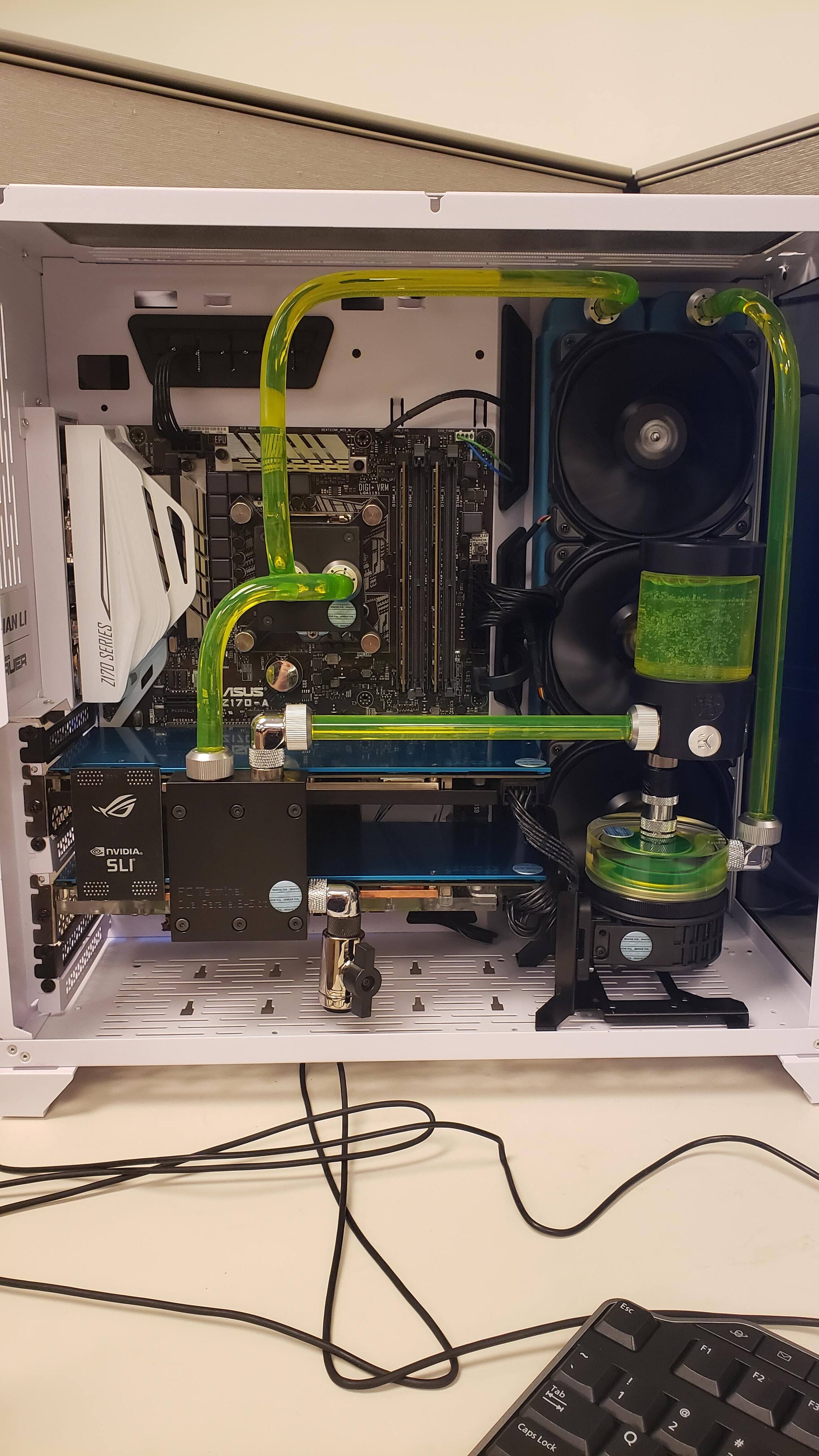
Looks like a nice clean build, love the blue accents!  Very nice drain port too
Very nice drain port too
Yes, even though I know how to safely remove without clip (and have clips), I’ve damaged legs while popping chips out that weren’t even all the way in (trying to be quick, or didn’t want to dig out clip etc)
Always best to wait and use clip if there is no rush, that way you don’t have to buy another chip and wait for it’s delivery too.
You can get clip for only $1 from China, but if you are in hurry you can maybe find locally (online I mean) for $2-3 possibly.
Hi, I have not yet read this thread and sorry to be afk for so long, but I wanted to reply!
Reason Ive been away, I’m fighting a different battle right now and had to go back to stock bios so I could use my igpu. Apparently I physically broke my 1050 ti fiddling with things. I sent it in for RMA and it looks like I knocked a tiny smd capacitor off the board and pulled the solder pads off… It works but only at pcie X2. I’m waiting for an R7 Fury to replace it that I got for cheap. When it’s here Wednesday I’ll go back to BCLK bios.
For what it’s worth (and unable to confirm until Wednesday), I believe I was on the old version 0050 BOIS from the Asus Z170-A, flashed on my -AR board to BCLK my G4400 and i5 6400.
I’m not home right now but when I get there I’ll post the 0050 BIOS file if you want since it looks like it has been taken down.
Sorry to take so long! ![]()
@fust - very sorry to hear that you have to use iGPU. Mod BIOS should be OK with that too, so you don’t have to use stock BIOS. Or, was Blck messing with iGPU too heavily? I thought you could set those clocks separately, but maybe not
Did you really accidentally damage the card, or did that happen while soldering around the house for too long 
I have the 0050 BIOS, so no worries there, but I thought you ended up using some other mod BIOS in the end. Of course, I’m just going off memory and not looking back now, and the two boards discussed also add to the confusing with what we were trying then too
@Lost_N_BIOS - Yep they refused the RMA for physical damage. I’ve been running on the igpu while it was at gigabyte, and when I finally got it back, I didn’t want to bother with it since I’m getting a new card in a couple of days.
I’m pretty sure I broke it when I was modding my old system before I got my Z170-AR. I threaded a PCIE ribbon riser between the shroud and the GPU board so I could use the only other PCIE slot on the motherboard (covered by the GPU of course) for a front-mounted USB 3.0 PCIE card… It actually worked, but I won’t be doing that again! It was either that or when I swapped the fan with a noctua…
The R9 is better anyway and for $80 US, hey I’m ok with it.
Maybe you can scratch some of the traces back and add back in a resistor with extended solder pool or leads
Surprised to see pads ripped off from that, but anything is possible, especially with that darn Lead Free solder it’s like titanium. Too bad it wasn’t a board, I think they are more lenient with board RMA’s than GPU RMA’s
Sweet R9 for $80, I need one of those! Was it used, or is there some sale somewhere? I don’t have enough, but if there is a sale maybe I could get more $$ before it’s over.
Yeah, used on ebay, former miner card. Actually arrived today. Friggin’ huge! I run a side-by-side full ATX cube case. Well I had been anyway. This card is too huge to fit! So the $80 (which I had to make an offer and was was plus shipping btw) is gonna double since I now need a new case… or I’ll prolly just use some ugly old full tower I have around here until after the holidays…
Anyway, back on topic, since I pulled everything apart to try and fit the R9, I went ahead and dropped the broken 1050 ti back in and swapped the mobo BIOS chip.
Yep, it’s the 0050 version for the Z170-A board. Skittish, I downclocked from where I had been stable at I think 4.2 Ghz to 3.6 Ghz (133 bclk), and I’m writing this now on the system at 3.6 with prime 95 running in the background.
One thing to note is that the system goes through a bunch of weird power-on, power-off cycles when you first drop the 0050 bios chip in and set the bclk up, before the bclk “takes” so to speak. You have to be patient for a bit while it seems like it’s in a power cycle loop. In fact, I did get some actual power-on looping, where the system would hang before post, then would reboot over and over. I unplugged power while it was doing this, waited for the board lights to go out, reconnected power, and hit the switch. Booted no problem after that. I haven’t shut it down since, so IDK if it will do that every time or not.
There also might be some overclock settings to prevent this. I have seen some like “post base clock frequency” settings (or something) that I might try out. Will keep you posted!
Another thing I was thinking, I could export via USB a known-good 0050 BCLK BIOS settings file for the OP to download. Not sure if it will work for any processor (I have an i5 6400). LMK if that’s something y’all would like.
Cheers!
p.s.: as far as repairing my 1050, only problem is that I don’t know the value of the capacitor to replace it. They are so small, even with magnification I couldn’t see anything that indicated what it was. I asked Gigabyte for the value, and they refused with no explanation.
Wow, they actually told you it was used for mining? At least they were honest for a change, surprising for mining hardware sales on ebay.
Probably clear CMOS before and After chip drop-in may help with the reboots there, but sometimes this is needed to reset ME FW stuff, memory training etc.
So, since you are using the 0050 now, in the end, can you remember if any of the edits I made long ago worked or not? I always thought there was one that worked, and you didn’t have to go back to the 0050, but maybe that was another user with the AR board, I can’t remember
Just grab a random same size cap from another dead device, I’ve done that many times on many devices and it always works. But, you have to have something to connect to, so if the pads are gone you will need to find trace on both sides, hopefully it doesn’t go from there directly down into the PCB (if so, you’ll be out of luck)
I don’t remember re: the bios versions. My chips got mixed up except my stock one I bought on ebay and the 0050 one (I put tape handles on just those two to make them easy to pull out when I was swapping). I can go through them and see, maybe try the settings I’m using now on one of your re-works.
Can’t do it right away though b/c I’m re-working an old case I had that’ll fit this beast of a card I just got.
About the card repair, right on! It’s the tiniest surface mount capacitor I’ve ever seen, not sure which way I would even orient it. Maybe when I get my new card in I’ll try it anyway!
Hi! I know this was about two months ago, but do you think you can share ur bios settings anyways? I’m looking to blck oc my i5 6500 using the same motherboard for gaming use but can I see yours as reference please?
