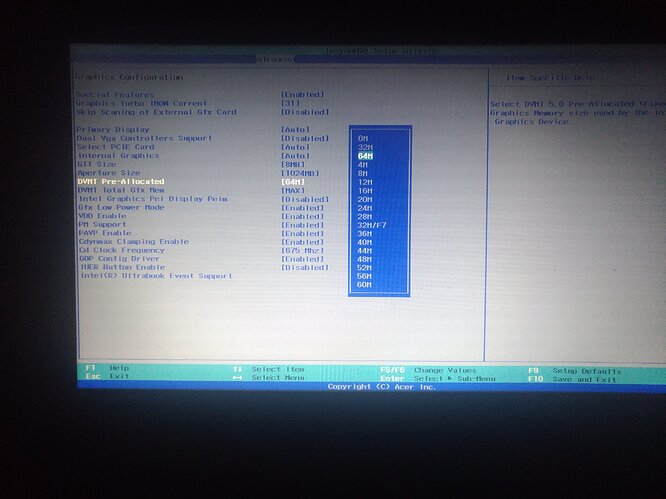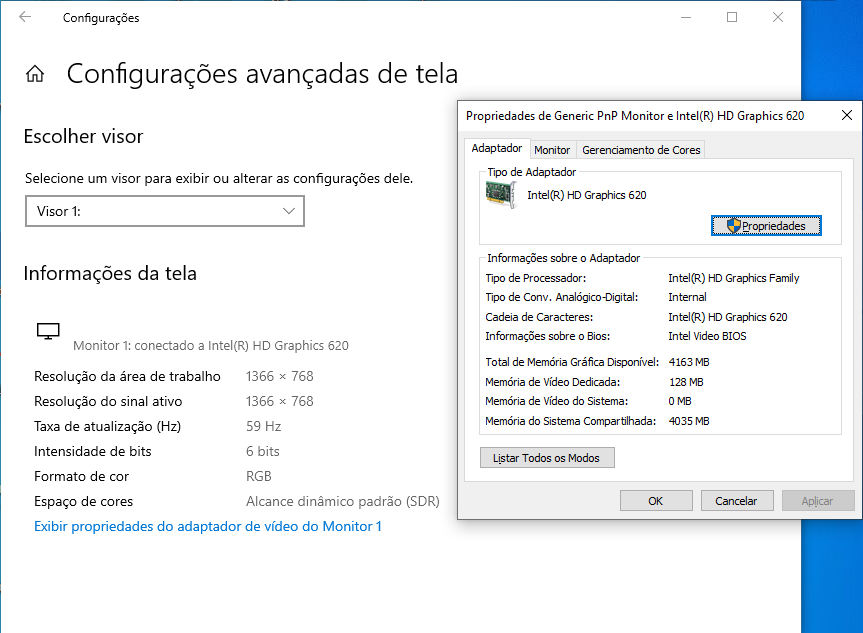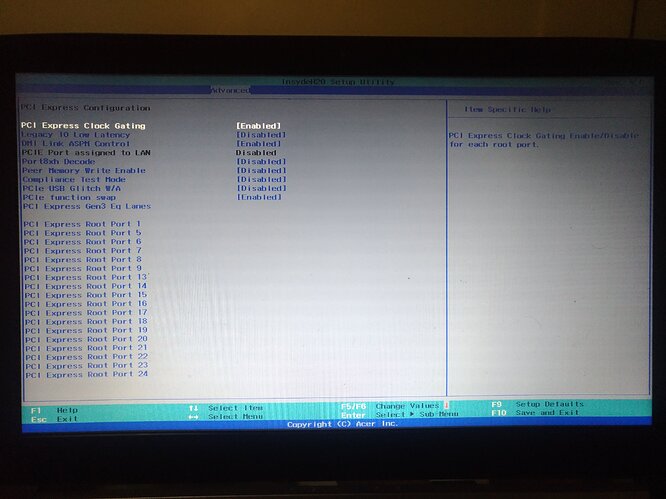Hi.
I used CH341A and SOIC8 clip to dump my a515-51 bios. But i don’t know how to mod it and unlock hidden options, so i think i’ll need some help.
Bios : http://www.mediafire.com/file/b7c9v8eg3jkvjb6/Bios.bin/file
Thanks.
@Daevas - Insyde is a pain for me, but maybe I got it? If not, and you get from BIOS-Mods team, please send to me in PM, so I can see my mistake or what is better way to do in future for others with this model, thanks
Here, hopefully this isn’t too much edited (Maybe 1-2 too many), and I picked correct location!
http://s000.tinyupload.com/index.php?fil…129656536119161
i’ll flash it now :), i’ll be back later (if everything works ok xD)
i think it’s working, Lost. I wish i could hug you until breaking your bones (no homo).
I think it’s working fine, as you can see in the photo i sent here.
The only problem it’s have is that im trying to allocate more dedicated video memory while in the bios, but when i start the system, nothing changes.
https://prnt.sc/qole9c < it’s still 128 MB. i changed it on an older laptop and it’s change to 1024 with no problems. can you give me some suggestions?
But im more than happy, and grateful. Thanks. ![]()
Edit: forgot to say that my hdd is getting frozen everytime i reboot
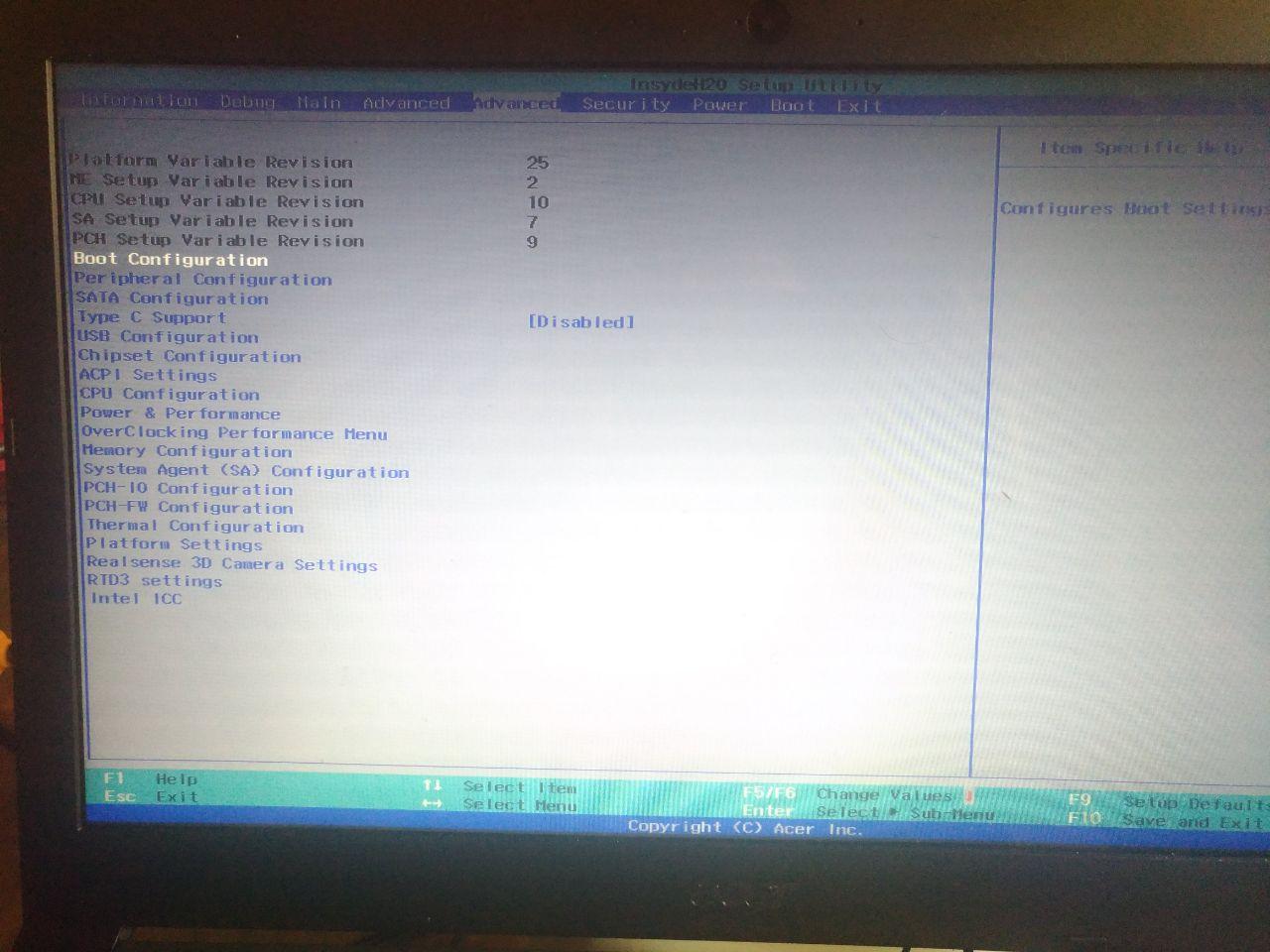
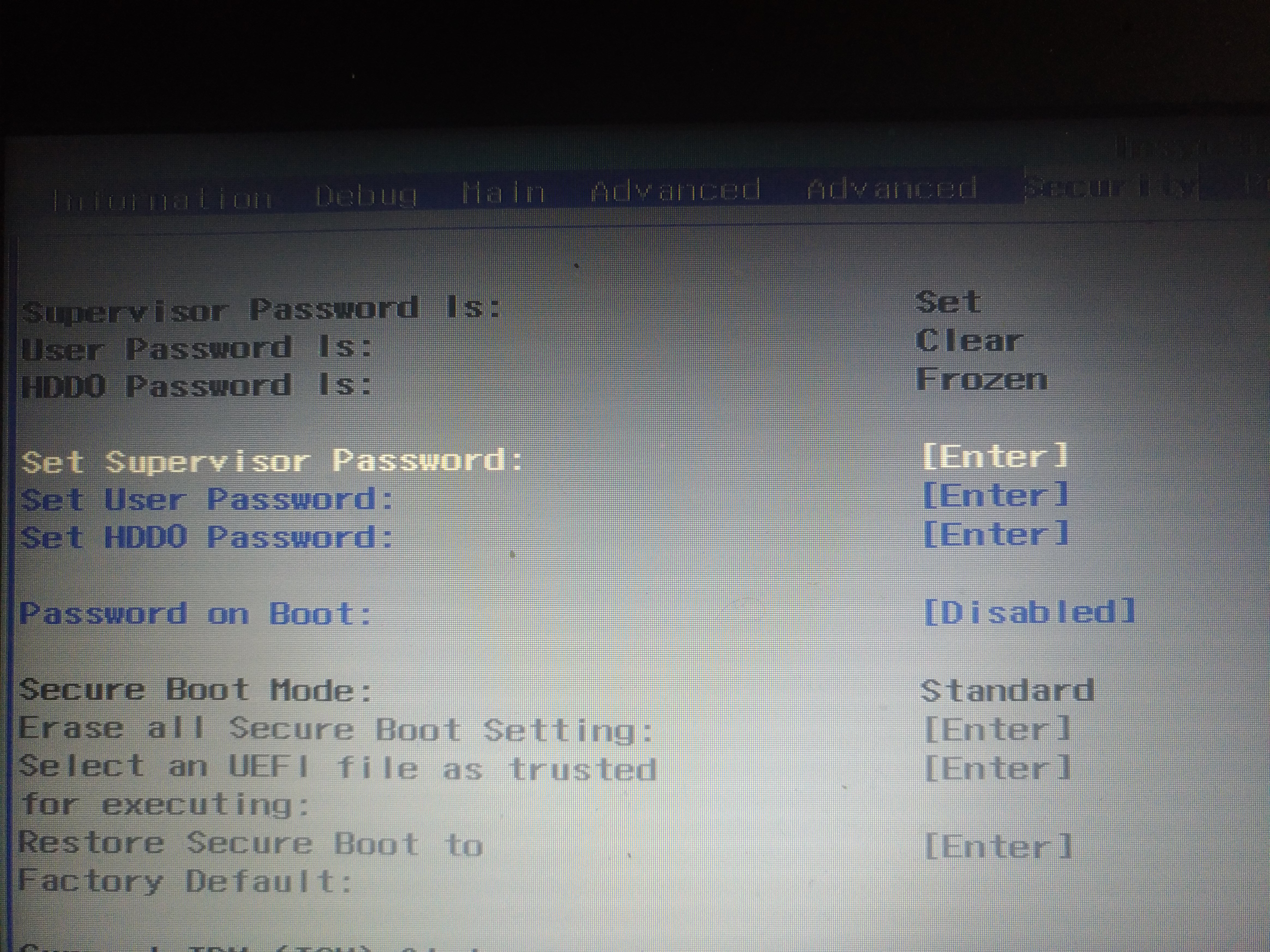
@Daevas - Great to hear it’s booting, and unlocked 

On the video - Show me what you are changing in the BIOS for graphics memory, maybe it’s not correct item, or maybe correct item is not visible still (Some things may remain hidden and need a further unsuppress edit)
What did you set for both of these?
DVMT Pre-Allocated << Set highest possible here
DVMT Total Gfx Mem << Set MAX
On the HDD Frozen, I noticed that in some previous screenshots from before BIOS was unlocked (Maybe over at BIOS-mods, can’t remember), so this is not caused by the mod correct?
Is this SSD or HDD? Did you set a HDD password? If yes, clear that out by setting a new blank one, then I think that will stop. This would need to be done on the same exact system you originally set the HDD password in
This may also be the manufacturer default (placeholder) text in the BIOS, if you have not set a HDD password and can access/use the HDD now, if this is the case you can ignore that.
Clearing/not using “Supervisor” password on BIOS may also clear it out. Using “Secure Boot” may also make it say that too.
Well… I didn’t put any password on my disk, or my bios, but it’s got "frozen" after the first boot of the modded version…
And about the DVMT, look at the attached photo.
Supervisor password is set, so you have to enter a password somewhere correct? If yes, don’t use that, ie set blank password and remove this.
You can boot to windows correct? Are you using Legacy or UEFI Mode? << What were you using before?
On DMVT, thanks, I see that on my end too, but wasn’t sure if those exact options were what was shown to you in BIOS (looks like confusing amounts as choices, right? 32M in there twice too?)
I mean, noting there is even 128MB. Did you try each one, and see if any changes what you see in windows? When you change it in BIOS, after save and reboot back to BIOS next time, is the same value you set still there?
I will check this out on a Kaby CPU on my end and see if I can figure it out for you 
While you wait, see this also, and read all comments too
https://www.reddit.com/r/gpdwin/comments…ideo_memory_in/
Also, about what you mentioned “Kaby/64” that’s not a limitation, but only a “generally already set to 64MB or less” kind of thing, some MAC systems require 64 at least, so lots of discussion online about increasing this, I assume you read something relating to that probably.
But no, there would be no such small 64MB limit like that. Anyway, I will test about this and let you know what I find
* Edit - Where/how are you getting this to display 620 - https://prnt.sc/qole9c
I installed drivers and “Advanced settings” from the change resolution page still shows chipset instead for me (instead of expected 610) and N/A on dedicated memory etc.
I am testing on Win7 though, maybe I need to redo test on Win10 with latest driver instead? Are you using Win10?
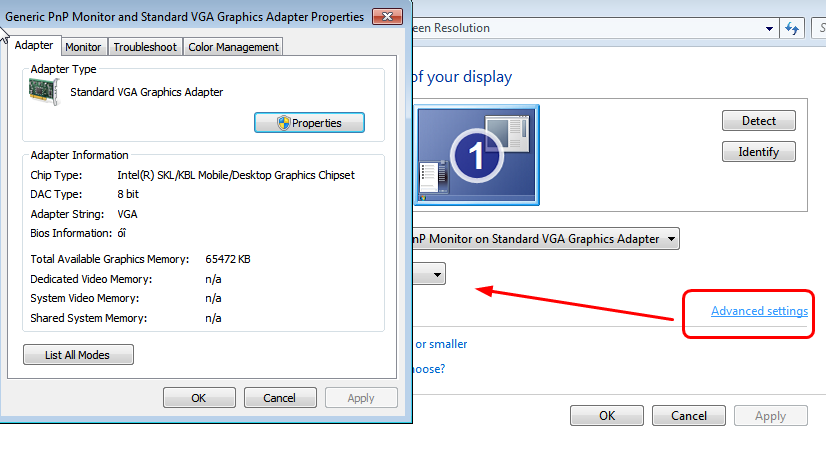
Yes. Im using only windows 10, i have no other systems/partitions here.
About the preallocated… well, at least i would like to test to see if it’s can have some benefits or not. At least if i can perceive it’s not helping in any way, i can change it again. I love to do some testing. ![]()
about showing my 620, i just installed the latest intel drivers for windows 10 :
https://downloadcenter.intel.com/downloa…s?product=96551
well, it’s for W10, 64bit, only =/ …
"I mean, noting there is even 128MB. Did you try each one, and see if any changes what you see in windows? When you change it in BIOS, after save and reboot back to BIOS next time, is the same value you set still there?"
Yes, same value. nothing more or less. Always 128Mb.
Thanks, I will setup a Win10 to test on then, this way I can at least see exactly how you see it before I test BIOS changes.
Good to know no matter what you set in BIOS what you showed there in image remains the same, if I see same then we know this is what’s in CPU only but if I see changes then we know it’s not applying in your BIOS and we can hard set via NVRAM+Setup edit instead.
What is your motherboard chipset? In case that is a factor here too, if possible I will test on same chipset
@Daevas - You can check chipset with CPU-z in motherboard tab - https://www.cpuid.com/softwares/cpu-z.html (Zip is fine, unless you want to install it)
I tested with G3950, which has Intel 610 graphics, and I used a Asus Z170 Pro Gaming board.
I did a clean Win10 install (Win10_1903_V1), with only Intel ME drivers installed, Intel INF package, and the graphics driver package you linked (no windows updates installed, not connected to internet)
I see same 128MB always on my end too, however, changing the DVMT pre-allocated changes the amount of total available graphics memory (Taking away actually)
And this take away also actually lowers the amount of available shared memory for graphics as well. I tested 32-1024MB and each time 128MB remains
but the others I mentioned lower as you raise the DVMT pre-allocated. Results in image below
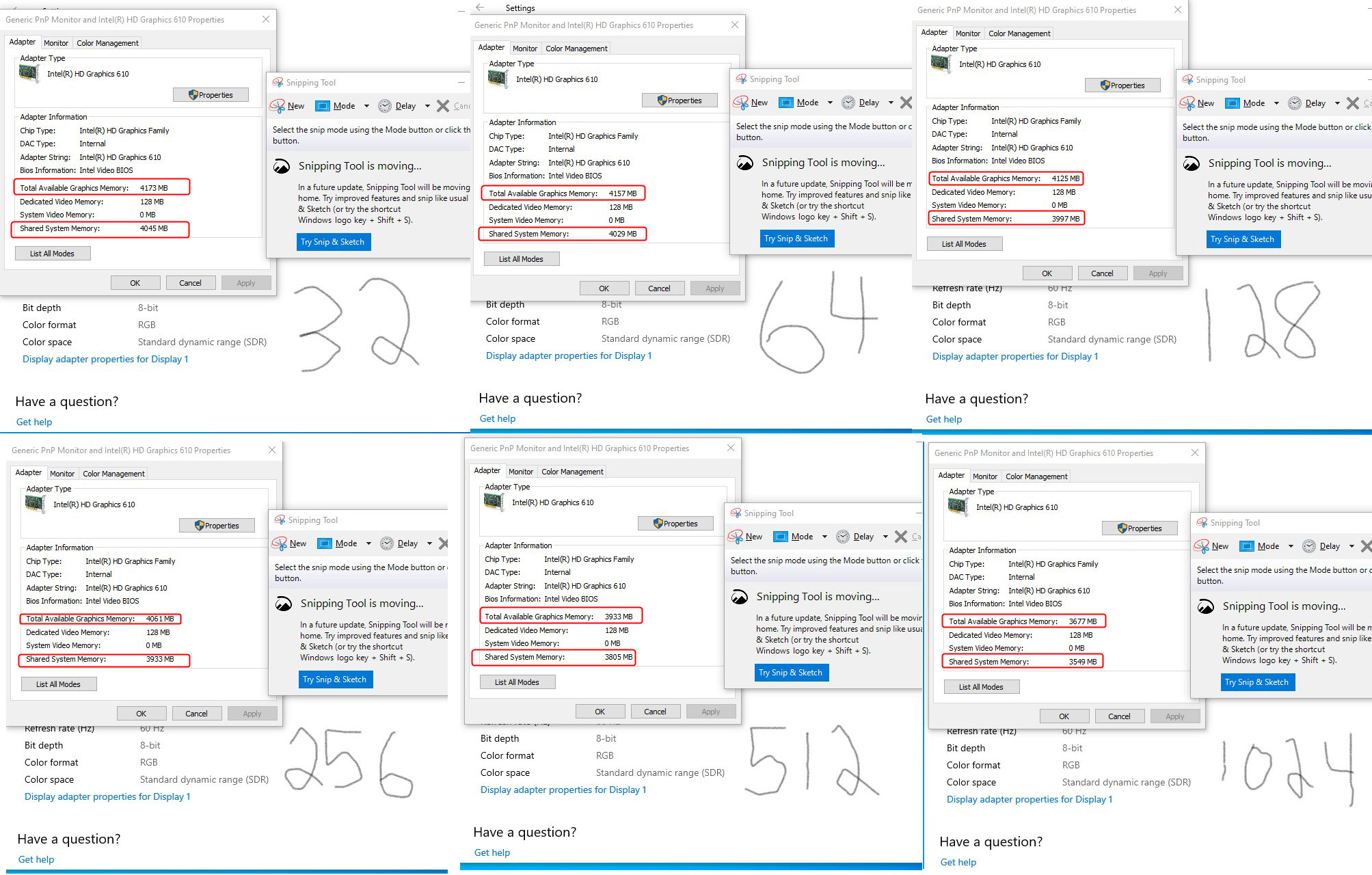
Please see following pages for info on how all this works, depending on your OS (Win7 or Win10 etc) either 1.7GB or half available memory is accessible by graphics no matter what you set in BIOS.
But as you can see in my above results, that amount does change depending on BIOS setting.
https://www.notebookcheck.net/Intel-HD-G…0.172256.0.html
https://www.reddit.com/r/lowendgaming/co…l_uhd_620_have/
https://forums.intel.com/s/question/0D50…?language=en_US
https://www.intel.com/content/www/us/en/…cs-drivers.html
See also (Text really)
I didn’t watch video, but I glanced through and he does explain how it’s used/raised with more memory added, much as explained at above links
https://www.youtube.com/watch?v=TLAVxDpQTpQ
Hello brother,
I have the same series laptop, i want to know if there is any option in the unlocked bios relating to NVME drive or PCIE. I have a NVME SSD but its operating in low performance mode (max speed capped at 1800mb/s). It is a limitation set by bios. Kindly reply.
Thanks… And this is really weird. I remember that changing Pre-allocated DVMT really did some difference on some games on my old laptop, but i think it’s happened because it’s a old device. i don’t really know. I just thought the same would happen with this newer model.
I read the links you sent and i don’t know for sure if pre-allocated helps or not. People seems a little indecise about this, even with some good arguments, but it’s hard to say if it really helps or not.
As i said, i worked on my older laptop (an asus K56CM), a game as lagging and changing pre-allocated DVMT solved the problem on this especific case.
"you can check chipset with CPU-z in motherboard tab - https://www.cpuid.com/softwares/cpu-z.html (Zip is fine, unless you want to install it)"
Well… CPU-Z print is attached to this post ![]()
Thanks ![]()
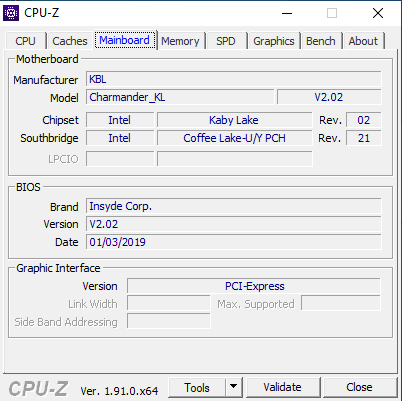
Hello brother,
I have the same series laptop, i want to know if there is any option in the unlocked bios relating to NVME drive or PCIE. I have a NVME SSD but its operating in low performance mode (max speed capped at 1800mb/s). It is a limitation set by bios. Kindly reply.
I haven’t seen anything related to "NVME" and i tried to give a look on all the options i currently have here.
I don’t know if it’s exactly what you want, but just take a look :
@shibi - Please show me image of CrystalDiskInfo with the NVME selected - https://crystalmark.info/en/software/crystaldiskinfo/
Also, show me image of AS SSD with the NVME selected (run benchmark if you want, but it’s not what I’m looking for here), download is at bottom (little box/package) - https://www.alex-is.de/PHP/fusion/downlo…p?download_id=9
@Daevas - Yes, with some older/different CPU’s this changed when you changed it in BIOS, but it depends on the CPU because Intel changed how this works in more modern systems.
As you can see in my test results above, this setting changes how much and how the available graphics memory is available to the graphics card (but with win7 or above its always 1.7Gb or up to half of system memory)
Dedicated memory is irrelevant nowadays because system can use 1.7GB - 1/2 of system memory anyway. From what I saw, it’s seems best to set DVMT as low as possible, that way the most possible memory will be available to be shared graphics memory.
@Lost_N_BIOS - Please find the attached screen shots.
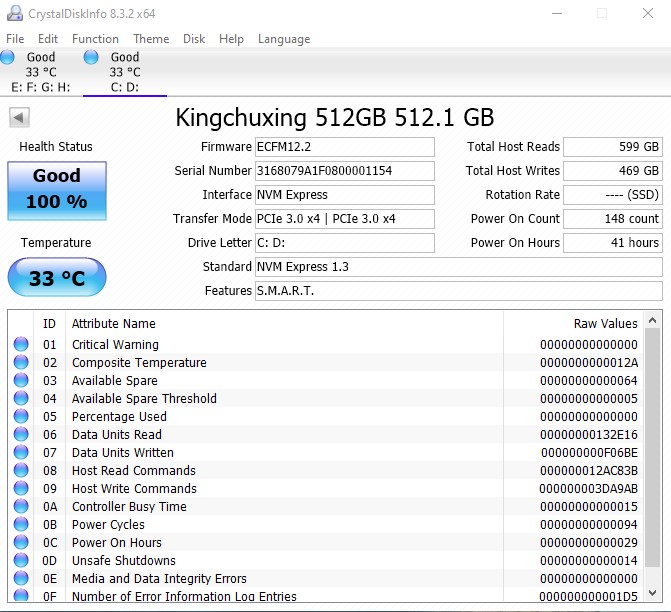
CrystalDiskInfo
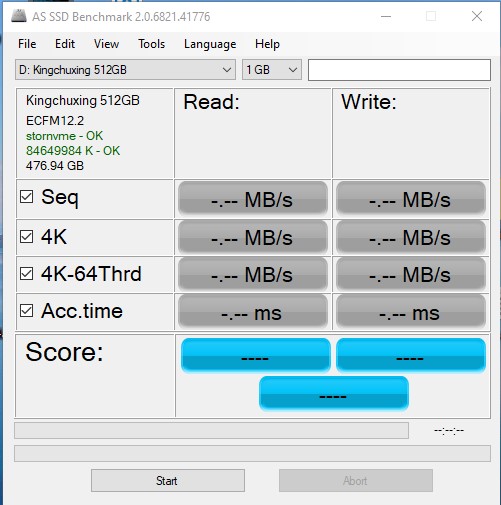
AS SSD
This SSD is a a chinese make having Phison E12 Controller with Toshiba Flash. In Acer Nitro 5 it can achieve its maximum speed of 3400MB/s. Reportedly in Acer A515-54 also, it can achieve the same speed. I have read in a dell forum that OEM’S limit the PCIE to low performance mode (max speed capped at 1800MB/s) for low end Series to differentiate from high end models. Also in acer forums there are reports that this setting is set in firmware and not hardware. See below the screen shot of HWINFO
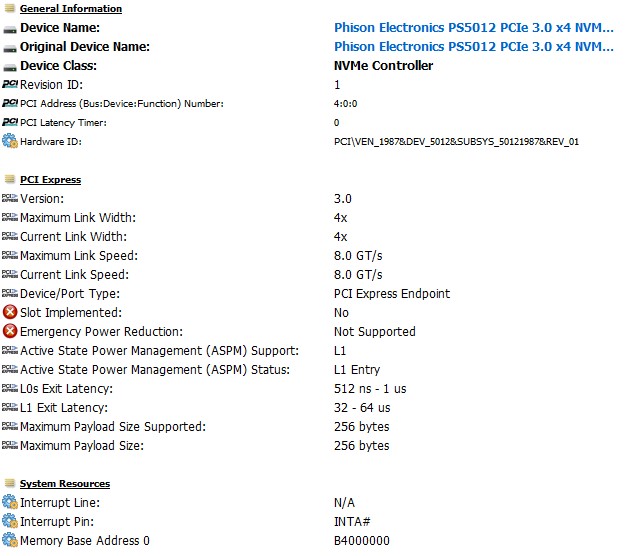
@Lost_N_BIOS - Thank You!! for you willingness to help me out.
@Daevas - I am sorry if you felt like i am hijacking this thread. If needed i can create a new thread for my question. Also Thank You for your reply. I am looking into that screenshot for any potential hacks.
@Daevas - can you try that "PCI Express Gen 3 eq lanes" option. Most probably it may be just a headline to the "PCI Express Root Port 1,5…Etc" options given under it. In that case can you check out that options as well. Thank you in advance!! .You have been a tremendous help for me regarding this.
@shibi - Looks OK, it’s aligned properly and running at PCIE 3.0 x4. Is this a cloned OS, or a clean install? If it’s a clone, you may need to redo a clean install instead. Please run AS SSD benchmark and show me the result.
Also run CrystalDiskMark at default size 1GB, set x 3, and choose your NVME partition, then show me the result, then change Test Data to Zero Fill (Settings >> Test Data >> All 0x00) and run it again and show me that result. Press “ALL” to run if you weren’t sure
https://crystalmark.info/en/software/crystaldiskmark/
I checked BIOS setting, there is nothing limiting speeds, or we’d see that at your CrystalDiskInfo report/info
@Lost_N_BIOS The OS is not cloned. Its a fresh install. I am attaching below the result of AS SSD
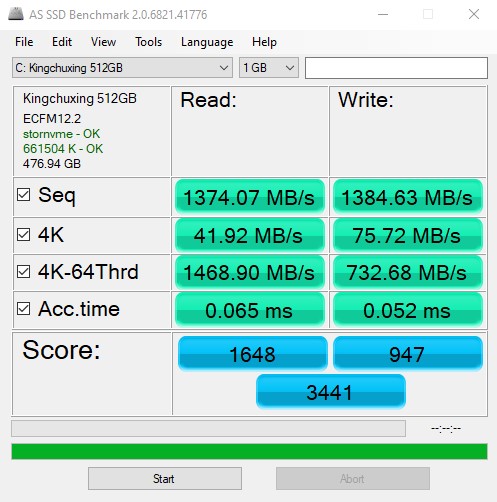
The crystal disk result is below
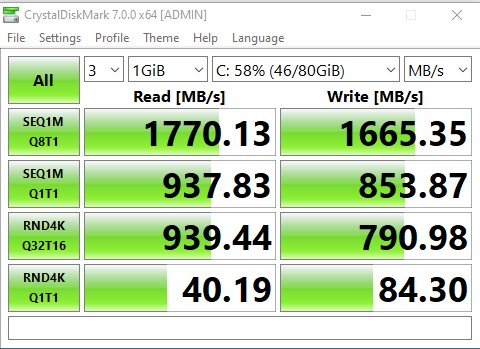
Crystal disk with zero write is below
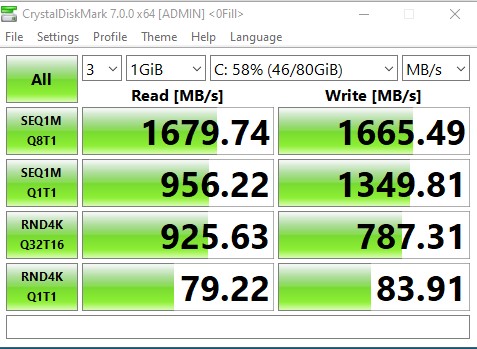
Can you upload again the lastest version of the modded bios you made for me? thanks…