Hello,
I’m kind of lost with the way to unlock the Advanced hidden menu and all the settings related of this bios.
Could you give me an hint to accomplish this? Thanks in advance for any help.
(I have a SPI programmer.)
My BIOS DUMP
@mediadoctor - Please give me images of your BIOS, one of each main section (main, advanced, chipset if you see it, boot, exit).
Please resize these to few hundred KB or less each, if you use a camera, then put in 7zip or zip
@mediadoctor - Ohh wow, that’s unusual BIOS menu! Maybe normal AMI mods wont work, we shall see
Please test in following order, let me know which, if any, show you the new Advanced (original should be there as well)
1. AMITIN
2. AMITINSDU
3. AMITINSDS
http://s000.tinyupload.com/index.php?fil…534538083662229
Thank you! Why 3 options?
@mediadoctor - This is how I start many mod BIOS, because I need to see which way doing certain things works for your BIOS, not all BIOS are same even if same BIOS type in general. After this, there may be more test for the same thing, until I find what works for this BIOS.
Then, once Advanced shows up, I will have you send me new images showing all settings/submenus in the new advanced, and then I will make you next set of 1-2 probably, to reveal any remaining hidden individual settings
Don’t worry, if it’s a fail then just nothing new shows up in the menu, this isn’t iffy mod risking bricking BIOS or anything like that, if it was I’d warn you in advance
All 3 options without menu Advanced, see foto please

@mediadoctor - So, all three, removed original Advanced too? If yes, that is odd, but this is why we test
So, I think, next move would be to test swapping hidden advanced with original and test outcome. But this will cause you to not be able to access any settings in that menu, do you use those few or change them ever?
Ahh wait! I think I mixed up menu ID and hid the original Advanced instead of reveal the hidden! 
I marked in my notes which was visible to you and which was hidden, then in edit I added wrong one to certain area thus blocking it from you, instead of removing the hidden one 

Here, new test set, same as before, test all three, let me know outcome of each. Sorry, this should have been what the first package was 
http://s000.tinyupload.com/index.php?fil…571484552437876
Hello
1. AMITIN2 - black screen without function
2. AMITINSDU2
and
3. AMITINSDS2
same menu, see foto
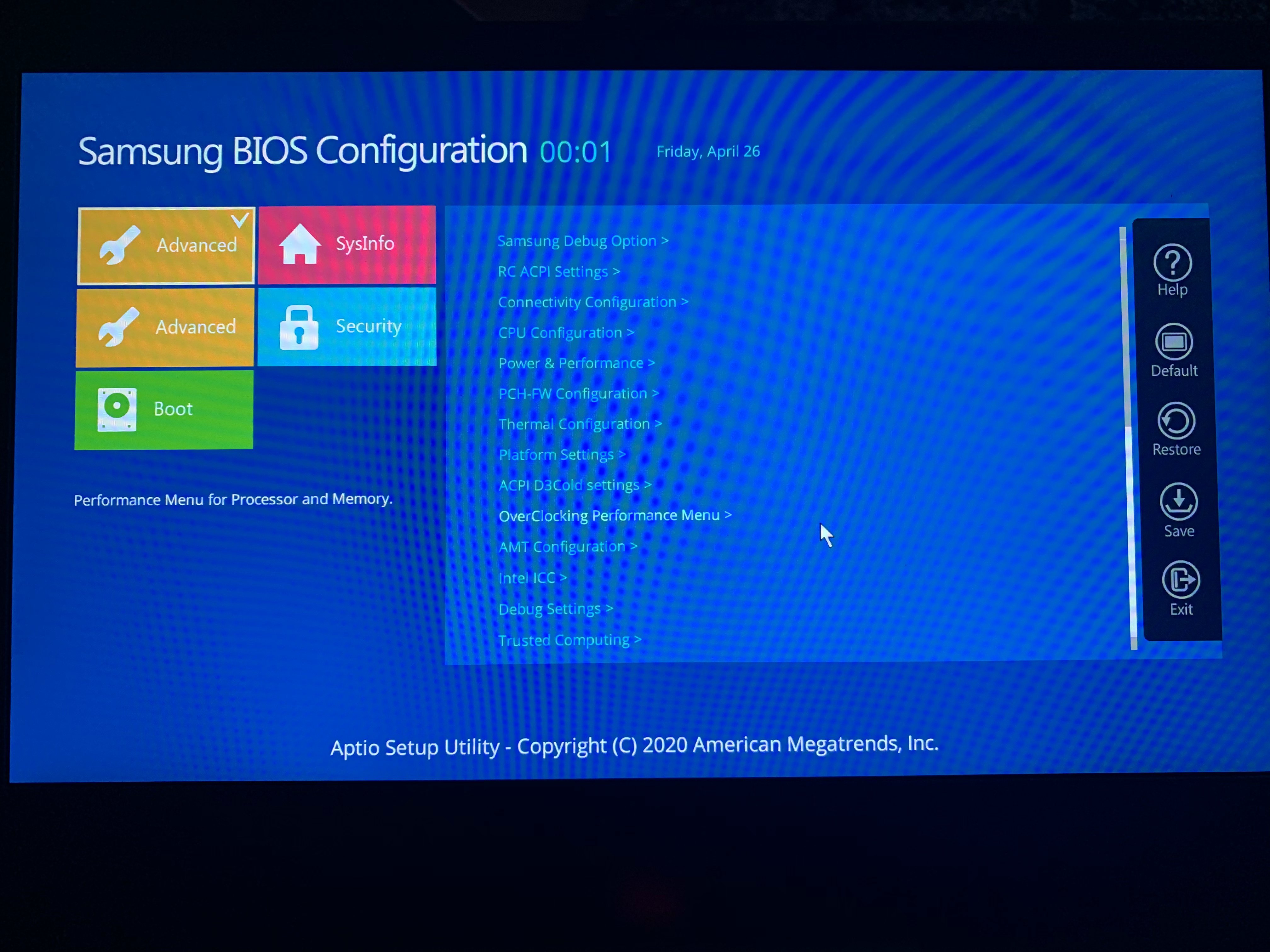
@mediadoctor - so 2-3 both same, looks like progress
Can you enter those submenus, or not? Try click w/ mouse and via enter too
Yes, submenus is work, but not found menu Chipset ![]()
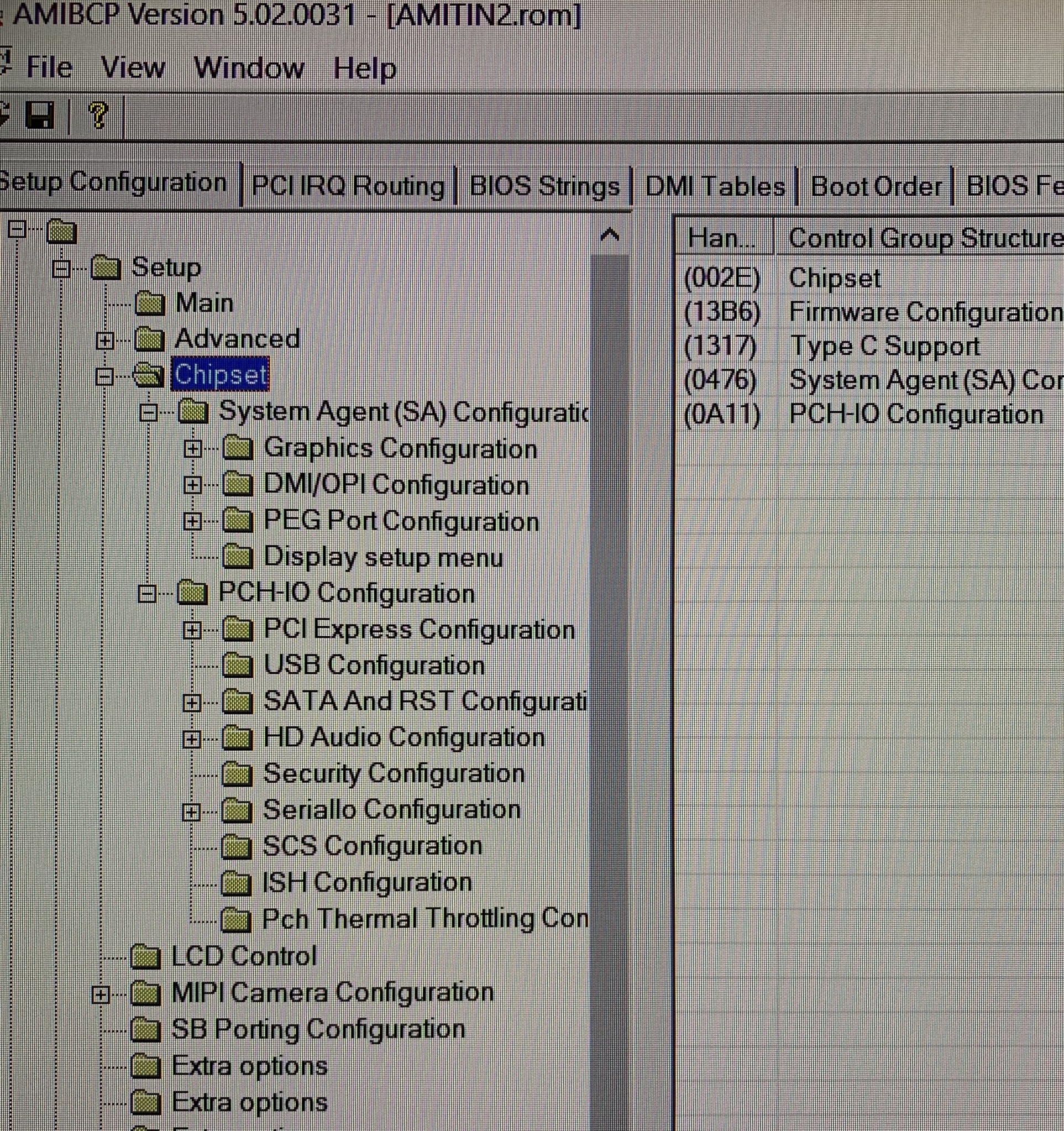
@mediadoctor - Good to hear! I just spent 30 minutes trying to figure out why you couldn’t enter those submenus, if you couldn’t 

I assumed maybe you couldn’t, and I found possible reason why, if it ended up being that you couldn’t
So good, you can enter all those submenus in new advanced, nice! 
Chipset - I didn’t even look at that, since you asked for access to other advanced I assumed that was all you wanted
Here is chipset also visible, I think 
http://s000.tinyupload.com/index.php?fil…557085318395031
Super, i can try it tommorow.
I have one question,
can you change tdp in vbios?
Maybe, maybe not? I’ll have to see if I can find compatible tool with it’s vBIOS
That may also be controlled by BIOS settings (overall or general TDP limits) themselves not the GPU
I do not see vBIOS in BIOS, so probably vBIOS is on actual card instead of in BIOS. Please try to dump vBIOS with GPU-z, let me know if you need to know how to do that.
I have vbios with 80 watt, i think 100 watt will be better if possible
90.06.34.00.07.rom.zip (676 KB)
@mediadoctor - there is no NVFlash that can flash mod BIOS from GTX 1070 (2070-MAX Q) / GTX 1080 (2080) So you can only put on mod vBIOS via flash programmer.
Once you get one and are ready to do it though, Mobile Pascal TDP Tweaker does work with this BIOS
This is still correct, right @ket ?
I have spi programmer! But tdp tweaker say that my dump of vbios unsupportet ![]()
---------------------
Sorry but 3 d version modded vbios not work, black screen ![]()
Send me your programmer dumped vBIOS. Mobile pascal TDP tweaker does work with your vBIOS, I checked already the dump you send before.
Not sure what you mean about 3 D version?
I mean your third mod of BIOS not work, only black screen ![]()
This is vBios dump:
90.06.34.00.07.rom.zip (676 KB)
@mediadoctor - Ohh! OK, sorry about that! Let me see what happened!
You said AMITINSDS2.rom was OK, correct?
* Edit - the above vBIOS is not a programmer dumped vBIOS, it’s same GPU-z dump you sent before… 
Need programmer dumped vBIOS, and you need to dump and edit that, then program back, all else will fail.