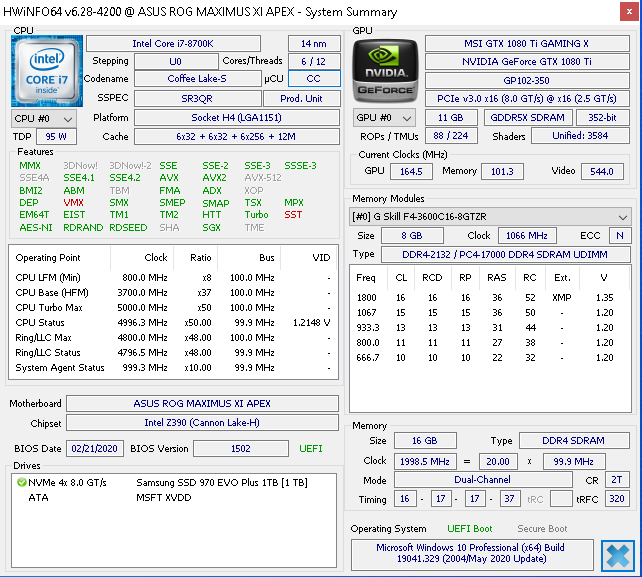Hello guys, I’m new here, I will try to resume the problem:
I have an i7 8700k and Asus Maximus XI Apex Z390 atm, I had an Asus Maximus X Hero Z370 in the past, I’ve always updated BIOS to the latest ones, but when I changed to Z390 there was a new section in Asus website where I saw I could update my ME Firmware, I updated it and also updated to latest BIOS 1502, I don’t know exactly if I’m having worse performance because it’s hard to say the culprit, I suspect it is either BIOS, ME FW or maybe Windows and Nvidia drivers, but anyway, there are some game benchmarks where I remember my performance was better than today, like in Assassin’s Creed Origins and Gears of War 5, also my friend who has an i9 9900k, same GPU as me (GTX 1080Ti) and way worse RAM than me was able to surpass my FPS in Gears Tactics benchmark by a lot and I don’t think that is because he has an i9 9900k and I have an i7 8700k, because I was running same Windows, drivers and everything than him but also way better GPU/Memory clocks than him, he had 2x8GB 2400Mhz RAM and I had 2x8GB 4000Mhz@CL16, so I suspect there is something about Intel mitigations security patch involved, what do you guys suggest for me to do? Last thing I would like to say is that my mobo has a BIOS switch, I changed that and the BIOS there was 0021 (this BIOS doesn’t even exist in Asus website) and I ran the benchmark just to see but the performance was the same, maybe when I patched this ME FW even if I switch BIOS I still have it enabled? I attached a CPUZ screenshot showing my specs. Any help is appreciated!
The latest BIOSes for Coffee Lake (circa microcode C6 and above) are horrible. Latest microcode that mitigates most of the stuff with very little performance impact was the B4 for me from April 2019. You’ll either have to deal with the penalty impact or revert to an older BIOS, or mod a new BIOS with old microcodes if that’s possible and you feel adventurous.
The CC microcode is unknown to me, I have no idea where that comes from. Just download AIDA64 or HWinfo64, or some of the tools in these forums to properly detect the microcode. It looks like it’s recent, somewhere near CA and C6 which are both horrible. You can explore the BIOSes from ASUS to find which microcode they’re containing, so you might have to do that if you decide to roll back.
It’s weird because I used the BIOS switch in my mobo and went to the oldest BIOS I think which isn’t even available in Asus website (0021 BIOS) and there says my microcode is the oldest one, then I ran benchmarks in that BIOS but had the same result, maybe is not the microcode?
It’s weird because I used the BIOS switch in my mobo and went to the oldest BIOS I think which isn’t even available in Asus website (0021 BIOS) and there says my microcode is the oldest one, then I ran benchmarks in that BIOS but had the same result, maybe is not the microcode?
Impossible to say for sure, but I can tel you that no IMEI update has affected performance for me (I have a 8700K and Z370 from MSI). Microcodes on the other hand did.
This is the list of 8700K MCEs here:
cpu906EA_plat22_ver0000006A_2017-06-20_PRD_C578B6D0.bin
cpu906EA_plat22_ver0000006E_2017-07-20_PRD_0C4FE9DD.bin
cpu906EA_plat22_ver00000070_2017-08-23_PRD_711B866C.bin
cpu906EA_plat22_ver00000080_2018-01-04_PRD_84CABC68.bin
cpu906EA_plat22_ver00000084_2018-01-21_PRD_05E7D428.bin
cpu906EA_plat22_ver00000094_2018-04-26_PRD_9197C986.bin
cpu906EA_plat22_ver00000096_2018-05-02_PRD_730E6662.bin
cpu906EA_plat22_ver0000009A_2018-07-16_PRD_6EF96FE7.bin
cpu906EA_plat22_ver000000AA_2018-12-12_PRD_7D298E0D.bin
cpu906EA_plat22_ver000000AE_2019-02-03_PRD_AC969BCF.bin
cpu906EA_plat22_ver000000B4_2019-04-01_PRD_B2B10713.bin
cpu906EA_plat22_ver000000BA_2019-04-30_PRD_4BEBC386.bin
cpu906EA_plat22_ver000000C6_2019-08-14_PRD_C34D9A63.bin
cpu906EA_plat22_ver000000CA_2019-10-03_PRD_7BC0FAE1.bin
cpu906EA_plat22_ver000000D2_2020-01-09_PRD_711B4326.bin
cpu906EA_plat22_ver000000D6_2020-04-27_PRD_0DE3E34D.bin
I’m on B4 which has most mitigations and has minimal impact on performance. CA was horrible and I had to revert. C6 was also reported as bad and D2 and D6 don’t have much info, there’s but some cautiously positive audio encoding test but no benchmarks.
Here’s more to read about others with the performance issues:
https://www.reddit.com/r/intel/comments/…pu_performance/
In short, if I were you, I’d just revert to an older BIOS on the spot, not much of a point waiting. We’re not gonna get performance back on top of mitigations, Coffee Lake is from 2017. There are no Spectre/Meltdown attacks in the wild we know of either, even less so MDS and the other more obscure vulnerabilities. Patch what you can without losing too much, and stop caring basically. It is what it is.
@ViTosS - cpu906EA_plat02_ver00000070_2017-08-23_PRD_711B866C.bin << This one is the last pre-spectre/meltdown microcode for 906EA
You can get it here - [OFFER] Intel CPU Microcode Archives
To use old microcode, you need to stop windows from loading it’s own via this -
Intel, AMD, VIA & Freescale CPU Microcode Repositories Discussion (19)
You can check active/live version being used using HWINFO64, as seen below
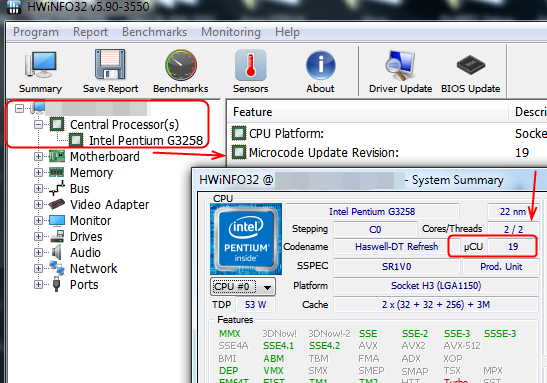
ME FW cannot be easily downgraded, at least certain versions would not be easy for you to go back down to.
And no, flashing BIOS will not downgrade ME FW unless it’s within the allowed downgrades and BIOS flash method is set to check and flash ME FW if within those parameters.
Your main concerns is about CPU microcode though really, ME FW doesn’t have much impact here like microcodes do. If you need mod BIOS let me know 

It’s weird because I used the BIOS switch in my mobo and went to the oldest BIOS I think which isn’t even available in Asus website (0021 BIOS) and there says my microcode is the oldest one, then I ran benchmarks in that BIOS but had the same result, maybe is not the microcode?
Impossible to say for sure, but I can tel you that no IMEI update has affected performance for me (I have a 8700K and Z370 from MSI). Microcodes on the other hand did.
This is the list of 8700K MCEs here:
cpu906EA_plat22_ver0000006A_2017-06-20_PRD_C578B6D0.bin
cpu906EA_plat22_ver0000006E_2017-07-20_PRD_0C4FE9DD.bin
cpu906EA_plat22_ver00000070_2017-08-23_PRD_711B866C.bin
cpu906EA_plat22_ver00000080_2018-01-04_PRD_84CABC68.bin
cpu906EA_plat22_ver00000084_2018-01-21_PRD_05E7D428.bin
cpu906EA_plat22_ver00000094_2018-04-26_PRD_9197C986.bin
cpu906EA_plat22_ver00000096_2018-05-02_PRD_730E6662.bin
cpu906EA_plat22_ver0000009A_2018-07-16_PRD_6EF96FE7.bin
cpu906EA_plat22_ver000000AA_2018-12-12_PRD_7D298E0D.bin
cpu906EA_plat22_ver000000AE_2019-02-03_PRD_AC969BCF.bin
cpu906EA_plat22_ver000000B4_2019-04-01_PRD_B2B10713.bin
cpu906EA_plat22_ver000000BA_2019-04-30_PRD_4BEBC386.bin
cpu906EA_plat22_ver000000C6_2019-08-14_PRD_C34D9A63.bin
cpu906EA_plat22_ver000000CA_2019-10-03_PRD_7BC0FAE1.bin
cpu906EA_plat22_ver000000D2_2020-01-09_PRD_711B4326.bin
cpu906EA_plat22_ver000000D6_2020-04-27_PRD_0DE3E34D.bin
I’m on B4 which has most mitigations and has minimal impact on performance. CA was horrible and I had to revert. C6 was also reported as bad and D2 and D6 don’t have much info, there’s but some cautiously positive audio encoding test but no benchmarks.
Here’s more to read about others with the performance issues:
https://www.reddit.com/r/intel/comments/…pu_performance/
In short, if I were you, I’d just revert to an older BIOS on the spot, not much of a point waiting. We’re not gonna get performance back on top of mitigations, Coffee Lake is from 2017. There are no Spectre/Meltdown attacks in the wild we know of either, even less so MDS and the other more obscure vulnerabilities. Patch what you can without losing too much, and stop caring basically. It is what it is.
I see, thanks, but have you tested gaming benchmarks in B4 compared to C’s to check the performance gap?
Ok so ME FW is not the problem, I checked using HWiNFO64 that my microcode is CC, which would be C6 or CA according to the list? But one question, when I downgrade BIOS my microcode is changed? Because I went to the oldest one BIOS in Asus website and the performance in-game was the same as the latest BIOS, and how I can inject that microcode you said (cpu906EA_plat02_ver00000070_2017-08-23_PRD_711B866C.bin) in the same BIOS I’m using for example? Would be necessary a mod BIOS from you? Thanks!
Edit.: Actually from the list mine should be this one: cpu906EA_plat22_ver000000CC_2019-12-08_PRD_6DBFEE19.bin
But it’s on the B0 list instead of U0 (my CPU is revision U0 reported in CPUZ), but the CC is listed on the B0.
----------------------------
Just to know, the only way I update my microcode without avoiding/wanting is when I update BIOS or Windows?
No, if you see CC as the microcode revision, then that is the microcode revision being used "CC"
Yes, if you downgrade to previous BIOS, than that BIOS microcode will be used. You can check which microcodes are in any BIOS with MC Extractor, drag and drop the BIOS file on it and you will see all microcodes inside - https://github.com/platomav/MCExtractor
Go to releases tab, and download “MC Extractor v1.44.0 r153” rar, then inside you will find MC.EXE that is what you drag/drop BIOS onto
Yes, if you want old microcode in new BIOS, you need a modified BIOS. Yes, 8700K should be U0 and uses 906EA microcode, not 906EB which B0 uses, not sure what you mean about “list and B0”?
If you need me to make you BIOS with 906EA rev 70, please tell me what BIOS version and I will edit it for you 
But isn’t microcode ‘‘refreshed’’ to latest one when I go in Windows even using an older BIOS with different microcode? I said its B0 because my microcode is CC and it’s listed here: [OFFER] Intel CPU Microcode Archives
The only CC microcode is from B0 even my CPU being U0. I thank you for the explanation and help!
@ViTosS - If you are using Win10, then yes, it would load it’s own when it wants, usually. For some reason, windows has not changed your current microcode from CC to latest, which is D6
I think that is maybe typo about the 906EA rev CC in 906EB section, added to wrong section etc, I will tag chinobino and ask him to clarify.
If you want the latest one that is pre-spectre/meltdown you have to use rev 70, otherwise you can use any one you want 
* Edit - @ViTosS - As suspected, that was just typo/incorrect location of CC in the lists, now fixed as discussed here
[OFFER] Intel CPU Microcode Archives (3)