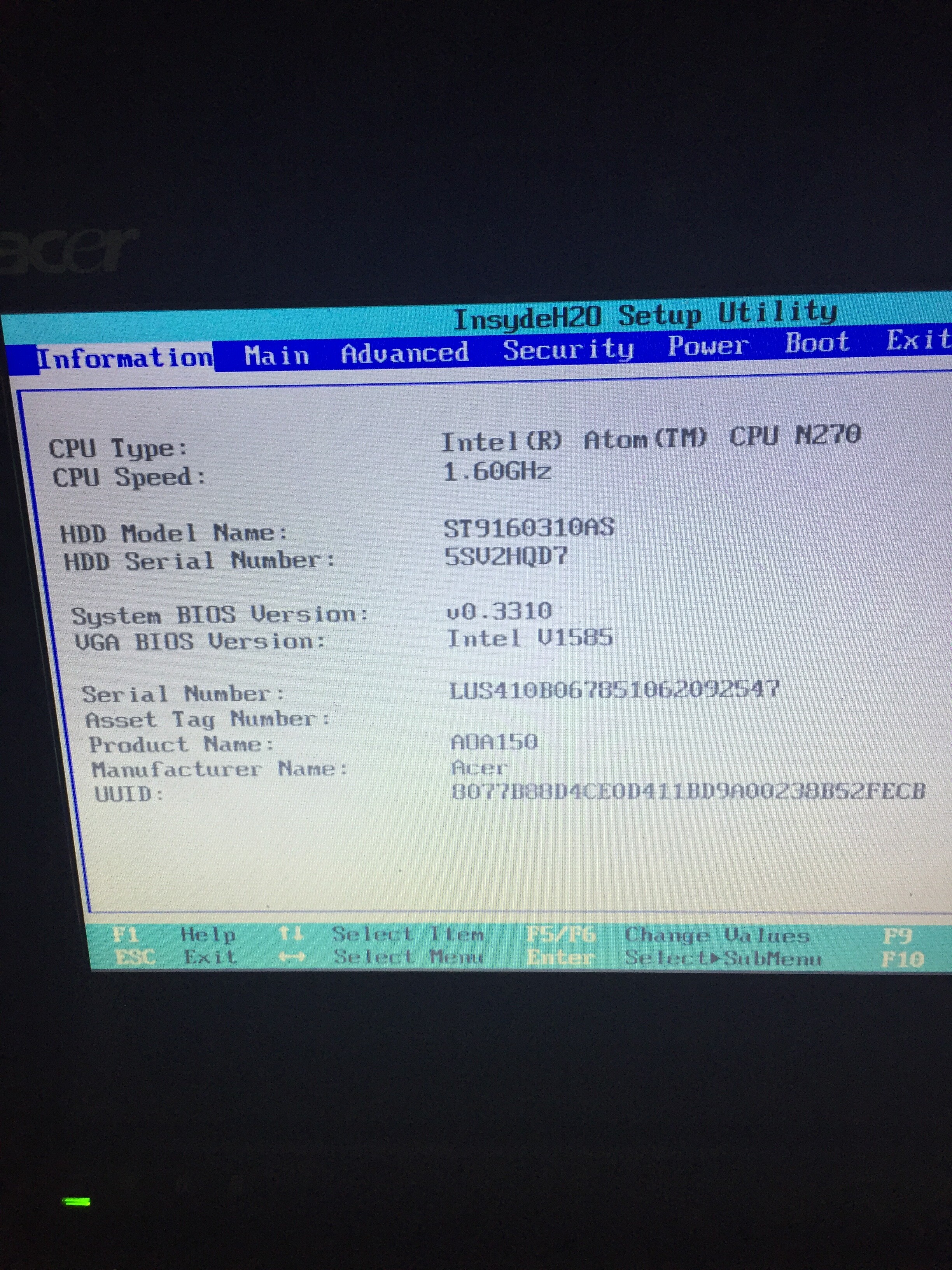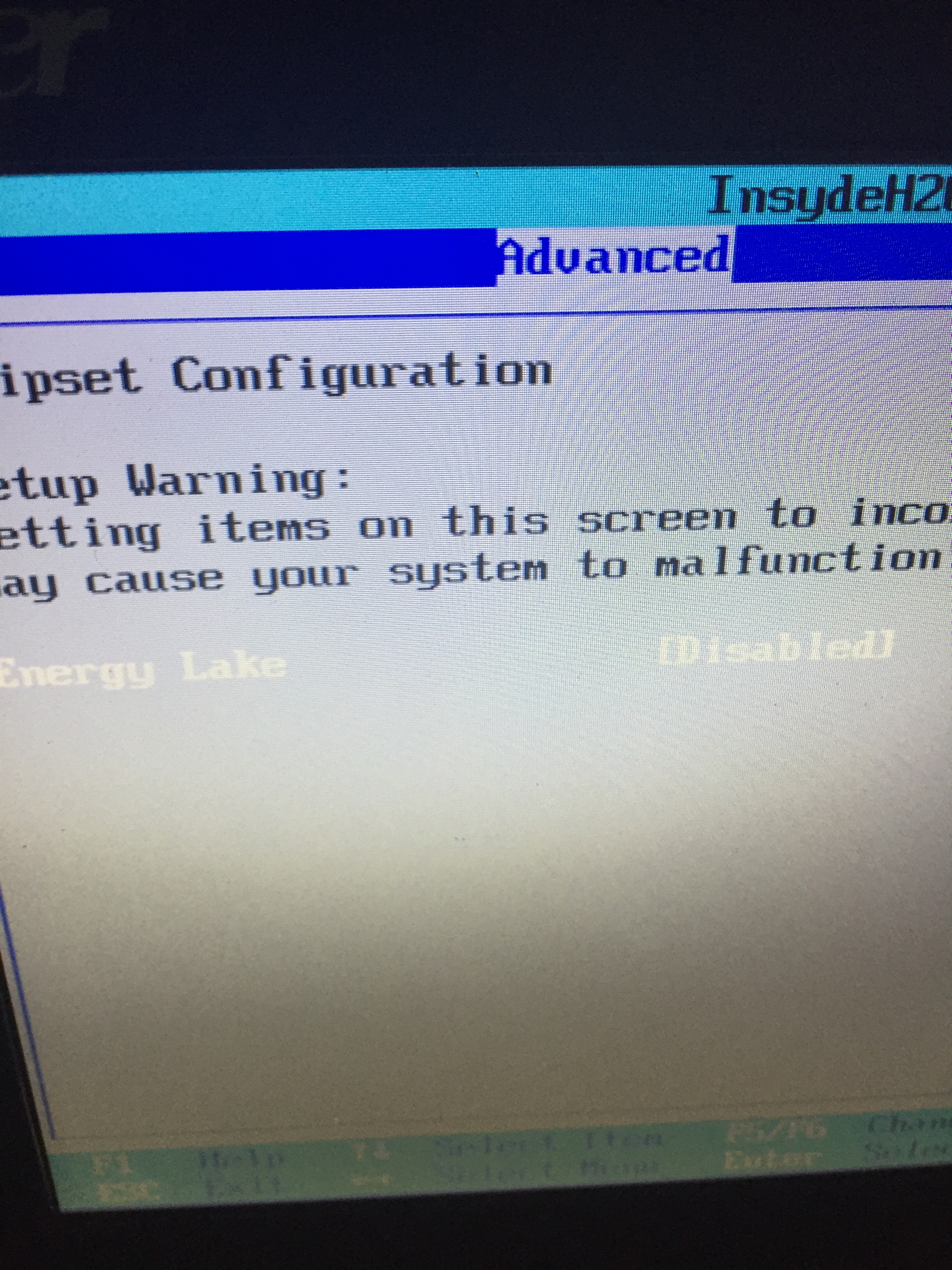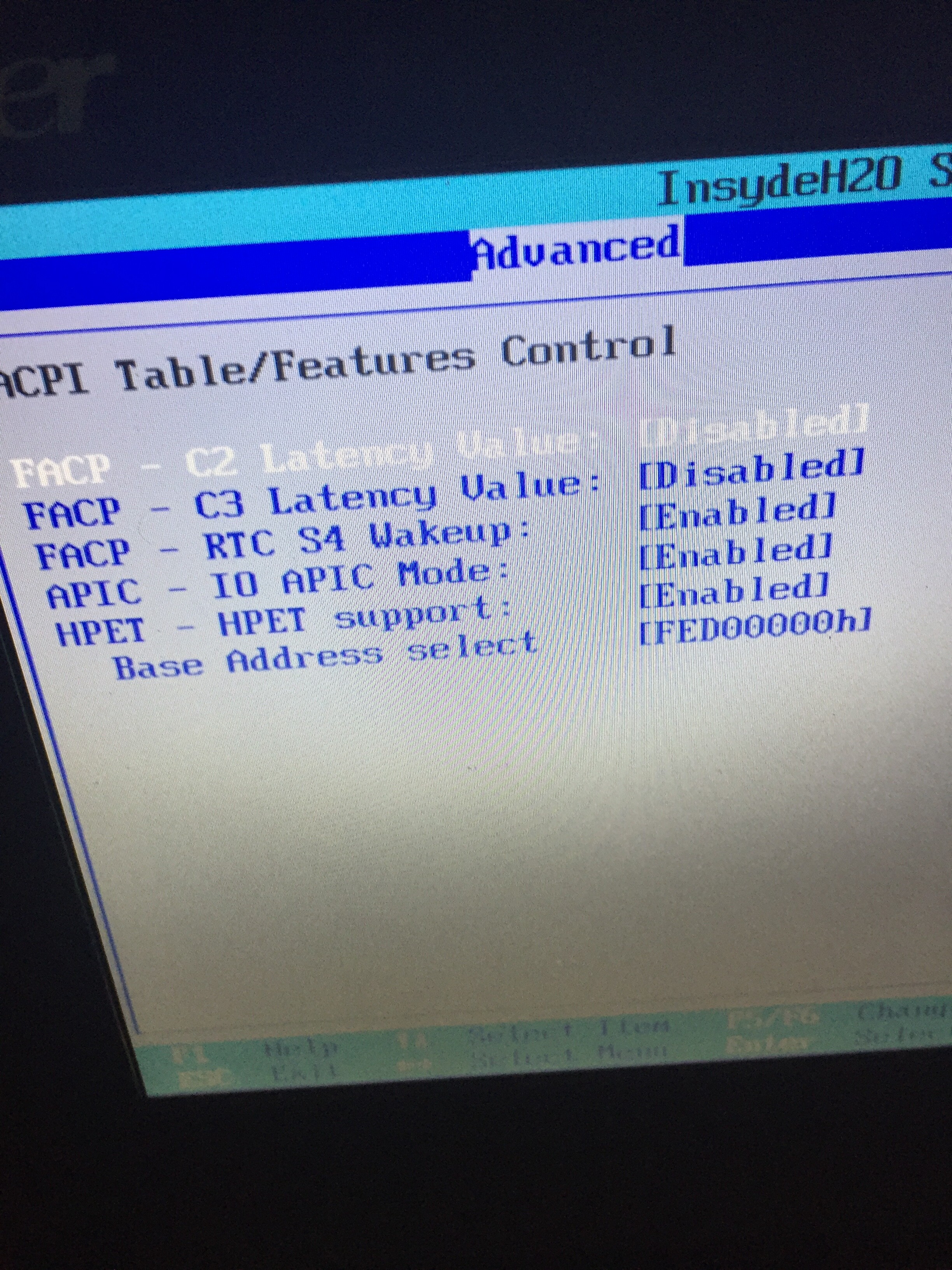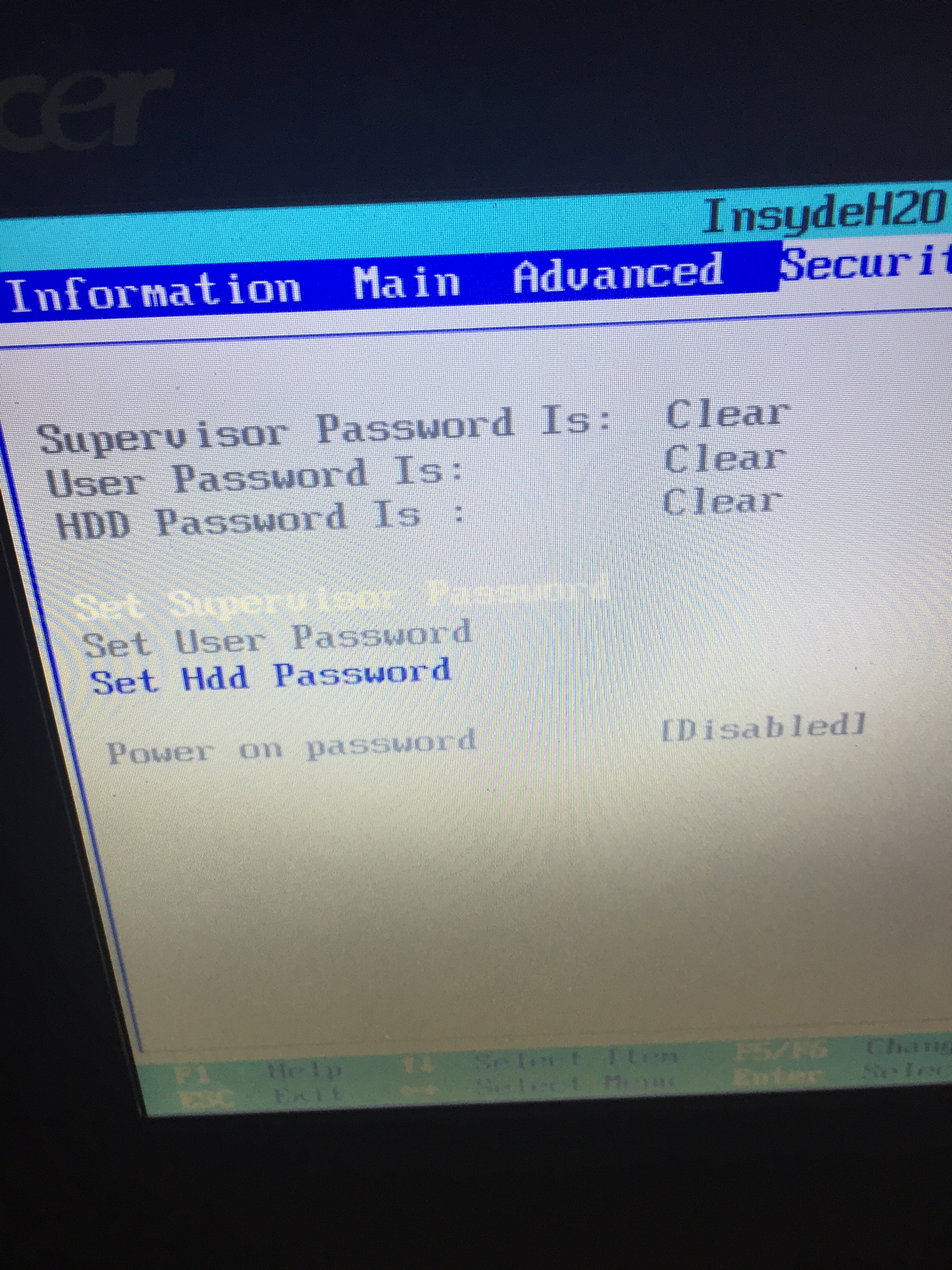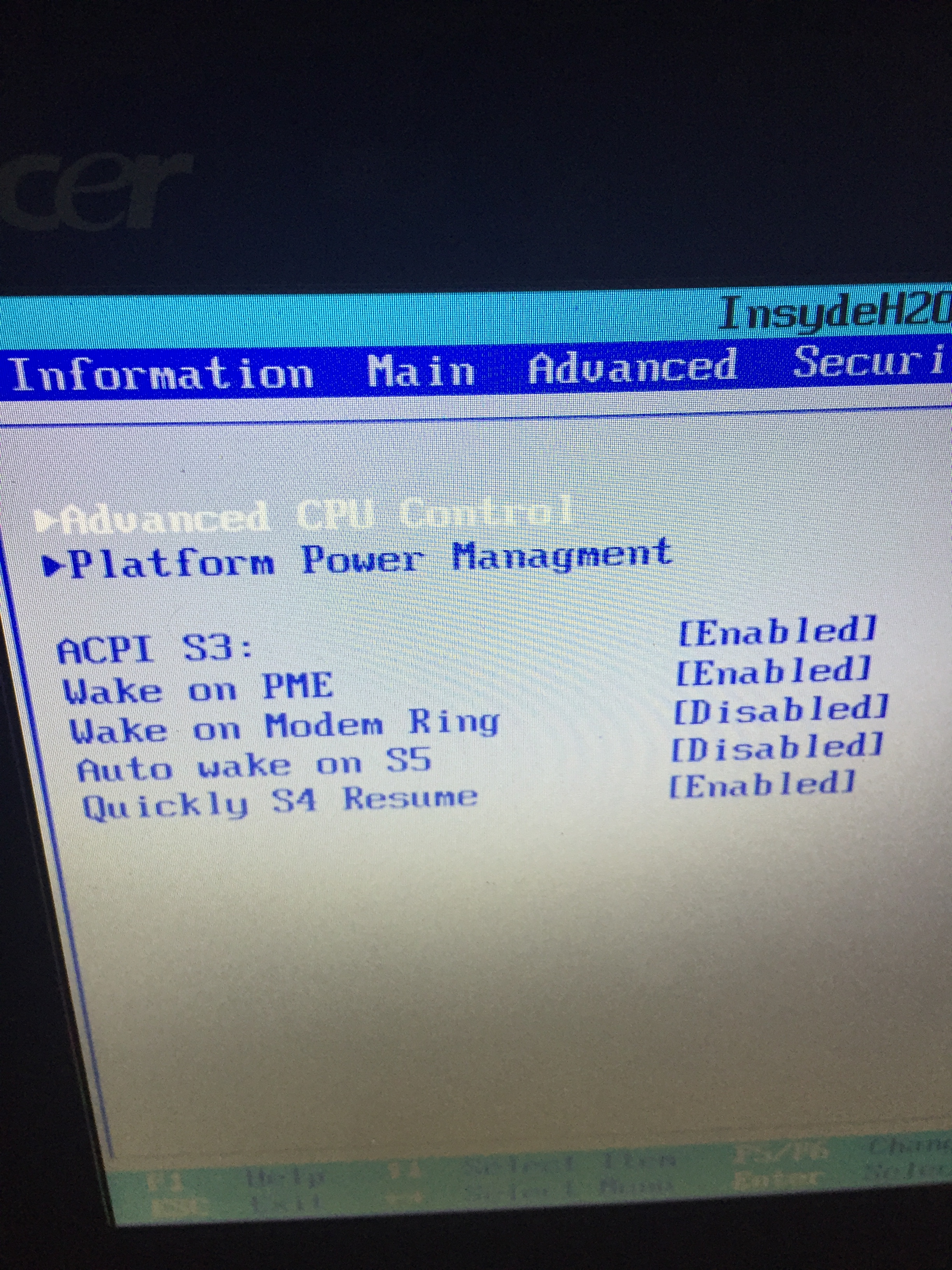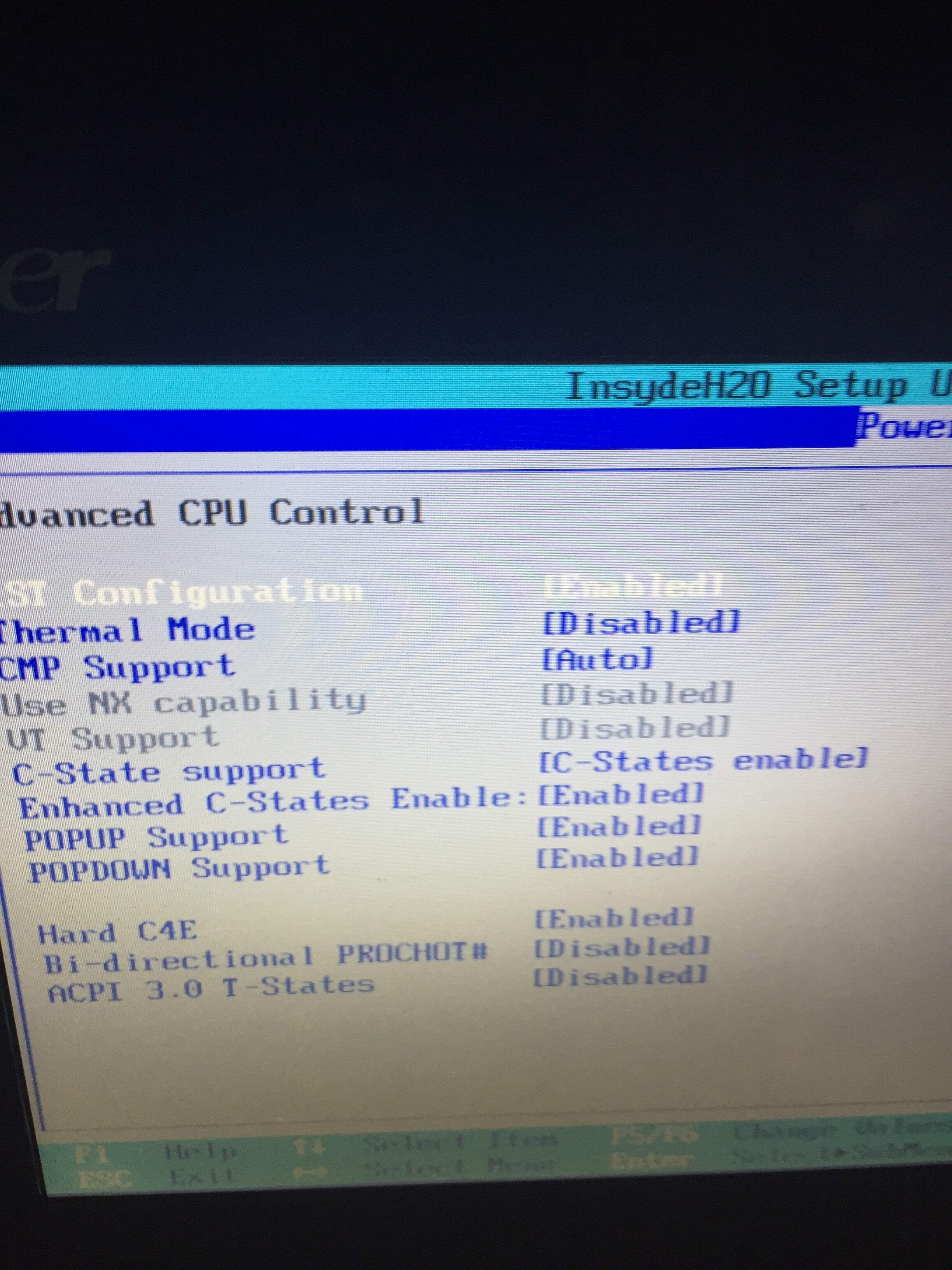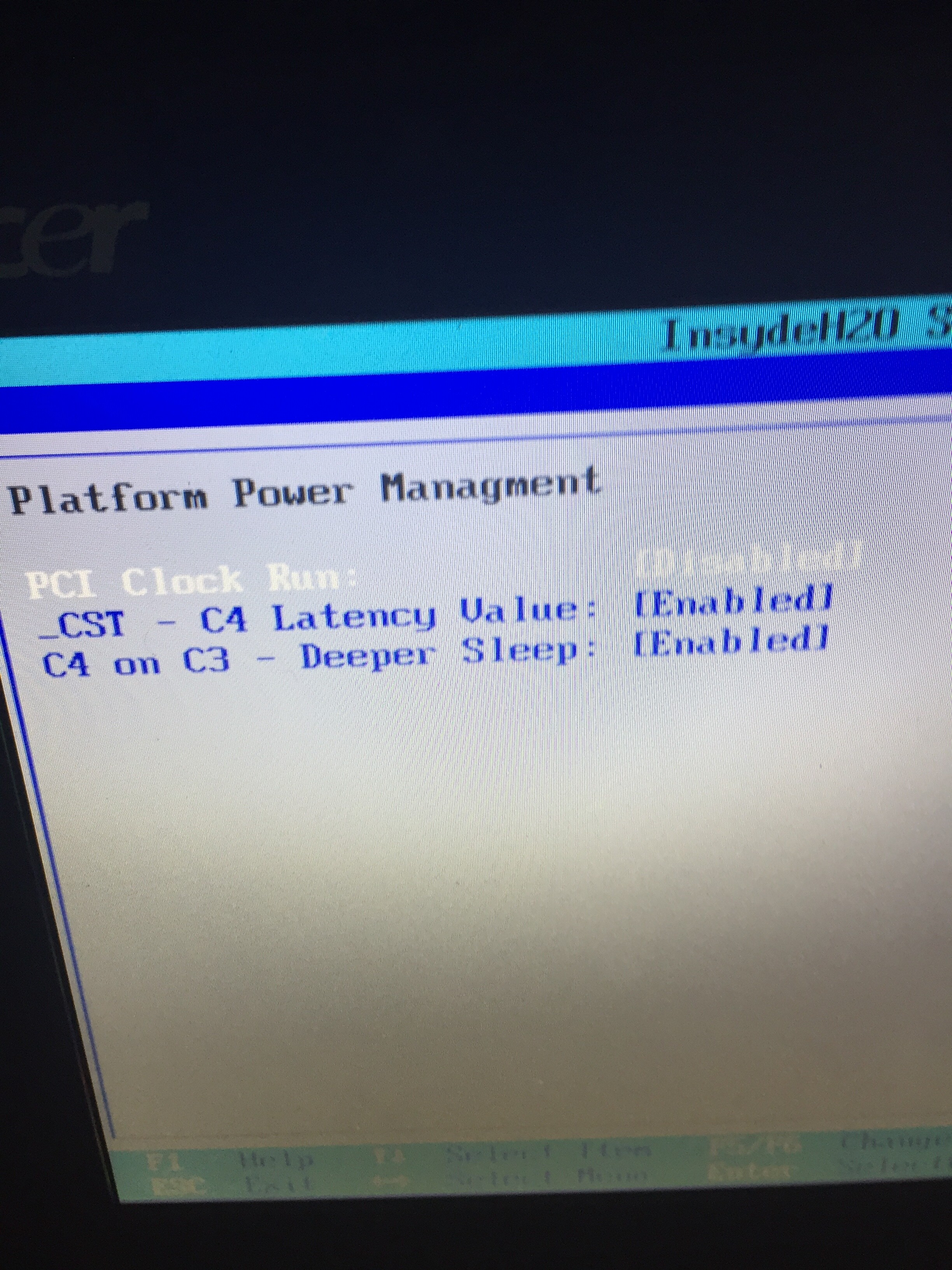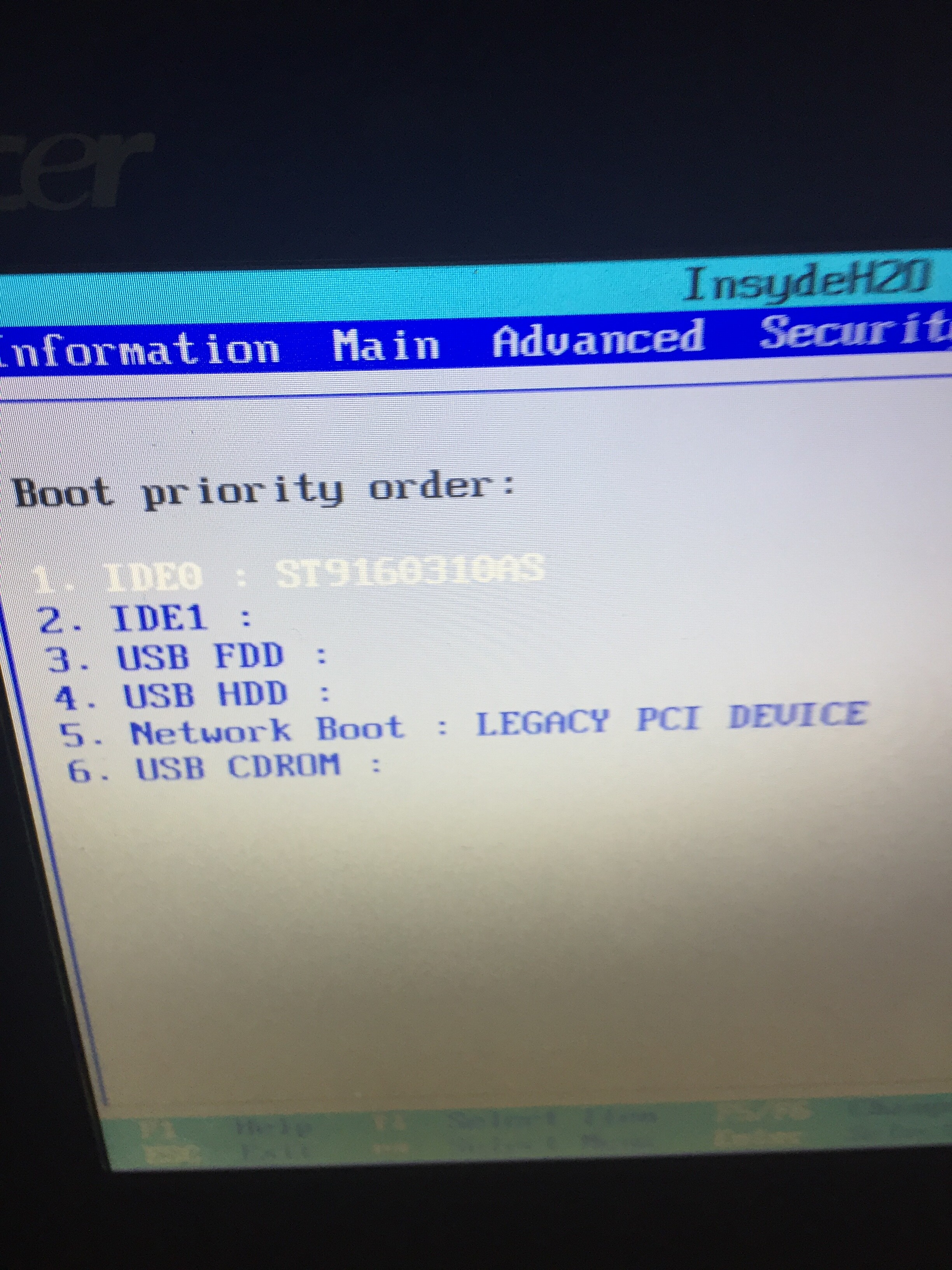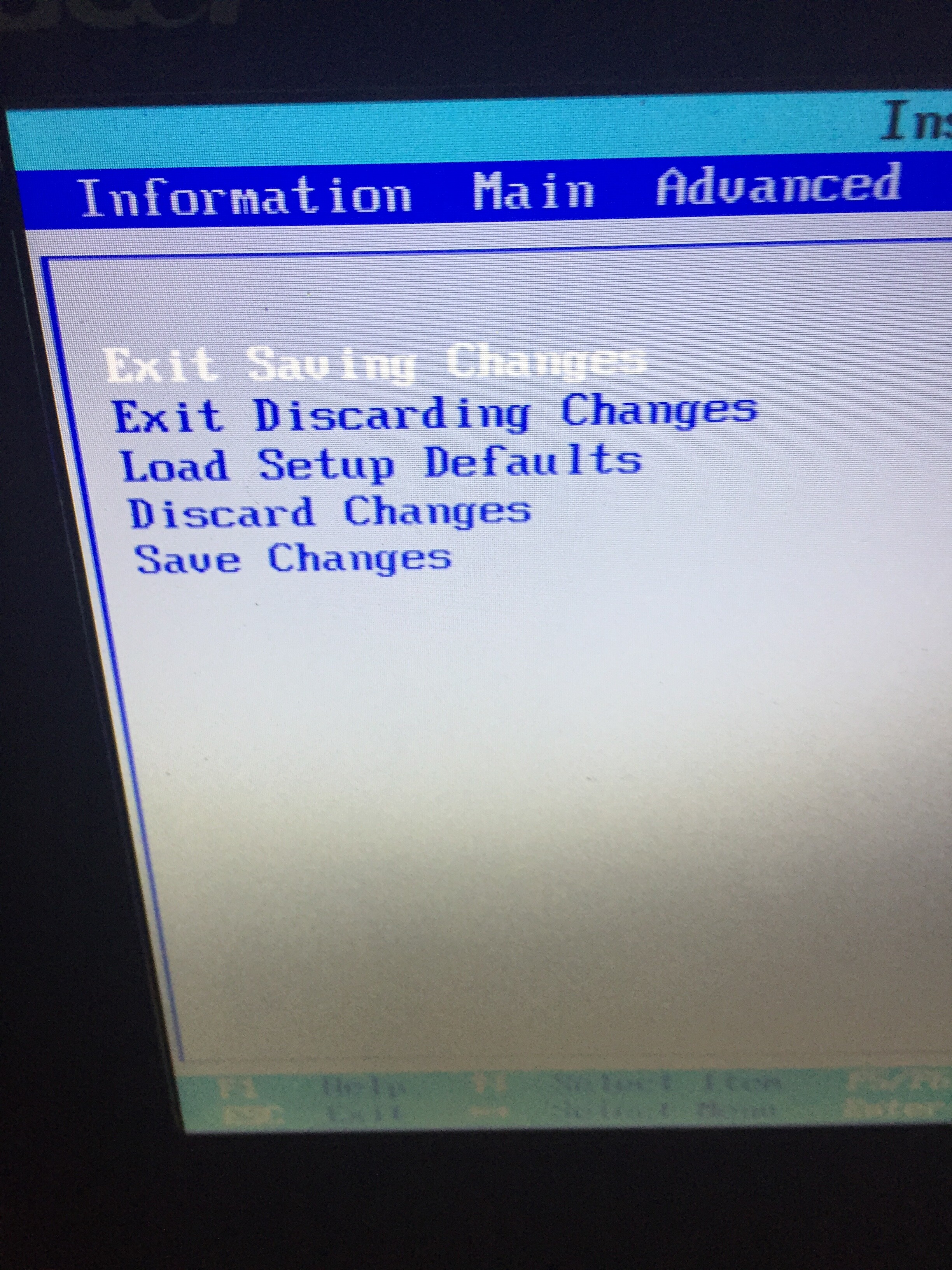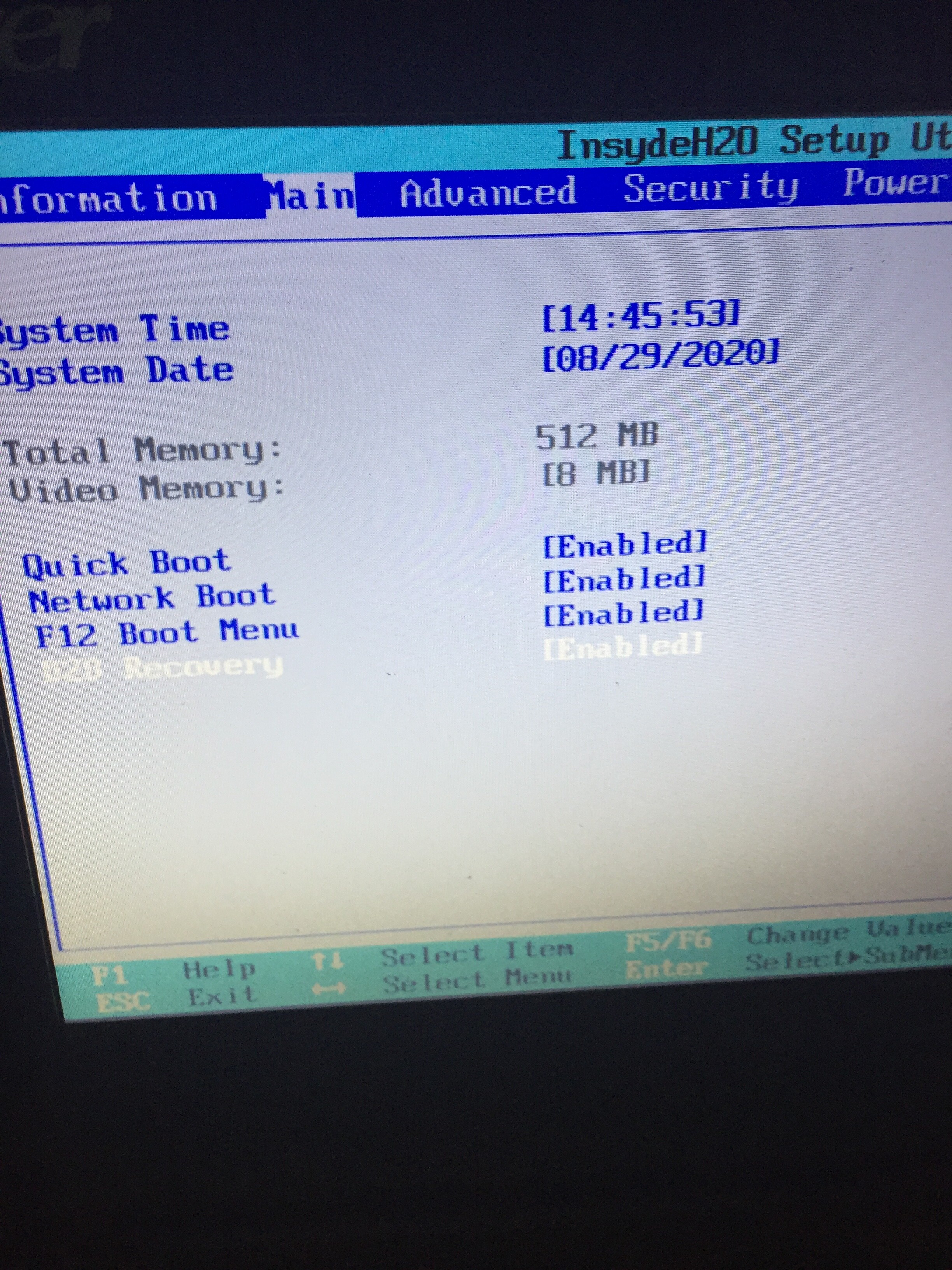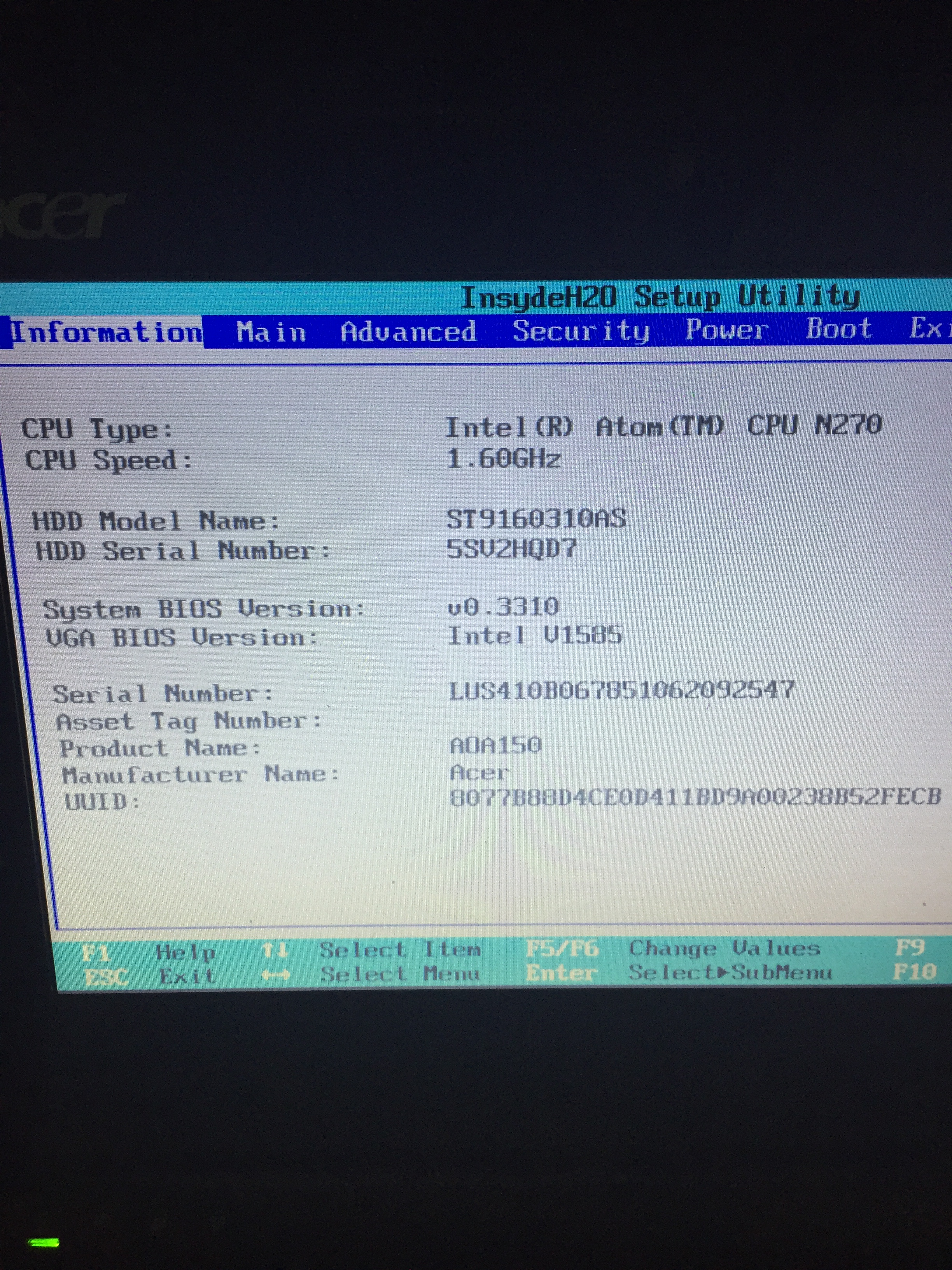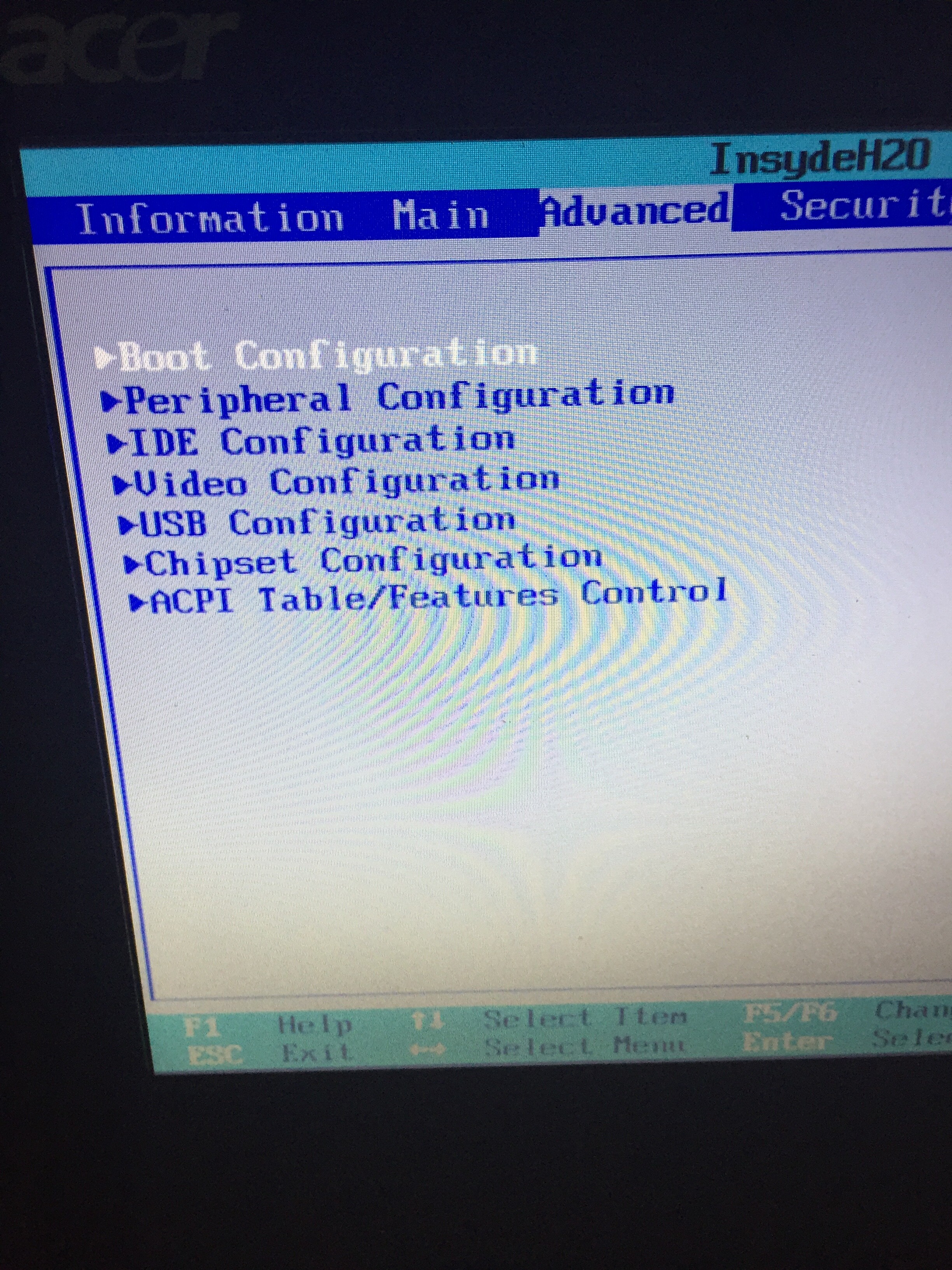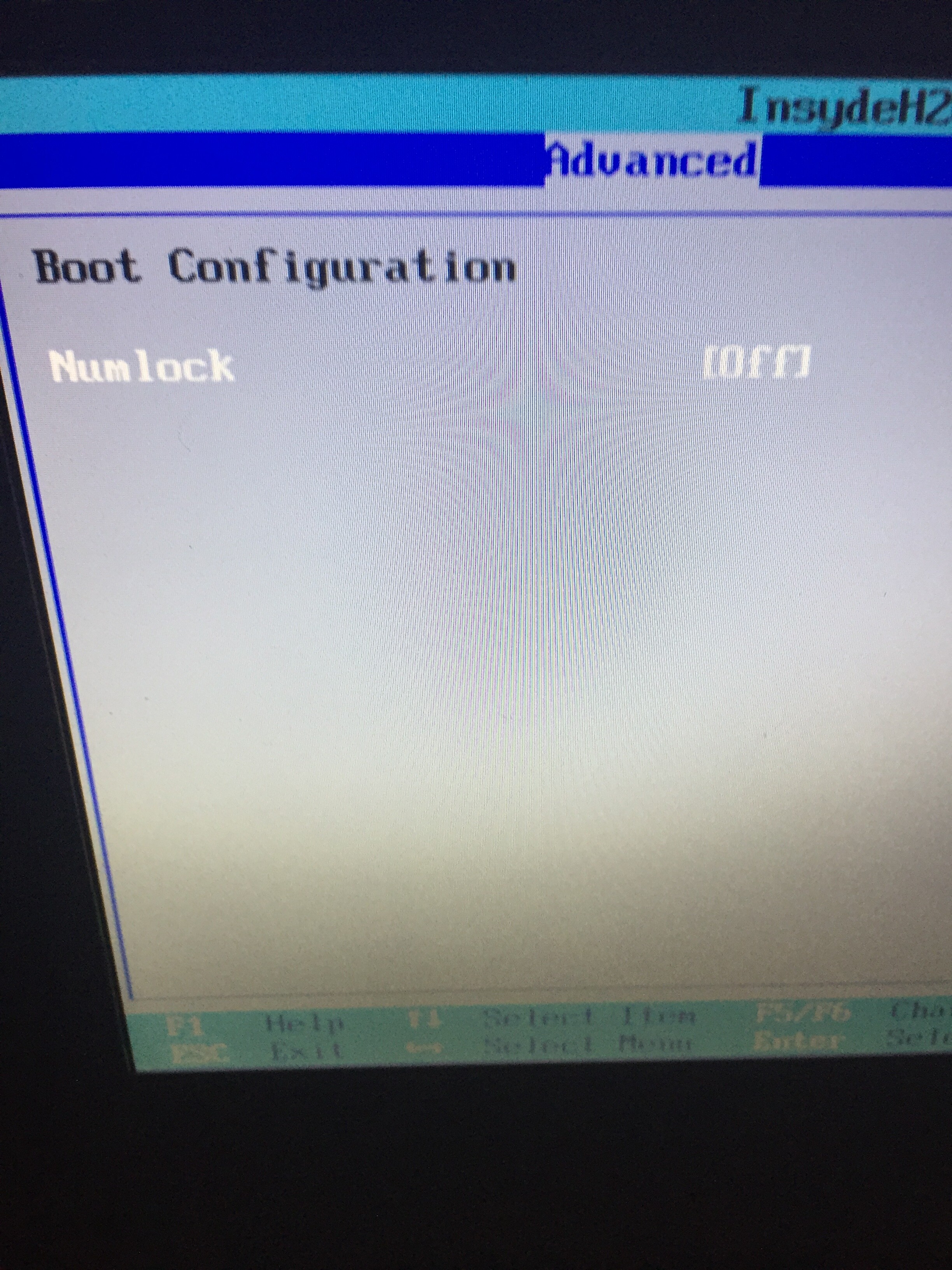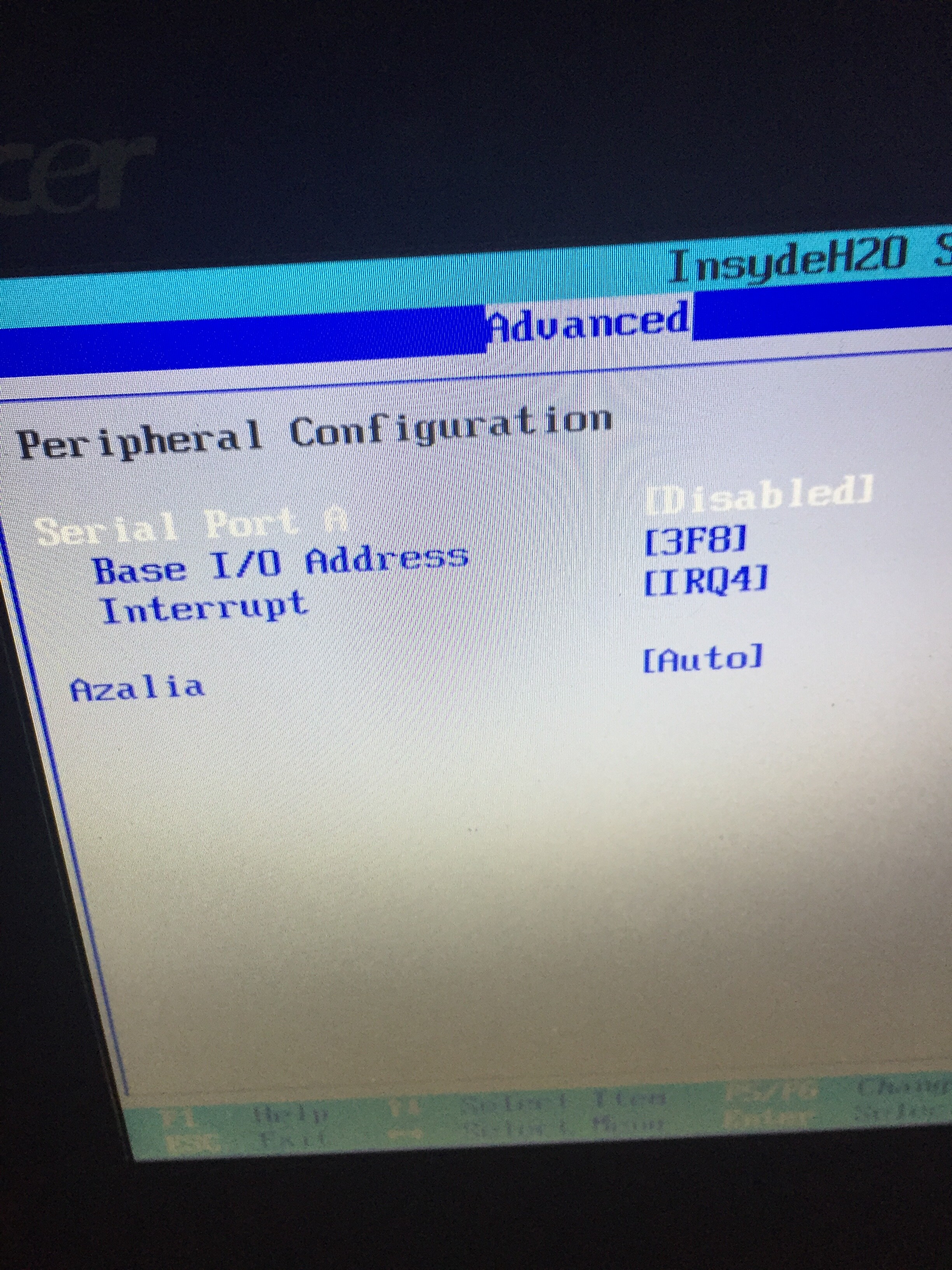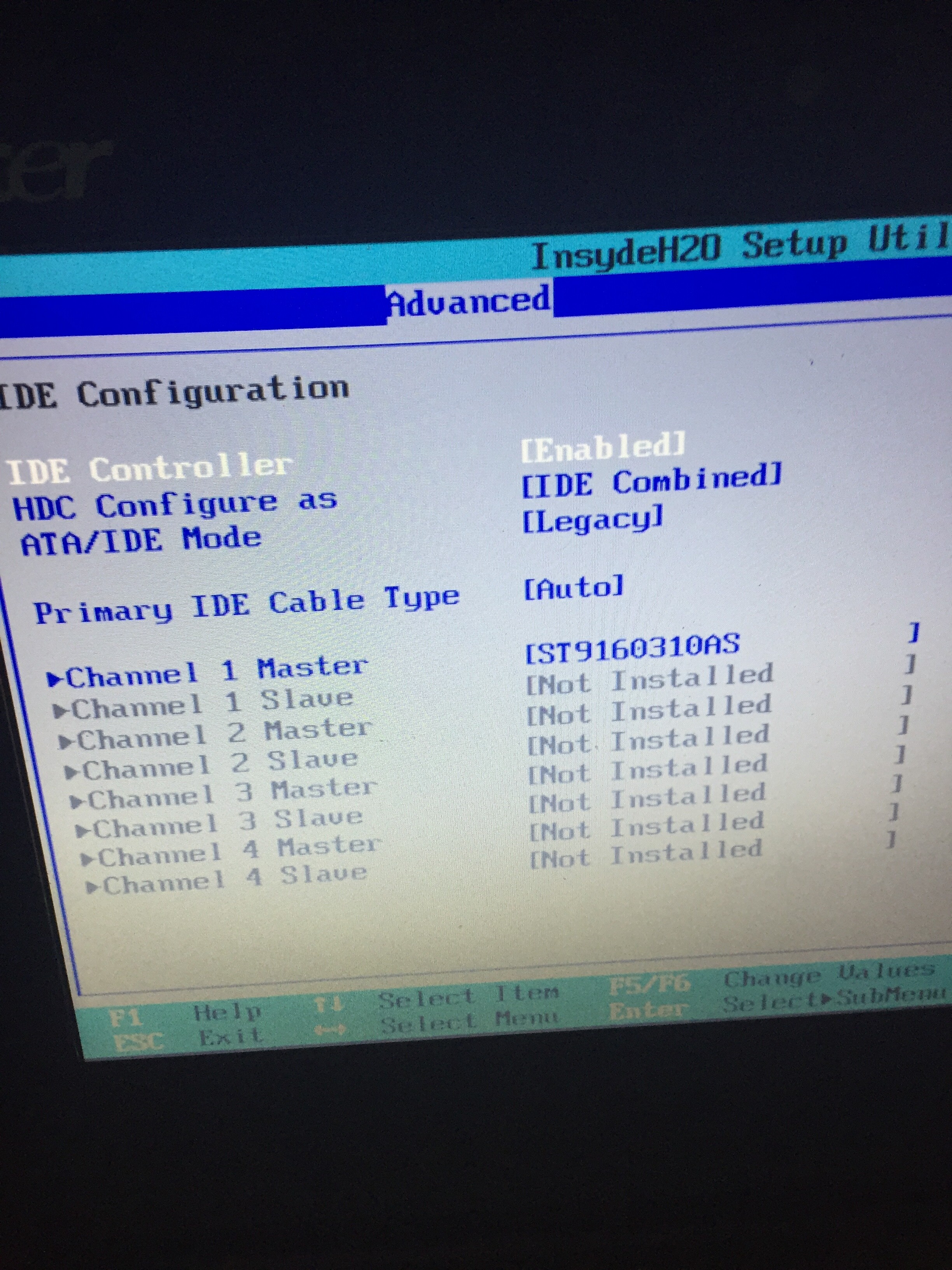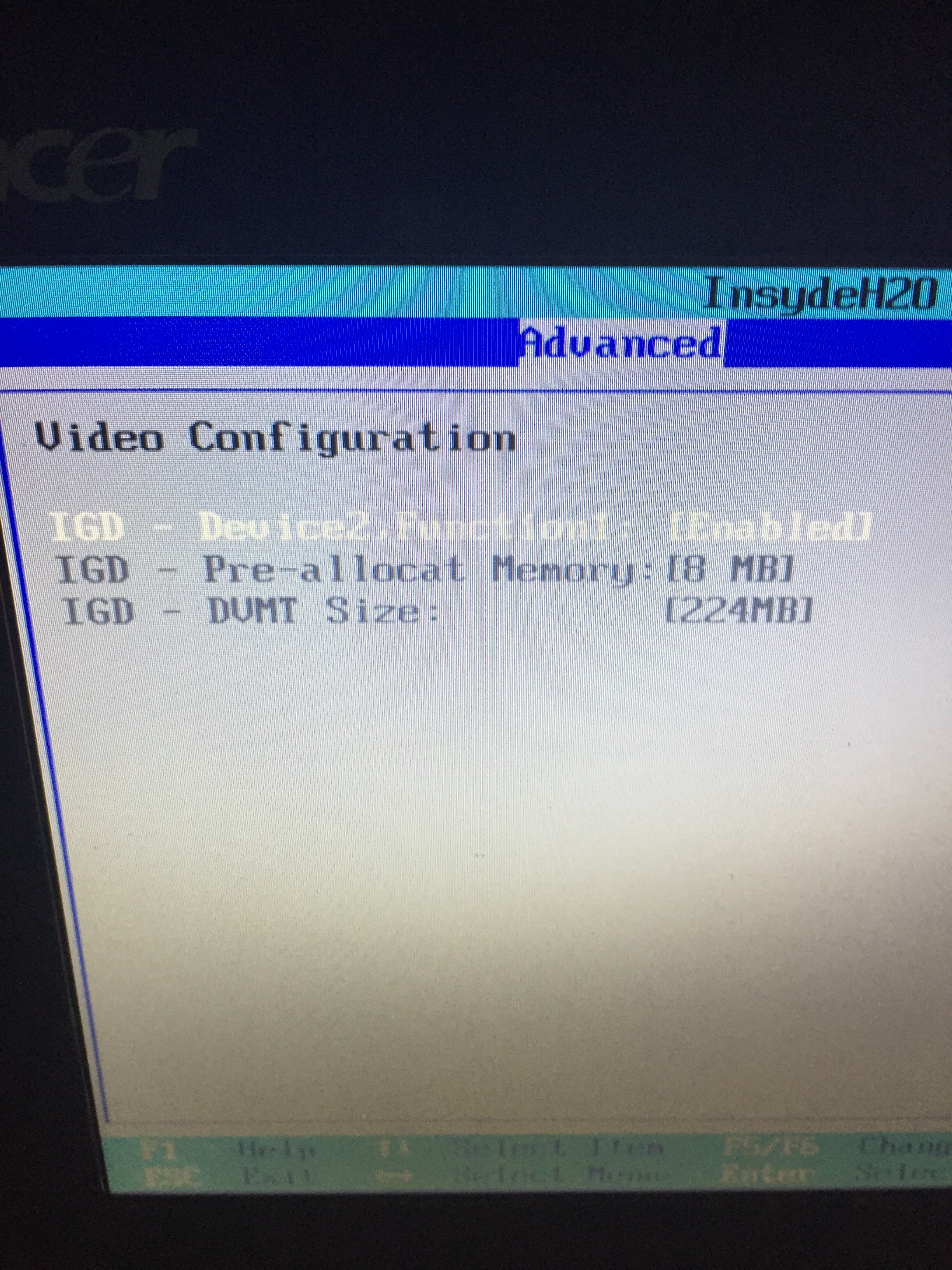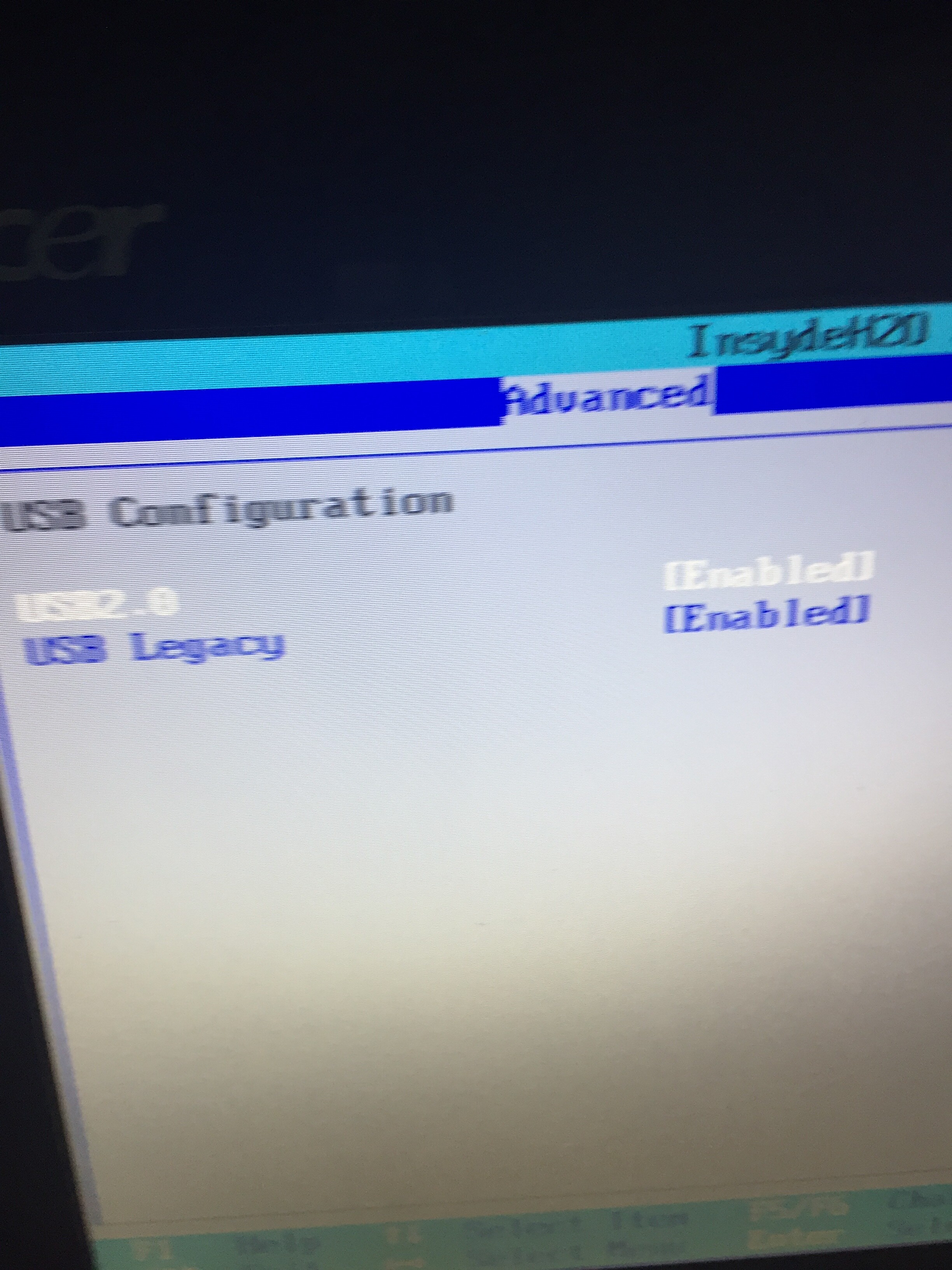Hi,
I have an old Acer Aspire One A150 netbook, which has an Intel Atom N270 CPU which I want to reuse as a file server. I know that there are better SBC options out there but most of them don’t have SATA controllers on them which I am looking forward to using as raid over USB is not too reliable. Have been able to install the latest version of OpenMediaVault on the machine and have also had jerry-rigged a Gigabit ethernet card to the machine for fast network access. The netbook has a mini PCIe slot so I have got an ASM1061 based raid card to attach two more drives in a raid1 config but the bios don’t initialize the raid card during startup so the card is not visible to the OS. I know that the card works with OMV as I have tried it on with a different system.
Looking around the internet I have found some modded bios for the machine but most of them were made long back and are unavailable for download. The most promising modded bios I got is from the BIOS-mods.com (bios link) which has the all the menus unlocked and the nx bit enabled and AHCI mode enabled. I am attaching this bios to the post as this what I have currently flashed to the machine. The problem is that even though the advanced and power menus are unlocked, all of their options are not visible. Have found another forum post which had bios with all the options unlocked but the download links are now not functional( all menu items unlocked forum link).
The following are the options i am looking to get unlocked:
Bios setup menus:
Information (Not important)
__CPU Type
__CPU Speed
__HDD Model Name
__HDD Serial Number
__ATAPI Model Name
__System BIOS Version
__VGA BIOS Version
__Serial Number
__Asset Tag Number
__Product Name
__Manufacturer Name
__UUID
Main (Not important)
__InsydeH2O version
__CPU Type
__System Bus Speed
__System Memory Speed
__Cache RAM
__System Memory
__Total Memory
__Language
__System Time
__System Date
__Video Memory
__Quick Boot
__Network Boot
__F12 Boot Menu
__D2D Recovery
Advanced (Needed to be made visible)
__PCI Configuration
____PCI Slot3 IRQ Priority
______Manual IRQ selection
____PCI Slot4 IRQ Priority
______Manual IRQ selection
__Boot Configuration
____Selects Power-on state for Numlock
__Peripheral Configuration
____Serial Port A
____Infrared Port
____Azalia (AC97)
__IDE Configuration
____IDE Controller
____HDC Configure as
______PATA Only
______SATA Only
______IDE Combined
______IDE Non-Combined
______AHCI Mode
____ATA/IDE Mode
____Primary IDE Cable Type
____IDE Channel’s Configuration
__Video Configuration
____IGD - Device2,Function1
____IGD - Pre-allocat Memory
____IGD - DVMT Size
__USB Configuration
____USB2.0
____USB Legacy
__Chipset Configuration
____Energy Lake
____Extended Configuration
__ACPI Table/Features Control
____FACP - C2 Latency Value
____FACP - C3 Latency Value
____FACP - RTC S4 Wakeup
____APIC - IO APIC Mode
____HPET - HPET support
______Base Address selec
__Active Management Technology Support
____ASF Suppor
____ASF Boot Target
____Enable AMT Extensions
____AMT Setup Option
____Enable AMT IDER
____Enable AMT SOL
Security
__TPM Operation
__Force Clear
__Supervisor Password
__User Password
__HDD Password
__Power on password
Power (Needed to be made visible)
__Advanced CPU Control
____IST Configuration
____Thermal Mode
____CMP Suppor
____Use NX capability
____VT Support
____C-State support
____Enhanced C-States Enable
____POPUP Support
____POPDOWN Support
____DeepC4
____Hard C4E
____Enable C6
____EMTTM
____Bi-directional PROCHOT#
____Dynamic FSB Switching
____Turbo Mode
____ACPI 3.0 T-States
____DTS Enable
____DTS Calibration Enable
__Platform Power Managment
____PCI Clock Run
_____CST - C4 Latency Value
____C4 on C3 - Deeper Sleep
__ACPI S1/S3 Sleep state
__Wake on PME
__Wake on Modem Ring
__Auto wake on S5
__Quickly S4 Resume
Boot (Needed to be made visible)
__Quick Boot
__Quiet Boot
__Network Boot
__ACPI Selection
__USB boot’
__Boot priority order
Exit
__Exit Saving Changes
__Exit Discarding Changes
__Load Setup Defaults
__Discard Changes
__Save Changes
I would appreciate any help that can be provided.
Regards,
3310x.zip (640 KB)

 Do you have a flash programmer, like CH341A or other similar?
Do you have a flash programmer, like CH341A or other similar?