I am working on a special education project for young people for learning to play piano. I have to use Window 7 or 10 32-bit (preferred 7). Two motherboards were chosen: Asrock J3455-ITX and Gigabyte GA-J3455N-D3H. I manage to install Windows 7 on both. The only problem I am having is making Intel Graphics driver working on these boards. Intel driver version 32_21.20.16.4508 installed fine but does not want to boot. Sometimes it boots but run very slow, worsen than the Microsoft Standard VGA. The only way to make it boots and run is to change VGA BIOS from Legacy to UEFI. However with this setting, Windows 7 or Windows 10 does not display the animation or the blue window at the start up. Because graphics performance is not critical, I can use Microsoft standard VGA driver. However this driver does not return the screen resolution for a batch file to change it on the fly and change it back. Here are what I need:
1. A modded BIOS to update the VBIOS to allow it to run the Intel VGA driver on both Windows.
2. Or a modded Intel VGA driver to make it runs on Windows with the setting in BIOS: VGA-Legacy.
3. Or a modded INF file to make Windows 10 standard VGA driver to install and work on Windows 7 (Microsoft Windows 10 standard VGA driver should work on Windows 7, I am guessing). This Windows 10 driver responses to the wmic command to return the screen resolution.
4. Or another utility to read the screen resolution of the Microsoft standard VGA driver on Windows 7 (This is not preferred step) but I can use if the above steps are not available.
Best regards,
Peter
Why do you mind about the animation at startup, if using UEFI Mode?
I will make you BIOS with updated vBIOS (legacy) and GOP (UEFI mode), then you can test and see if either mode works any better
Are you using the latest BIOS on each system?
Another option would be find some cheap PCIE graphics cards?
HWINFO64 is free and can tell you screen resolution, but I am not sure if you can somehow use that to do what you need?
DXDiag can also show you resolution, but same as above, not sure if you can use this somehow for your needs
"System Information" too, same as above thoughts
H about this, instead of WMIC you showed me in PM? >> wmic path Win32_VideoController get CurrentHorizontalResolution,CurrentVerticalResolution
or this, not sure what you mentioned in PM >> wmic desktopmonitor get screenheight, screenwidth
More info here on how to poll it via batch file, with DXDiag - https://superuser.com/questions/270718/g…ws-command-line
See also - https://serverfault.com/questions/825360…t-or-powershell
@Fernando - is #3 above something you can and would be willing to try doing?
Why do you mind about the animation at startup, if using UEFI Mode?
I don’t mind.
I will make you BIOS with updated vBIOS (legacy) and GOP (UEFI mode), then you can test and see if either mode works any better
Are you using the latest BIOS on each system?
Yes,
Another option would be find some cheap PCIE graphics cards?
No, there is a single slot: PCIE or PCI. This slot is used for high-end sound card.
HWINFO64 is free and can tell you screen resolution, but I am not sure if you can somehow use that to do what you need?
HWINFO64 does not return a value to store in variables to use them later.
DXDiag can also show you resolution, but same as above, not sure if you can use this somehow for your needs
"System Information" too, same as above thoughts
I don’t need to see the resolution. I need to run it as a batch command line to retrieve the information and use them later.
H about this, instead of WMIC you showed me in PM? >> wmic path Win32_VideoController get CurrentHorizontalResolution,CurrentVerticalResolution
or this, not sure what you mentioned in PM >> wmic desktopmonitor get screenheight, screenwidth
Both of them return nothing
@Fernando - Thanks, too bad 
If I just have to edit variables or copy paste something, I could probably do, but if it involves signing drivers I wouldn’t want to mess with (he prefers to boot legacy anyway, so I’d hope no signing needed)
@ptran3014 - Your first answer above solves the issue then! 
And on that note, updated GOP may help resolve that missing display during startup too, this is common issue we fix when updating GOP so good change it will help!
Did you check all the batch/coding info at two links around DXDiag I added at bottom of post #2?
OK, I will make you some mod BIOS with updated vBIOS and GOP, then you can test again Legacy (uses vBIOS) and UEFI (uses GOP) modes on each system
* Edit - Bummer on J3455N-D3H, this is BIOS type/format I cannot edit for this, due to unusual BIOS region and no main DXE volume which contains all this, unless chip contents are more complete than stock (which would be rare for Gigabyte)
* Edit 2 - Ohh, bummer, both = same kind of BIOS structure!! 
Sorry, due to this, there’s nothing I can do in BIOS for you
I understand. About the batch file to change the resolution to 640x480 to run the program then change back to the original. I decide to hard code for each system.
The only problem with the stock VGA, it does not detect monitors. This was fixed with standard VGA for Windows 10.
I will try to bring the Microsoft standard VGA on Windows 10 to Windows 7 if someone can give a direction. I need the files which are related to the VGA driver so that I can copy and do a mod. Well, just to help Microsoft to fix "bugs" in Windows 7.
@ptran3014 - I found a way to see and get what we need (VBT and GOP) from this BIOS type, I forgot about one new AMI tool, please wait while I update and look into this!
But, you said Win10 startup animation missing is not a major issue and all works there once in windows, why not just carry on there
Anyway, let me see about getting these VBT updated and I will get back to you soon
* Edit - Hey, at BIOS >> Chipset >> South Bridge>> OS Selection, Did you set Win7 instead of Windows and see if Win7 works better then? Also, try that same for Win10
Also, for either OS, can you see Chipset >> Uncore Config >> GOP Driver setting? If yes, test that disabled, should load vBIOS instead, possibly even while in UEFI mode since no CSM setting. Maybe that would work better for the Win10 testing, or in Win7?
Ohh, I found CSM at Advanced, can you see this section? If yes, did you test setting Video to Legacy and UEFI one at a time, with both Win10 and Win7, while in UEFI mode with CSM enabled?
Dear Lost_N_BIOS:
As you know, Windows 10 does have animation but the blue window when it starts up. I have a nice custom start up music spinning circle animation for Windows 7 and many more which I have worked for years. My first choice is Windows 7 but if it does not work then I have to switch to Windows 10. At this point I can get by with Microsoft standard VGA. I can use Qres to change the resolution by hard code for each monitor resolution. If there is a mod BIOS or a mod Intel Graphics driver, that’s the best for this solution. Besides, I will try to make Windows 10 stock VGA driver to work with Windows 7.
As I mentioned, when I install Intel Graphics dirver, in order to make both PC boot, I have to change the VGA BIOS from Legacy to UEFI. However, Windows 7 used to have the animation now is disappeared. Windows 10 used to have a blue window now is blank. Both of them have black screen for a long time which are not acceptable. Users do not know what going on. That’s why Microsoft has some things to display to entertain users while waiting for booting.
I will let you know in details later with BIOS settings.
Yes, Win10 has colored startups screen (any color, you choose) I did see your desired goal is Win7, so I’ve kept that in mind in all replies too.
The settings I mentioned above, changing some of them will make it so you do not have to boot UEFI mode with Intel drivers installed, booting UEFI is not a driver requirement, you just need to get all settings correct for each possible way you can boot.
If some of them you cannot see, I can mod BIOS so you can see, so let me know if anything I mentioned is missing. For now, I was only looking at the Gigabyte BIOS.
Great, Gigabyte BIOS has a newer VGA bios version, I think. At least it does not stretch out to fill the whole screen like the Asrock.
by the way, is there possible way to replace the logo? It does not work if I use changelogo or manual way by UEFITool. I already requested Gigabyte but they gave me a bad one, I bricked the BIOS because of that. Not only that, their service is so slow. What I said is if you can modify this BIOS, You will be the winner. The weird thing is it can be opened by AMI AMIBCP without errors, but UEFITool does not like it and complaints because of an invalid volume.
Yes, we can replace logo 

How did you replace logo with UEFITool when Main DXE volume which contains the logo is not there? 
I think maybe you sent me image for your logo once before, when you asked about some other systems? I vaguely remember us discussing this maybe, on a similar problematic BIOS.
Logo is VS script on yellow/orange-ish and black, something like that right?
Pretty crazy Gigabyte sent you a BIOS with logo change and it bricked!! They should know how to change their own logo’s properly without even a concern like possibly bricking BIOS!
* Edit @ptran3014 - Ahh - Found it! You mean this one, if yes, we can replace
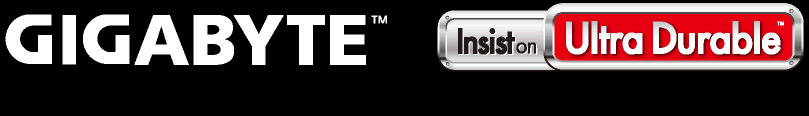
I have a different one. By the way, you already showed me once by manually replace it. Oh no, I am afraid Gigabyte has a protection built-in. They did not tested first. They have many boards, I think they were confused to give me the one was not for my motherboard. Let me try to use the MMTool 5.02.0024 first.
-------------------
I am looking for the instruction to use MMTool 5.02.0024. Thank you.
@Lost_N_BIOS : A simple modification of the generic Win10 in-box INF file named display.inf will not be enough to make the Win10 in-box MS standard VGA driver usable with Win7.
You will have to modify additionally the hex code of the related driver itself (= *.sys file) and I am not willing to risk a copyright conflict with Microsoft.
I thought it is simple to modify the INF file like other drivers which were written for Windows 10 but work on Windows 7. Now I understand.
Thank you so much for your information.
------------------
Dear Lost_N_BIOS,
The attached file is the new logo per Gigabyte spec: BMP format, 800x600 resolution. I really don’t know to change logo for this BIOS. It is very odd one.
Thank you so much for your help.
Peter
@Fernando - I hear that, thanks! I will look, and if anything looks legible to me I will take to PM -
I need to know names of files to look at though?
@ptran3014 - So, was I remembering the logo right? I don’t know what system that was, so I can’t look at the image you sent now, just have guess based on vague memory of it
Yes, maybe they got confused (tech help replying to you) and sent wrong model BIOS, but the BIOS guys that made the BIOS would not generally mess up such as easy edit!
Sorry, I don’t know any MMTool guides, and even if I did none would apply to how you have to edit the logo (strip header, edit image, make sure it’s same kind, format etc, replace, fix header for new size and then put header back)
Original Logo is not 800x600, it’s 809x116, but I have edited this same logo many times before (in other models), and size is not an issue generally.
Nothing was attached
The files are named basicdisplay.inf (= INF file) and BasicDisplay.sys (= driver).
If you are running Win10 x64 and have the MS Standard VGA driver installed, here is the path to both files: C:\Windows\System32\DriverStore\FileRepository\basicdisplay.inf_amd64_62ba5773ba05edee.
For a 32bit OS the latest subfolder may be named basicdisplay.inf_x86_62ba5773ba05edee, but I am not sure about it, because I don’t use any 32bit OS.
@ptran3014 If I read that right, Win 7 would boot in UEFI mode and work with Intel driver which also supports returning the screen resolution. Windows setup would be OK for you, but complaint is that screen is dark until Windows is booted up.
So do I understand it right that Win7 32 UEFI setup would be OK if you’d just would get screen output while starting up windows?
- For which system is this valid? Asrock, Gigabyte or both?
- Which video output did you use? D-Sub, HDMI or DVI?
- What type/ model of monitor did you use?
For which system is this valid? Asrock, Gigabyte or both?
Both Asrock J3455-ITX and Gigabyte GA-J3455N-D3H motherboards.
Which video output did you use? D-Sub, HDMI or DVI?
All of the outputs
What type/ model of monitor did you use?
Not the monitor problem.
Windows 7 32-bit can be installed on MBR, not UEFI. Starting Windows 8.1, Microsoft changed this rule which allow 32-bit OS can use UEFI.
In order to install Windows 7 and 10 32-bit version on those boards, the VGA BIOS setting needs to be Legacy. After installing the Intel VGA, it needs to change to UEFI or won’t boot. However when it boots, the screen is black for a long time (booting time). This is unacceptable for users because they won’t know what happen to the system.
@Lost_N_BIOS
I sent you a bad logo, that is too large. Here is the correct one.
Thank you,
Peter
800x600 (228).rar (1.56 KB)

