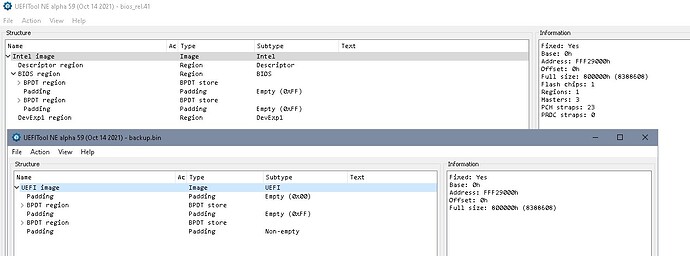Hi Guys ,
I need help regarding the Bios reflashing, newbie to this .
I own Lenovo Ideapad 330s Core i5 varaint and it was running cool till my idiotic try .
I wanted to upgrade the wifi card to dual one (intel 9260 chip), so in some forums it was mentioned to downgrading the Bios to older one will add suuport to the wifi upgrade as the current bios ver was blocking the support (after card install laptop use to stuck in the bios screen ), downgrading the Bio process crashed my laptop bios and now unable to boot to Bios or laptop.
From many forums , i came to know refalshing the Bios chip to latest official Bios will fix the problem .So i orderd the below programmer tool and it may reach in 3 weeks .
Tool: CH341A Burner Chip Writer SOP Clip Adapter
For the bios , i downlaoded the file from official lenovo website , it was in .exe format with some googling found a way to extract it to .fd file .
So the process to reflash is the below steps
1. connect the chip and erase the cureent bios
2. program the .fd file
I am following the below guide to extract the fd file
Install 7zip.
Create a new folder (eg. bios), then copy Bios.exe and use 7zip to extract the dependencies innoextract, InsydeImageExtractor, UEFITool into it.
Open cmd and change the current directory to the folder you created. (eg. > cd Desktop/bios)
Run the command > innoextract Bios.exe
Open the newly generated Bios.exe in the app folder with 7zip as archive, and then extract the files from the archive.
Copy extractor.exe, msvcr120.dll, and change the current directory to the app folder.
Run the command > extractor Bios.fd out.fd
Please advise me if i am missing any thing .
Thanks,
Karthik
Edit by Fernando: Thread title customized/shortened
@karthikblr I also have a Lenovo Ideapad 330s-14IKB with an upgraded Intel 9260, I am using the latest stock BIOS 7SCN36WW which did not block the WiFi card.
Did you make a backup of your BIOS before you attempted to flash to the earlier version? And if so how? Please don’t erase your current messed up BIOS chip until you have backed it up with a programmer.
You will need to reconstruct the original (corrupt) BIOS so that you don’t lose your UUID, serial number and MSDM key (Windows OEM Activation Key) - I have every BIOS released for this model and a complete BIOS dump from a programmer so it should be possible to do this assuming the corruption isn’t bad.
Note that the .FD BIOS files that can be extracted from Lenovo’s website are encapsulated (i.e. there is adiditional data at the start and end) so you can’t just flash them straight to the BIOS chip and won’t contain your UUID, serial number and MSDM key.
This laptop comes with a Winbond 25Q64JVS10 (64mbit / 8MB) BIOS chip that operates at 3.3V (spec sheet says 2.7V - 3.6V) - so don’t feed 5V into it as some of the black model CH341A programmers do or you may damage it.
Thanks a lot for the reply.
Please advise me on how to go proceed with the issue.
I have not erased anything as the kit is on the way from China, the issue happened after flashing the old 7SCN26WW bios version.
The laptop just turns on with power led, the power button LED, CPUs fan in the background with no display,
I have not backed up the bios, my bad. is there any way to recover my laptop can you please guide me how to flash or repair the corrupted bios.
Thanks,
Karthik
Hi chinobino,
Thanks for the response.
I have read many forums Insyde Bios can be restored by holding fn + r and power key to boot from the USB
Somehow I extracted the fd file but not sure how to extract the correct name for the recovery file .
Could you pls help me how to extract and advise the process to recover the BIOS .
Thanks ,
Karthik
Hi Guys ,
Recovered my BIOS through the crisis bios recovery method, Thanks for all support.
Thanks,
Karthik
@karthikblr Sorry for not getting back to you, for some reason I didn’t receive email notifications for this thread, I am glad you got it sorted out and thanks for reporting back that the crisis recovery method worked.
Hi, I’m facing the same problems, can you guide me through the process?
@chinobino @karthikblr @Sweet_Kitten @Fernando
Hi, please HELP ME !
I flashed my Lenovo 330-15igm bios back to 7XCN36WW after I installed the last available bios and now the laptop doesn’t turn on. I only have blackc screen and white led.
I have:
7XCN36WW.exe
bios .bin file extracted
bios_rel.fd file
it’s an Insyde BIOS
I hope you can help me with the USB method, what I need to do more??
This is really an urgent situation, I hope you can help me. I’m really desesperate cause I need to use the laptop.
I just uploaded the previous BIOS I have:
https://www.mediafire.com/file/wp5qjkyv8…CN36WW.exe/file
https://www.mediafire.com/file/vklh323u7…ios_rel.fd/file
https://www.mediafire.com/file/d9jbkn2ju…backup.bin/file
I just read that I need to change the start and the end of the .fd file and copy it to an USB drive but I can’t find info related to the name of the file and the program I need to use.
I’m currently trying to get the filename for the crisis method ( forums.mydigitallife .net/threads/undocumented-insyde-bios-recovery-method-use-andys-tool-to-obtain-possible-names.13095/page-32 ) I hope you can help me
PLEASE HELP ME
Thanks !!
EDIT:
Just found the file name with hexed.it ( 7XCrisis.fd ) , what I need to do next ?? CD_Crisis FAT32 128MB usb pendrive?
Regards
Hi @Sweet_Kitten
Yesterday I tried something similar to what you say with an USB pendrive I created with 128MB FAT32 partition and GPT and the 7XCrisis.fd I extracted, well I don’t remember if I press 10 seconds the power button before I connected it…
The problem is:
as soon as I connect the AC power cord I don’t have time to press the power button cause the ON led it’s started automatically… it’s ok this??? In other words, the laptop turns on automatically…
I think the problem is the Intel ME version incompatible with the previous bios I flashed
Currently The laptop have this bios 7XCN41WW: https://support.lenovo.com/us/en/downloads/DS503429 will I need to use this one instead of the one I’m trying to flash?
The laptop doesn’t have a fan
Will I need to remove the bios battery too ?
But I don’t see the usb flashing or the orange led …
Are you 100% sure it’s not possible to use the crisis method?
@Sweet kitten
I’m gonna do this before I connect the laptop:
- Press and hold the power button for 10 seconds (battery and AC power still out), then release.
I can have the CH341A programmer tomorrow. @Sweet_Kitten
May you please tell me how can I extract .bin file from the bios .exe ?
The one I posted it’s not generated by me, it was sent to me by Lost_N_BIOS 2 years ago but I’m not sure the bios version of the file.
Thanks !!
I’m using 7zip archiver.
"$IFLASH" signatures indicate the start of .fd file parts (BIOS, EC, config. file for H2OFFT and so one).
Why worry about it?
This is the BIOS chip of my laptop:
https://i.imgur.com/ICsxrYX.jpg
https://i.imgur.com/JnnSZly.jpg
Which one of these two programmers will be better to buy?
https://m.media-amazon.com/images/I/7152…AC_SL1500.jpg
https://m.media-amazon.com/images/I/61LV…AC_SL1003.jpg
THANKS
@Sweet_Kitten
before I bricked the laptop, this was the problem:
Do you also know why my eGPU stopped being recognized ? and if I put the COMBO mPCIE Bluetooth+Wireless only the bluetooth is detected. (This is how all started)
I’m using 7zip archiver.
"$IFLASH" signatures indicate the start of .fd file parts (BIOS, EC, config. file for H2OFFT and so one).
Why worry about it?
Cause I don’t know if will be ok to flash any bios version since I read this on MDL (it’s not my case by I’m considering if it happened):
One bad news guy, if you have updated v1.11 without first updating Intel ME exe released on same date on lenovo laptop page, then you will break your computer with v1.11 update OR if you have updated ME and then updated BIOS with v1.11 and then tried to do downgrade to previous version, then your computer will break. in BIOS v1.11 readme file, it is clearly written about support for new ME, but nothing else. ME is also a part of main IO chip which communicate with main BIOS. So use the right file as per information BIOS version for recovery as per my understanding. I will confirm again once I have spi programmer so i can try what is possible. To change ME region of BIOS which is located either on main BIOS or main I/O controller, we may require SVOD programmer which is costly… so visit to any service center is needed.
Dont know.
@chinobino @Sweet_Kitten
As I have read in the second comment of this topic, I will need to modify my bios .fd file.
Can somebody do this for me? Do you think I’ll be able to recover my laptop? Cause if it’s really difficult I’ll try to buy a new one or a mobo… instead of buy the CH341A programmer…
So, I’m not sure if I’ll need to modify the .fd file, can somebody confirm ?
Thanks
@voug Please backup your current BIOS EEPROM before you attempt to overwrite anything, you will need to use a programmer if the laptop won’t POST.
Make sure to dump the BIOS twice and compare hashes (they should be identical) to ensure the BIOS chip has been read correctly and upload it here.
In post #8 of this thread you linked to your 2019 7XCN30WW complete BIOS dump (backup.bin 8192 KB)
You could attempt to flash your BIOS chip with the 7XCN30WW backup with a programmer to restore the laptop as it should have your board specific details (NVRAM volumes, Serial, UUID, windows activation, and possibly Intel LAN MAC ID if you have one).
Sorry, but even a file consisting just of ‘FF’ will give you a valid hash, and that’s one of results one often will get with bad contact. If there’s a structure in the file then the hash may be enough, but if it’s just 00s or FFs then it’s not.
I’m not an TXE expert, but that backup- file seems to be missing a Flash Descriptor. See comparison to stock bios:
(Normally not following this thread, just commenting the last post…)
@lfb6 @chinobino
ACPI mod request for vga Intel UHD Graphics 600 detection (2)
Take a look at this other file I made in 2019 (see the winraid link to the post above) with the command
" FTPW64.exe -bios -d biosreg.bin " result:
biosreg.bin
http://www.mediafire.com/file/usb8lspzi5…iosreg.bin/file
This is how I made it back in 2019 with the help of Lost_N_BIOS
So maybe thanks to this file I’ll be able to save my laptop ? what do you think
This is a backup of the laptop bios I made thanks to @Lost_N_BIOS , as I can see it has different size ( 7.49MB ) compared to the other .bin file I posted before.
This .BIN is 100% sure a backup of my laptop BIOS back in 2019. Please analyze this if you know how to do it and tell me if it’s a valid one
Thanks