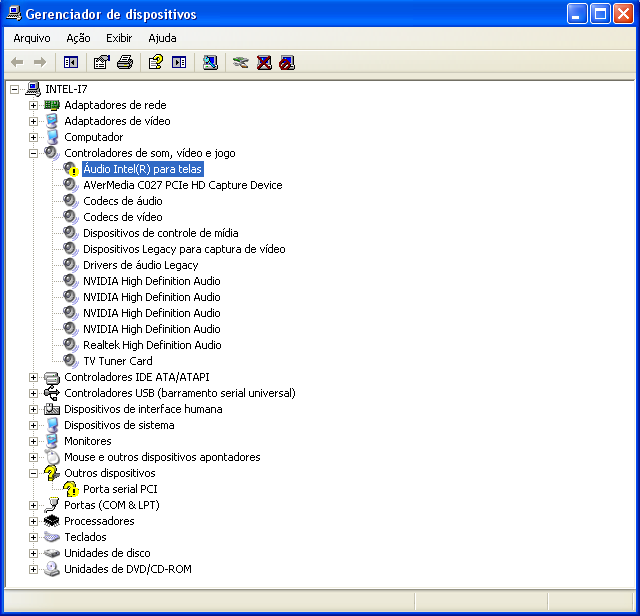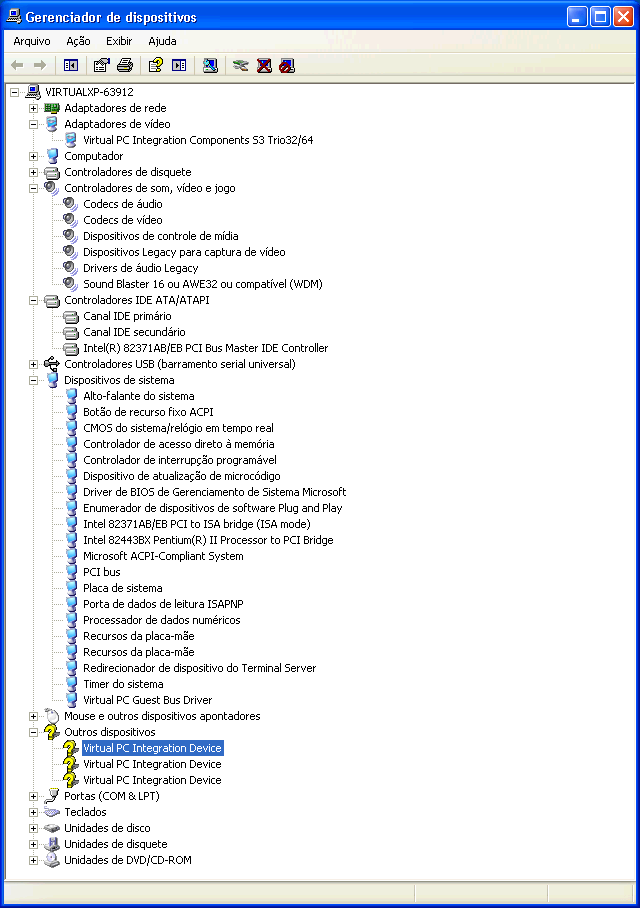Hi, Fernando.
I was not sure about where to put this post. I hope here is a good place.
I could get all drivers for my GIGABYTE motherboard Socket 1150 GA-H87M-D3H for XP.
Except only one. This:
Dispositivo de Áudio no Barramento do High Definition Audio
HDAUDIO\FUNC_01&VEN_8086&DEV_2807&SUBSYS_80860101&REV1000\4&1793E418&0&0001
Using the motherboard and nVidia CD, I can install others Audio driver automatically, but this one remains (?) yellow question mark.
The other one, "Porta Serial PCI", I already have the driver, but it isn’t installed on bellow picture.
[[File:Gerenciador de dispositivos XP - Vídeo Compatível com VGA (Onboard).png|none|auto]]
It’s, in fact, Intel(R) Display Audio, as I see on Seven Device Manager.
I could find >here<, this file, Realtek_HD_Audio_Realtek_Home_Theater_v4.zip, even though it says Intel(R) Display Audio, but it’s a Realtek one.
Trying to install, it won’t. It says "No device found".
I don’t understand.
I’m looking for this driver, but no success.
I think that the right driver is Intel(R) Display Audio for XP.
Is it correct?
http://www.updatestar.com/en/topic/intel…udio%20dev_2807
http://www.driveridentifier.com/scan/int…SUBSYS_80860101
https://driverscollection.com/Search/HDA…8086%26DEV_2807
http://download.cnet.com/Realtek-High-De…0_4-163987.html
http://sciencespaces.com/search/HDAUDIO%…s–DEV_2807+xp/
On DeviceId page, there is no XP driver.
But I guess it exists. Even if modded one.
What do you think?
What do you suggest?
Not really, because the driver you are searching for has nothing to do with the topic of this thread.
I will move your post and this one as soon as I find a better location.
This is the Intel Display Audio HD driver, which is part of the Intel Graphics HD drivers.
The problem is, that I didn’t find an XP driver for your special HardwareIDs.
You may try the attached 32bit Intel Display Audio HD driver v6.16.00.3161, which has been modified by me to make it usable with Windows XP. I dont know, if it will work.
You have to force the installation by using the "Have Disk" button.
I tried it as you said. It installs, but it finishes the process with this screen:
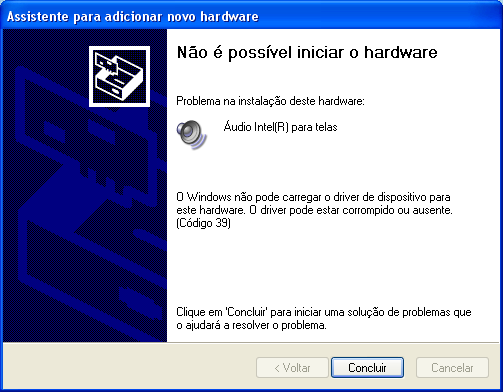
Translating, it says "Windows cannot load the device driver for this hardware. The driver may be corrupted or missing."
Device entry has an (!) exclamation mark and its properties are bellow:
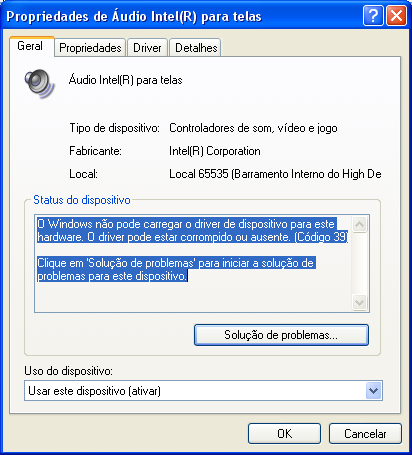

Do you need more information about my hardware to try another solution?
Reading around, I could see that some fixes may be made by editing keys in Registry. If you need, I may post some branches of nestled keys from my XP Registry.
Or more tech’s details from hardware.
It seems, that the OS Windows XP does not support at all this special sort of the Intel Display HD Audio driver.
As an alternative I have attached an older sort of Intel HDMI Audio driver, which I have modded by adding the required HardwareIDs. Maybe this sort of Audio driver will work for your XP system.
32bit Intel HDMI Audio driver v5.10.01.1049 mod for XP.rar (54.6 KB)
When I installed again, using your second version driver, I got this screen:
[[File:Intel(R) Audio Driver 4 - Problema-.png|none|auto]]
I picked the first one.
Unfortunatelly, this time gave me Code 10 and exclamation mark on different entry of the Device Manager:
[[File:Intel(R) Audio Driver 4 - Problema_.png|none|auto]]
Then, I reinstalled the driver and picked the second option of the firts picture above.
Same problem…
Please, Fernando, point me any other related driver you may have.
I would like to test all of them.
Or suggest any other advice.
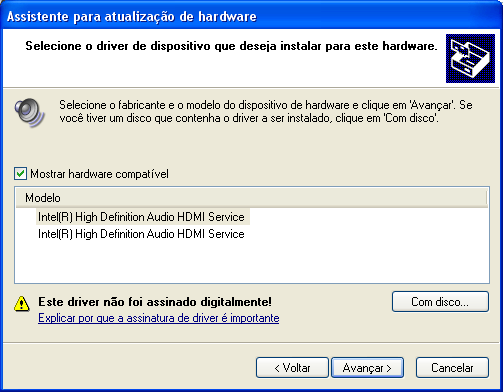
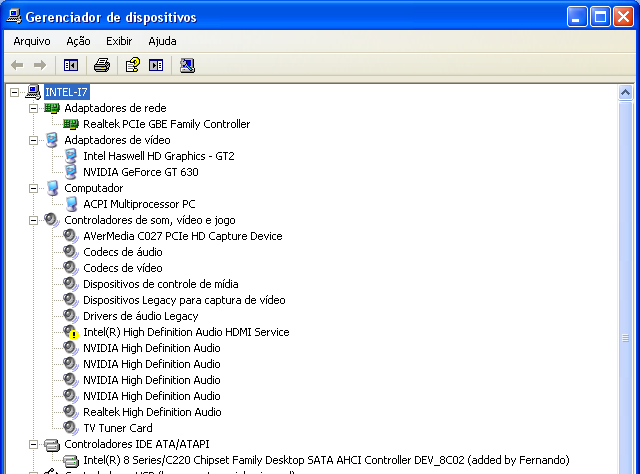
@ Gab_Arito:
It is a pity, that none of the 2 drivers, which I have modded for your special configuration, really worked:
- The first driver was an up-to-date win7/8 driver for your Intel HDAudio device and had been modded by me to support Windows XP.
- The second one was an old XP driver for the very first Intel HD Audio devices and had been modded by me to support your modern Intel HD Audio device.
The problem to create an appropriate XP driver for your new hardware is caused by the age difference between the OS Windows XP and your current system.
There is no native XP driver, which supports your new hardware, and vice versa the available drivers for your hardware cannot be used with Windows XP.
I don’t have any drivers, which may work with your system while running Windows XP. That means, that I have to customize the available drivers anyway.
Question: Did you press the "Have Disk…" ("Com disco…") button while trying to get the second driver installed? You have to do it!
I’d like to repeat the same of many users of this great forum:
Yes, Ivan, this is a wonderful site among entire internet I’ve ever found.
Yes, I did. All attempts I pressed "Have disk" button.
?
Will you?
How?
Do I have to supply any kind of information or help, whatever?
Will you?
I am not yet sure and actually I don’t have any idea about how to do it.
No, I have all required informations, but I would rather like to get answers to the following questions:
1. Why do you run the absolutely outdated OS Windows XP with your modern system?
2. How important is the usage of the on-board Intel HD Audio device for you?
By the way: If all other devices are properly working, you may be able to solve this Audio problem by inserting a discrete PCIe connected Sound Card.
Fernando, I’m very happy to answer your questions. Many people ask me the same.
First, I see the world through a pragmatic vision, that means I focus on results, not on ways.
So, if a Operational System gives me what I want, I prefer to keep working with it.
Sometimes, we can see some upgrade that brings more problems and less resources.
I’ll list some problems I had detected when trying to force myself to use Windows Seven, 8, 8.1 or 10.
1. When Avidemux is processing a video, I have to trigger twice ALT-TAB to switch application. In SubtitleWorkshop well. And various other programs when it has a non-modal window.
2. When processing any video file, DirectoryOpus does not report the increasing size of the file. I believe that the OS does not pass this information to the Opus while the file is in use. XP does and I can see actual and current size of the file.
3. The generated video does not respect the cover picture for thumbnail that I set, but, instead, it grabs a random frame of the video.
4. When recording the project in Avidemux, the program gives crash.
5. The clock and the DUMeter window constantly disappear, even when set to "Always Show".
6. The Word of zoom level changes between the two editions of it (it keeps the zoom of the last edited document).
7. The screen to save file in Word is not the standard, but one that only hampers and nothing helps. XP had "Recent Files" and other customized buttons.
8. When saving, file name field does not take the cursor to the beginning of the sentence, as it should, but towards the end. Towards the end should be the right arrow.
9. The Word takes too long to display the letters and in an accelerated typing, the gap is increasing and disturbing.
10. Excel also has this time-consuming way to display the characters.
11. The Word takes too long to save a plain text.
12. In Find and Replace, the word that is near the dialog box, it is not highlighted. Some bug, I guess.
13. Word has a considerable delay by moving the cursor; sometimes I got no answer when repeatedly pressing the arrow keys.
14. More confusing Windows Scheduling and perhaps with fewer resources.
15. Delphi programs to access files are inexcusably slow.
16. Hot key (Extended Keys tools) for sound volume does not work with GomPlayer in foreground.
17. The system taskbar does not display the current processing progress of open programs, or e-mails that arrived.
18. UltraEdit Undo does not undo all the text block PGP at once, but letter by letter.
19. Several requests for permission to perform this or that program and also the complicated UAC system for access, hierarchy and a lot of bureaucracy to manipulate files and folders.
20. The system tray hiding the icons, making it necessary to double-click to open the programs.
21. Start Menu that does not run the programs for the first letter, but the list only, requiring Enter to run the program.
22. The absence of Recent Documents at the Start Menu, to have access to the latest documents worked.
23. Sometimes Everything (voidtools.com) does not close with ESC.
There are more, but I’ll stay with those above. Some of them, perhaps has a tweak way to solve, but XP has all of those natively.
Please, take a look at >this article< about old fashioned cell phones in Japan.
Try to translate with >Google<.
People uses devices that are useful, not because they are new fashion.
I adopt some of these ideas. But I’m not radical. When new devices/systems brings nice things, I change and upgrade.
I’ll keep two partitions: Seven and XP. When I reach a program or other new technology that won’t accept XP, I’ll run it on Seven.
But I prefer to make too much stuff using XP, because of the list above.
Your question about PCIe Sound Card, this workaround it’s not necessary. I can have the sound through Realtek connectors of motherboard (external speakers).
But, it would be best to have the sound sent to HDMI port and hear it from SmartTV, that I use as monitor.
@ Gab_Arito:
Thanks for your detailed answers.
And what about the virtual "XP Mode" while running Win7 as basic OS?
Good idea.
I’ve already use VMWare Virtual Machine before. Never use VirtualPC.
I’ll take a look on it.
I’ll come back later to report my impressions.
Meanwhile, if you have some other magic trick to apply on my missing device driver, it would be welcome. ![]()
Good idea.
I’ve already use VMWare Virtual Machine before. Never use VirtualPC.
It is very easy and impressing.
For details please look >here<.
Please keep in mind, that the "Windows XP Mode for Windows 7" does not support Direct3D, OpenGL and other technologies, that depend on a GPU.
To use software depending on 3D capable GPUs (like games and certain media players), please use VMware Player/Workstation (Direct3D and OpenGL) or Oracle VirtualBox (OpenGL).
BTW: the recent documents menu can be enabled in the start menu and taskbar settings ![]()
Thx, mr_nuub.
Later, I’ll try XP using VMWare and also Virtual-PC.
I’ll report results.
Question: Does the computer resources, like power processing and memory, would be highly affected by using a program to act like a plataform to support XP?
In fact, I miss that.
Now, I enabled it and it’s the same as XP. ![]()
Testing and experimenting XP Mode.
First impression is about hotkeys. Bad impression. Virtual-PC captures too many hotkeys I usually use.
VMWare allows to config this behaviour. I cannot find it in Virtual-PC.
1. During my daily work, I avoid using mouse and I have more than 2 programs to manage hotkeys. I also have my own program, written in Delphi to control many actions on Windows. Virtual-PC is messing all… Host computer is grabbing almost all hotkeys, including CTRL-SHIFT-ESC and CTRL-ALT-DEL. I noted a button to call Task Manager, but, as said before, I avoid mouse usage.
2. Programs I install on XP-Mode are stored in another folder, not in "C:\Users[username]\AppData\Local\Microsoft\Windows Virtual PC\Virtual Machines", as was expected.
3. Many device are missing:
I’ll test more, but in first hand, I think, Virtual-PC is not a solution…
And I’ll try VMWare also, but this one, I already knows what to expect.
So, my hopes falls back to the last missing driver "Intel Display Audio HD driver".
Fernando, are you here, somewhere? ![]()
Yes, I am here and always thinking about how to solve your XP driver problem.
Yes, I am here and always thinking about how to solve your XP driver problem.
Sorry, mate, I was joking.
But it would be wonderful if we could find that damn driver, wouldn’t it?
Thanks again for your kind guidance.
Maybe the attached modded driver will work.
Good luck! (fingers crossed)
Intel-Display-Audio-Driver_v5.14.0.3090-for-XP_mod-by-Fernando.rar (102 KB)
Maybe the attached modded driver will work.
Good luck! (fingers crossed)
Fernando, or Dieter, I won’t kiss you because you’re a man, and I prefer women.
But I would kiss you with a big smack.
Intel Audio Driver was sweetly installed and now it is living in my XP.
Thanks to you and your enormous knowledge.
Thread solved like a charm.
My sincerely gratitude.