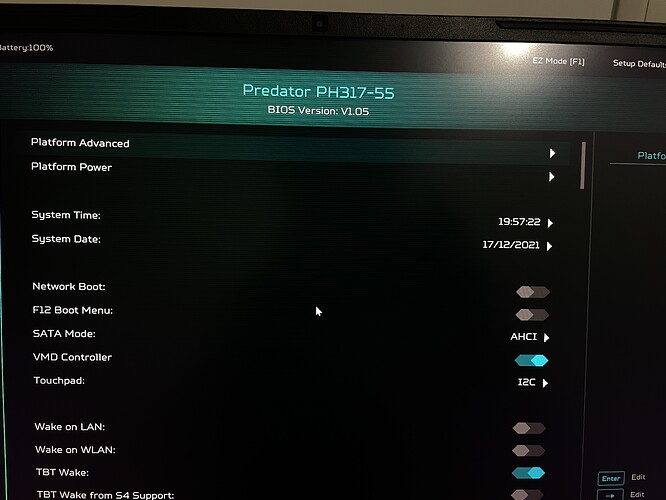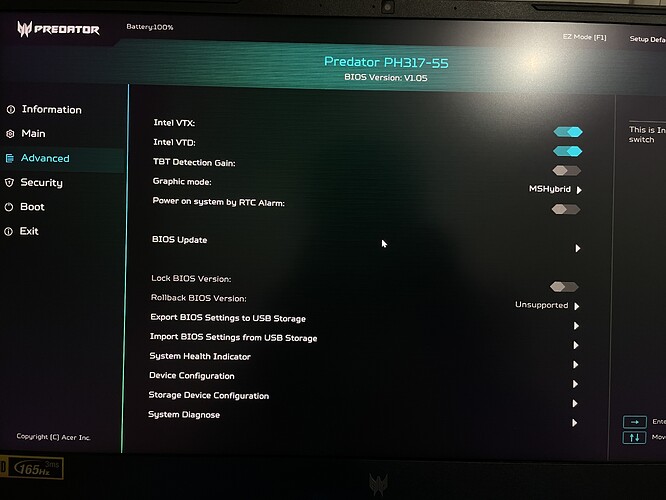I want to unlock the hidden settings of the BIOS, anyone would like to help me? This is a new model。
A new model with black/blue BIOS color scheme? Doesn’t really matter, just want to make sure you’re still here.
A new model with black/blue BIOS color scheme? Doesn’t really matter, just want to make sure you’re still here.
Yes, he has a black/blue color scheme
Run the BACKUP_Tools program to obtain a backup of your BIOS (it’ll create results.rar archive on desktop). Also, I need a copy of your BIOS variables (run “GET VARS.bat” from this archive and share with me the output file “vars.txt”).
A new model with black/blue BIOS color scheme? Doesn’t really matter, just want to make sure you’re still here.
The BACKUP_Tools program cannot back up my BIOS. The output file is only 70KB. This is the BIOS file and vars.txt that I backed up using FPTW v15.
Desktop.part1.rar (4 MB)
Desktop.part2.rar (3.73 MB)
Nice.
This is BIOS mod for you: Hdccb.zip. Extract the contents of the archive to a separate folder.
1. Run 'SET VARS.bat" and reboot.
2. Run "FLASH.bat".
A new model with black/blue BIOS color scheme? Doesn’t really matter, just want to make sure you’re still here.
Yes, he has a black/blue color scheme
I flashed in your mod, and there is Platform Advanced at Main, and when I click it, it will restart and it will not change. He cannot enter successfully. There is no advanced option related to CPU/OC in Advanced. I uploaded two photos for this
Nice.
This is BIOS mod for you: Hdccb.zip. Extract the contents of the archive to a separate folder.
1. Run 'SET VARS.bat" and reboot.
2. Run "FLASH.bat".
The advanced menu is still suppressed and cannot be accessed
Yes, the Platform Advanced in Main cannot be accessed. Clicking will automatically restart the system
I will now check why this is happening and let you know what can be done.
I will now check why this is happening and let you know what can be done.
Thank you for your efforts, I will stay online, waiting for your news
@Hdccb
That was my mistake. I accidentally duplicated one value for Advanced menu that was already assigned to Power menu.
Fixed. Try again.
Great, I can now access Platform Advanced normally.
Question: I cannot find the Xtu support switch in OverClocking. Is it because it is hidden? Or maybe he doesn’t exist in the first place
Doesn’t it shows up after you switch "Overclocking Feature" On?
Doesn’t it shows up after you switch "Overclocking Feature" On?
Yes, OverClocking is enabled
Thank you Xtu switch has been displayed
Question: Acer’s BIOS is a headache, many options are forcibly suppressed, and Core/IA VR Settings are also suppressed.
Can you write a textbook for disinhibition? I don’t want to take up too much of your time
@Hdccb
I have something that can point you how to unlock settings you want have access to. The most meaningful part starts form 3:30.
I will try to learn according to the video