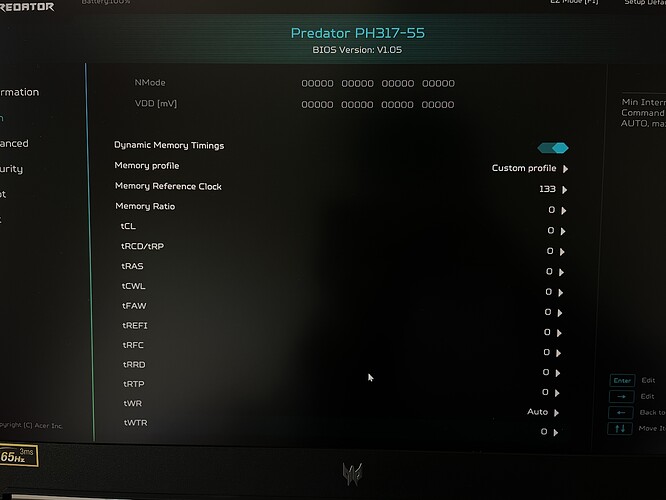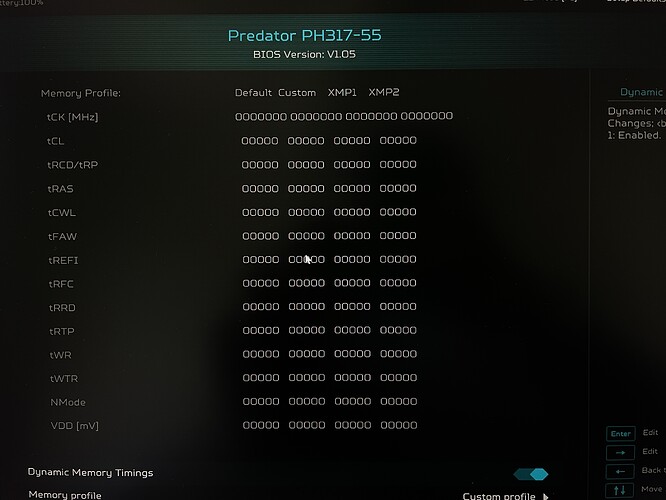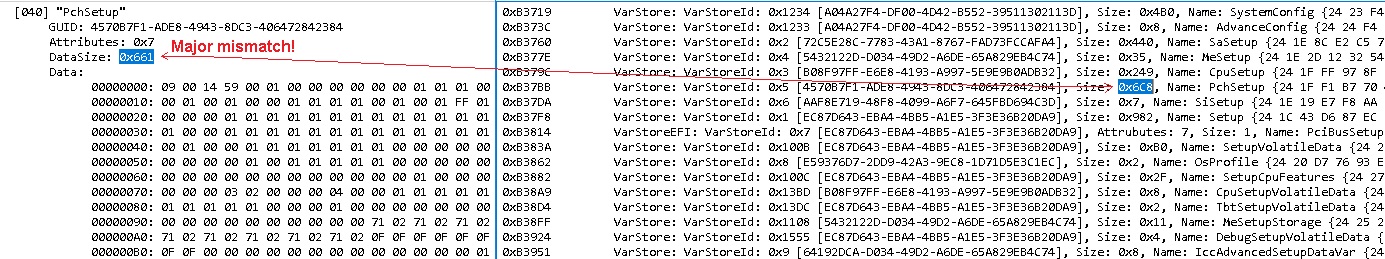Hi, good morning. I tried to understand the guide and combine it with my BIOS, maybe I was too stupid to get anything from it.
Now I have another problem and have to come to you for help.
Everything in my Memory Configuration is blank, so that I cannot adjust the memory speed/timing. I tried to enter the 133/12=3200 combination. (His actual speed in the system is 1600, and when I restore the Memory Configuration, he will return to 3200).
There are many options that have the same problem as Platform Advanced. When I click it, the system will restart
The old platform misled my mind. In fact, the BIOS memory configuration function is normal.
If you can fix the memory voltage and other options, click to restart the problem. The bios will be complete
Sorry to wait. This is not the first time I have encountering this problem, but it is still not completely clear to me why this is happening. Perhaps, this BIOS will change the situation: Hdccb.zip.
Sorry to wait. This is not the first time I have encountering this problem, but it is still not completely clear to me why this is happening. Perhaps, this BIOS will change the situation: Hdccb.zip.
Feedback: memory voltage-click to restart the machine on the previous version—this version changed to click to freeze
In fact, this problem still appears in many options with (auto)
Sorry to wait. This is not the first time I have encountering this problem, but it is still not completely clear to me why this is happening. Perhaps, this BIOS will change the situation: Hdccb.zip.
Found a very interesting program, he can modify the BIOS lock and BIOS files with one click. Do you see if he is reliable?
2
3
4
5
6
7
8
9
10
11
12
13
14
15
16
17
18
19
20
21
22
23
24
25
26
27
28
29
30
31
32
33
34
35
36
37
38
39
40
41
42
43
44
45
46
47
48
49
50
51
52
53
54
55
56
57
58
59
60
61
62
63
64
65
66
67
68
69
70
71
72
73
74
75
76
77
78
79
80
81
82
83
84
85
86
87
88
89
90
91
92
93
94
95
96
97
98
99
100
101
102
103
104
105
106
107
108
109
110
111
112
113
114
115
116
117
118
119
120
121
122
123
124
125
126
127
128
129
130
131
132
133
134
135
136
137
138
139
140
141
142
143
144
145
146
147
148
149
150
151
152
153
154
155
156
157
158
159
160
161
162
163
164
165
166
167
168
169
170
171
172
173
174
175
176
177
178
179
180
181
182
183
184
185
186
187
188
189
190
191
192
193
194
195
196
197
198
199
200
201
202
203
204
205
206
207
208
209
210
211
212
213
214
215
216
217
218
219
220
221
222
223
224
225
226
227
228
229
230
231
232
233
234
235
236
237
238
239
240
241
242
243
244
245
246
247
248
249
250
251
252
253
254
255
256
257
258
259
260
261
262
263
264
265
266
267
268
269
270
271
272
273
274
275
276
277
278
279
280
281
282
283
284
285
286
@echo off
>nul 2>&1 "%SYSTEMROOT%\system32\cacls.exe" "%SYSTEMROOT%\system32\config\system"
if '%errorlevel%' NEQ '0' (
echo Requesting administrative privileges...
goto request
) else (goto init)
:request
echo Set UAC = CreateObject^("Shell.Application"^) > "%temp%\getadmin.vbs"
set params = %*:"=""
echo UAC.ShellExecute "cmd.exe", "/c %~s0 %params%", "", "runas", 1 >> "%temp%\getadmin.vbs"
"%temp%\getadmin.vbs"
del "%temp%\getadmin.vbs"
exit /b
:init
echo ***************************************************
echo * *
echo * 免责声明 *
echo * *
echo * 使用本脚本修改bios导致损坏的,需自行承担后果。 *
echo * *
echo * 支持转载,但请注明出处 *
echo * *
echo ***************************************************
pause
pushd %~dp0
echo.
echo 正在初始化备份工作……
echo.
WDFInst.exe
if exist Backup/SaSetup_Original.txt (
echo 已存在 SaSetup 备份文件
) else H2OUVE-W-CONSOLEx64.exe -gv Backup/SaSetup_Original.txt -n SaSetup
if exist Backup/PchSetup_Original.txt (
echo 已存在 PchSetup 备份文件
) else H2OUVE-W-CONSOLEx64.exe -gv Backup/PchSetup_Original.txt -n PchSetup
if exist Backup/CpuSetup_Original.txt (
echo 已存在CpuSetup备份文件
) else H2OUVE-W-CONSOLEx64.exe -gv Backup/CpuSetup_Original.txt -n CpuSetup
echo.
goto start
:SetKernelDebugSerialPort
pushd %~dp0
WDFInst.exe
H2OUVE-W-CONSOLEx64.exe -gv SetKernelDebugSerialPort_Original.txt -n PchSetup
for /f "tokens=1,10" %%i in (SetKernelDebugSerialPort_Original.txt) do if %%i==00000000: (
if %%j == 00 (
echo Kernel Debug Serial Port模式已经修改,无需再修改
del SetKernelDebugSerialPort_Original.txt
pause
goto start
)
)
if exist "SetKernelDebugSerialPort.txt" (
echo 正在写入……
H2OUVE-W-CONSOLEx64.exe -sv SetKernelDebugSerialPort.txt -n PchSetup
) else (
if exist "SetKernelDebugSerialPort_Original.txt" (
powershell -Command "(gc SetKernelDebugSerialPort_Original.txt) -replace '00000000: (.{23}) 03 (.*)', '00000000: $1 00 $2' | Out-File SetKernelDebugSerialPort.txt -Encoding ASCII"
echo 正在写入……
H2OUVE-W-CONSOLEx64.exe -sv SetKernelDebugSerialPort.txt -n PchSetup
del SetKernelDebugSerialPort_Original.txt
del SetKernelDebugSerialPort.txt
) else (
echo 无法找到 SetKernelDebugSerialPort_Original.txt
)
)
echo.
pause
goto start
:SetGPIO
pushd %~dp0
WDFInst.exe
H2OUVE-W-CONSOLEx64.exe -gv SetGPIO_Original.txt -n PchSetup
for /f "tokens=1,10" %%i in (SetGPIO_Original.txt) do if %%i==00000010: (
if %%j == 01 (
echo GPIO中断模式已开启,无需修改
del SetGPIO_Original.txt
pause
goto start
)
)
if exist "SetGPIO.txt" (
echo 正在写入……
H2OUVE-W-CONSOLEx64.exe -sv SetGPIO.txt -n PchSetup
) else (
if exist "SetGPIO_Original.txt" (
powershell -Command "(gc SetGPIO_Original.txt) -replace '00000010: (.{23}) 00 (.*)', '00000010: $1 01 $2' | Out-File SetGPIO.txt -Encoding ASCII"
echo 正在写入……
H2OUVE-W-CONSOLEx64.exe -sv SetGPIO.txt -n PchSetup
del SetGPIO_Original.txt
del SetGPIO.txt
) else (
echo 无法找到 SetGPIO_Original.txt
)
)
echo.
pause
goto start
:BiosLock
pushd %~dp0
WDFInst.exe
H2OUVE-W-CONSOLEx64.exe -gv BiosLock_Original.txt -n PchSetup
for /f "tokens=1,9" %%i in (BiosLock_Original.txt) do if %%i==00000010: (
set t1=%%j )
for /f "tokens=1,3" %%m in (BiosLock_Original.txt) do if %%m==000006D0: (
set t2=%%n )
if %t1% == 00 (
if %t2% == 00 (
echo BIOS烧写已解锁,不需要修改
del BiosLock_Original.txt
pause
goto start )
)
if exist "BiosLock.txt" (
echo 正在写入……
H2OUVE-W-CONSOLEx64.exe -sv BiosLock.txt -n PchSetup
) else (
if exist "BiosLock_Original.txt" (
powershell -Command "(gc BiosLock_Original.txt) -replace '00000010: (.{20}) 01 (.*)', '00000010: $1 00 $2' | Out-File BiosLock_Temp.txt -Encoding ASCII"
powershell -Command "(gc BiosLock_Temp.txt) -replace '000006D0: (.{2}) 01 (.*)', '000006D0: $1 00 $2' | Out-File BiosLock.txt -Encoding ASCII"
echo 正在写入……
H2OUVE-W-CONSOLEx64.exe -sv BiosLock.txt -n PchSetup
del BiosLock_Temp.txt
del BiosLock_Original.txt
del BiosLock.txt
) else (
echo 无法找到 BiosLock_Original.txt
)
)
echo.
pause
goto ex
:CfgLock
pushd %~dp0
WDFInst.exe
H2OUVE-W-CONSOLEx64.exe -gv CfgLock_Original.txt -n CpuSetup
for /f "tokens=1,16" %%i in (CfgLock_Original.txt) do if %%i==00000030: (
if %%j == 00 (
echo CFG Lock已解锁,不需要修改
del CfgLock_Original.txt
pause
goto start
)
)
if exist "CfgLock.txt" (
echo 正在写入……
H2OUVE-W-CONSOLEx64.exe -sv CfgLock.txt -n CpuSetup
) else (
if exist "CfgLock_Original.txt" (
powershell -Command "(gc CfgLock_Original.txt) -replace '00000030: (.{41}) 01 (.*)', '00000030: $1 00 $2' | Out-File CfgLock.txt -Encoding ASCII"
echo 正在写入……
H2OUVE-W-CONSOLEx64.exe -sv CfgLock.txt -n CpuSetup
del CfgLock.txt
del CfgLock_Original.txt
) else (
echo 无法找到 CfgLock_Original.txt
)
)
echo.
pause
goto start
:SetDvmt
pushd %~dp0
WDFInst.exe
H2OUVE-W-CONSOLEx64.exe -gv SetDvmt_Original.txt -n SaSetup
for /f "tokens=1,9" %%i in (SetDvmt_Original.txt) do if %%i==00000100: (
if %%j == 02 (
echo DVMT Pre-Allocated已为64M,不需要修改
del SetDvmt_Original.txt
pause
goto start
)
)
if exist "SetDvmt.txt" (
echo 正在写入……
H2OUVE-W-CONSOLEx64.exe -sv SetDvmt.txt -n SaSetup
) else (
if exist "SetDvmt_Original.txt" (
powershell -Command "(gc SetDvmt_Original.txt) -replace '00000100: (.{20}) 01 (.*)', '00000100: $1 02 $2' | Out-File SetDvmt.txt -Encoding ASCII"
echo 正在写入……
H2OUVE-W-CONSOLEx64.exe -sv SetDvmt.txt -n SaSetup
del SetDvmt_Original.txt
del SetDvmt.txt
) else (
echo 无法找到 SetDvmt_Original.txt
)
)
echo.
pause
goto start
:CloseThunderboltSecure
pushd %~dp0
WDFInst.exe
H2OUVE-W-CONSOLEx64.exe -gv CloseThunderboltSecure_Original.txt -n Setup
for /f "tokens=1,10" %%i in (CloseThunderboltSecure_Original.txt) do if %%i==00000500: (
if %%j == 00 (
echo Security Level已为禁用,不需要修改
del CloseThunderboltSecure_Original.txt
pause
goto start
)
)
if exist "CloseThunderboltSecure.txt" (
echo 正在写入……
H2OUVE-W-CONSOLEx64.exe -sv CloseThunderboltSecure.txt -n Setup
) else (
if exist "CloseThunderboltSecure_Original.txt" (
powershell -Command "(gc CloseThunderboltSecure_Original.txt) -replace '00000500: (.{23}) 01 (.*)', '00000500: $1 00 $2' | Out-File CloseThunderboltSecure.txt -Encoding ASCII"
echo 正在写入……
H2OUVE-W-CONSOLEx64.exe -sv CloseThunderboltSecure.txt -n SaSetup
del CloseThunderboltSecure_Original.txt
del CloseThunderboltSecure.txt
) else (
echo 无法找到 CloseThunderboltSecure_Original.txt
)
)
echo.
pause
goto start
:start
cls
title 联想拯救者Y7000系列一键修改BIOS设置_V1.0
:menu
echo.
echo =============================================================
echo.
echo 请选择要进行的操作
echo.
echo 拯救者Y7000系列黑苹果4群:780936290
echo.
echo =============================================================
echo.
echo 1、八代处理器安装 10.15+ 必须执行
echo.
echo 2、强制加载触控板
echo.
echo 3、关闭 BIOS Lock
echo.
echo 4、关闭 CFG Lock
echo.
echo 5、修改 DVMT 为 64M
echo.
echo 6、关闭雷电安全特性
echo.
echo 0、退出
echo.
:sel
set sel=
set /p sel= 请选择:
IF NOT "%sel%"=="" SET sel=%sel:~0,1%
if /i "%sel%"=="0" goto ex
if /i "%sel%"=="1" goto SetKernelDebugSerialPort
if /i "%sel%"=="2" goto SetGPIO
if /i "%sel%"=="3" goto BiosLock
if /i "%sel%"=="4" goto CfgLock
if /i "%sel%"=="5" goto SetDvmt
if /i "%sel%"=="6" goto CloseThunderboltSecure
echo 选择无效,请重新输入
echo.
goto sel
echo.
:ex
choice /C yn /M "Y:立即重启 N:稍后重启"
if errorlevel 2 goto end
if errorlevel 1 goto restart
:restart
%systemroot%\system32\shutdown -r -t 0
:end
echo 感谢关注
What BIOS files?
I think this script is useless in your case.
What BIOS files?
I think this script is useless in your case.
This is made by a Chinese, and the producer introduced the supported models.
Many Lenovo Legion and Acer.
This is the source address https://github.com/xiaoMGitHub/LEGION_Y7000Series_Insyde_Advanced_Settings_Tools/tree/v1.0.0
Hello, I need help, I also want to unlock the BIOS of PH317-55. my BIOS version is V1.11
I backed off the BIOS version, I am now at BIOS version V1.06 and this backup is V1.06.
Error 167: Protected Range Registers are currently set by BIOS, preventing flash access.
Please contact the target system BIOS vendor for an option to disable
Protected Range Registers.
FPT Operation Failed.
Can you leave your email? Because I successfully extracted the BIOS using FPTW64, but the file is too big for me to upload, so I can only share it with my email
In this case, you can use one of the many free hosting services: sendspace.com.
My email will remain unknown.
Okay, I’ll upload it to you when I get home. Thanks!
In this case, you can use one of the many free hosting services: sendspace.com.
My email will remain unknown.
https://www.sendspace.com/filegroup/QdJANeIdPUwzrpgxrc9lJA
Ok, but how about uploading variables backup? I need it to disable Flash Protected Range Registers for you.
I don’t quite understand what you mean. Is the file I uploaded not available? What do I need to do?
Available.
Just to follow the instructions.
[Request] Modded Acer Predator PH317-55 BIOS unlock
Available.
Just to follow the instructions.
[Request] Modded Acer Predator PH317-55 BIOS unlock
vars.txt (153 KB)