You forgot to type the “w” within the command word fptw.
Fernando
thank you it works
but with error
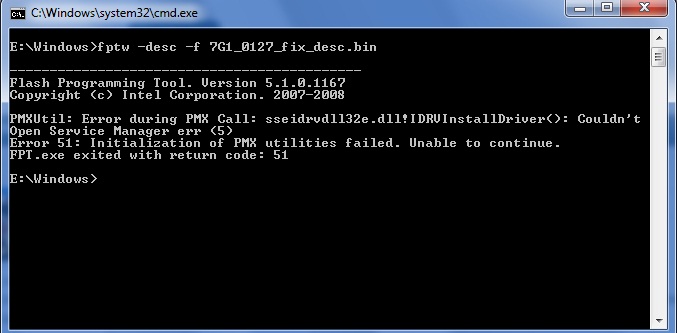
Why didn’t you follow Lost_N_BIOS’s advices?
According to >this< post Lost_N_BIOS gave you the advice to run the following command as first step:
I missed that
but after the command I get The same error
EDIT by Fernado: Unneeded parts of the fully quoted post and blank lines removed (to save space).
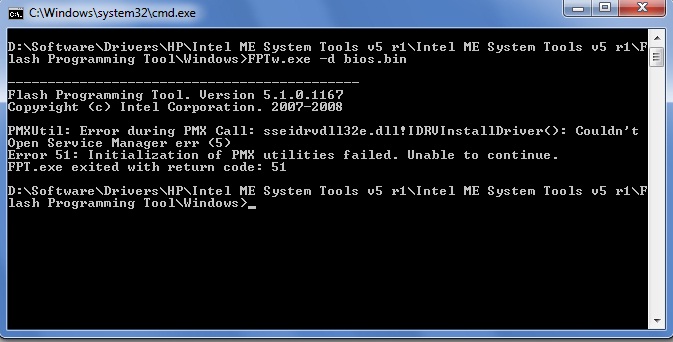
@KwaShaKos - Yes, please slow down. Backup first before anything else!  That was my first command I posted, if that fails and you don’t get backup made, don’t continue
That was my first command I posted, if that fails and you don’t get backup made, don’t continue
Looks like a driver issue, do you have ME drivers installed? If not, install them and try again. If it continues to fail, use the DOS version for everything instead, here is the DOS commands
Put jumper on, then First, make BIOS backup
FPT.exe -d bios.bin
Copy all files from FPT DOS folder and your BIOS download folder from post #6, into the root of a USB DOS Bootable drive. Then run those one by one, in order (if error, stop and let me know, show me image)
FPT.exe -desc -f 7G1_0127_fix_desc.bin
FPT.exe -me -f -generic 7G1_0127_fix_me.bin
FPT.exe -greset
If you need to know how to make a USB Bootable drive, see this post. Win98 SE USB Boot (Follow steps 1-4 to create bootable USB)
<Request> Flagship X470 Gaming 7 Wifi Motherboard BIOS Fix
Good morning
First I am sorry for bothering you
All the drivers including me driver is updated but in device manager there is driver error as shown on this pic
I tried to flash from USB and found new error
I uploaded this file from BIOS called “replicated setup” i hope it will help to find error reason
I also don’t know how to backup BIOS 
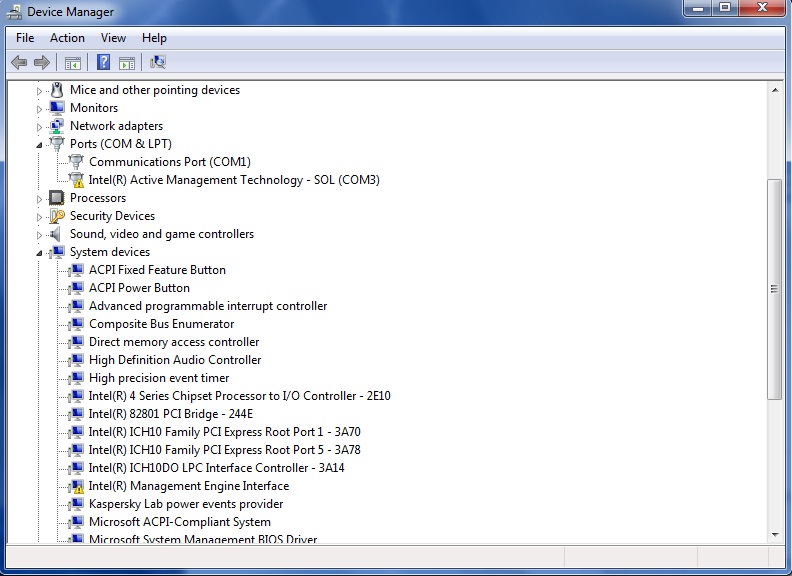
CPQSETUP.TXT (8.51 KB)
Good morning! It’s no bother, we are here to help! The error in image you showed is due to Intel AMT driver either needs reinstalled (Same for ME), or is failed due to current BIOS/AMT/ME issue (Probably this)
I gave you command above to make BIOS backup with FPT from DOS, do that from DOS along with all other commands and files I mentioned. Do that and this will fix the issues
OK Brother
I will try again and let you know what new in it
Tried to backup BIOS from DOS and got this
FPT.exe -d bios.bin
Southbridge: ICH10
Reading file "fparts.txt" into memory
Initializing SPI utilities
Reading HSFSTS register… Flash descriptor: valid
— Flash Devices Found —
Error 405: There are no support SPI flash devices installed. Please check connectivity and orientation of SPI flash device.
Sorry for not uploading the image because slow connection
Replace fparts.txt with one from this post
2233-HECI error during MEBx execution (4)
Ok
I will try it
Bios backup done!
After that, first command gave error
"Error 114: image file 7g1_0127_fix_desc.bin" not found
I copied all files with flash tools in USB !!
All source files used in the commands I gave you are in post #6 of this thread, put those on USB. Copy your backup somewhere safe, where you wont loose or overwrite it.
here is the USB that i boot from with all content
can i rename the bin files to short name maybe
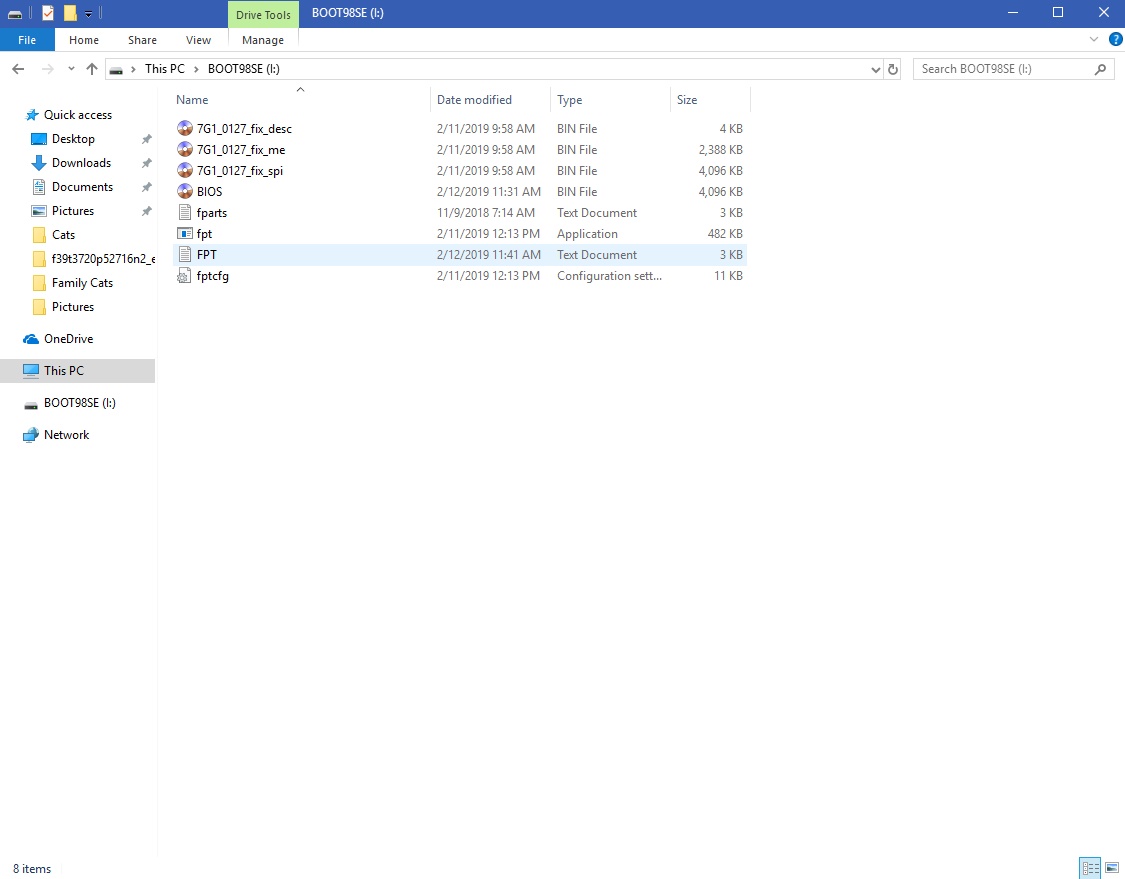
This is the log file after backup the bios and fails of the first command
02/12/19-11:31:38. ***********************************************************
02/12/19-11:31:38. Flash Programming Tool. Version 02/12/19-11:31:38. 5.1.0.1167
02/12/19-11:31:38. Copyright (c) Intel Corporation. 2007-2008
02/12/19-11:31:38. ***********************************************************
02/12/19-11:31:38. Number of ICH devices supported: 29
02/12/19-11:31:38. Southbridge: 3a14.
02/12/19-11:31:38. Base: 0x000000, Limit: 0x000FFF
02/12/19-11:31:38. Base: 0x260000, Limit: 0x3FFFFF
02/12/19-11:31:38. Base: 0x00B000, Limit: 0x25FFFF
02/12/19-11:31:38. Base: 0x001000, Limit: 0x002FFF
02/12/19-11:31:38. Base: 0x003000, Limit: 0x00AFFF
02/12/19-11:31:38. DumpFlashToFile(bios.bin, 0x0, 0xffffffff)…
02/12/19-11:31:48. FPT.exe exited with return code: 0
02/12/19-11:33:47. ***********************************************************
02/12/19-11:33:47. Flash Programming Tool. Version 02/12/19-11:33:47. 5.1.0.1167
02/12/19-11:33:47. Copyright (c) Intel Corporation. 2007-2008
02/12/19-11:33:47. ***********************************************************
02/12/19-11:33:47. Number of ICH devices supported: 29
02/12/19-11:33:47. Southbridge: 3a14.
02/12/19-11:33:47. Base: 0x000000, Limit: 0x000FFF
02/12/19-11:33:47. Base: 0x260000, Limit: 0x3FFFFF
02/12/19-11:33:47. Base: 0x00B000, Limit: 0x25FFFF
02/12/19-11:33:47. Base: 0x001000, Limit: 0x002FFF
02/12/19-11:33:47. Base: 0x003000, Limit: 0x00AFFF
02/12/19-11:33:47. Address = 0, Length = 1000
02/12/19-11:33:47. WriteFileToFlash(7G1_0127_fix_desc.bin, 0x0, 0x1000)…
02/12/19-11:33:47. FPT.exe exited with return code: 114
02/12/19-11:41:05. ***********************************************************
02/12/19-11:41:05. Flash Programming Tool. Version 02/12/19-11:41:05. 5.1.0.1167
02/12/19-11:41:05. Copyright (c) Intel Corporation. 2007-2008
02/12/19-11:41:05. ***********************************************************
02/12/19-11:41:05. Number of ICH devices supported: 29
02/12/19-11:41:05. Southbridge: 3a14.
02/12/19-11:41:06. Base: 0x000000, Limit: 0x000FFF
02/12/19-11:41:06. Base: 0x260000, Limit: 0x3FFFFF
02/12/19-11:41:06. Base: 0x00B000, Limit: 0x25FFFF
02/12/19-11:41:06. Base: 0x001000, Limit: 0x002FFF
02/12/19-11:41:06. Base: 0x003000, Limit: 0x00AFFF
02/12/19-11:41:06. Address = 0, Length = 1000
02/12/19-11:41:06. WriteFileToFlash(7g1_0127_fix_desc.bin, 0x0, 0x1000)…
02/12/19-11:41:06. FPT.exe exited with return code: 114
FPT.txt (2.4 KB)
Can’t see file extensions in your image, please enable file extension from explorer folder options. It says file not found, so obviously name or extension is wrong
You have jumper on correct?
jumper on FDO
File extensions I think it is correct
by the way I’m trying to use DOS FPT
is there any way to enable extensions on DOS
all i know it is always enabled in DOS
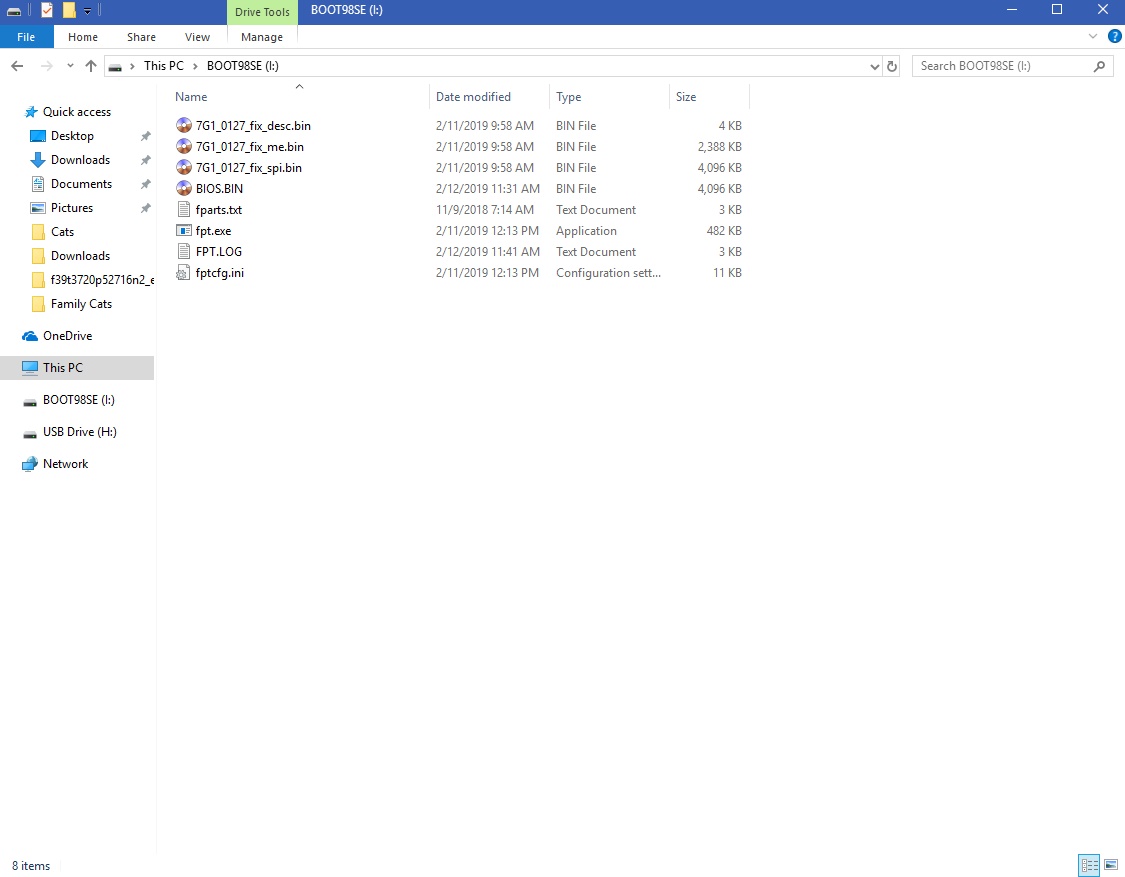
Can I run the command "fpt -me -f -generic 7G1_0127_fix_me.bin" from DOS, or it is Windows command only ?
Because including "-generic"
Everything looks correct? Yes, go ahead and try renaming the .bin files to short names with no underscores (Like FD.bin, ME.bin), maybe that is the problem. That’s why I wanted to see extensions, to check maybe if something was named differently than the commands we’re using, since it says file not found.
And yes, run all FPT operations from DOS only when possible, if you cannot get the above command ran in DOS remove generic and try again, if no luck go ahead and try in windows
OK
I will try now