Hello i have a laptop 4830tg cpu is i7-2620m 8 gb ram gt540m/Intel 3000 i am searching modded bios ![]() I find a bios mod on a site its unlocked bios but not working can anyone please help me Find a bios mod or will mod new bios for me thanks i am beginner
I find a bios mod on a site its unlocked bios but not working can anyone please help me Find a bios mod or will mod new bios for me thanks i am beginner ![]() . I dont know to to get a dump please help me.
. I dont know to to get a dump please help me.
Bios Link https://global-download.acer.com/GDFiles…2161.1589729589
bios version 1.12
@Lost_N_BIOS
@Onurk - What do you mean you found an unlocked BIOS, but it’s not working? How is that possible? Link me to this unlocked BIOS thread first, so I can see what you mean and or if others said it was working etc.
@Lost_N_BIOS this is the link https://forums.mydigitallife.net/threads…623#post-682762 this mod unlocks advanced menu but its not working only unlocks it
@Onurk - Unlocks it and not working contradict each other, so please explain. Is the BIOS there unlocked, or not? What works and what doesn’t?
And, I cannot see anything there, only a bunch of hidden content, and someone saying “Thanks, it works” Please take screenshot so I can see what you are looking at there
* Edit - I checked, and yes I can unlock this BIOS menus, but I want to see what your trying to show me in link to see what they did too, since you said it’s not working (while others said it was) Do you mean you can’t flash it, or you can’t see menus in BIOS, or what about it is not working?
Please screenshot that page/info which you linked, it’s all hidden from me, even if I sign in.
Do you have flash programmer? If not, flashing the mod BIOS will be the main hurdle, please do below so we can see where you are with this method while I look to unlock BIOS
If you do not have Intel ME drivers installed, install them now from your system driver download page, then start over here after reboot.
Check your BIOS’ main page and see if ME FW version is shown. If not then > DOWNLOAD HWINFO64 HERE <
Once HWINFO is open, look at the large window on the left side, expand motherboard, and find the ME area.
Inside that section is the ME Firmware version. Take note of the version. (ie. write it down or get a screenshot)
Once you have that, go to the thread linked below, and in the section “C.2” find and download the matching ME System Tools Package for your system.
(ie if ME FW version = 10.x get V10 package, if 9.0-9.1 get V9.1 package, if 9.5 or above get V9.5 package etc)
> DOWNLOAD " ME System Tools " packages HERE <
Once downloaded, inside you will find Flash Programming Tool folder, and then inside that a Windows or Win/Win32 folder (NOT x64).
Highlight that Win/Win32 folder, then hold shift and press right click. Choose “open command window here” (Not power shell! >> * See Registry file below *).
If you get an error, reply to this post with a screenshot of it, OR write down the EXACT command entered and the EXACT error given.
((If “open command window here” does not appear, look for the “Simple Registry Edit” below…))
Now you should be at the command prompt.
You are going to BACKUP the factory un-modified firmware, so type the following command:
Command: " FPTw.exe -bios -d biosreg.bin "
>> Attach the saved "biosreg.bin ", placed into a compressed ZIP/RAR file, to your next post!!! <<
Right after you do that, try to write back the BIOS Region dump and see if you get any error(s).
Command: " FPTw.exe -bios -f biosreg.bin "
^^ This step is important! Don’t forget! ^^
If you get an error, reply to this post with a screenshot of it, OR write down the EXACT command entered and the EXACT error given.
Here is a SIMPLE REGISTRY EDIT that adds “Open command window here as Administrator” to the right click menu, instead of Power Shell
Double-click downloaded file to install. Reboot after install may be required
> CLICK HERE TO DOWNLOAD CMD PROMPT REGISTRY ENTRY <
If the windows method above does NOT work for you…
Then you may have to copy all contents from the Flash Programming Tool \ DOS folder to the root of a Bootable USB disk and do the dump from DOS
( DOS command: " FPT.exe -bios -d biosreg.bin " )
@Lost_N_BIOS i mean with not work the menu is unlocked but when i open something its not work the link i sent you its a open post every bios request is there but i dont want thet is old and no one is work or not for me its not personly please if you can make me a new modded bios thanks i will upload the files you ask here thanks. my me version was 7.1 and i used correct one for you thanks again.
biosreg.rar (1.15 MB)
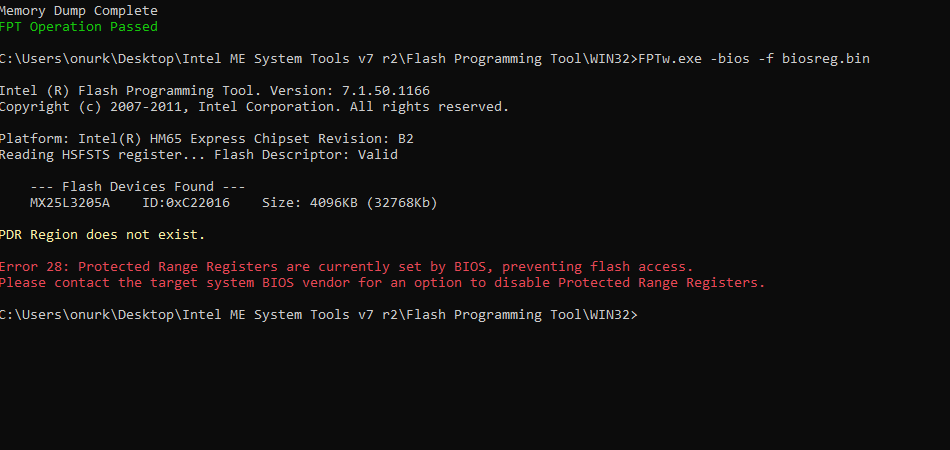
@Onurk - Sorry, I still do not understand what you mean, and you have not showed me images of that thread (I Want to see images of what you see there please, and thanks!)
What do you mean “When you open something it’s not working” When you open what, something in unlocked BIOS menu?
If menu is unlocked, then mod is done and working, otherwise you need to explain to me exactly what you mean by menu is unlocked but not working, because as that stands it makes no sense, contradicts itself etc.
Please put system to Sleep (S3, not hibernate) and wait 3 minutes, then wake it up and try step #2 from spoiler again and see if you get success or still error 28
@Lost_N_BIOS i send the picture of the form page but ist a general post. I mean with not working the advanced menu is unlocked fine but example when i disable virtualization ist not work i am saving still nothing this is the problem. The Error 28is not gone i do what you say. I want i favor from you please make me a new modded bios please i need it you can do this for me please ? thanks
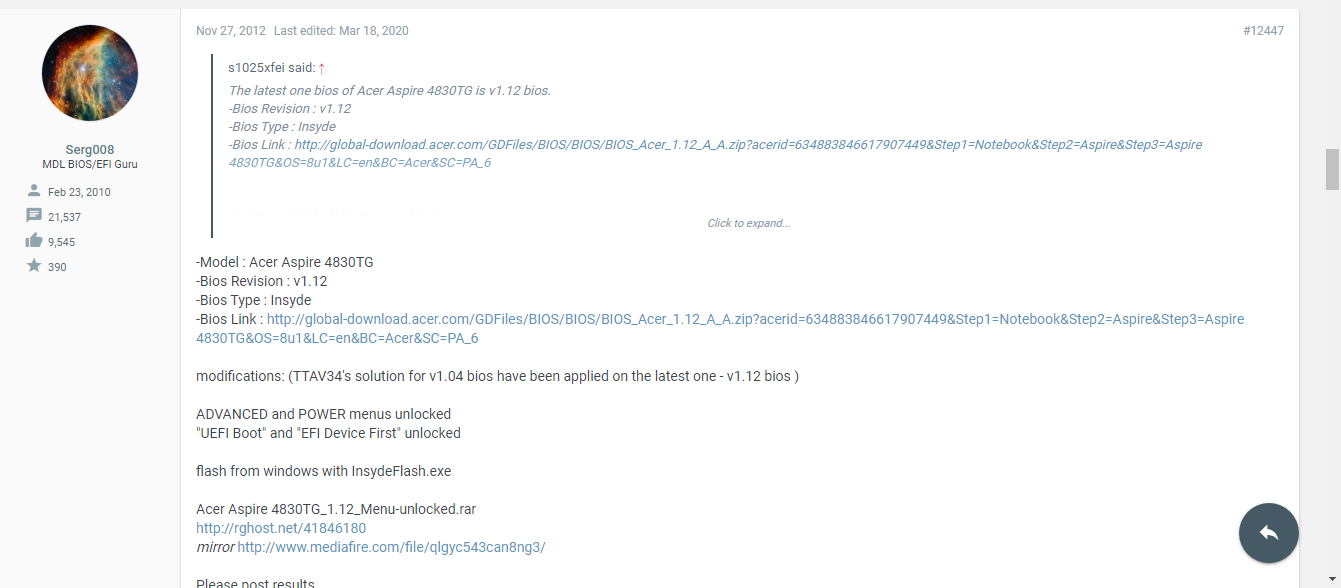
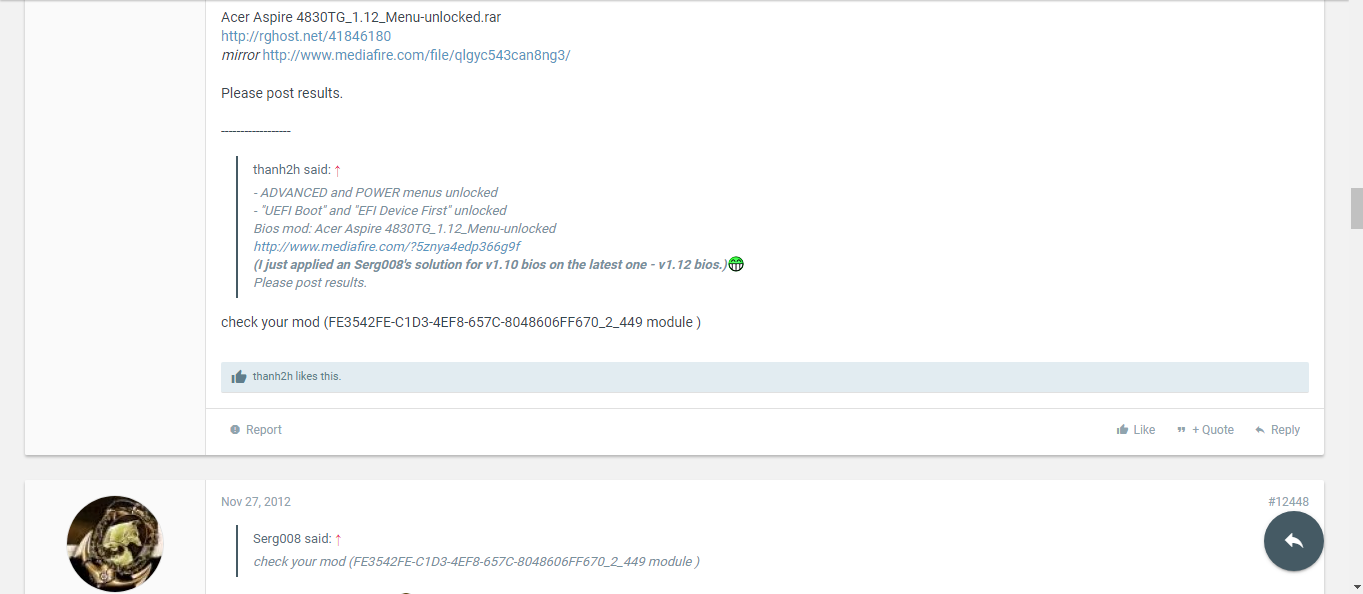
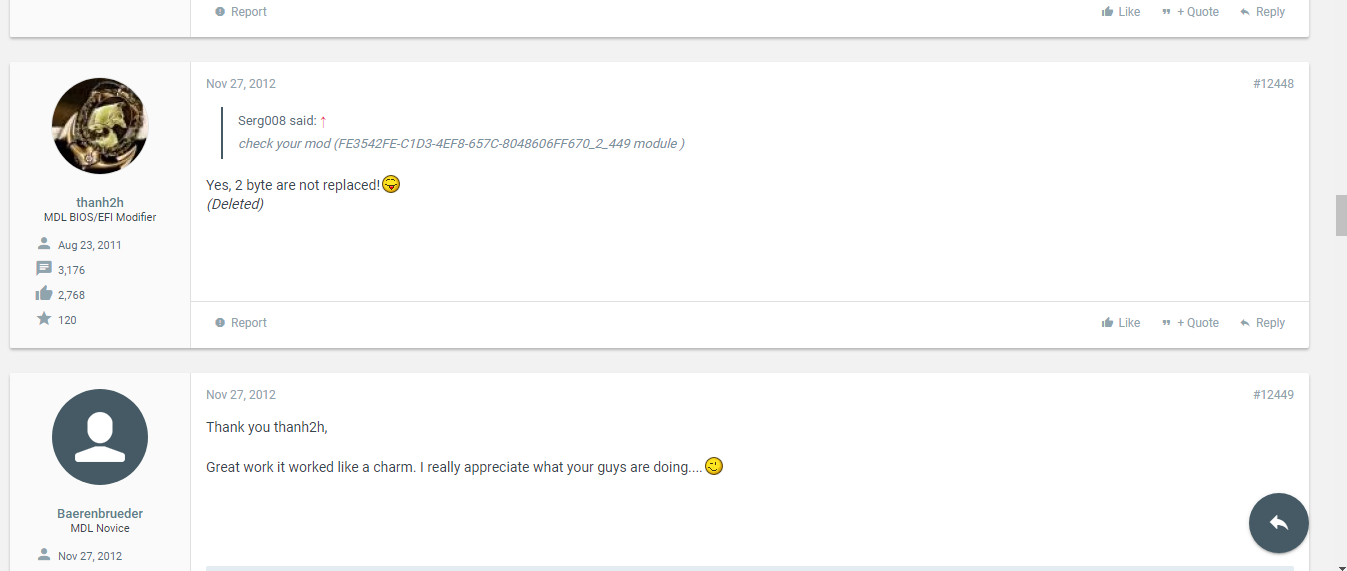
@Onurk - What is the actual problem? Sounds like the BIOS is fine, virtualization does not fix issues, only allows you to install VMWare type tools.
I checked that file, and that unlocked BIOS is same I would unlock, but I would reveal UEFI Boot and EFI Device First with different edits is all. There is only one way to make menus visible in this BIOS and they’ve done it properly (which you know because you can see advanced and power)
What is your the actual issue/error, that makes you want to disable virtualization? I’m sure it’s disabled once you disable it, but probably something else needs changed too, so let me know error or reason you want that disabled and maybe I can find and tell you what else you need to disable.
@Lost_N_BIOS I will install mac os x and for that some guides says i need to disable virtualization in windows 10 task manager we can see virtualiztion is on or off. If you dont see a problem okey but its not working fine on me thanks again
@Onurk - thanks for more info! I found x 2, so maybe you only disabled one? You need to disable both
Power >> Advanced CPU Control >> VT Support
Advanced >> Chipset Configuration >> Vt-D
If you cannot see both of those options, let me know! And if you cannot see either of those submenus let me know.
@Lost_N_BIOS Okey i will flash the modded bios again and try then i will write back i have a question can i unlock my voltage settigs on bios ?
I do not see any voltage options in this BIOS. See my edits above, for when you check about VT/VT-d
@Lost_N_BIOS I see the 2 options and ı disabled both of them but still not disabled virtulization ![]()
@Onurk , then seems probably some custom NVRAM/Vss is locking it enabled. Please download the following package, run the command below from each versions folder that directly contains it’s exe, then copy entire folder somewhere and delete everything but the vars.txt and sent back to me that folder with the vars.txt in place from the versions that created them
http://s000.tinyupload.com/index.php?fil…732875438124725
H2OUVE.exe -gv vars.txt