Yes, thanks, I grabbed it from post #38 already, maybe you missed my edit
Working on BIOS for you now 
* Edit - @wizbee - Here, need a quick initial test before major edits are done. *** May cause a bricked BIOS, please be ready for recovery!
If no changes that’s OK, valid test result, if brick that is not good and what I needed to see before moving forward. This BIOS is configured oddly, so need to check this out first
The original BIOS is not configured in this manner, it’s normal AMI type BIOS menu configuration and I could unlock it easily with a few changes, this one is not like any others in regards to the menus so I need to have you do some tests before I can move forward with other tests I’ll have you do before full unlock.
http://www.filedropper.com/test1_2
I will try this BIOS and report.
Just flashed and boot. But it shows Flash update failed and keeps rebooting loop.
With this BIOS VGA output shows no signal and HDMI output only works on my HDTV not monitor, with HDMI monitor no signal. EDID not found?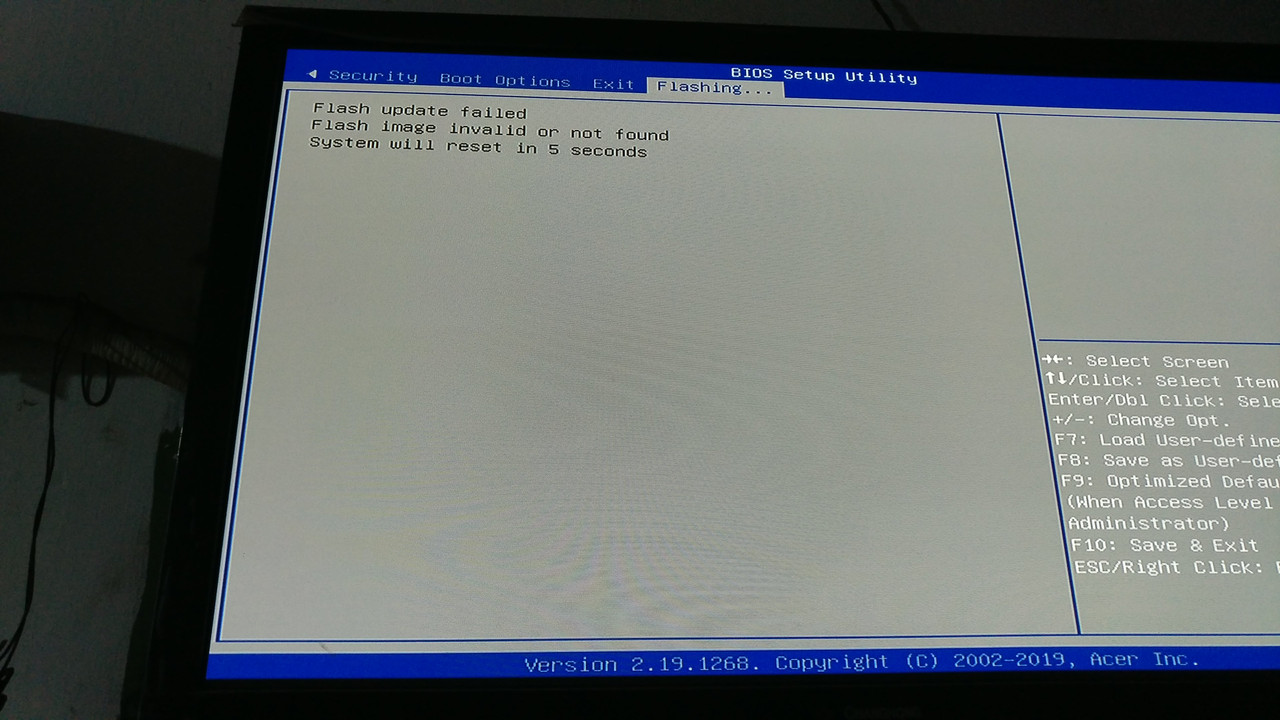
@wizbee - Thanks, no need to test/try anything other than what I mentioned. And sorry, now I see I forgot to mention goal of this test! Additionally, you never flashed this BIOS in, so any test/info you did would only be info from the BIOS you are using before this (Since it looks to have not flashed)
This is only a menu change test, look at BIOS, does main menu sections look same, or more/less, or does BIOS brick. I have not made edits to try and make anything new visible yet, this is only to test if removing a certain block I see works, or bricks.
Nothing else changed other than something I’m testing in regards to menus, no need to test display or if anything else changed etc, only what I mentioned, then put back working BIOS.
Here is next test of edit of same blocking area, but w/ different changes. I only need to know if you see more or less main menu sections, or does BIOS brick Be ready to recover with programmer, and have a known good backup ready!
http://www.filedropper.com/test2_1
Also, if the above tests fails in same way, leaves you at that same update failed screen, this may mean you can’t flash mod BIOS in this manner.
If this is the case, you will need to send me dump from working system with programmer, then I will apply these same two edits to two new files for you to program in, to do these tests, instead of flashing.
After this test above, next we will test switching some of the menus I see blocked here, to confirm if these are blocks or not, then after that I will give you some normal menu edits to see if those are working or not
Normal BIOS dump of original BIOS linked below.
http://s000.tinyupload.com/index.php?fil…334709220641306
I uploaded this a few days ago. In case you missed.
P.S.
I tried the mod BIOSes created by plutomanic and they all boot OK. He used the XC-830 R1-B0 version as modding base. What about yours uploaded above? I mentioned using normal original BIOS as modding base. In that case, you only need to update the CPU microcode, NVME driver, GOP, Realtek LAN driver, etc. This should be easier.
Yes, I have plenty of dumps from you now 
I’m not doing any of the edits you mentioned right now, as I mentioned above. Yes, those things are much easier to do, so I’m not worried about those things right now. And by the way, this BIOS is already NVME compatible by default, and you only need Realtek PXE updated if you use Wake on LAN or Boot to LAN
I have no problem editing any of the stuff you mentioned, and usually do not with BIOS menus either, but this menu is odd, so I consider it the hard part here, that is why I’m starting there. After that, module updates, and then after that try to sort GOP/VBIOS issues for you.
Can you upload a BIOS mod using normal original BIOS as modding base? Yes, NVME works. But Intel AX200 WiFI seems not working, only bluetooth detected maybe the NVME driver needs a update too. Intel DPTF maybe also need update.
Just flashed the test2 BIOS, I will test it asap.
Test2 shows the same result as test1, still failed.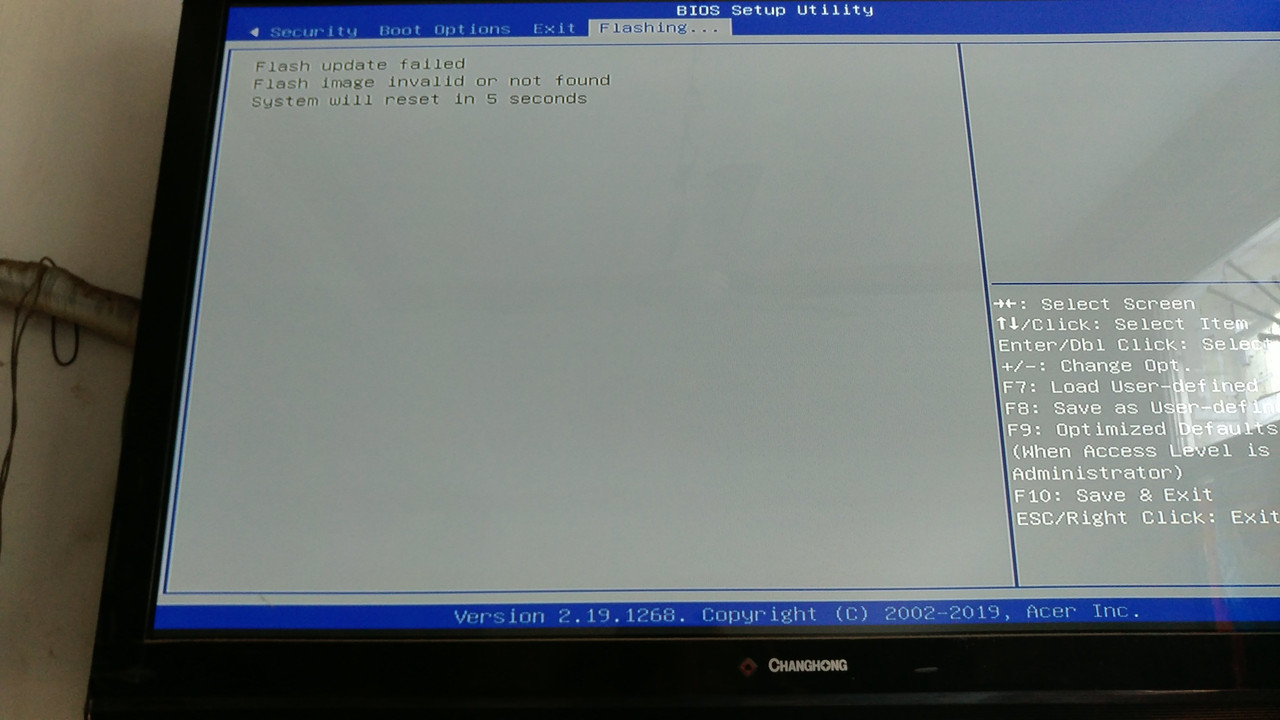
What does normal original BIOS as base mean? And no, I’ve not uploaded any mod BIOS for you yet. WiFi or Bluetooth has nothing to do with what we’re doing here, nor does that have anything to do with NVME, so that’s confusing
Intel DPTF is also unrelated to anything were doing here.
Thanks for report, so these BIOS need redone on a dump then, it’s not flashing mod BIOS however you are trying to flash the BIOS. Please flash in R01B0_MOD.bin, then dump the BIOS with flash programmer and send me that dump.
I will redo test1 and test2 for you, then you program them on one at a time and report back to me about the BIOS menus on each, what you see (same or not same), and or if BIOS then = brick with either
Normal original BIOS dump means the original BIOS of J5005ES which is untouched, and it is read and saved using CH341A programmer. This BIOS I already uploaded for you a few days ago. As for the R1-B0 mod, plutomanic already uploaded at the top of this thread. What is the point to dump it while the mod is given? I think you should do it the easy way, using the untouched BIOS as modding base, since the original BIOS is usable and menu already unlocked.
Please do as I mentioned, I’m not going to continue to try and help if you don’t want to follow along, I don’t ask for stuff for no reason
As requested, please “Flash” the BIOS plutomaniac made for you >> R01B0_MOD.bin Do this with the build in BIOS flash tool, or whatever software you’ve been using to "Flash BIOS"
Then dump that with a flash programmer (hardware dump). The point is, I requested a dumped BIOS from you, this is not the same at all as a BIOS plutomaniac made for you, at all.
The BIOS you mentioned J5005ES is already unlocked since that is ES BIOS, so were done (ie no menu mods needed) if you want to use that instead of the 830 BIOS plutomaniac made you.
I thought your goal was updated R01B0_MOD.bin BIOS, this is what I’ve been working on past week 
Modding BIOS based on XC-830 seems a lot trickier than modding based on the ES BIOS. I want a BIOS mod based on ES BIOS too. It is much easier for you. Care to mod one for testing? If it works better than original one, then it is progress. I will upload the mod dump later.
B.t.w. the mod BIOS can only be flashed with SPI programmer as plutomanic stated. Are u sure this will generate a different BIOS file from the R1-B0 mod?
There is no point in messing with the ES BIOS, you wanted 830 BIOS. Sorry, NO, I didn’t notice you were only able to program on the R01B0_MOD.bin, so yes, that would be same or at least similar enough and what I wanted not needed now.
Since this is the case, why are you trying to flash R01B0_MOD Modified BIOS I sent you, instead of putting on with programmer? Anyway, please test now, both BIOS I sent you previously, test1+test2 with programmer, let me know outcome of each like I mentioned above.
If you just want ES BIOS updated, that’s not a problem, all is already done that can be modified, except maybe LAN module if you use PXE/Wake on LAN + Update CPU microcode if it’s not already latest
* Edit - ohh, and RST, but you need to let me know what you want those updated too, current version = 15.5.0.2875
I have already told you the results after flashing the two test bioses you uploaded earlier today. And I took snapahots and uploaded. Can you read my post above? All shows flashing failed and reset in 5. So it is not working. The two test bios files you uploaded were all being flashed via CH341A programmer.
And yes I want ES BIOS updated, especially CPU microcode and Realtek LAN driver. NVME if possible.
Which dump do you need? The dump of plutomanic’s MOD BIOS or the two test BIOSes you just uploaded?
I am using CH341A programmer to flash modded BIOS files, it can flash any BIOS file as long as it is smaller or equal to 16MB in size. Where did you get the idea of I can only flash plutomanic`s mod BIOS?
Yes, you told me results of “Trying to flash” I don’t need to see that again, I said “Program in those BIOS with programmer” This way, there is no “Trying to flash/Update failed etc” What you showed is a failed flash attempt.
Are you saying you did program them in, with CH341A? If yes, this is not flashing, this is programming. Program ≠ Flash
And this means there may be some recovery method invoked here, which shouldn’t happen, is there a secondary BIOS chip?
Those two BIOS should have booted to BIOS, or bricked (ie NOT shown the BIOS at all), there should be no in-between.
You’re so confusing! I never said you can only flash Plutomaniacs BIOS??? However, YOU said you can only PROGRAM those BIOS. SO, in return, I said, then please program in the BIOS I sent you (not flash)
Please program in all these BIOS - do you see two exit menus with any of them, if yes, which one? Also, in this test case, please test at least both BIOS 1627FF and 162700 first, even if first one shows 2 exit menus test the other one also.
If neither of those show two exit menus, then OK, test rest one by one until you see two exit, then stop and let me know which it is. If you do have to test these, ie the ones above no change, then also test it’s opposite counterpart and let me know if any difference
Meaning, if 27FFBCS or 27FFBCU shows two exits, whichever one does if either, then also test the one that has matching end letter 2700BCU or 2700BCS.
Example, if 27FFBCS shows two exits, only test additionally 2700BCS, if 27FFBCS does not show two exits, then move on and test 27FFBCU, and then it’s counterpart 2700BCU if two exits appear.
So, test in this order, first two for sure test, no matter what
1. 1627FF
2. 162700
3. 27FFBCU
4. 2700BCU
5. 27FFBCS
6. 2700BCS
http://www.filedropper.com/exit-test-x6
I use CH341A and Asprogrammer 1.4 to program all mod BIOSes, from mod of plutomanic to mod of yours (test1 and test2). I erased, programmed and then veried each one before installing to mb. Do you mean I should use ES BIOS booting into Windows and use fpt command to flash your mod BIOS? This will not work, b/c some verify of ROMID will stop the flashing process.
Thanks for confirmation on how you tested test1/2, that is what I wanted you to do, thanks. No, nothing here about "Flashing BIOS" or ES BIOS, or FPT etc.
Please Program all BIOS in above test, in order and how I mentioned etc, let me know outcome.
