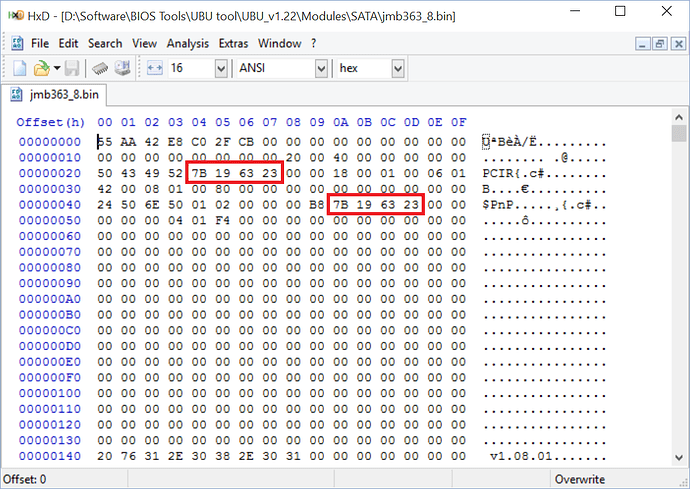Thanks Fernando for the help. I will give the earlier one a try. ![]()
I did the change of the raid module and now, the NEW one has ended up at the bottom of the list but with the same number. Is this a problem?
The Meminit is where it is supposed to be but the raid module is now at the bottom?
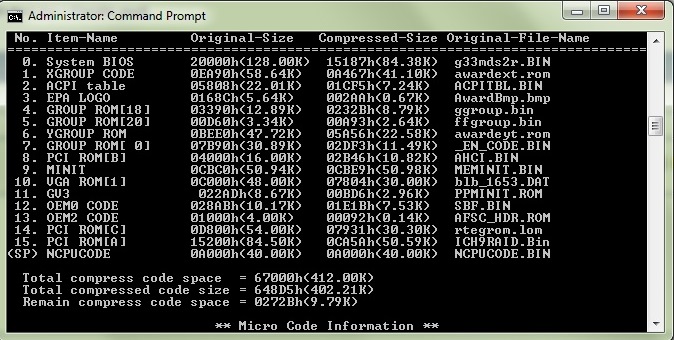
No, that is absolute normal. When you insert or replace any BIOS module by using CBROM, it will be added/moved to the buttom of the list. The location of the module has no impact on its functionality.
The latter situation is nothing to worry about, but what about the location of the Intel RAID ROM before you updated it? Has it been above (bad for you) or beyond (good for you) the sensitive MEMINIT module? This is rather important, because you will not be able to successfully flash the modded BIOS, if the exact physical location of the MEMINIT module within the BIOS has been changed by the tool CBROM.
It was at the top so, I guess I will have to remove all the modules from Group Rom [0] and put them back in order.
Oh well, I am still learning ![]()
No, that will not solve the problem.
You will have to modify your Award BIOS according to >this< guide to make sure, that the physical location of the sensitive BIOS modules will stay untouched.
You cannot use the CBROM32_198 tool and have to insert a "Dummy", where the PCI RAID ROM module is situated within the original BIOS.
Thanks Fernando, I will try that way. ![]()
I have two questions.
1. In bios for one of my AMD motherboards, there are two raid pci option roms. 4392 and 4393 and two MISC.SIG, which are a lot larger, than on this site, about 63kB from bios vs 23kB on this site. My mobo has SB850 southbridge, which is dev_4393. Can i remove 4392 from bios? And how can i identify which MISC belongs to which pci option rom?
2. How to edit pci option rom dev number with hex editor (for jmicron 10801 rom). I can not find dev entry. Would like to get dev_2361.
Thanks for help.
This question should better been answered by someone, who has a system with an AMD SB850 Southbridge.
Question: Are you running the AMD SATA Controller in RAID mode at all?
If not, there is no need for an upodate of the AMD RAID ROM and MISC.BIN modules.
Here is a picture showing the first bytes of the JMicon RAID ROM v1.0.8.0.1 for DEV_2363 after having opened it with the Hex Editor HxD:
The red marked Bytes show 2x the HardwareIDs of the Controller in "Little Endian" way (read it in the vice versa order of the Byte code):
"7B 19" means the VendorID of JMicron = VEN_197B
"63 23" means the DeviceID of the JMicron RAID Controller, for which the ROM has been designed = here: DEV_2363
So if you want to use the JMicron RAID ROM v1.0.8.0.1 for the Device DEV_2361, you should replace 2x the code "63 23" by the code "61 23".
Although it is usually not necessary to do it manually, it may be a good idea to re-correct the "Checksum-8" after having modified the code of the ROM module. You can adjust the correct Checksum-8 (should be "0") by modifying the last Byte of the JMicron RAID ROM module.
I’m running AHCI mode, but wanted to update all modules. So i just update RAID and MISC and it worked. When i set RAID in bios, new module kick in.
So this is kinda solved.
Ok, thanks.It hidden real good :>
EDIT by Fernando: Unneeded quoted text and picture removed (to save space) and formatting corrected
@ Jest:
There was a typo within the following sentence of my last post:
Instead of "61 23" I had written "63 21" (which was wrong). I am sorry about that.
To avoid any irritations I have corrected the typo within your quoted text as well.
@ all:
Update of the Start post
Changelog:
- new: Intel RST(e) RAID ROM v14.0.0.2209
Notes:
This Intel RAID ROM module has been primarily designed for the upcoming Intel 100-Series Chipset RAID systems.
Thanks to Station-Drivers resp. plutomaniac for the source package. - removed: Intel RST(e) RAID ROM v14.0.0.2198 (previous version from the same v14.0 branch)
Regards
Dieter (alias Fernandoi)
Is there any "Universally TRIM modified" version of this oROM?
Is there any "Universally TRIM modified" version of this oROM?
Please report, whether it worked for you or not.
Update:
After having read >this< report written by MDM I decided to remove the "Universally TRIM modded" variant of the Intel RAID ROM v14.0.0.2209 from the start post. It doesn’t make much sense for me to offer a TRIM in RAID0 modded Intel RAID ROM for apperently "matching", but obviously not compatible older Intel SATA RAID Controllers DEV_2822.
@ all:
If anybody should be interested in testing the "TRIM in RAID0 modded" variant of the Intel RAID ROM v14.0.0.2209, please send me a PM. Then I will give you the link.
Hello Fernando,
I really hope you can help me.
I have a Lenovo thinkstation s30 0606-16m
I am currently using the orom above
2.>Especially modified Intel RST(e) RAID ROM v12.9.0.2006 with TRIM in RAID0 for X79 systems<
I modified the bios and flashed and
It works flawlesly
But what i really want is to be able to use the same thing for x79
but in ◦>Intel RST RAID ROM v11.2.0.1527
I noticed there is a file named like that on the fileserver, v11.2.0.1527_mod_by _fernando_x79
But it just will not load for me like the other one will, no matter what i do, it just skips the orom config screen and bios doesn’t recognise my array
Really really want to run my raid 0 on the x79
using the 11.2.0.1527 orom driver combo
All of the other mod orom for x79 work great
Can you please help?
@ tenfoldinaus:
Welcome at Win-RAID Forum!
I will do a deeper look into the related modded OROM and let you know the result.
Questions:
1. Which Intel RAID ROM Utility version did you use, when you created the RAID array?
2. Which OS are you running?
Regards
Dieter (alias Fernando)
Hi mate,
Greetings from australia!!!
12.9.0.2006 was on there when i created the array,
And im running windows 7
I also have a seperate single hdd connected and it doesnt appear in the bios either
Im using 2x 128gb samsung 850pro
@ tenfoldinaus:
Thanks for having answered my questions.
I just have checked the hex code of the Intel RST RAID ROM v11.2.0.1527, which I had modded for X79 Chiupsets, and didn’t find any reason why it didn’t work for you.
So I believe, that your "Enterprise Edition" Intel X79 SATA RAID Controller needs an Intel RAID ROM module and an Intel RAID driver, which both belong to the RSTe resp. RST(e) development line using an additional SCSI filter driver named iaStorF.sys. As you probably know, the Intel RST drivers and RAID ROM modules v11.2.x.xxxx are the last "classical" Intel SATA drivers without an additional SCSI filter driver.
Since the X79 modded Intel RST RAID ROM v11.2.0.1527 didn’t even been loaded while starting the system in RAID mode, it doesn’t work for your system. So I recommend to stick with the v12.9.0.2006 OROM, which is very good choice for your Intel X79 RAID0 system in combination with the (modded) Intel RST(e) drivers v12.9.4.1000.
I love your country (been there at least 3 times)!
Thanks dieter
yeah hoping to do europe myself oneday
Just one more thing,
And it is real strange, when i have the modded 12.9 orom
And i load the custom 12.9.4.1000 drivers, the software doesnt pick up my array or the single hdd also connected
But if i load cutom the irst 11.2 drivers in windows, the software finds my drives, strange right??
As long as you have set the BIOS to "RSTe" support, you have to use the modded RAID drivers resp. the modded Drivers & Software Sets, because the original RST drivers do not support your DEV_2826 RAID Controller.
By the way: The Intel RST resp. RST(e) Software is useless after having enabled the Write-Back Caching. You should uninstall it.