@ Fernando
Happened that day time 5-6 has been updated. ![]()
I have seen the Legacy ROM before, but i have not seen this standalone Marvell FW updater for both UEFI & Legacy:
VENDOR_ID = 1B4B
DEVICE_ID_LIST = 9220,9230,9236,9215,9225,9235,922A,923A
[END]ÿÿÿÿAUTOLOAD VERSION[0x00000000]: 200016
LOADER VERSION[0x0000C000]: 21001005
BIOS VERSION[0x00020000]: 1.0.0.1015
UEFI VERSION[0x00020000]: 1.1.0.1010
FIRMWARE VERSION[0x00030000]: 2.3.0.1050
From Asus, The flasher has been customized by Asus, so this probably has to be modded to work on other HW.
Don’t flash anything with this unless you are sure about what you are doing.
http://dlcdnet.asus.com/pub/ASUS/mb/acce…SSD/fbasecd.zip
Sorry if this is not new, i don’t normally look for Marvell FW’s
Does anyone know how to update the firmware/controller driver for this in EFI/CSM disabled mode? All I can do is update the driver to latest but that has nothing to do with the controller. I also can’t use the Legacy option CSMCORE etc because EFI ignores all that.
I’ve tried the DOS disk method for 095 and 0951 but those simply fail to work. It shows it knows a controller exists but fails to do anything (SPI error or something). I did not try with the 0954 as from what I see that simply the Legacy ROM file?
edit: removed the problem as installing the drivers fixes it for me, which in itself doesn’t make sense seeing as disabling controller should imply it doesn’t need them. Still would like to update the controller though.
I haven’t yet seen any actual ASMedia EFI "SataDriver" module.
I have a laptop with a DEV_7802 RAID Controller running in AHCI mode and am wondering about updating the ROM.
However I cannot find the misc.bin file in the BIOS. Is there a known GUID of the misc.bin?
BIOS here: https://mega.co.nz/#!mEpiyb7D!RfN6xx-ZOK…B_7YwmV-96ts_Yc . It’s AMI UEFI.
Why are you searching for the MISC.BIN file, which is only needed for AMD RAID systems?
Hmm I was under the impression that misc.bin was needed regardless. Noted.
I haven’t yet seen any actual ASMedia EFI "SataDriver" module.
Ok thanks. There are only 2 entries in the BIOS file but after extracting them neither actually show a version. I have no idea if they are even related to this but their name has asmedia106xxx (pei and dmx from memory).
There are only 2 entries in the BIOS file but after extracting them neither actually show a version. I have no idea if they are even related to this but their name has asmedia106xxx (pei and dmx from memory).
I don’t think. that any of them are used in EFI mode as "ASMedia SataDriver".
This may be quite old stuff but maybe it is worth to mention about it ![]()
There are motherboards that use Silicon Image SATA/RAID chips. As an example is Asus P5AD2-E Premium board with “SiI 3114 SATARaid SiI 3114 SATALink BIOS Version 5.0.39” in the most up to date BIOS http://dlcdnet.asus.com/pub/ASUS/mb/sock…um/1006-006.zip
I do not know if all and in what motherboards those chips were used but BINs for motherboards are available ![]()
Silicon Image does provide newer BINs for some controllers:
SiI3114 - PCI to 4 Port SATA150 → SiI 3114 SATARaid SiI 3114 SATALink
http://www.siliconimage.com/docs/BIO-003114-x10_5403.zip file: 5403.bin ver.5.4.03 09-22-2006
http://www.siliconimage.com/docs/BIO-003114-x00_5073.zip file: 5073.bin ver.5.0.73 09-22-2006
SiI3124 - PCI/PCI-X to 4 Port SATA300 → SiI 3124 SATARaid SiI 3124 SATALink
http://www.siliconimage.com/docs/SiI3124__6600.zip file: 6600.bin ver.6.6.00 06-23-2008
http://www.siliconimage.com/docs/3124_6409.zip file: 6409.bin ver.6.4.09 01-02-2007
SiI3112 - PCI to 2 Port SATA150 → SiI 3112A SATARaid SiI 3112A SATALink
http://www.siliconimage.com/docs/SiI3112_4402all.zip file: 4402.bin ver.4.4.02 10-30-2008
SiI3132 - PCI Express (1x) to 2 Port SATA300 → SiI 3132 SATARaid SiI 3132 SATALink
http://www.siliconimage.com/docs/SiI3132_BIOS_7703.zip file: 7703.bin ver.7.7.03 07-01-2009
SiI3512 - PCI to 2 Port SATA150 → SiI 3512A SATARaid SiI 3512A SATALink
http://www.siliconimage.com/docs/BIOS-003512-xxx-4384.zip file: 4384.bin ver.4.3.84 01-19-2007
SiI3531 - PCI Express (1x) to 1 Port SATA300 → SiI 3531 SATARaid SiI 3531 SATALink
http://www.siliconimage.com/docs/SiI3531_9100.bin ver.9.1.00 08-01-2008
For each chip there are also older BINs than in those links. Just need to pick up proper product from Silicon site: http://www.siliconimage.com/support/ and download/add to site.
Ofcourse each chip have relevant driver witch may be added to Recommended AHCI and RAID Drivers
Hi Fernando, I have ASRock FM2A85X Extreme4
Bios uploaded to the plate 1.70 (latest from Asrock)
My version of RAID ROM 3.3.1540.17 Utily
Driver for Windows 7 uploaded version 3.3.1540.40 (AMD AHCI COMPATIBLE RAID)
My question: can I upload a new version of the BIOS RAID ROM?
If so, how do I upload
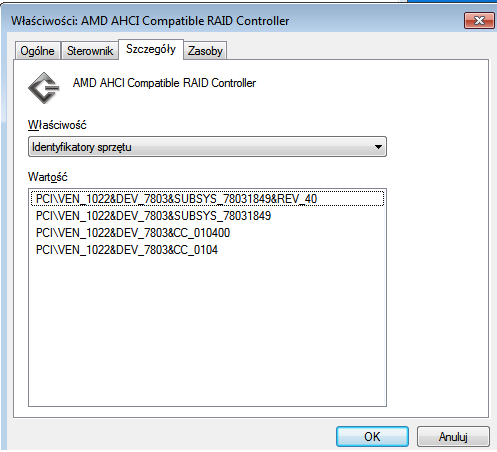
I have a very poor speed 4KB of program AS-SSD Benchmark if I drive 1xSSD Vector OCZ 128GB in RAID mode.
I have 3x HDD configurations (RAID 0), and 1xSSD OCZ for AHCI
If you are connecting only the OCZ drive and BIOS settings AHCI mode the speed is very very good.
If the settings in the BIOS RAID mode for 3 HDDs, the speed of my one SSD decreases rapidly: (
@ Spioszek:
Welcome at Win-RAID Forum!
So your BIOS is rather actual.
I haven’t yet seen a newer AMD RAID ROM module for the DEV_7803 AMD SATA RAID Controller.
Furthermore I doubt, that an update of the AMD RAID ROM module will solve your problem.
If I understood the specifications of your mainboard correctly, you have to decide: Either you want a very fast OS (then you should run the AMD SATA Controller in AHCI mode) or very performant HDDs (running as RAID0 array).
The best solution would be a mainboard with 2 different SATA Controllers. Then you would be able to run the SSD in AHCI mode and the HDDs as RAID0 array.
Alternatively you can buy a second SSD and combine both SSDs to a second RAID0 array.
Off-topic: Since your problem has nothing to do with "Silicon Image RAID ROM modules", I have renamed your post title.
Regards
Fernando
So in my controller, I can not be simultaneously in AHCI SSD and HDD in RAID0: (?
If I give in BIOS AHCI mode in Windows 7 that I could (a software to create a RAID0 with HDD)?
Since I don’t have your mainboard, I only can guess the answer.
When you enter the BIOS, can you set the SATA mode (AJCI/RAID/IDE) individually for each AMD SATA port resp. for a pair of them or is there just 1 single option to set the SATA mode?
Although I don’t have any own experience with a Windows "Software RAID", this may be possible.
Unfortunately mode IDE / AHCI or RAID I can only choose only one, and affects all ports.
I even tried to give the SSD to the last port (port7), but it’s not solve: (
Maybe tomorrow I’ll see the RAID created with Win7 it can be worked.
Do you think the Samsung SSD 830Evo make it good? I read that he has the kind of your TRIM
AFAIK there s no Samsung 830 EVO available. So I suspect, that you have either a Samsung 830 or a Samsung 840 EVO.
By the way: All SSDs running in AHCI mode do support the TRIM command, if you are using an actual Windows OS and an appropriate AHCI driver.
The Samsung 840 EVO supports the RAPID Mode to get enhanced performance by using a part of the memory as data chache.
Hi Fernando & all user,
here is the newest AMD RAID ROM module v3.3.1540.19 for the AMD RAID Controller
with the Hardware-IDs VEN_1022 & DEV_7803:
-AMD RAID ROM v3.3.1540.19 for DEV_7803 (64kb)
-AMD RAID MISC.BIN v3.3.1540.19 for DEV_7803 UEFI BIOS (24kb)
(extracted by myself)
Info:
AMD RAID MISC.BIN v3.3.1540.19 for DEV_7802 UEFI BIOS - GUID = 9BD5C81D-096C-4625-A08B-405F78FE0CFC
AMD RAID MISC.BIN v3.3.1540.19 for DEV_7803 UEFI BIOS - GUID = 9BD5C81D-096C-4625-A08B-405F78FE0CFD
best regards
Fuxxer
@ Fuxxer:
Welcome at Win-RAID Forum and thanks for the new AMD RAID ROM Version.
As soon as I am back home, I will add it to the start post.
Merry Christmas!
Fernando
Hi Fernando,
I was wondering if updating my AHCI Rom on my EVGA X58 board is a good idea going from 1.07.10 to 1.20E? I found the old ahci rom file under ‘BIOSF2’ listing in CBROM. It weighs 19kb where the new one is at 16kb which is 3kb less. This has me worried that there is 3kb file size discrepency. Was wondering if you could share some insights please?
Thank you.
@ davidm71:
If you are running your SSD/HDD in AHCI mode, you should update the Intel AHCI Rom module to v1.20E. The reduced size is nothing to worry about.
Merry Christmas!
Fernando