Initial 000 issue was because not even cmos was there, pluged in everything and went all fine!. Dump it with colibri! Already put together and still the same problem, nothing loose. Thank you a lot, waiting for your magic.
OK, thanks for the info. Hopefully BIOS can fix this, and it’s not dead SB or something like that
* Edit - @pepebmx - Here, this is strictly a test, so stock BIOS mainly but unlocked FD and clean updated ME FW, missing all your info, just so we can see if BIOS is issue directly or not.
http://s000.tinyupload.com/index.php?fil…295753215416015
I see signs of incorrect/bad flash (not following directions on what to disable before update, or trying to backflash), someone recently had a thread about this, and how it was a common Alienware BIOS issue.
Anyway, I see same thing in a certain area of your BIOS, that causes black screen, loss of display due to incorrect update attempted - Sorry, I can’t find the thread now though
Message I see, repeating is this MANY times in certain area, google it and you will see it’s very common issue >> alienware unable to access EDID EEPROM (Many see this on screen, but not the guy I helped, we only found by looking in BIOS)
Also, I did not notice before when I had a quick look, but your ME FW is trashed also, this could be cause of above as well possibly.
If this BIOS boots, leave system open and I will make follow up BIOS putting your system details back in + one with your system details and original NVRAM too (Latter mentioned one here should be tested first, this would be ideal goal BIOS)
Lost n bios thank you a lot. I will begin the process of reflashing right now. But i have some doubts. In guide says i need to erase bios, is that correct to do in this case too? After that says to blank bios but i cant find this option in colibri. Only found under operation , spi, blank check. Should i do that instead?
@pepebmx - You’re welcome! Yes, erase, then blank check, then open BIOS file and write then verify (compare)
Sad to say, same lights error. Had no problem during writing the chip. Thank you a lot lost n bios, dont know what to do now.
@pepebmx - Sorry to hear! Lets confirm the write went it OK. Please redo the erase, blank check, open file, write, verify. Then, do not start system! Close program, open again and read, verify, then save.
Then compare that file with the one you wrote (I sent you) in hex editor, or send to me if you don’t know how to compare like this, and I will check, if not 100% match then write failed.
The re-write must be done because as soon as you tested the start of system the BIOS contents would be changed, so dump as-is now would not be valid compare for this manual write check confirmation.
It may be EC FW chip contents. Find that chip and give me the chip ID, and go ahead and dump it with 1.18 and BV ID for now and send me copy.
It’s W25Q80DV, if I am looking at board images you sent me, if not it may be other ID << For that, I am not 100% sure, so dump with 1.31Free (Pick correct type 25, and size 1MB), and then also dump with ASProgrammer 1.41 using exact ID too.
Looks like flashrom also works for this chip, so you can try this Windows GUI’d version too (post #510) - [Guide] Using CH341A-based programmer to flash SPI EEPROM (34)
I like that u still have hope! Sending you to compare! Dont know how to do that with the hex editor. I already send you pics from the mother, could u help me identify that EC FW chip? I googled what is an EC FW chip, but cant understand what they manage exactly.
https://drive.google.com/file/d/1NluFOMj…iew?usp=sharing ----here are the pics from mobo
https://drive.google.com/file/d/1rRt_Pq1…iew?usp=sharing — here dumped file following your orders
@pepebmx - Yes, still hopeful for now 
So yes, if the images I have are yours then that chip ID I mentioned above is correct one for you 
Please, anything you send me in future, always put in max compressed zip or rar, thanks 
Write is OK, 100% hex match! Please also now test this one - http://s000.tinyupload.com/index.php?fil…331182709675104
The first one I sent should work, if nothing else wrong and BIOS was only issue, I just want to test this to be sure of something.
Found w25q80dvsig 1646
Read them with 1.31 and asp
Will reflash the second bios you send to me, and try to turn on.
alienware ecfw.rar (275 KB)
Those match, and look OK 
Can you see anything on screen if you program in BIOS from 182 and then connect external monitor?
Check all external possible connection methods, connect cable before boot attempt, then wait at least a minute or two, then shut down, connect to next method, then boot and check again
Lost n bios, thank you a lot for all the time you put on this case. I will never recomend buying again such expensive notebook without extending the warranty. I ve learned a lot of new things by doing this. Hope we meet again with another problem ![]()
@pepebmx - You’re welcome! Sorry we could not get it fixed by BIOS 
Maybe Alienware will give you warranty extension for a little bit of $$? I would call and talk to them, see if you can work something out
@NathanielGardner - Did you see I edited in BIOS for you at post #74?
Thank you for your help Lost n Bios, unfortunately the screen stays black and the system still remains in-op. Tried the Dell method without success as well.
I’ve decided to go with the Dell warranty extension. Thanks again for trying! ![]()
@NathanielGardner - Sorry to hear!! 
Also, remove your hard drive, I see error issue for HDD mentioned in certain error area of BIOS.
If all still fails, even with external monitor testing on all ports, program back in alienware15r316mb - colibiri.bin before you let Dell mess with it for warranty service, that way they can see the BIOS in it’s original messed up state (if they even look)
Have you already talked to them? If yes, how much are they going to charge you? Hope it’s not too much!
Hi, I have an Alienware 15 R3 (i7-7700HQ - kaby lake- / GTX 1070) with the same problem.
About a year ago the owner update the BIOS and then… Black screen and error lights.
Unfortunately I have no idea which version had previously or which he was trying to flash.
Here i have two DUMP of the BIOS (attached)
Can you help me with this situation? Is possible to revive it?
CH341.rar (4.72 MB)
AsProg.rar (4.72 MB)
Dear Lost N Bios, I am very happy to say that i have my alienware fixed by a technician. Tomorrow will arrive to me. This guy usually do all kind of fixes i cant do but he never tells me too much from the proccess of fixing it. So like i ve never expected, it WAS BIOS issue.
He told me he had to edit the bios file like 1000 times. In one of this attemps the computer began to do some random crazy things, on other version it even throw proccesor error lights. But finally he dumped one, did a clear me region and it worked!.(he told me that this one didnt have the late display issue, i believe he reffers to the problem that some times it took a few seconds to display image)
That is all that i could manage to find out from him. I dont know wich programmer he used nor if he did it with colibri or asprogrammer.
Anyway thing is, i got this week a friends alienware that is doing the SAME problem as mine used to do before not turning at all. I manage to turn it on a few times but it usually does 2 red and 7 blue lights. I would like to know if it is possible to backup my working bios and flash it with the programmer to my friends alienware. ONLY difference is that he has rx570 gpu 17 inch display instead of gtx 1070 15 inch like mine. We have same processor, same bios chips. And i believe bios updates from dell are always togheter. I already did a backup from him so u could check it or even compare it with mine. I will do a backup from the one this guy fix when i have it with me.
Thank you a lot, hope i can fix my friends alienware and not pay money again.
Did you clear ME region with the last fix u send to me?
pd: Remember i told you my M2 SATA disk wasnt being recognized ? well that m2 disk DIED (it was almost new, 2 years of use). This tech guy told me that maybe that was the beggining of this problem. Casually my friends alienware has his m2 sata in bad state (reading it with cristal disk), but it does the same problem even not having it connected.
@brunorsa - What is BIOS chip ID? And what software/version did you make above dumps with?
They are 100% hex match, so if ASProgrammer dump is valid then whatever version CH341A software you used to read is at least OK to read on this Chip ID.
That BIOS has main DXE volume corrupted, version = 1.2.4, but there is 3 versions of this and due to BIOS corruption here I can’t tell which this is
Here is fixed BIOS to program back, latest version 1.9.0 - http://s000.tinyupload.com/index.php?fil…639761839763555
Erase, blank check, open BIOS file, write verify. Then remove all power from board (PSU cable, and main battery), as well as programmer clip. Then press and hold case power on button for 10-15 seconds, then let system sit for one minute without any power.
Then soft assemble again, boot to BIOS, load optimized, then save reboot back to BIOS and make any changes you need to boot to windows. Then boot to windows, shut down, reboot back to windows, shut down.
Then dump chip again with programmer and send to me, so I can put back in serial and asset tag, then once you program back in again no need for the power drain/wait, just away you go 
@pepebmx - Awesome to hear they fixed it for you!!
Yes, if it’s same model, you can do that, but you would transfer your serial, asset tag etc into his machine (if it’s even left in your BIOS now after tech guy got a hold of it 

Ohh, different graphics, I’d have to check the BIOS and see if vBIOS is in BIOS on these or on the graphics card itself
More ideal to do would be >> you to dump it’s BIOS and let me fix it, since it’s in a better state than yours was by the time I tried to help you.
Actually, if you want, you can go ahead and program in that BIOS at post #82 and see if it runs then or not, that is stock BIOS no system specific info in it etc.
If you do that, dump it’s BIOS first so we have a copy. Then if that BIOS makes it run properly, I can take the backup you make and rebuild his BIOS so all his system info is still in there
Yes, first BIOS I sent you at post #82 was 100% stock + Clean + Updated ME FW (Clear ME in your terminology 
He possibly also fixed EC FW and that was what got it going, or it’s possible the ME FW in dump you sent me was broken and those things did not get fixed in the ME Clean/Update process when I did your initial edit.
Maybe he used some other known working dump/ME FW, which we could have done too, but you said right away you were sending it off so I didn’t have time to make more attempts to help you get it going
Solid state (M2) does not last indefinitely, so they could be cheap drives that die after few years, or you guys both have written to them so much their lifespan is used up in few years?
That, or something on the board is killing the drives maybe?
Ok @Lost_N_BIOS you are simply a genius. I did what you said and it works well. So, when I was setting the BIOS to boot I realized that Serial and S. TAG was fine… Run diagnostics, boot windows, etc etc… all fine.
I need to do something else?
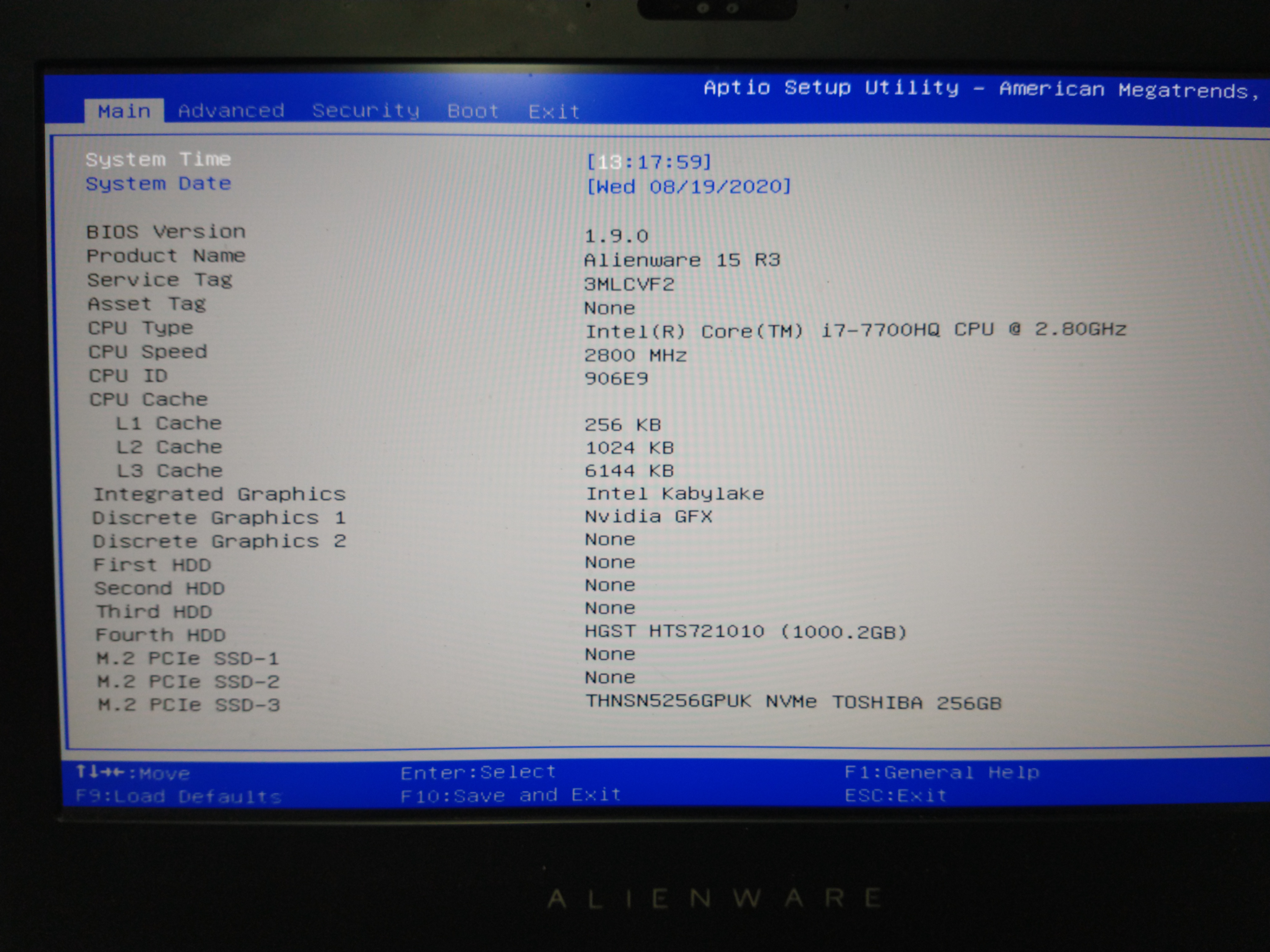
@brunorsa - Thanks, and good to hear it’s alive again! 
 Since Serial and Asset are OK, then I must have put them back into BIOS after I typed out above, and just forgot to erase that comment
Since Serial and Asset are OK, then I must have put them back into BIOS after I typed out above, and just forgot to erase that comment 
* Edit - Ohh wait, no, it’s not there! I see asset tag NONE in your image, if you want to fix it do dump like I mentioned and send to me.
I assume serial is not there either, since Asset Tag is not, I didn’t put back due to how/where they are stored and I was not sure if your dumped area was corrupted or not, so that’s why I wrote that out above.
Does your Ethernet work, check with Ethernet cable and Wifi OFF if you have Wifi, can you connect to internet via Ethernet or not?
Hello Lost, I see that the post has been inactive for some time but I allow myself to post my problem because I am desperately looking for solutions especially when I see the great work done by Lost_N_BIOS. So I have the same alienware 15 r3 like the others and I have more or less the same problem as the others except that for me when I turn on the computer I always get one beep code and then complete black screen. I tried to undervolt my laptop with throttlestop it seemed to work well at the beginning (not so well after all lol) but the no post started When I turned off my laptop. Before turning off the computer I remember I changed the boot mode for UEFI to Legacy ( I dont even know why I did that :/). It would be really great if you can help me. Thanks
