https://www.ebay.com/itm/Intel-Xeon-Silv…5W/153431693659
Single CPU or Dual works great!
Thanks!
Guys, found this thread trying to get my c621 sage to work with B0 CPU mcode 80000037, this is some es 26 core QL2K cpu.
The board just sits with post-code 00 and red led is on - according to asus manual this indicates “catastrophic failure”. ![]()

This is the same with both Asus stock bios and modded bios. Heatsink is cold to the touch.
Could someone more experienced give any advice? Dead board?
---------------------------
found out the board may be incompatible with QL2K, i see seller on ebay who sells the bios mod for c621 sage says that
https://www.ebay.com/itm/BIOS-MOD-ASUS-C…IQAAOSwVHRcx9wL
is this the same with Lost_N_BIOS mod? the seller said asrock m/b supports ql2k, is that possible to add microcodes from asrock?
I didn’t see anyone post this. I have seen this come up in a few forums unrelated to this exact motherboard but they had a broad spectrum of what it might be. Sidenote this is my buddies sage board that I built for him awhile ago… I guess he finally filled all ram slots and realized the attached error. It technically still posts… Boots and runs pretty well but just seeing if anyone had any thoughts on this?
Testing so far. This makes me think it is the board itself. Also he sent it back to Asus and the did find bent pins and was going to charge him over 1000 dollars to fix it (obviously more than the board is worth).
So I have changed out ram (I have enough of the same ram to fill up every slot from my build plus the ram he sent. Still same issue
I have swapped CPUs into the others socket. I have put both of my CPUs in and still same error at post. I did fix some of his bent pins in both of his sockets and actually got it to acknowledge ram filling up cpu0… But still different error on that socket. It just reported 0gb in that one.
Anyways I even brought the bios back to stock and updated it properly too make sure it was done right. Still same error at post and in the bios as well.
---------------
@Lost_N_BIOS any thoughts on post 324? sorry linking your name on my phone wasnt working for some reason.
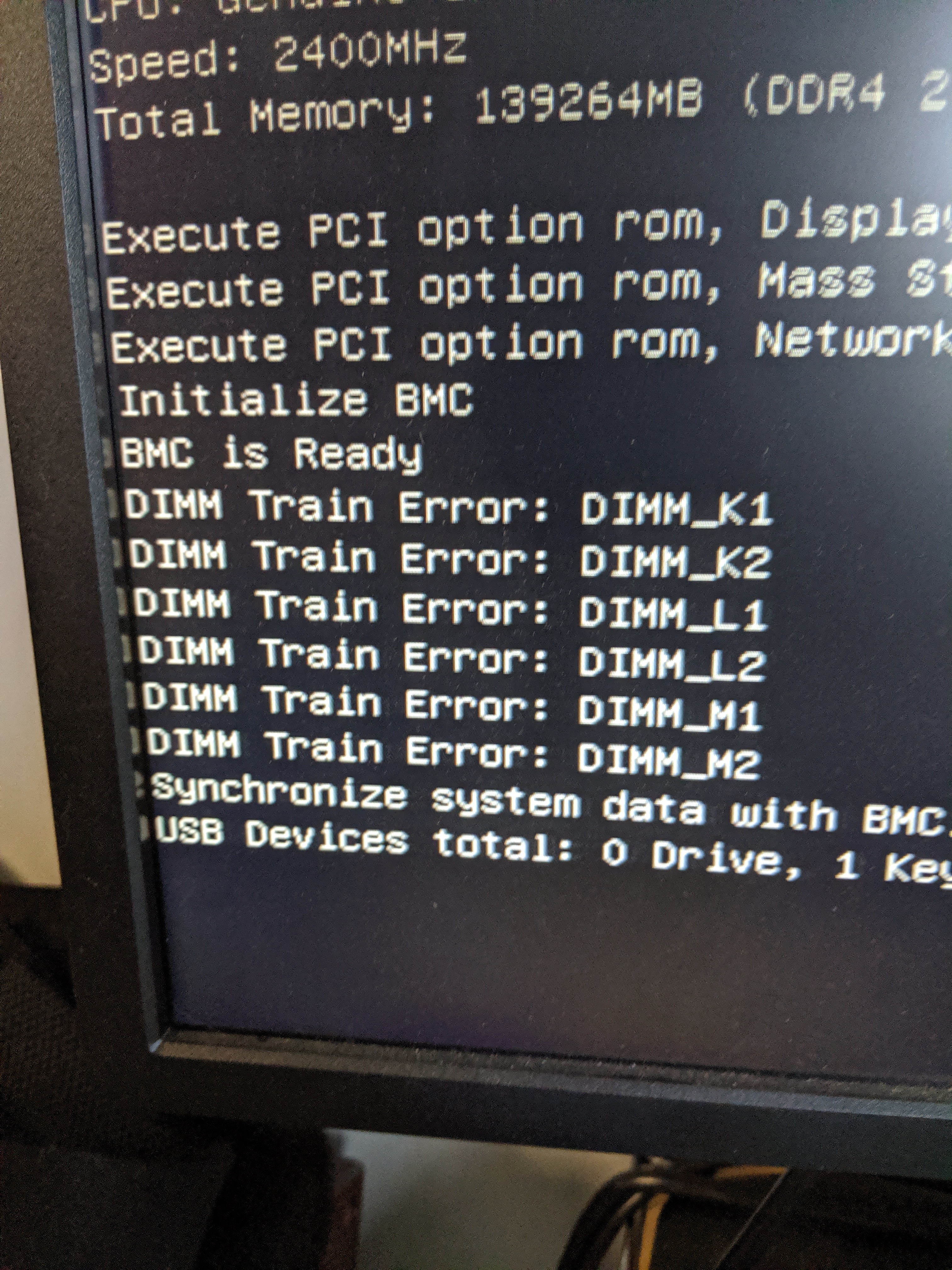
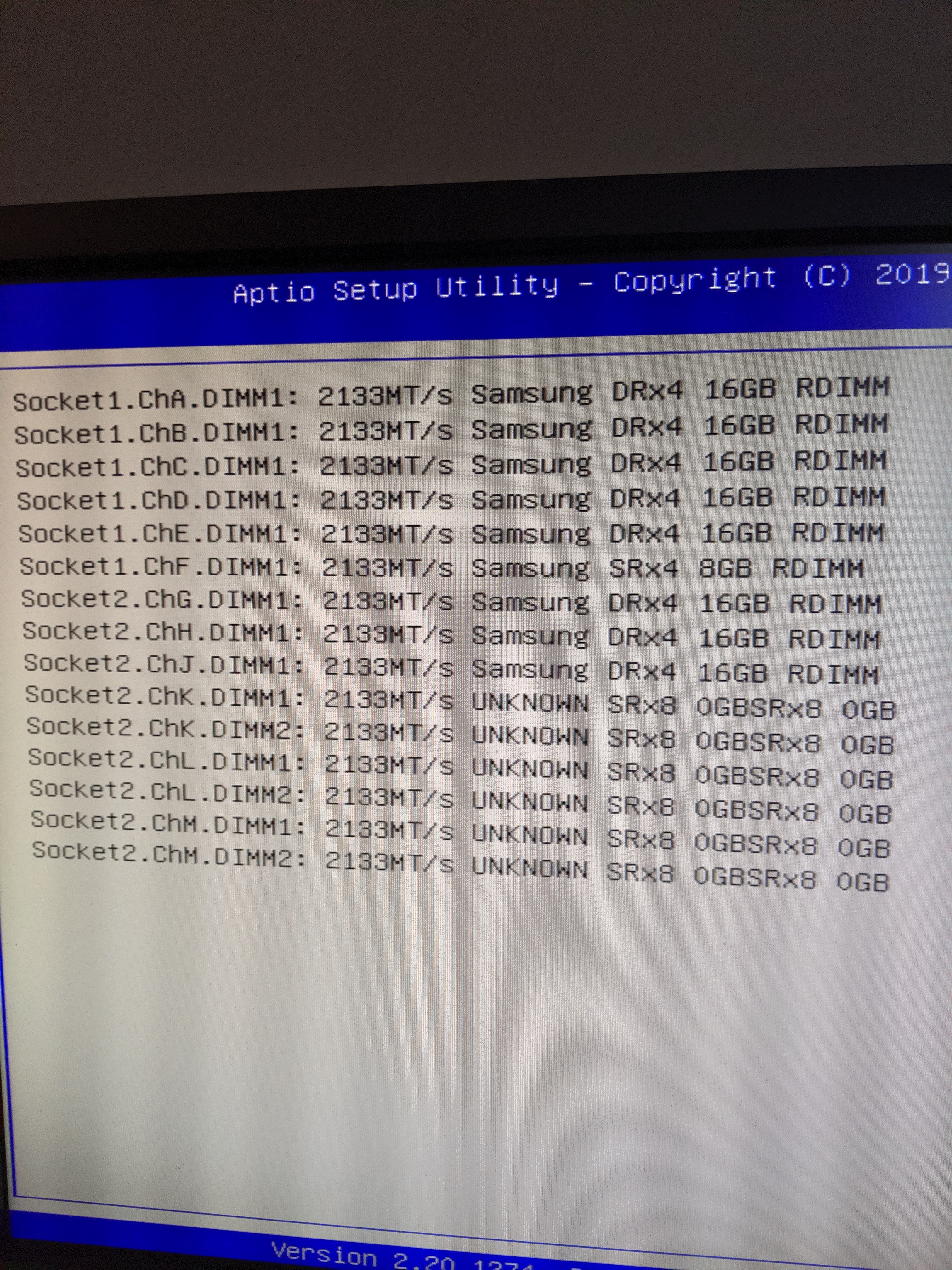
@sochotek take some pictures from the socket. the 3647 is very fragile and if there are some bent pins than that could be your problem. had the same problem with a dominus extreme, few channels didnt show up cause of some bend pins. but it´s possible to replace the socket.
@oldirdey 100% agree by far the worst socket to work with. now i know my mistake was probably taking everything apart and shipping it packaged up great but he still had to put it all back together. i should have made it more apparent that this is a fragile socket.
so i thought i fixed all the pins but literally looking everything over with my magnifying glasses i did find one that looked very short and unable to bend back to the right alignment with the other pins.you will see that in the attached as well.
where would you get a replacement socket for the LGA 3647 i found one from Australia which isnt a bad price but was wondering if there was any here in the states?
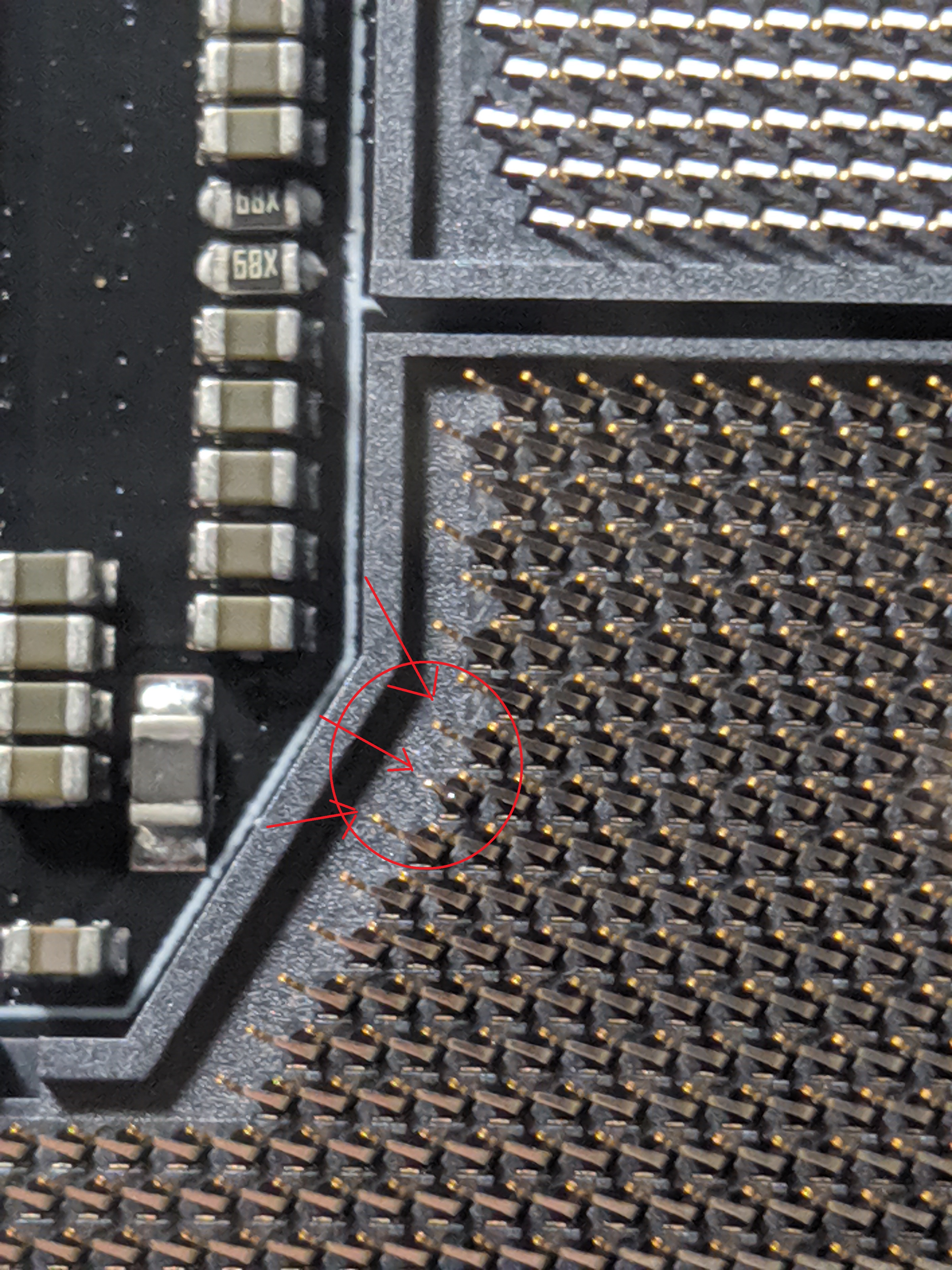
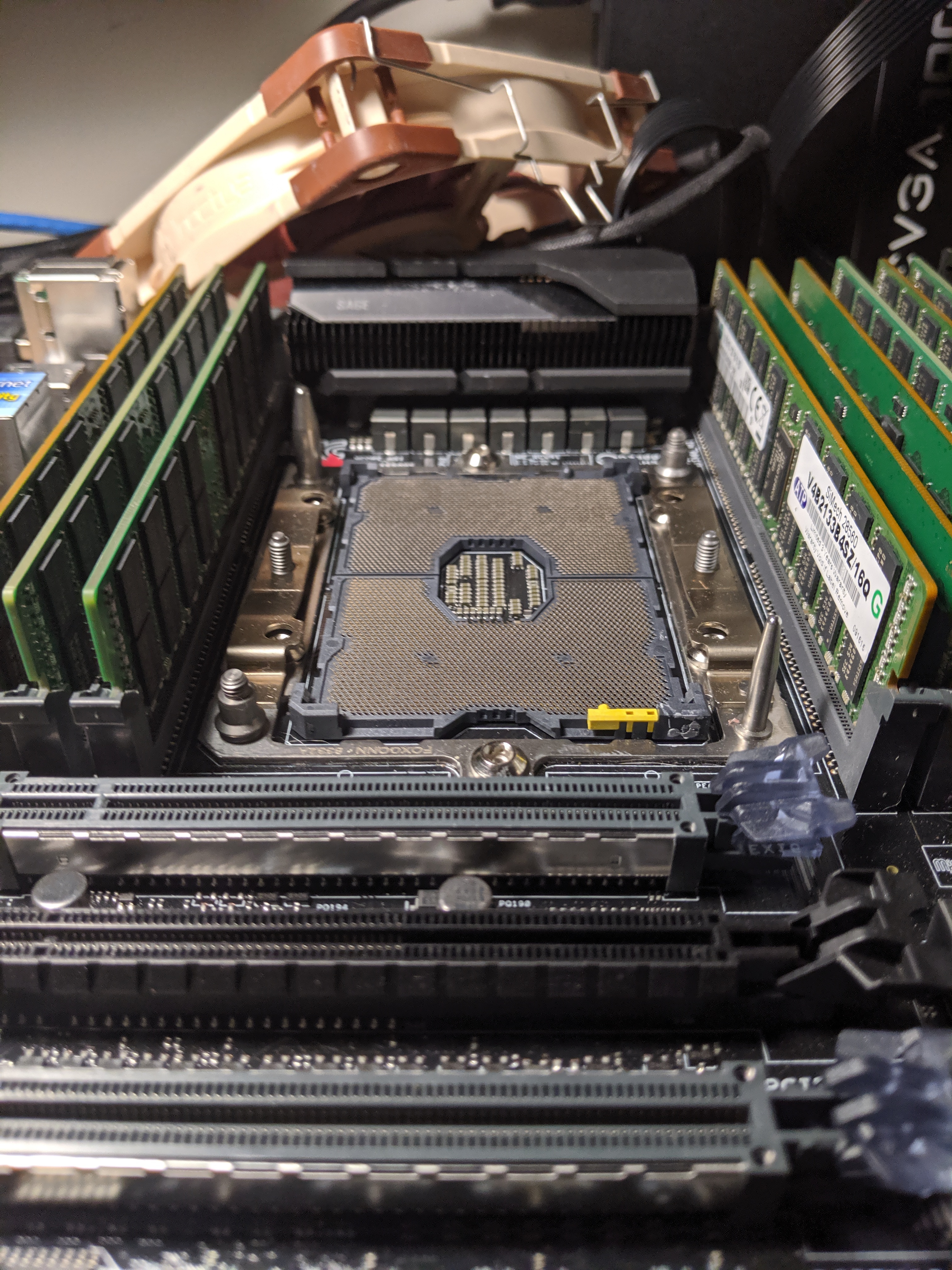
@sochotek seems that 2 pins are not aligned and the 3rd one in the middle lost his head. take a look at the picture then you know how the pins looks from the side. 
here you can order a new socket, but you have to find a company that will change it for you.
https://www.ebay.de/itm/163474663343
sorry wrong posting.
@Irgen - what is your CPUID or SSPEC off that CPU? If it is QL2K, 50652, then it should be OK working with the 8000037 in the mod BIOS now, be sure you have compatible USB Stick for the USB Flashback to work properly.
If you are unsure, test flashing different BIOS version of stock BIOS, and see if it flashes properly, if it does then you’re good to go.
@sochotek - bent pins can easily cause those memory issues, maybe nothing you can do if you can’t get the pins back to perfect.
@Lost_N_BIOS Yes, it is QL2K but the board does not post with both CPU’s, single or dual, yet i specially bought QLH2 Funeral_YAR confirmed working and the board is posting.
Seller on ebay doing asus sage BIOS mod states mod is not compatible with QL2K - could it be hardware conflict, not the bios? If so i guess 500 well-spent…
@Irgen - hard to know for sure, what is true and what isn’t. At first that ebay seller said it was only possible to pay him and send him your board, that he couldn’t sell a BIOS and then it would work, proven to be a lie/misleading, so he could be correct or only guessing/misleading you.
I don’t know, I don’t have this board or any CPU’s. Yes, it could be some hardware issue, or some other edit needs done, some further update from Asus needs pushed out, some ME FW edit needs done etc.
I recently ran into this post while searching solution for the problem I am experiencing with ES processors on C621E Sage Motherboard. I recently got a C621E motherboard to build a workstation setup with some Cascade Lake ES processor from a friend QRA9 (B0 Stepping for 5218) and QRGE (L0 Stepping for 5218B). I have two modules of Hynix 16GB modules from the Approved AVL list. Initially the board was giving 66 or bb (depends how we read it) with beeps. After updating BIOS via USB flashback to the latest 5701 from Asus website, those errors stopped but the board doesn’t boot beyond EE and does not complete POST with no display on screen at all. I tried moving back and forth and earlier versions (5503 and 5602) has no affect and system acts as if the CPU is missing. Spent quite some time to get this up but in vain. Currently my setup has a single QRA9 CPU. If this setup works I plan to add another CPU of the same type to make it dual. Any help to move forward will be appreciated.
EDIT: I figured two part of the issue, first one being using a known good CPU, tried using QN0D Bronze and was able to get past all the earlier glitches. But I feel what made things move quick was a BIOS posted earlier by @Lost_N_BIOS that really seem to have done the trick. Thank you so much for posting it. Also this is first time I am building a PC in like 4-5 years and was not pressing Power button on the motherboard after each BIOS upgrade.
Now the only problem i am observing is that it has i do not see any video, but i do see that keyboard appears to be functional (by checking the Caps Key and Num Lock light on keyboard) and Ctrl+Alt+Del works. Also I am not sure if it will be feasible to enable support for the QRA9 and QRGE version of the processors.
how are you getting video? via a DGPU or through the VGA adapter that came with the MB? if you are using eiterhone make sure your jumpers for both are set to enabled. they are located one on top of the other in the middle bottom of the board. you will need to consult your manual.
Cheers ;
Hello friends, I am new here.
I feel the question I have seen that they have managed to modify lka bios for the c621e sage.
My question is what has the bios functions correctly with 2 cpu’s. I have a great offer of this motherboard and 2 cpu but they are engineering samples and I don’t know if they will work on the motherboard correctly since the problems are historical.
motherboard at the price of $ 415 new
cpu Xeon gold 6142 is QL28 170 $ used “engineering sample”.
https://www.ebay.es/itm/Intel-Xeon-Gold-…tem23b8f317ff:g: 5B4AAOSwjIta1IF1
Yes dual CPU function works fine, as long as you use "compatible" ES CPU
170$ is pretty common for these, but i would recommend QL1K from the same seller they are confirmed working with bios mod.
Hi All and Happy New Year !
So, my lack of research made me buy a Gigabyte C621 dual 3647 board, and I did this only because of the Thunderbolt 3 option, not knowing that adding microcodes for the ES is such a delicate thing to do.
Now,
My actual question is —- any of the C621E Sage owners could confirm is the board has TB3 support? I can’t find anything in the manuals but looking at the pics seems like there is a TB connector.
Plan is to sell the Gigabyte board and buy a Sage for my two ESs. Unfortunately they are already tested by many people so I cannot help your development any further.
Appreciated:)
@blackrunnero - Often, gigabyte leave in ES compatibility, or at very least you may need to simply add back microcodes. Did you try all BIOS, if yes and no luck, did you try all BIOS with added microcode per your CPU?
Hi. Thanks for the reply
Yep. Tested all bioses. Bought a cheap Bronze for the tests and sent it back. Board is C621-WD12
If you say is not that hard I could keep it for testing purposes and this way maybe I could contribute to your research.
Until then, If someone could confirm that the Asus supports Thunderbolt I’ll buy it.
Thank
Hi there,
I have a question and was hoping someone here might know more about it,
Just bought a WS C621E and two Platinum 8160 ES QL1K (processor ID 50652) and now I need to buy some memory and that’s where my question is about. Can I use 2933 or 3200 MHZ RDIMMS in combo with these CPUs and if so which part numbers are known to work?
Hi
Intel states 2666 for these CPUs so, from my knowledge, higher freq. memory will drop down to 2666. overclocking on Xeons, I don’t think it’s a good option.
You might want to chose from tested memory list from Asus.
Cheerio
Hi
>>> Crucial 16GB DDR4-2933 RDIMM CT16G4RFD8293 <<<
Went for these and they work, they drop to 2666 yes but I won’t have to buy new ram when I upgrade the CPUs … ![]()
Cheerio