Does anyone know if the 8280 es chip will work with the modified bios?
What is the CPUID? If it’s mentioned in my list with the mod BIOS here at post #241, it should be OK
Allow B0 stepping on Asus W621E Sage (17)
not sure of the CPUID or how to find it, I am purchasing it currently and doing research on what board would work, on asus website for the compatibility is specifically states B1, so they definitely made sure you can’t use es in the 8280 series. Thank you Lost_N_BIOS for such a quick reply
Ask the seller for the CPUID - I think I covered all ES though in that mod, so should be OK. Asus website has nothing to do with ES CPU’s 
looking at the CPU-Z screen under Ext. Model it states 55 so i think it is good ![]() Not sure how to get the CPUID off of CPU-Z looked it up online and got more confused. I am glad you are as good as you are with bioses, found the ebay link where they want to charge $100. Thanks again. The 8280 is one hell of a cpu look forward to getting my hands on it
Not sure how to get the CPUID off of CPU-Z looked it up online and got more confused. I am glad you are as good as you are with bioses, found the ebay link where they want to charge $100. Thanks again. The 8280 is one hell of a cpu look forward to getting my hands on it
CPU-z does not show CPUID, unless they recently added this info and I’m outdated  . If you are booting with this CPU then you can look in BIOS on Main page or CPU Info page.
. If you are booting with this CPU then you can look in BIOS on Main page or CPU Info page.
I do see retail (SRF9P) is 50655, so you may be correct. This does not always mean same CPUID is used for the ES though. Does the seller show the S-Spec, like this > SRF9P? If it’s SRF9P, then it should be 50655
You have to thank @avd too, I gave up after while, and then he revived testing later with retail BIOS again after some updates and found they secretly made some work, so I only added the rest.
hey so i have been running pretty steady now for a couple of months. the only real gripe is the massive boot times… . i mean i dont know if it i need to flash back (im still on 5503 as i have not yet tinkered with any newer bios). but whats the point of having u.2 SSD if it takes on average now 6-8 minutes to boot and sometimes it is almost like it reverts back to an initial boot with multiple micro boots and then finally posts clean. i really haven’t done anything to the bios since i updated the firmware but yeah i didn’t know if there was anything else that i could look at on my end to possibly speed up the process. I know it was stated that this is typical with dual sockets, but i have 4 systems ranging from x99-x58 builds and all post and get to the windows screen within a minute maybe 2 tops. just a little frustrating using this as a content workstation and every time i turn her on its like i’m making popcorn before i can jump on lol. any and all help is greatly appreciated.
Lost_N_Bios, i received my 8280’s, and installed one in each of the boards i have. I keep getting the error B0, system memory abnormal, which from doing research means that the stepping i have is not compatible with the board. The S-Spec is qq87, which are early 8280’s. Not sure of the cpuid, don’t have another board to test them yet. When you modified the bios did you use the official bios or did you pull them of the supermicro bios and then make the mods? Looks like i need an earlier ucode revision or the exact same revision from the supermicro bios for this board https://www.supermicro.com/en/products/motherboard/X11DAi-N. Is this possible to do? Or if possible can you do a one off using the EP2C621D16-4LP bios and the X11Dai-N. If i knew how to mod the bios i would throw the ucode from the EP2C621D16-4LP or the X11DAi-N into the asus and it should work for the 8280’s. The cpu’s were tested using the X11DAI-N (supermicro mb) at the seller so i know those ucodes work. The bios is located at https://www.supermicro.com/en/products/motherboard/X11DAi-N. Being a 8200 series, it is quite possible that there were changes made. The two boards i have listed are said to work with the cpu’s. I know I am probably asking a lot for 2 modified bios, but one of them should have the ucode to make the 8280’s work, i checked them with the MC extractor and there are differences in each of the 2 bios for the cpu’s. I am at a loss because i don’t know the CPUID which would make life so much easier
@lnwlf2k - that is all official Asus BIOS, I only added the microcodes you see in the image shown. I can adjust those for you if needed, if you know you need some specific version.
But, your comment about memory makes me wonder, maybe you need to try other slots, or other memory, I’ve seen similar reports of issues even with non ES CPU’s having memory issues (ES Too). So if you can, try some other memory and or a single stick moved around.
If you want, I can make you special BIOS with only microcodes from X11DAI-N board, but your link is not working so I will have to wait until it does, or until you tell me that BIOS version and then maybe I can find myself.
* Edit, link is working now, if you are reading this now, please wait for another
* Edit 2 @lnwlf2k - I checked that X11DAI-N BIOS and it has same microcodes, just latest versions. I can make you BIOS with that, but it may not work (Worse than BIOS you have now), usually for ES older microcode is best. This is probably a memory issue you are having.
And, actually, looking again, that has same exact microcode for CPUID 50655 (Rev 3000010), so edit would be a waste of time. Unless you can confirm your CPUID is other than 50655 nothing to do here.
You can look up your CPU at CPU-World and find the CPUID, usually, if not you may have to google around
8280 we established above is 50655 CPUID, if he gave you same S-SPEC that is shown in whatever CPU-z image you showed
You’re post is not very clear? I think you only need one BIOS, yet you mention needing two?
Did you ever ask the seller what BIOS specifically he used, or what microcode specifically is required? If not, ask now!
And, keep in mind, it still may be a memory issue, try some others if you can, if you can’t now, try to get some soon to test
Lost_N_Bios, just talked to the seller, the latest 3.1 X11DAi-N bios works, as for the cpuid, im beginning to wonder if it is really 50655 but one of the other ones. I am receiving 12 sticks of ram later tomorrow which aren’t on the QVL unfortunately, but have ordered 1 stick of the QVL ram for testing. The S spec in the cpu states qq87, can’t find any information on that s spec anywhere, been looking for days. If you have the spare time, which i know you are a super busy person with everyone asking you things, could you make an asus bios with the microcodes from the X11DAi-N. I have tested the boards without any ram in it as well and get the same error code, if it saw the ram was missing and the cpu was working it should throw a different error code as far as i can tell
Lost_N_Bios, so just for interest sake i looked up my current es chip and its cpuid is 0406F0, but according to cpu world it is supposed to be 0406F1, so i have an older es chip running on my current setup. If this may be a pattern the 8280es might be 50654 i don’t know but just a guess. I really want to be able to use the asus motherboard, the supermicro board just sucks compared to the asus.
50654, 50656, 50657 are the only other ones in that X11DAi-N BIOS. All those are in the BIOS I made, but in the X11DAi-N all are updated to latest version vs the Asus BIOS I made the three mentioned first here are older versions (50655 = same in both)
I was not able to find mention of S-Spec 1187 anywhere either, so I assumed maybe typo or you’re reading it wrong maybe? Or, just no one has mentioned online maybe?
Here is same BIOS, but with 50654, 50656, 50657 updated to latest version matching the X11DAi-N BIOS (so now 50654, 50655, 50656, 50657 all are exact same as what’s in the X11DAi-N BIOS)
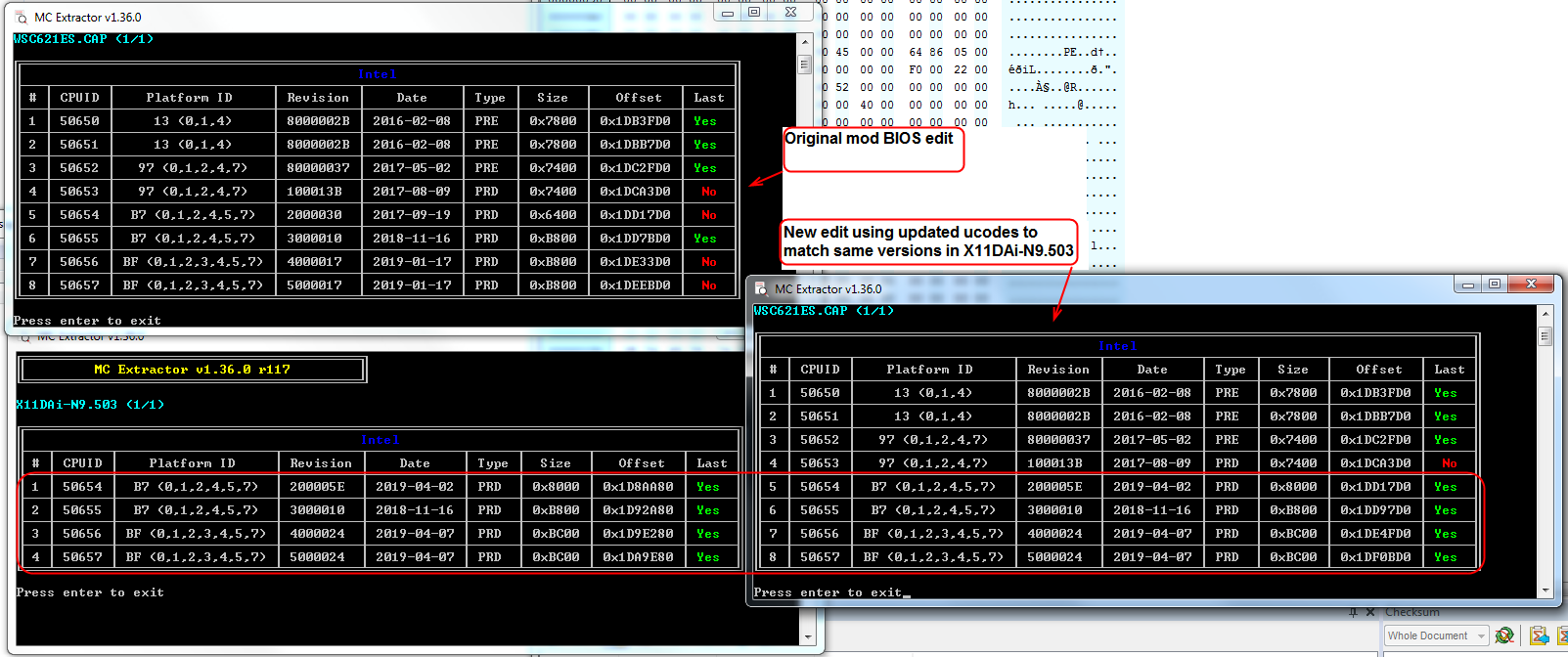
http://s000.tinyupload.com/index.php?fil…793543414782429
What is that older chip’s S-Spec? CPU-world could be wrong, or maybe you have different S-Spec than the one there showing 406F1 about.
Anyway, all updated to match above now, so if that fails either this Asus board and current BIOS is not compatible with those particular ES CPU’s, or you need some specific older microcode and the seller isn’t being honest with you
Or it’s a DOA CPU, or you need to use other memory, try single slot, different slots etc. Also, try with single and dual CPU too
Lost_N_BIOS I appreciate the time you took to do that, i will report back tomorrow after i get my ram how things went, if this doesn’t work the only other explanation is that the asus bios is just not updating, but everything looks fine, blue light blinks for a while and then goes off after about a minute, so it should be updated. Thanks again, your help on this forum is greatly appreciated
@lnwlf2k - You’re welcome. What do you mean “Just not updating”? If you are using USB Flashback, it’s flashing in for sure, provided you see the USB or flashback LED acting properly, which it sounds like you are seeing.
It should blink for a while, going faster and faster as it nears the end, if it only blinks a few times and then stays solid or goes off then that’s not working.
Could be DOA CPU too? Do you only have one, or two? If two, try single CPU one at a time, and see if both act same or not.
Well i received my ram today, installed all 12 and she fired right up. Stress testing it right now. The only problem is one of the memory controllers on my second cpu is bad. I tried it in 2 boards and each time the same ram spot is not seen. Not sure if I’m going to be able to get a different cpu, but so far it seems stable. I want to thank Lost_N_BIOS for all his help, and everyone else that worked on getting this board to run ES chips.
@lnwlf2k - great to hear it, sounds like it was a memory issue after all! Now, you can try the original BIOS again if you want, for science (so we know if the older microcodes are OK too)
Sounds like a bad memory slot to me, not the memory controller. Or a bad stick, did you swap the sticks around and retest and same still? If yes, then maybe bad slot, which may be easy to find out if you can test 1-2 sticks at a time in each slot.
yeah, i tried different ram in that slot and tried the the other motherboard i had same issue. In HWINFO it only shows 5 memory controllers, the other cpu show 6. I will try the original bios that you created at some point, kinda nervous to mess with the system that is running. You definitely called it with the memory issue, its always a process when building
Sounds like RMA CPU time then, hopefully they will swap it out for you without hassles! I’m sure the other BIOS works fine, but yes, if you test please let us know so it will be documented here for those CPU’s (if they need latest ucode or older one in original mod BIOS is OK too)
I agree, it’s always something, especially when it’s suppose to smooth and easy  Glad you are at least up and running now
Glad you are at least up and running now 
Lost_N_BIOS there is an updated bios on asus website, looks like they went and made it possible for you to run ES chips. I flashed the new bios unmodified and it is working. Comparing the new bios to the one you made for me using the X11 bios, the microcode revisions match. Very interesting development. Looking at the first mod you did, it wouldn’t have worked with my es chip. The CPUID is 50655 but the ucode is 3000010, the original mod you had the ucode/revision was 3000000. There is always a chance they botched the new bios and come out with yet another one that might have to be modded but for now, they match the supermicro 50654, 50655, 50656, and 50657. They did not include 50650, 50651, 50652, and 50653 in the new bios from what i could see using MC extractor.
3000000 may work with your CPU, you haven’t tested yet since your new memory, I think it would be fine. 50650-50654 are usually early ES, especially the 50650-50651, so that is why the removed those.
There is a cpu’s, ES versions of 3175X, but they run only on Dominus Extreme and Asrock Rack WC621d8a-2t
26/52 ~500$ 28/56 700$
On the way Pro WS C621-64L SAGE, would be interest to put 3175X ES on this board.
ES 26/52. price on taobao 500$