@fallen2109 - Nice deal then, wow!! I bet the memory are fine, unless you got that deal because user said maybe they are bad?
I know what you mean, always good to learn, and these tools are so cheap everyone should have a set and learn how to use, they can be lifesaver and $$ maker too if you can buy boards you know only have bad BIOS flashed (fix, resell)
Ohh yes, Lenovo password removal can be a painful process sometimes, don’t set a new one once you clear it
Hello
For those interested, the latest BIOS 6201 from 31/07/2020 works with cpu50652 and cpu50653 , add the CPU ID and you’re good to go. ![]()
@Airo - Awesome news, thanks for posting  Were you able to test the following and those fail, or just unable to test these due to no CPU’s >> 50650/50651/50653?
Were you able to test the following and those fail, or just unable to test these due to no CPU’s >> 50650/50651/50653?
@fallen2109 - This applies to your incoming CPU’s ^^ Once Airo replies back about 50650/50651 I will make new BIOS again
@Lost_N_BIOS I only have the 50652 CPUs , but if the 50652 works it would make sense that the 50653 works as well. That’s my logic !
@Airo - Well then your logic = my logic and 50650-50653 should all work then (hopefully!) 

OK, I will make new BIOS and users can try once again, hopefully it wont be debug 79 FAIL like the update I did on 6102 BIOS here at post #354
---------------------------
@Gurney @levelud @maxdata @paranoid_android @mitdal369 @avd @Onyxx1606 @myio @Branen @malucul @Kaboooom2000uk @dahuoxia @TechStream @XeonScalable
@Scotchmist @sochotek @nhan72nn @gloobox @trespasser2 @adhss_phil @SH_LEE @coldwove @lnwlf2k @rulik006 @Funeral_YAR @Irgen @samthekiller @dgjoma @Airo @Babar
@fallen2109 @Bitfan @LordCaedus @bagus
Here is new attempted ES BIOS for you guys based on latest 6201 due to Airo said it’s tested OK with 50652, so fingers crossed all others now work again too! - Thanks again for heads up Airo 


For now, we only know that 50652 works, all other CPUID’s may = debug 79 FAIL or other, you’ll have to let us know as you test - thanks! 
http://s000.tinyupload.com/index.php?fil…476832636993225
Mirrors - https://ufile.io/2x2hk816
https://www.sendspace.com/file/liretz
Change Log = Add 50650-50653 CPUID - ALL updated to latest versions
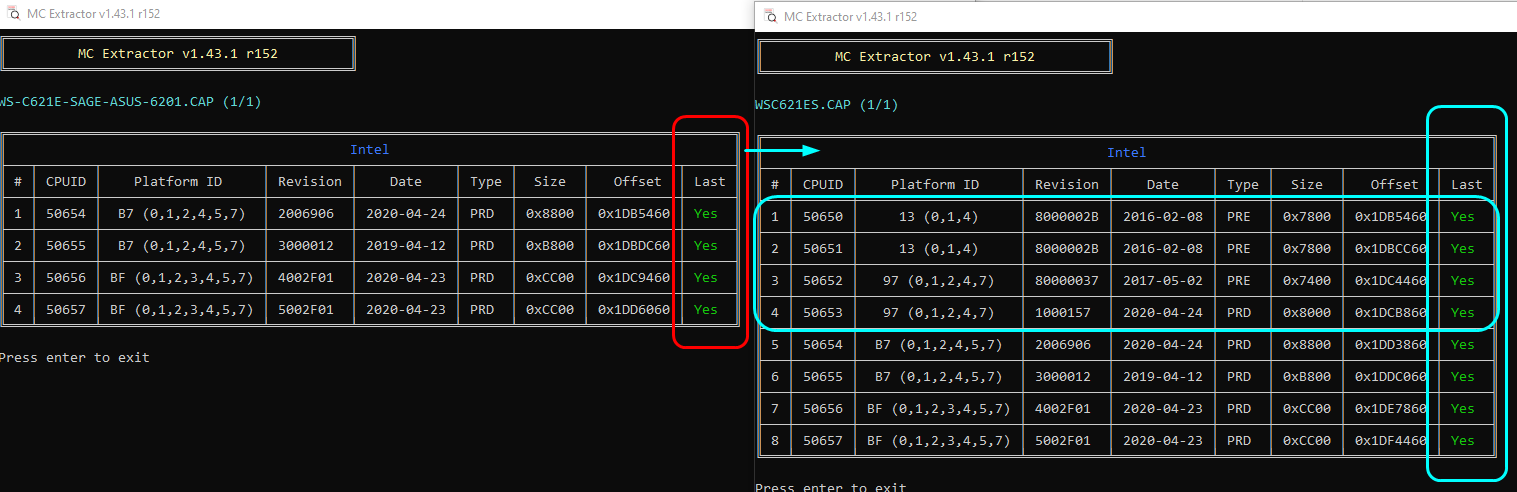
Flash via USB Flashback ONLY, this is stock 6201 BIOS modified
Thanks for the heads up! I will test next week, not available this weekend.
I appreciate the work done to keep us at the latest bios! ![]()
6102 works like a charm with my QL1K’s thanks a lot! @Lost_N_BIOS
@levelud - Do you mean mod BIOS from post #405?? If yes, thank you for testing and report back, also thanks for including your CPU info too.
@Lost_N_BIOS Yes, that one
@levelud - Great to hear it, thank you for the report back! 
Now, we just need other users to test and report back, with other than 50652 ES, we know those work now due to your testing and Airo’s testing.
Need feedback/test reports from users with 50650, 50651 and 50653 CPU’s
QLH2 works great!
The ES CPUs became more stable with the 6102 module, see my #377 post, now running the 6201 bios makes for best so far.
My BCLK will not go up more than 104 not matter what I do or how much voltage I raise, just standard settings and it goes to 104.
If I set it to 104.1 it will not boot.
With the 6201 bios undervolting became more stable as well so for me it’s 104 with undervolted cpu and undervolted mem
Maybe anyone has some tips to gain more performance please share them…
@Airo - with the older 5503 mod BIOS, could you do more Bclk, with same/latest microcode?
@ Lost_N_BIOS - 103 with 5503 and 104 with 6201 104.1 to 104.4 boots sometimes but is not workable.
@Airo - OK, thanks, so looks like minimal difference to me, between BIOS versions. Are you talking same microcode and CPU in all those examples?
Some microcode might let a little more happen, and some CPU samples may all differ slightly too. Looks like Intel locks this board/chipset or CPU series to 104.xx max
@Lost_N_BIOS Intel doesn’t do anything like that, don’t forget these are ES CPUs that have been tortured and now I run a setup with two of these. Perhaps one might do 120 with liquid nitrogen but still the one that max out at 104 is leading for the whole system… These chips are not supposed to be overclocked anyway… Would be nice to see if someone figures out a way to get all cores running on max turbo instead of just a few cores… There have been patches like these in the past for earlier Xeons… But my guess is this is the best we’ll get from this motherboard using these ES CPUs
@Airo - Yes, Intel does too directly do exactly that, this is why most all (recent) CPU’s can’t do more than 103/104 anymore. This is commonly known, mentioned often too, not sure why you’d think otherwise.
Yes, max turbo mod may be possible, but someone with the skills and a board would have to try to do it.
** All the ES and or Xeon’s (ES or retail) I’ve ever had, always overclocked better than any of their retails parts I tested them against.
@Lost_N_BIOS I honestly didn’t know that there is a hard limit on these Intel Xeon’s… What made me blur out my thoughts is based on my own experience with AMD, past and recent CPUs… But happy to hear and learn what you said.
This dual 50652 of mine is actually the first Intel setup I have for like a year or ten, not counting all the stuff they throw at me at work to carry around or take home with me to fiddle with.
Still, I am very pleased with the outcome, cost of the build were under 3000 and a system with all new parts coming close to the same performance would have cost me double.
@Airo - It’s more about Modern Intel CPU’s vs Xeon/Other, I think about socket 1151 release period they started this limitation. But, see my apology below 

Before that, yes, you could easily do 120+, some CPU’s were even setup with straps like 125, 167, or 200, 250 as starting points, similar to days of old
But all that is no longer a thing and they locked it all down to multiplier OC only or +2-3 Bclk when you are lucky.
X299 may have 100/133 Bclk strap, if so and you can boot 133, then limitation would still only be 3-4 past that again.
And my apologies, when I was commenting on this originally, I did not consider X299 as being little older, so there may be some give still left on Bclk in this series, I am not sure.
I found this test on X299, and they show small range, but larger than I was mentioning, and it also shows what they could get using different straps (I think it’s their “results” anyway - 93-107 or 117-133 or 154-177 MHz ) - https://xdevs.com/guide/e299ocg/
They have a large section about Bclk OC near bottom of this page, about 3/4th’s down
@Lost_N_BIOS - When I ran some benchmarks with the 5503 bios and the was at BCLK 103 the MB did overclock itself up to nearly 108 FSB, it being only for fractions of a second… Real life scenarios don’t push a system this far.
