For those who like to update the firmware of the ASMEDIA 106x sata controller, here is the file.
http://s000.tinyupload.com/?file_id=33375974824253535142
If anyone finds a newer firmware please share.
Alright. I have a pair of CPUs I can barely find that exist, much less their SSpec code.
My sage was updated to the latest official bios, then updated to Lost’s 5503. It was confirmed working with a single QL1H (Gold 6126).
When I transplanted my QR8P cpus (the ones I can’t find info about), stuck at 00 with red light blinking near BIOS chip. Under (5503).
Flashed BIOS to 6102 Mod. Same result: Works with QL1H, stuck at 00 with QR8P.
Further information about these unknown CPUs:
Intel Confidential
NA
QR8P 2.6ghz
L838E927
During my previous investigations, I was only able to find out an Intel document about the server spec that had these cpus, and the the intel warranty tool, (New user, can’t post link, remove spaces to make url usable) “https:// supporttickets .intel. com/warrantyinfo?lang=en-US”, using the FPO “L838E927” and a random serial (ATPO) (as I can’t get the 2d barcode to read in an app) returns this CPU as "Intel® Xeon® Platinum 8272CL Processor (35.75M Cache, 2.60 GHz) FC-LGA14B, Tray"
No ebay listings exist, no QR8P exists in any search engine I tried.
I pulled these CPUs from, what appears to be, a demo azure stack that was lost in shipment. This server has M$ has branding all over the parts, and is the same layout as the open compute olympus project (also by M$.)
These servers utilize a special power supply, but I’m looking to get mod an existing power supply to get these boards to boot… and figure out what the heck is going on. From there I might be able to either donate a board, or borrow one, so someone can dump the bios. (Or I can do it with some guidance, I’ll even buy the parts.)
I was very surprised to find this thread is still going after 3 years, and thank you so much @Lost_N_BIOS. I’ll need to donate to the cause.
@xurious - Thanks for your testing results and info. Do you still have the Azure Stack? If yes, dump it’s BIOS and send to me so I can look at what’s in there.
Also, if you do have the Azure still, can you confirm the CPU’s function on it? If you don’t have anymore, did you test run it to be sure it was booting before you pulled the CPU’s?
Ohh! Sorry, I wrote that out before reading all of your comments! Hopefully you can get a PSU working so you can at least test boot the CPU’s in the Azure so we know they are functioning.
What is the BIOS ID on the board, then I can link you to some tools to dump it. If you are not sure, please zip a few images of the board for me.
You’re welcome! I’m always happy to help users kick a BIOS in the rear, when I can 
I did manage to cobble a PSU together to boot the server but I wasn’t able to get any video out and don’t know the BMC info. It appears it may be openBMC. Everything in this stack is open source/open design. I can’t post the links, but pretty much 95% of the info can be found here: https://www. opencompute. org/wiki/Server/ProjectOlympus.
This link also contains links to PDFS for: BIOS block/physical diagram/specs, BMC information/specs (which apparently houses the bios image, see quote), motherboard specifications, etc.
While the project appears to be dead, I reached a point where I might post on reddit as well as bother a few of the devs for the opencompute project to see if I can get pointed in a direction to figure out anything else about these.
Sadly, none of the docs that I see actually point to how to /use/ the servers. Mild annoyance.
I have 8 (Servers). All of them utilize the same CPU, and I know these came out of them for sure. So while I didn’t physically see the stack running, it’s presumed all of them were part of the same demo/test for development.
Can share links to significantly higher rez photos if you want to be able to read everything.
bios-shots.zip (2.41 MB)
@xurious - Thanks for the images. I just wanted to help you locate the BIOS chip, so you could then dump it with programmer.
You will need CH341A or similar + SOIC8 / SOP8 test clip
It looks like the BIOS chip has been removed, so these would not be able to boot if true. On left side of board, image #1 (IMG_20200826_192128)
However, I see BMC chip marked, with flip open SOIC8 socket. Is BMC the BIOS? Sorry, I am not familiar with server boards, and see BMC mentioned often so I’ve hear of, but am not sure what that is really.
Wait a sec! Right across from that is the BIOS chip in same flip up socket, right next to the “Microcosft” TPM adapter that’s plugged in. Flip the lid on that socket, what is the chip ID?
Then I will get you links to the tools you need to dump this so I can see what microcodes were used etc.
@Lost_N_BIOS BMC = Baseboard Management Controller. Also known as Lights-Out management/iLOM/DRAC etc. Basically a small computer used to manage the main machine. They’re usually capable of redirecting video and user input over the network so that the machine can be remotely controlled even without the OS running or the machine even being powered up. They can often do fancier things like providing virtual CD drives or reflashing BIOS images as well.
I obviously don’t have one of these servers, but this is fascinating and I will be watching closely.
@malucul - Thanks, and interesting to learn! We have to learn something new every day or our brains will get bored
I feel like I’m blind. The BIOS is clearly labeled, just didn’t realize that’s how an unsoldered BIOS package came (that isn’t the press in style.)
BIOS is a Winbond 25q256jvfq 1834. Which matches the specs here: http://files.opencompute.org/oc/public.p…ba6124&download
At least this one is easy to pull and to read. There’s 8 legs per side, 16 total. I looked at the various CH341A on amazon, but the only test clips I saw were 8 pin versions.
What’s your suggestion @Lost_N_BIOS ? I don’t mind paying through the nose to get one. I’ll be able to dump the bios this weekend and test any revisions on Monday (assuming you have the time over the weekend to add in the extra SSpecs.)
@xurious - I missed it too, looking at the BMC socket! 
This should be the standard, if manufacturer is not using DIP8, that way users can easily fix BIOS if/when needed if they feel like trying, instead of causing so many RMA’s just to fix a BIOS!
You need this adapter - https://www.ebay.com/itm/274391106902
+ CH341A - https://www.ebay.com/itm/123255178089
There is also test clips SOIC16 or SOP16, but better to use this kind of adapter when chip is not soldered to board.
All the adapters on Amazon are shipped from China too, and cost $7-9, unless you want to pay $20 for one from USA? << If you want link to that and can’t find it, let me know.
Or, if you can solder well, almost all of the SOIC8/SOP8 test clip kits come with PCB that has a space on it to solder SOIC16 chip in place.
But, if you are not awesome at soldering, I would suggest you get the adapter like I linked above.
Or, you can get this kind adapter - https://www.ebay.com/itm/180956306228
And get a more expensive programmer, that has at least dip16, such as one of the TL866xx models.
And on that note, I see this about these chips and CH341A (but may be user error), so you may need to get TL866
https://vinafix.com/threads/flashing-too…q256jveq.34161/
I wish I did my ordering off a PC yesterday, I could have spotted your last sentence in your comment a bit sooner!
I spotted this on amazon, https://www.amazon.com/SETCTOP-EZP2019-P…98632789&sr=8-5 which also contained the SOP16 300m socket and a (hopefully) a usb programmer able to read the 25q256.
Either way, with 3 programmers on the way and a handful of clips/adapters. I should be able to get this read ![]()
@xurious - What I linked about that user and smoke, may just have been user error, he may have had chip in adapter wrong, or adapter into programmer wrong, there’s not enough info there (no images of his setup, few comments etc) to be sure
Yes, that EZP looks like it should work too, but even for it you are using a SOIC16 to DIP8 adapter too, unless you have DIP16 chip then you “May” be able to connect into the full 16 slots on the programmer itself (this is not clear)
But yeah, with 3 programmers you should be able to sort it out! Then, hopefully, I can figure something out with the BIOS for you on this Asus!
@avd @Airo - Do you know why some SECCore areas worked with this mod BIOS/ES CPU’s and some did not? I mean, do you know what exactly in there made it work, or not work?
In case I need to try and figure out something from the above discussed server/BIOS which should run these chips, and the Sage that currently will not?
@Lost_N_BIOS I attached an image here of the bios chip itself. It appears (If I assume ‘legs’ are pin count) that the SOIC16/DIP16 are a better fit.
The ES CPU I have itself is second gen Xeon Scalable. I’m not sure if that makes a difference. I was talking to someone on ebay that sells modded bio’s about this, and they said second gen (didn’t say if they meant second gen ES/QS or production) would /not/ work in the Sage.
Which seems silly, as the CPU compatibility list for the Sage lists second gen.
I have never poked at a BIOS rom before. I’m assuming pulling out a hex editor will allow me to start looking at the difference between your modded bios, the stock sage one, supermicro, and HP ones. While 32MB is fairly large to wonder through, I was going to hunt for differences in the (ugh, forgot the term) SSpec/CPU lists.


@xurious - Yes, leg/pin = count 8/16 etc. SOIC16 will not go into programmer without adapter though, only DIP8/16 (think of it DIP as one w/ pins vs ones w/ legs SOIC/SOP)
They do have SOIC16 to DIP16 adapter for your chip into that programmer too, but we’ve not linked those here yet, and I can’t tell if the SOIC16 adapter at the EZP page is DIp8 or DIP16, since there’s only that one top view image of it.
No, the Scalable doesn’t really matter, many of the ES working here are Scalable and I’ve put all the microcodes for those into the mod BIOS I made
It may be this one requires a certain much older microcode or something, we will try that first, once we get a dump of these BIOS on the servers they came from.
Hopefully you can get one running too, so we can be sure they actually boot and run the CPU.
As for the BIOS guy on ebay, you’ll have to ask him to clarify that, not sure what that is supposed to mean?
He (if same person) used to sell the mod BIOS for ES + SAGE for $100 I think, and make users send him the board too saying it could not be updated by user, until we sorted that out here
Yes, you can use hex editor to look at BIOS, or better BIOS tools such as UEFITool is more suited.
Other tools such as MC Extractor will show you, and extract, what microcodes are in the BIOS.
The only thing changed in my mod BIOS is the microcodes added/all updated etc, then BIOS rebuilt into USB Flashback compatible file.
@xurious in post #422 you mention that you flashed with firmware 6102 but that is a firmware which doesn’t allow for ES CPUs to work, you’ll need the 6201 firmware with the added CPUID’s.
What you should check for is if these CPUs have Omni-Path integration, which is something that is not supported on the Asus W621E Sage
@airo
No omnipath support.
6102 is a typo, it’s 6201.
Yay! Readers finally arrived, cobbled them together, and magically got something to work without frying the chip. Also this is great because I can directly flash the SAGE if I brick it.
Link is for a dump of the Project Olympus/Open Computer motherboard (https://www.opencompute.org/wiki/Server/ProjectOlympus)
https://file.io/eigVmNP2xok8
@Lost_N_BIOS All up to you!
So I used MC Extractor to check the differences. I can see the cpuid/platform from the M$ bios is the same as Lost’s modded bios, I am not sure if the revision/size/offset/last need to be adjusted.
I am still unable to get the physical server to boot into something I can use. So that adds a bit of a hiccup.
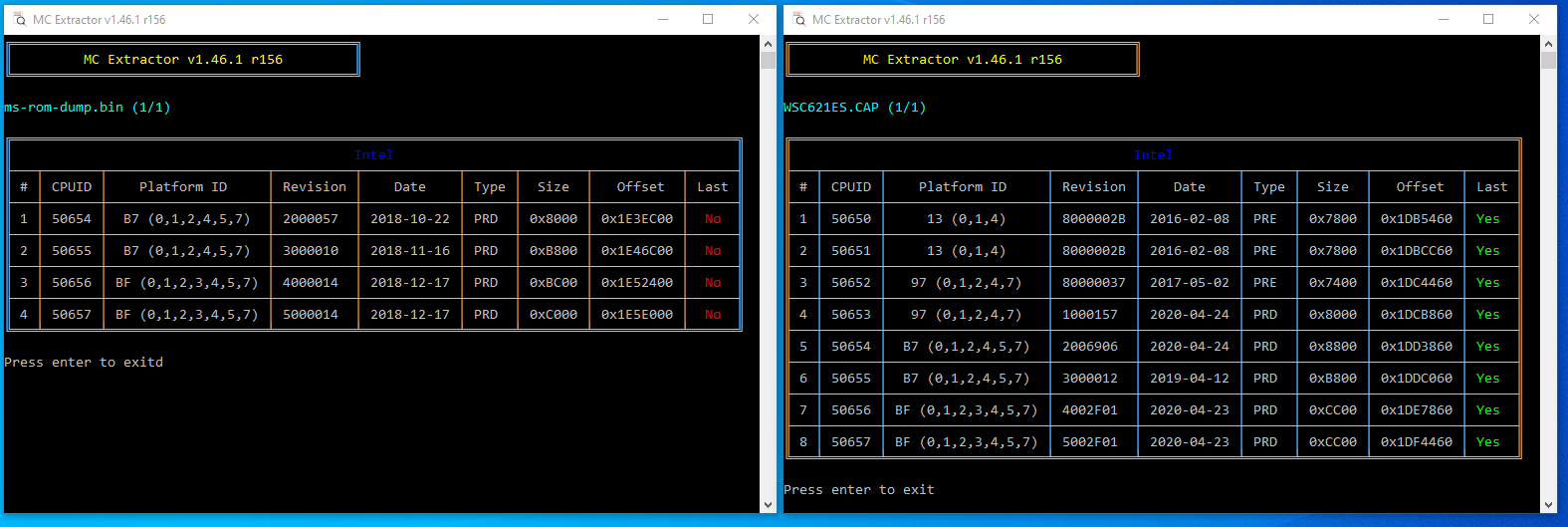
@xurious - BIOS link = 404 
Can you boot to BIOS with the Olympus and these CPU’s, or no? If no, what about booting that server with other retail CPU’s you have?
I can make you a BIOS for SAGE with all those older microcodes if you want, it probably wont make a difference but is worth trying
"Last" just means is this latest version or not. Generally, all these ES are 50650-50653, maybe a few ES 50654, but 50654-50657 = retail
This is one of the reasons I wanted to see that BIOS, to see which ES microcodes were in there, and additionally why I wanted to see this board boot with those CPU’s, so we could confirm if the BIOS boots the CPU and or what CPUID the CPU actually is.
As it looks, unless this CPU is some rare ES of 50654-50657, that board should not boot this CPU
Hm, odd. Here it is again: https://file.io/oyCCLLondqL6
I can not get the servers to boot under any condition I’ve tried. I’ve tested a few of them. If you believe changing the BIOS won’t work, then no need to make a mod at the moment. I’ll need to look into another avenue.
Good idea on tossing the known working CPUs into the olympus chassis.
The file is 404 again. Scrolling down that site you can see why:
You should upload it elsewhere if you want Lost and possibly others to look into it.
