hi Lost,
Thanks for the additional - your logic re BIOS, microcode and ME is irrefutable, saves some messing around with ME for now.
I now realize the value of getting smart on BIOSes and CPU microcode, will get the flash programmer.
One more related question -
Since flash reader/programmer can change BIOS, would that be best way to modify CPU microcode
Or is there a system I could also obtain to directly read & reprogram cpu microcode without OS?
Thanx!!
max
Well guys, I don’t think flash programmer will help anything now, I only mentioned that in thinking about forcing in a hex edited ME transfer, but now we can see that would be pointless.
Programmer is not needed for microcode changes either, as you know you’ve already flashed a modified BIOS where I updated all the microcodes.
Microcodes are edited in the BIOS using software, in this case that would be either hex and UEFITool, or MMTool and UEFITool/Hex to correct FIT tables etc. Then once BIOS is done editing you flash, it’s that simple.
One thing I can think of still on the ME front, since this is often ME or microcodes, is the ME settings. I will compare the two which have same ME and see if I can notice anything relevant different between them, if so I should be able to change that setting in the Asus ME and save without error.
Then, that would be able to be reflashed without issue, since there would be no ME cleaning or transferring which was giving me hassles before, it would only be internal ME setting change which should be no problem (Hopefully!)
I will cross-compare the ME settings in X11DAC and WS-C621E tonight and change the WS-C621E if I can see anything obviously set different.
I have attached a list of compatible boards perhaps could this also help a little bit…
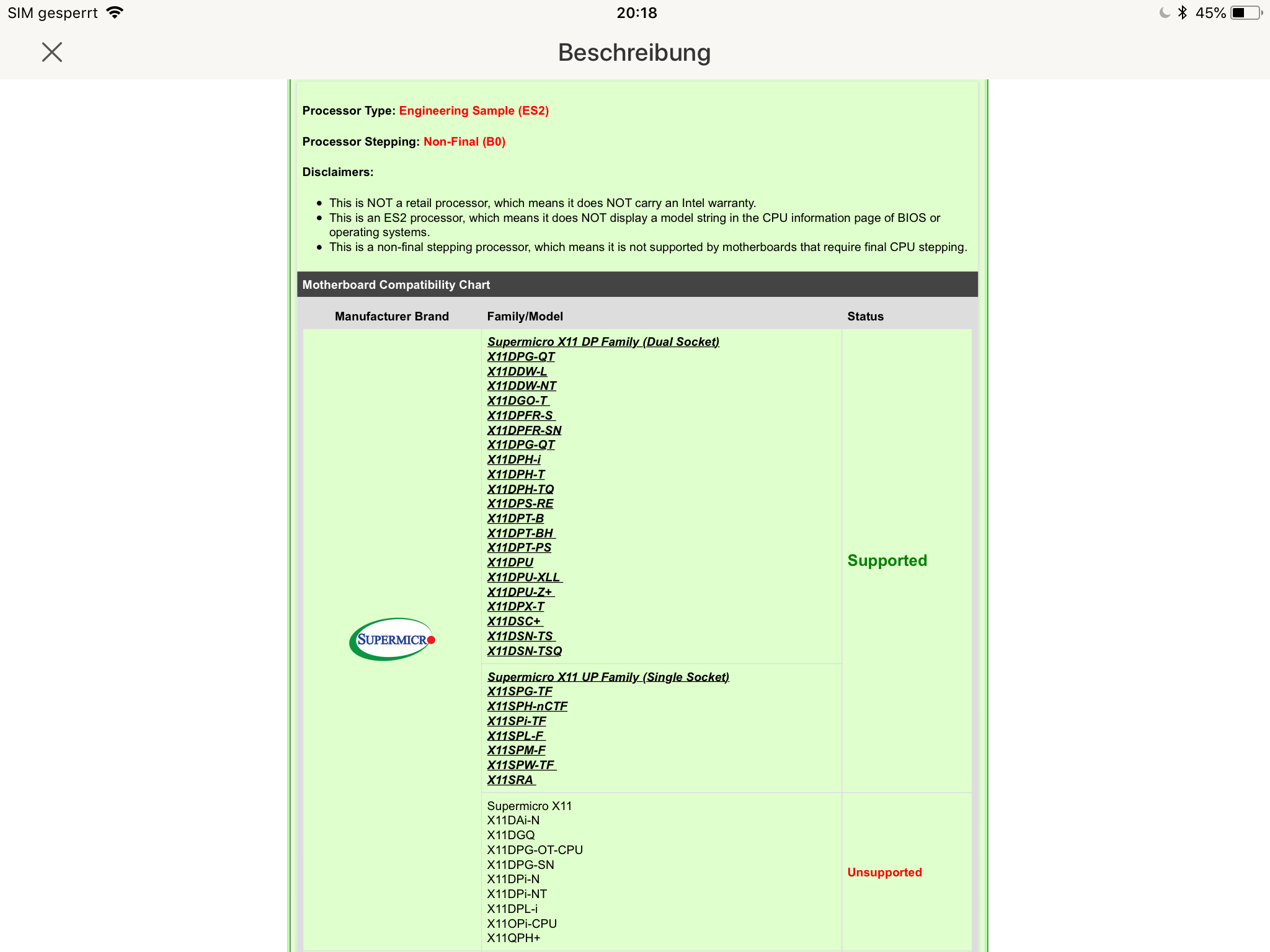
Well, I tried editing Asus BIOS ME, just changing settings to match X11DAC, but I get same error as when I tried to transfer ME from one to the other, so I think this is specific bug with this (only) software version I have to edit this particular Intel ME
I get error $FPT entry count 0x0F expected 0x0E - with MEA tool. I assume, well that looks like ME entry point or ME location, but this does not appear on unedited BIOS, so I think it’s bug with this software possibly 
So I don’t think it’s good idea for you to test this BIOS. I made a ton of changes too, see here is my list of most settings changed or not changed, all within same ME version but between X11DAC ME Settings vs Asus WS-C621E settings
Change ME to “Full” from “SiEN” at top chipset/SKU area, to match X11DAC
Changed ME HeartbeatMgPIO from 0x01 to 0x00 to match X11DAC
Changed Integrated Clock Controller to Internal from External “” “” “” (This may be hardware issue, Asus might not have internal)
Set ME Dual Image to False “” “” ""
Enabled PCH Strap 1 >> PCH PCIe NP16 Uplink Enable “” “” “” (Left this out for now, maybe board specific, unrelated to CPU)
Enabled PCH Strap 4 entire section, was disabled by default - see image
Enabled PCIE Swtich PSF10 enable and PCIE 8x upstread port config (Strap 5)
Changed strap 32 IE SMLINK0 Bus Speed config from 400Khz to Fast Mod Plus 1Mhz
Changed Strap 105 Intel QAT EP Core Freq to 533MHz from 685MHz
Enabled VID on PCH strap 119 - for Lower power saving on LBG QAT SKU
Changed Strp 127 SSD and feedforwarding enabling to Internal clocking mode from external clocking mode
Changed Strap 128 - Gain control from 0x1 to 0x0 (Was unable to change this one!
Soft strap, enabled PCH PCIE NP16 Uplink x16 port disabled to enabled.
Platform Config WMX20 unable to change from 0x1 to 0x0 to match X11DAC
Left a few things disable/as-they-were in Asus BIOS ME vs X11DAC, because I could tell they were ME/Board specific and unrelated to CPU (such as SMBus or IC2 sensors SMLink etc) Also left several PCIE specific things as they were, lane controller, splits etc.
Left several settings as they were, not matching X11DAC at PCH Strap 135, dealing with SPI settings (I/O mode, CRC Checking, Single, dual, quad etc)
Left several soft strap internal PCH Bussed settings dealing with SPI as they were too.
Left many SATA/PCIE settings at soft strap Flex I/O different between the board, unrelated and board specific, same for USB3, SATA/PCIE polarity
Hey Lost,
Really appreciate what you’ve done so far! I wonder, as of now I’m getting stuck at pch initialization, if you just duplicate settings that are related to the PCH and nothing else, if that would make any difference (assuming there aren’t any other settings that are reliant on those). Does that sound like a logical thing to try?
That was my goal, but any changes cause this error and I am not sure if that is safe to flash. And without programmer you might not even be able to flash it in there anyway, failed BIOS mod or not.
Yes, there is 100’s of PCH settings, but we need proper tool for this BIOS ME, I don’t think the one I have is fully compatible. Can you confirm or look at this please @plutomaniac (Trying with SPS 4 PU 4.0.3.113) - any changes cause MCE error described above on outimage - thanks!
I have the @ tags disabled for me so in order to see something when browsing, try to space them out like so:
Now, I don’t follow this thread so I don’t know what you are trying to do or where the files are. What error does the MC Extractor show? MCE is not related to Engine firmware.
Thanks plutomaniac, I will try to keep that in mind. And sorry, I meant MEA not MC Extractor, I always do that 
I get error $FPT entry count 0x0F expected 0x0E with MEA, after any change to ME in the Asus WS-C621E BIOS. First, since we do not have ME repository for this type of ME, at least not one I thought looked the same in MEA, I was trying to transfer and clean from another board.
First I tried ME cleaning and transfer ME from board BIOS linked below, but that failed for me early on with same error and have since noticed better BIOS to use (Settings only from)
Supermicro X11DPH-T BIOS
https://www.supermicro.com/about/policie…wareItemID=5924
This is what I’m trying to do right now, since this board works with the CPU in question, and Intel ME and Microcodes are already same in stock BIOS for both
I was only trying to make ME settings same for some/many of the settings that looked related to me (Outlined on last post pg 3), as a test
Supermicro X11DAC BIOS (Most recently tried to manually copy over some/most ME Settings by hand to Asus ME)
https://www.supermicro.com/about/policie…wareItemID=6086
Target board for above ME settings transfer
Asus WS C621E BIOS
https://dlcdnets.asus.com/pub/ASUS/mb/So…E-ASUS-0801.zip
Using Intel FIT from package - SPS 4 PU 4.0.3.113
Seems maybe the tool is not compatible with this ME, or maybe this type of ME change is not possible for these boards.
For the first test long ago, I was trying to clean ME, via the guide which I know a lot doesn’t even apply, but ran into the same error after saving config, switching out ME with other boards ME and then opening config, and building.
So I thought only editing the Asus ME itself directly, settings changes only would help, and since another board uses same ME and CPU works, this would be ideal and would not require ME cleaning/change out.
But, any outimage gives the MEA entry point error.
I am clueless when it comes to this type of ME, so it was all stab in the dark, especially since there is no guide for this type directly either. Hope you can help, and thank you for your time!
Hi Lost,
I sure am getting an education from your posts, thank you so much for your work! If I make those changes you refer to, could I still reflash later with the 0801 regular update if the changes still don’t boot? Just asking in case so I could go back to factoy BIOS if I return board… Thanks!
Max
You’re welcome! Please be aware, I am not suggesting any changes for you to make, I am only pointing out errors and issues with Intel ME settings within an Intel ME Flash Image Tool and a ME Analyzer application while trying to use to adjust this BIOS ME settings.
In general, yes you can reflash BIOS to revert to stock ME settings, sometimes you may need to use firmware update tool instead of BIOS flash, sometimes you may also need to use Intel FPT instead, other times you may need to use flash programmer.
Generally in this case though, if we manage to safely change ME Settings to similar to the X11DAC and it still doesn’t work with CPU, then you can either leave as it if returning, or reflash stock BIOS, may possibly need to rewrite ME via FPT tool
Personally, due to this type of BIOS and ME, and the issues presented when trying to make simple change to ME that’s already there I think it’s a huge risk to test any modified BIOS without a flash programmer.
In case of being unable to boot/correct the issue any changes might make (ie unbootable with any CPU, failed flash due to board/BIOS type, etc)
Hi Lost,
After seeing your post to pluto and all the work you’ve done, looks like a real crapshoot transporting ME customizations to ASUS BIOS.
I’ll still get a flash programmer, with what you’ve revealed, BIOS and ME customizations and fixes. are worth being able to do (in my case it will be
simple ones:))
At least, one could fix glitchs in a BIOS or ME though it looks very difficult to transfer between board brands. Would be nice if ASUS just decided to update their BIOS and ME to support all the skylake products includig B0s.
Thanks for exposing a bunch of traps and the process required to do this, I had no idea where to start!!
I’ll check back with anything I can find out from ASUS…they aren’t letting me on yet and so far- registration delay.
And no bites to MIT’s post there from the ASUS programmers that we hope are swimming around on the ROG OC forum
But this forum has been the best info of all, will check out the Pluto stuff you referenced too. I appreciate all the work - and insight!
Max
I am unsure the issue there, we should be able to at least edit settings within the ME that’s already there, so I think program or program version is the issue.
But yes, since programmers are so cheap everyone should get one, they’re only $3 if you don’t need in a hurry.
Normally for ME, we can switch version or use a clean ME from any board or any general version dump, clean it and put it in BIOS, but that is with normal desktop type boards where the tools work 100% and there is guides and ME FW repositories with many versions within a ME series.
None of that applies here due to the type of board this is, that’s why it’s a bit more difficult with this one. Maybe plucomaniac will have more info or guidance on this, different ME tool to use, or send edited BIOS.
Hopefully one of the guys will eventually reply at Asus forum!
Yes ok, did some testing. That old spsFIT version is buggy, especially with newer SPS releases. Generally, CSSPS is very different from CSME/CSTXE on certain things so “traditional” cleaning of Initialization is not done in the same way. SPS does not have RGN as it’s build via spsFIT by loading the Operational and Recovery parts. I haven’t done a lot of research on SPS on how to properly build such images or clean Initialization etc. The lack of tools makes this a lot harder and the end-user interest is minimal to say the least. As for the issue at hand, blocking ES/QS cpus is usually done at the BIOS code by the OEM. Cleaning the Init of Engine firmware is not always the solution. You can easily exclude it by taking its region directly from another similar board (including # of sockets) and just testing to see if it boots at all. Obviously you’ll need to recover afterwards so make sure you can.
Thanks plutomaniac, so it’s not just me, it’s the tool version. I don’t think they/Asus block ES, they’re usually supported and not even mentioned, maybe just this time around this particular ES isn’t compatible for some reason (I’m sure other ES Run fine on this board)
So, in order to make any move on this, he needs flash programmer and verified method to recover via SPI header - ie tested and known working with this particular board and owners toolset.
Well yes, I would first try the SPS from a known working system just to rule it out. I know that some configuration will be wrong but it should just fall into Recovery and besides, the goal is to see if it boots so it’s a good first step. At that ASUS CSSPS firmware, the spsFIT adds some in-between padding somewhere and that’s why MEA complains. It doesn’t brick the fw and that can be fixed manually. Another issue is that it crashes while building because one extracted file has invalid characters at the name for some weird reason and it dumps it with excessive padding (129MB or whatever instead of 6 or 7). Generally, weird behavior at that ASUS CSSPS. I did not observe that at the SuperMicro SPI image.
Well this is unusual BIOS on this board, not DIP8 and not one SOIC8 cable fits, so only recovery option is via SPI header.
The only known working ME + this CPU is not from Asus board, so grabbing ME from say the X11DAC may cause need to recover simply due to so many ME setting differences, so didn’t seem safe to me without recovery method in hand.
I didn’t have any issues crashing while building, either when using the X11DAC ME + Asus config, or editing the Asus BIOS ME itself and changing settings. Maybe I need to send you the files I edited, so you can see if they look OK/flashable or not? I still feel due to errors at MEA, and possible other bugs due to FIT software version, and the crashes you mentioned, maybe this is not safe to try at all without known recovery method in hand.
Any Engine firmware modification is risky, especially because usual BIOS recovery procedures do not apply for it. The user must be able to recover the entire SPI chip, otherwise such modifications should not be attempted. If it doesn’t crash for you then share your working files and we can check if the settings are transferred.
That’s how I felt about it too, better to have recovery method in hand before attempting anything in this situation. I will PM you the outimage from the changes noted in post #44 (it’s not ME change/update etc, only settings changes within the ME that was already in BIOS)
It seems I tossed out my first outimage with the actual ME transfer, but I can make it again if you want to check it out plutomaniac? If you do, let me know, it didn’t crash on me ever, I was only concerned when checking resulting outimages with MEA
Seems that setting FIT to not generate intermediate files at Options avoids that build crash so that’s a workaround. Anyway, to me it doesn’t make sense to transfer any settings from SuperMicro to ASUS because you are effectively taking the same firmware version and just manually moving hundreds of settings, only to end up with a SM CSSPS clone which you could have had right away by taking its own Engine region directly. So I suggest you try that and not waste time on settings. Yes that does also include Initialization settings but we can ignore them for now. Obviously, as I said earlier, make sure you can recover.
Thanks plutomaniac, that makes sense, but in the settings it did look like some board hardware specific settings differ between the two boards, so I skipped some of those. I do get what you mean though, I would do that if it was me AND I knew I could recover.
Good you found work around for crash, I am not sure if I set that or not?
Anyway, for now, I do not think OP can recover board from failed flash, but I am unsure if @maxdata has SPI setup and can recover or not - can you recover from bad flash on this board?
If you can, let me know I will send you two test files, one with my settings transfer edit, and another with direct copy ME from X11DAC to the Asus.