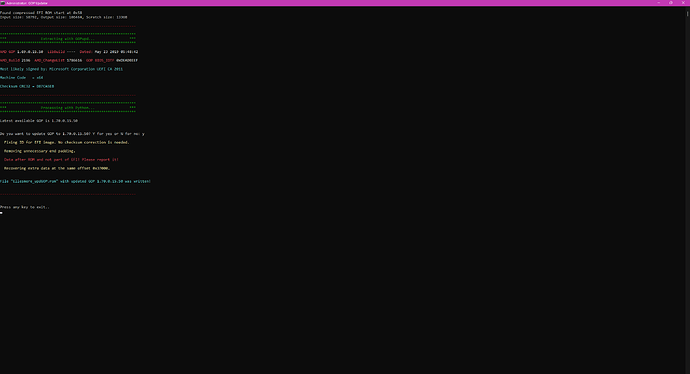Thanks!
Hey, anyone have a solution for what I posted earlier?
This tool has its own function and its a user tool release much earlier than recent times of the tool for REBAR from kuri, so nothing here related.
Older vBios and GOPs can always be flashed, the user must have its own intact backups to work with the different GOPs and using the CMD line tools of AMD/NVidia flashers will achieve it, read documentation for EFI/CMD/Win of each tool, each one depending on the environment used omits/presents additional CMD options…
Last resource an SPI programmer
I’ve been struggling with an RX580 for about a week now trying to get it to work with my system. The model I’m having trouble with is the
XFX RX-580P8DFD6. I’m using this vBIOS from TPU: VGA Bios Collection: XFX RX 580 8 GB | TechPowerUp
Mobo is a Dark Hero VIII x570 (AGESA ComboV2PI 1208)
I’ve attempted several things so far, but I’m left with my system with the GPU led lit up on MoBo while it still posts into the OS. Once it gets into Windows, the GPU starts working normally. Additionally, when passing through a UEFI KVM I am unable to see a TianoCore splashscreen. Not sure what I’m doing wrong, I’ve tried my best digging through this page for a solution, but 1600 responses are quite a bit to dig through.
Some things I’ve attempted:
- Upgrade GOP to 1.7 by following Koekieezz’s (post #1632) earlier on mentioning that a different variant of GOP was being used with an offset of 0xE858. I’ve noticed this occurs when the vBIOS only has one particular type of memory it supports.
- Use the patched 1.69 GOP described by bikedog (post #1647). I updated the ROM file to trick the scripts into treating it like it had a GOP of 1.57 so that it would update it back to 1.69. It was my hope that this would resolve the problem as they have a model very similar to mine (RX-580P8DBDR)
Both result in the same issue. Where the CSM remains disabled on my board, but the card never produces a video signal until the OS boots. I’ve included 3 ROM files - one is factory, the other two are the attempts I describe.
https://drive.google.com/drive/folders/19DnE_o0UTR2QSpcwmVqzhVMDVoGZd44T
Hi guys. I tried to flash Gigabyte RX5700 XT 8GB reference with update gop but thats what i Get when trying to use GOPupdater 0.52
"Do you want to update GOP to 2.18.0.17.10? Y for yes or N for no: y
Fixing ID for EFI image. No checksum correction is needed.
Removing unnecessary end padding.
Data after ROM and not part of EFI! Please report it!
Recovering extra data at the same offset 0x20000."
Any help would be appreciated.
Your choice only to flash, perform vbios backups and ensure that you know how to recover.
The messages, usually can be ignored but the tool support was stop around POLARIS time.
It can contain moderns gops on the database.
EDIT: No, theres no recent updates on the tool and theres only an alternative for NVidia, to my knowledge here on the forum.
Is there any alternative tool or perhaps some updated version?
EDIT: Is there someone here who could manually modify the BIOS dump i provide so it includes lates working GOP for this card?
Hi friend, how do I add uefi in the bios of my saphire radeon hd6570? Can you help me please?
Hello @eightb1ts,
Have you tried with HDMI?
Google searches demonstrate this is a common issue. I’m not currently aware of a solution to get all ports active at post. Only the HDMI port will provide output at POST on this XFX card. Nadda on DP or DVI until Windows loads up.
Small clarification: The above is true when having multiple monitors attached. Solo monitor seems to work fine on other outputs than HDMI.
Hi guys, I have Biostar RX550 4GB Lexa core GPU.
Dumping info from = Biostar.Gaming.Radeon.RX550.4GB.Lexa.core.from.the.card.rom
AMDVBFLASH version 3.31 EXTERNAL, Copyright (c) 2021 Advanced Micro Devices, Inc.
Image 1 -- Offset 0x0
=======================
ROM header contents:
Signature 0xAA55
PCIR offset 0x0238
PCI Data Structure
Signature PCIR
Vendor ID 0x1002
Device ID 0x699F
PCI Revision 0x00
Image size 0xE600
Code revision 0x0F32
Indicator 0x00 (Not last image)
Code type 0x00 (PCAT Image)
Legacy BIOS File Name 5548ELPB.BIN
Legacy BIOS Part Number xxx-xxx-xxx
Legacy BIOS Build Number 527717
Legacy BIOS Change List 2158670
Binary BIOS_IDTF 0x7A5BC1AE
ByteCheckSum 0
Image 2 -- Offset 0xE600
=======================
ROM header contents:
Signature 0xAA55
PCIR offset 0x001C
PCI Data Structure
Signature PCIR
Vendor ID 0x1002
Device ID 0x699F
PCI Revision 0x00
Image size 0xE600
Code revision 0x0000
Indicator 0x80 (last image)
Code type 0x03 (EFI Image)
EFI Signature 0x0EF1
Compression Type 0x0001 (compressed)
Machine type 0x8664 (X64)
Subsystem 0x000B (EFI boot service driver)
EFI image offset 0x0058 (abs: 0xE658)
Uefi Ids from EFI_PCI_EXPANSION_ROM_HEADER:
UefiSourceRevision GOP AMD REV: x.x.x.x.x
UefiSourceChangeList xxxx
UefiBiosBuildNumber xxxx
Dump Gop Driver Info:
Machine type code X64
The GOP Driver appears to be Authenticode signed.
Size Of Gop Image 97856 (95 KB)
GOP Driver Name: AMD GOP X64 Release Driver Rev.1.70.0.15.50.Jul 13 2020.23:42:33
GOP AMD_Build 3457
GOP AMD_CL 2143793
GOP BIOS_IDTF 0xDEADBEEF
GOP Driver does not carry tables!
Everything works fine when monitor is connected to the gpu. However, if I connect tv, gop does not initialize the gpu. How can I patch the gop to fix the problem?
@rdmitry0911
This is no tool or thread to find/patch any code of the GOP.
Do you know anything or what it needs to be patched on the code of the GOP driver???
This is a tool for replace the GOP driver in the EFI image of the GPU vBios image…that’s it.
Users with POLARIS cards and issues are getting more stability with older Magic GOP 1.69.0.15.50, read back a few posts.
Other options are through a generic vbios update and/or GOP on top, alternative to the Biostar vbios.
Thank you, got it. How safe is to replace a gop from one vendor to a gop from another? I would suppose, there is nothing hardware specific in the gop code itself so it should be safe, but I’m not sure. Do you know an amd card that works properly with the tv attached?
Meanwhile I’ll try that older Magic GOP.
You’re confusing GOP vendor driver (AMD or NVidia) with vbios vendor/retail brand.
Im sure that AMD would be very annoyed if none of their cards work with a TV attached, dont you think…lol ![]()
Over_n_Out
I tried Magic GOP, it does not work with my tv.
I think I’m not confusing with vendor driver and vendor brand. As far as 2 out of 2 amd cards I have (rx550 4G and rx570 8G ) don’t work with my tv, I have a reason to ask if any of amd cards work properly with tv as a bootup device and also this is the reason why I would try to use nvidia gop in amd vbios if possible.
On the other hand side, amd system driver can detect and work properly with my tv, so I conclude that the fact that gop can’t detect my tv at bootup is gop problem and not a gpu hardware or tv model problems.
There is a small chance that there is some specific features of my tv which is LG oled48c11lb that block it from proper detection by gop. May be somebody knows some magic settings in m/b bios or tv to make it work?
both of your cards could use latest non magic gop (1.70), and set your bios to csm disabled to make sure that pure UEFI environment is used.
Yes, both cards are using 1.70 gop and csm is disabled in bios
Finally I’ve got it working with my tv. Ther problem was deep color in tv hdmi settings. It was set to “optimize for 4k”. I set it to “off” and now gop detects the tv.
Hi!
I am here bc I wanted to use Resizable bar with MSI RX 580 Armor OC, and disableing the CSM in BIOS causes errors with my Display Port. Another 580 user found out, after updateing GOP the issue gone.
I followed this guide:
but after extracting my BIOS with GPU-Z, I got the following error:
I check with the provided AMD_ROM_Info the files, and they appears to be the exact same.
Also I get one from here:
The last, 2019 one, and did the same with it, to get the same error.
Not sure what I should do now?
Thank you all for any help!
Ignore the error, if it fails is not because of this.
Or did the 2019 one failed to you after flash?..