Updated my hd 7850 to amd gop 1.68. Everything works great
Yes, it does, thanks!
Can someone help me please, I tried to use GOPupd.bat and it reported “Data after ROM and not part of EFI!” as shown at the screenshot
Then I tried the new bios and my screen at the boot shows weird artifacts and wrong colors, like on the second picture. If I go into the bios setup or just reboot it few times myself, it still shows artifacts on boot, but it boots and screen becomes like on the third picture, the colors seem to be fine somewhat, but still with a lot of garbage on screen. Then it boots normally and seems stable without any garbage on screen except on boot. It seems that it keeps stuff from what was previously was shown on the screen, cause you can sometimes see that on boot, the color screen had before reboot or some text etc.
I also tried flashing different manufactures’ bios, I choose Gigabyte one and it seems to work fine, except fan speed isn’t controllable. But I’m not sure if it’s controllable in the first place and that my card might just report a fake speed. I tried to use the GOPupd.bat on the Gigabyte’s bios and flash it. It also says “Data after ROM and not part of EFI!”, but after flashing it, it works fine and boots fine without any garbage on the screen.
My card RX 570 was produced by Chinese brand Sinotex, and the bios didn’t have the UEFI part in it. I attached a zip file with all the bioses.
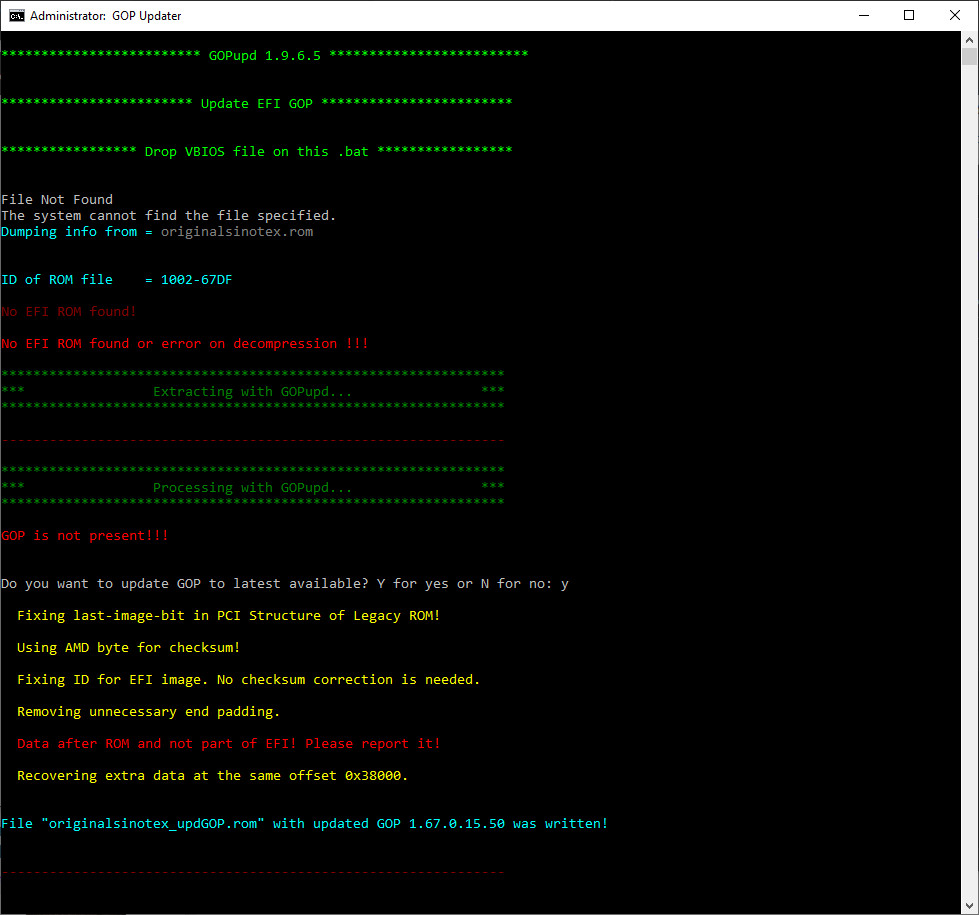
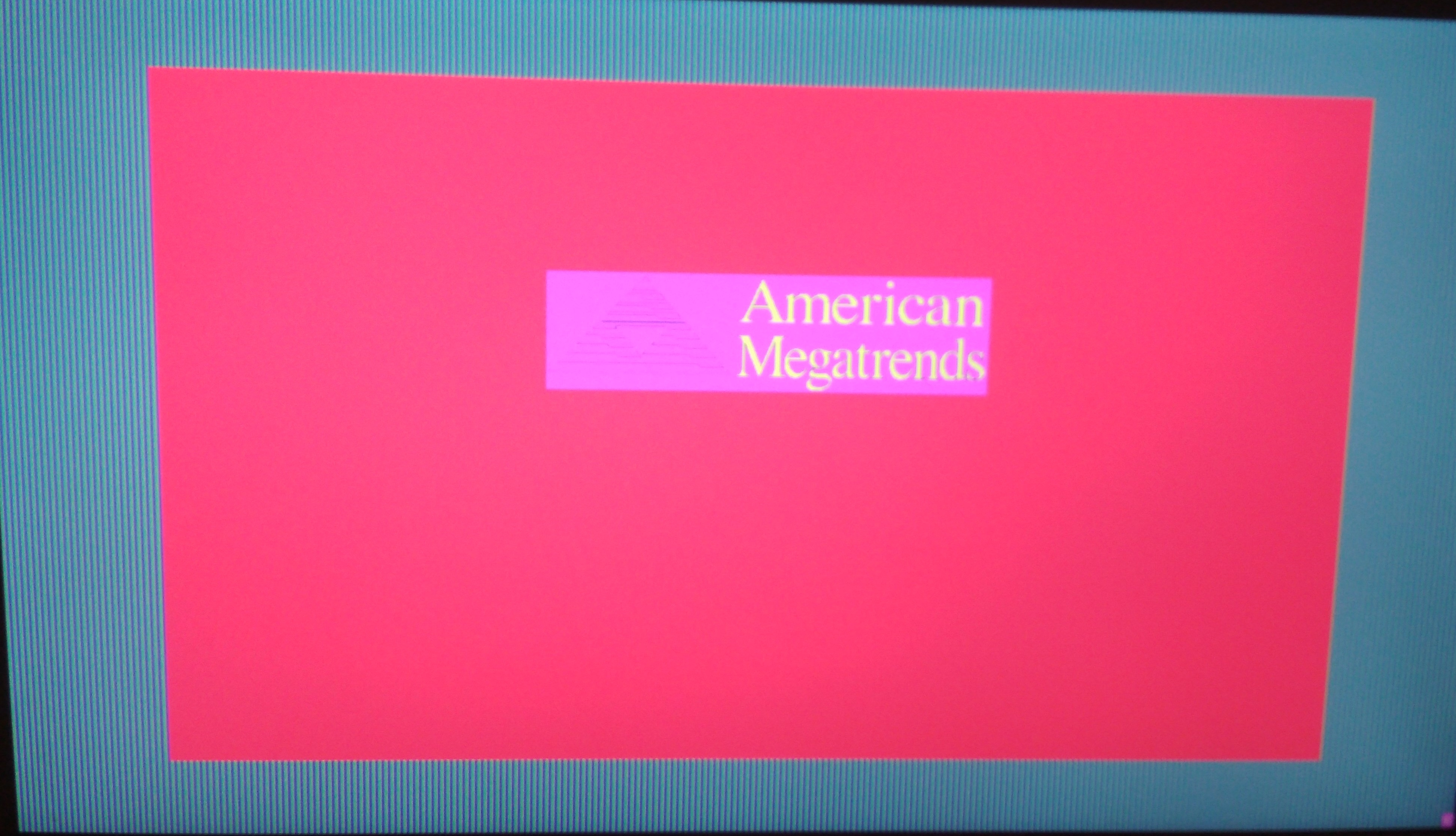
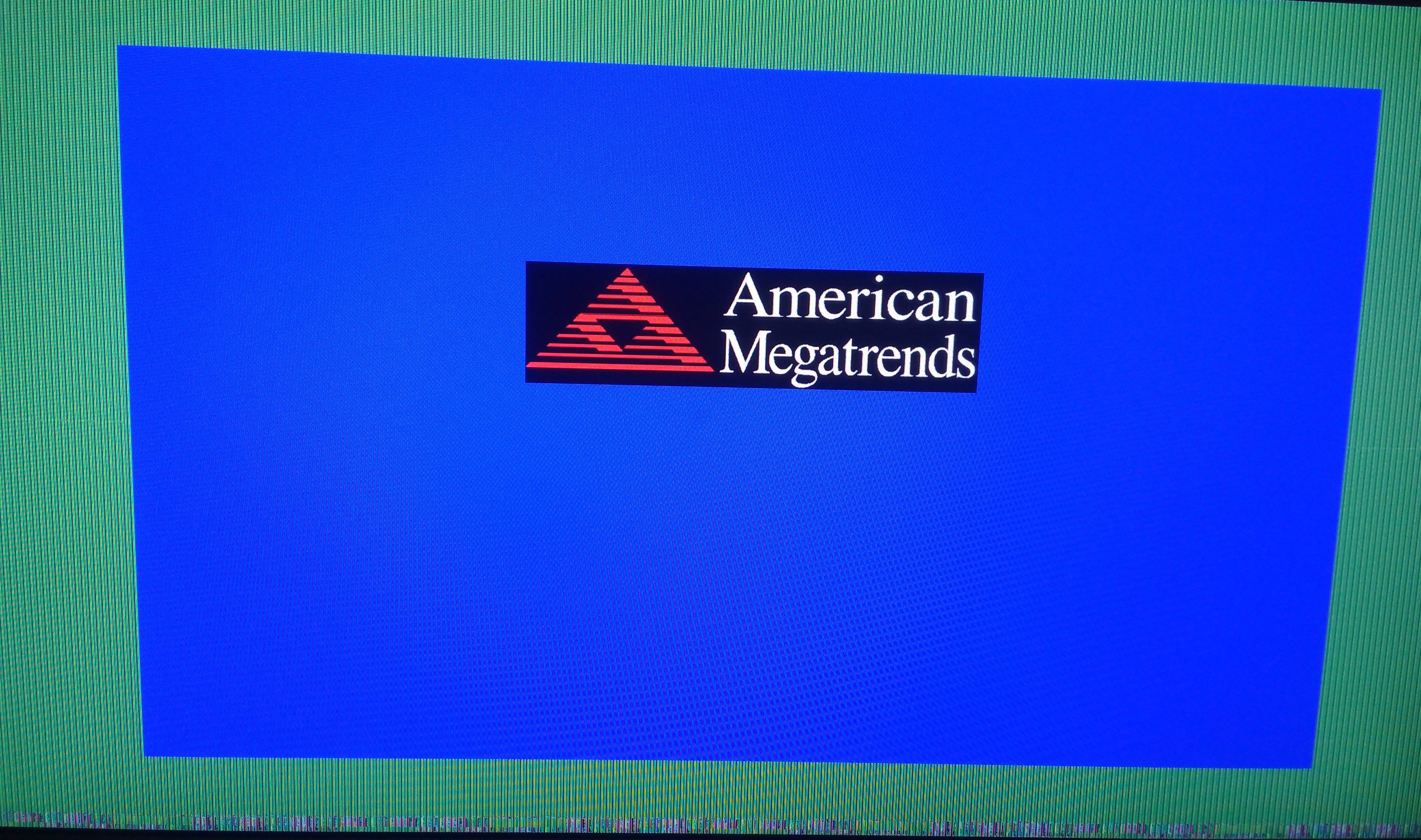
biosfiles.zip (372 KB)
@thinking
I already found working Gigabyte bios with my card, the only problem is that it’s not showing the fan speed, it’s always 0. It also has gop and can be updated and no screen corruption. The bios you gave link to has different memory chips. I just though if someone can see what’s wrong with the original Sinotex bios that has gop added using this tool. Picture gets corrupted only in uefi mode, if I use legacy mode there is no corruption or artifacts.
@nkt
I know your means.This brand of card is rare type.I think original vbios has some compatibility issues.
I check the vbios and find the vbios I supplied has the same vbios version "VER015.050.002.001.000000",Device Id "1002 67DF" with yours,but little different from gigabyte‘s vbios.So I guess it could recognise out Micron memory chips?
@nkt
In general, MSI ,GIGABYTE, ASUS bioses are matched with their own graphics cards and are not compatible with other brands, so if you need to try, you can look for bioses like powercolor, sapphire.
@thinking
I tried a Powercolor bios, it seem to work same as Gigabyte one, not showing a fan speed though.
Good day.
I have a GIGABYTE GTX 460 OC 1Gb graphics card and I am looking for a bios for this card to use on the UEFI motherboard. I found the GTX460.RAR bios file.
After uploading this bios, it turned out that it is a bios from the ZOTAC GTX460 graphics card. With this bios, the card has a slightly lower operating frequency and a higher maximum working temperature 10 degrees C higher. Man asking if anyone could modify the GIGABYTE GTX 460 OC 1Gb graphic card bios file attached to this post and adapt it to work with the UEFI motherboard.
vga_bios_gv-n460oc-1gi_f3.zip (44.8 KB)
@Sylar76
If i update the gop for my rx580 it will disable secure boot? I dont have a moddified bios i want only to update the gop part.
Is this ok?
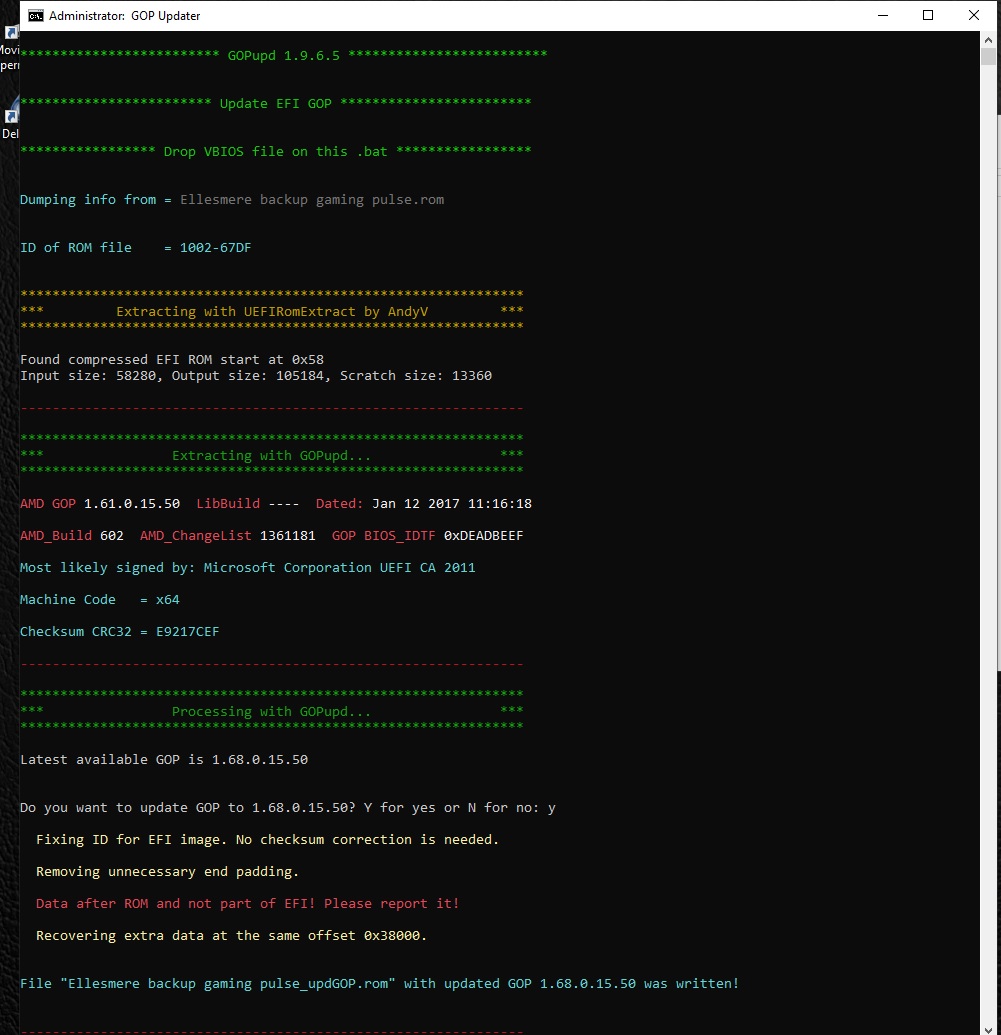
Edit:
i updated it all ok. (also fixed low resolution not be viewable with cms on in uefi motherboard of a sata controller)
Now i understand what is the patched gop. Is for use with modded vbios.
@XLNC
I think you missed my previous posts as there is an updated GOP Updater version as well as an updated AMD EFI GOP newer than the one you posted above.
https://www.techpowerup.com/vgabios/213364/213364
.\amdvbflash.exe -biosfileinfo 213364.rom
…
AMD GOP X64 Release Driver Rev.1.69.0.15.50.May 23 2019.05:48:42
…
But might worth waiting for RX 600 (RX 500 rebranded) cards
UPDATE:
Attached the bios file and the folder output got from using it with GOP Updater v1.9.6.5.c
213364.zip (256 KB)
213364.rom_newGOP.zip (206 KB)
https://www.techpowerup.com/vgabios/196481/196481
@Sylar76
This BIOS file can only add 1.6X EFI using GOP_Updater, cannot use version 2.7.0.0
Can you please modify one using version 2.7.0.0?
thank you
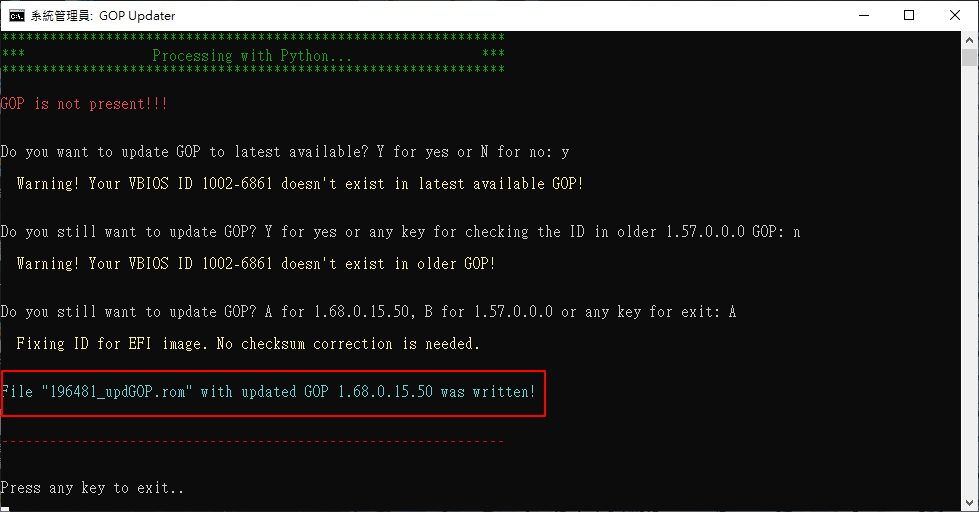
@jordanpchome
What GPU do you have? Because 2.X AMD UEFI images can be used only with >= VEGA GPUs (IIRC)
@Vento
The BIOS I found at this URL is 256KB.
https://www.schneider-digital.com/suppor…MD/BIOS/WX9100/
But TechPowerUp only provides 60KB, and the BIOS version is different.
I hope someone can fix it and try to work properly ![]()
@jordanpchome
Can’t you dump your own bios of our card? And use that as base to put the UEFI inside?
Also, I think that your card should have 2.x UEFI, probably the tool is misreading/misinterpreting the ids of your card (of the bios you where trying to patch, thats why you should dump your own bios).
hello I’d like to replicated the patching process (for AMD 1.x images) inside some of tool that I use… But I’m lost. there are so many post. Is there any explanation in this thread or I have to search somewhere else?