By the way, I found the reason of GPU’s behaviour: I flashed with stock ROM, rebooted, but the same GPU screen.
I run nvflash64 --compare 780.rom and it showed like this:
InfoROM…mismatch
Free Space…mismatch
Is it mean than a newer ROM changed InfoROM of card, but re-flashing with original FW didn’t recover InfoROM back?
How can I fix it?
Erase then flash?
Nope, how I should erase?
Try -9 or --eraseeeprom?
Will them work with a latest version of nvflash?
I am not sure which would work, or what is best method, I only mentioned because I know sometimes if you don’t fully erase mainboard BIOS rom before writing and empty space or something in new BIOS does not overwrite old space then parts of code can be left.
So what you mentioned made me think of those instances. Check with whatever flash tool you are using, try to find a PDF or see if -? or /? or -h /h will give you help/example commands.
I would start by downloading joedirts modified nvflash and try to program your GPUs firmware with that. The added commands -4 -5 -6 should fully erase and reprogram the ROM chip. Also be sure to disable or uninstall the GPU driver before flashing otherwise that can cause very strange behaviour and results.
Making…
YEAHHHHHHHHHH!!!
-6 worked for me, here’s result:
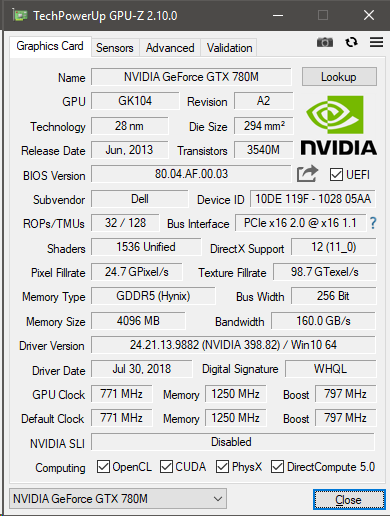
@ket , thank you so much! It works well
-----EDIT
Stangely, error came back and GPU-Z shows the same information… lurking further
If you haven’t already completely uninstall the nvidia driver and delete any remnants. Display Driver Uninstaller is a very useful utility for this saves having to track everything down manually. Once the driver is reinstalled any oddities you are experiencing should be resolved.
Thank you.
I performed full driver uninstallation, installed again, but same issue.
I noticed, when disabling GTX 780M, rebooting and enabling again - it works and GPU-Z shows correct info
But rebooting enabled card shows wrong data again and still there are a 43 error
thanks so much lordkag, i updated my graphics card gop to the latest with your tool !!
everything works fine ![]()
@lordkag Please insert optional feature - complete removal EFI GOP region from image. Thank you.
Sylar76, adrianf0 do you know where the values of the TDP limits are located? I want to add them to my MX150 BIOS to prevent overheating and choose the best suited for my laptop. Because when the temperature reaches 67 degrees on the video card the processor automatically drops the frequency to the base.
Some Turing GOP are now appearing.
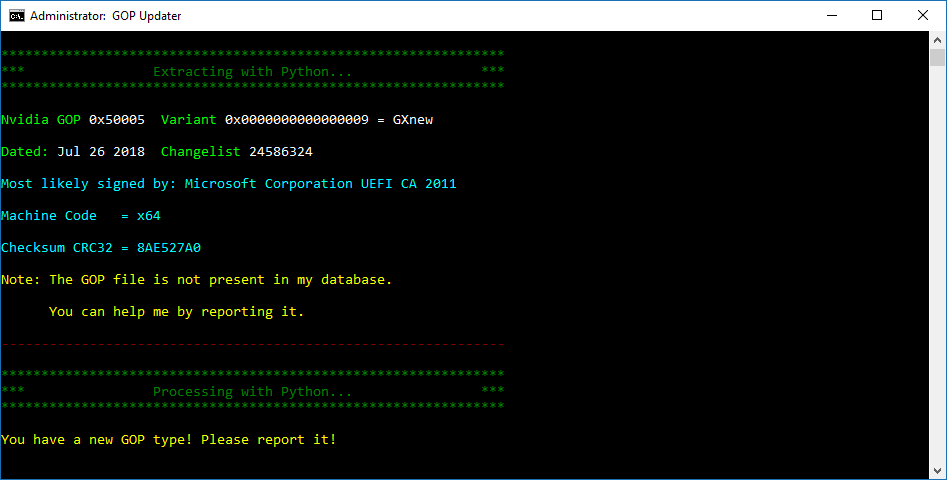
@plutomaniac
Yes that is very interesting at the time.
With GPU-Z v2.11 it is not yet possible to save the BIOS. Or with the last version of nvflash v5.469.0 …
At least in the Custom-Designs. I tried it…
@JanCerny
Any particular reason for that request? I must admit that I haven’t even considered that option until now. You can get the same if you have CSM (Compatibility Support Module) enabled in your UEFI settings, or if you have a dedicated option for EFI/ROM priority. Unless there is a motivated reason for your request, I’m afraid it will not be on my top list and no ETA.
@plutomaniac
Thanks for that. Saw a couple of these Turing VBIOS on TPU and they looked so strange that I decided to await for more samples. It looks like they’ve done some strange things with Turing. The IFR section (NVGI header) is larger than life, there is a duplicate of the VBIOS image and another separate section at the end, plus the full image is 1MB in size. Looks like I’ll have to change a few things to fully support Turing.
Released version 1.9.6.2:
- Added initial Turing support, only version display.
@lordkag Some HP systems are unable boot up with EFI-GOP.
https://h30434.www3.hp.com/t5/Desktop-Ha…2c/td-p/5577172
https://h30434.www3.hp.com/t5/Desktop-Ha…HP/td-p/4358632