@davidm71 u take your original vbios then u update it with gop update tool, then u mod it and then u flash it with the unlocked nvflash.
gop20011 is the latest.
Before you make anything try another dp port until you find the 1. The old monitor that work in that dp port u use now,dont say anything.
Also some monitors have the input menu at auto,change that in dp only from monitor menu.
Try the last 2 lines before u mod anything.
I modded boost clocks and voltage tables. In any case going to just start over. Will try to set that DP setting if there is one. Have a feeling updating the gop via nvflash would probably work anyhow. Thanks for the help.
Hi lordkag, thank you for making the tool.
I am using 1.9.6.5a under win7, with EVGA 2070 XC. Attached are the screenshot, with original and updated bios.
Reporting the error I get:
"There are other ROM images in this binary!"
"Data after Nvidia speical images!"
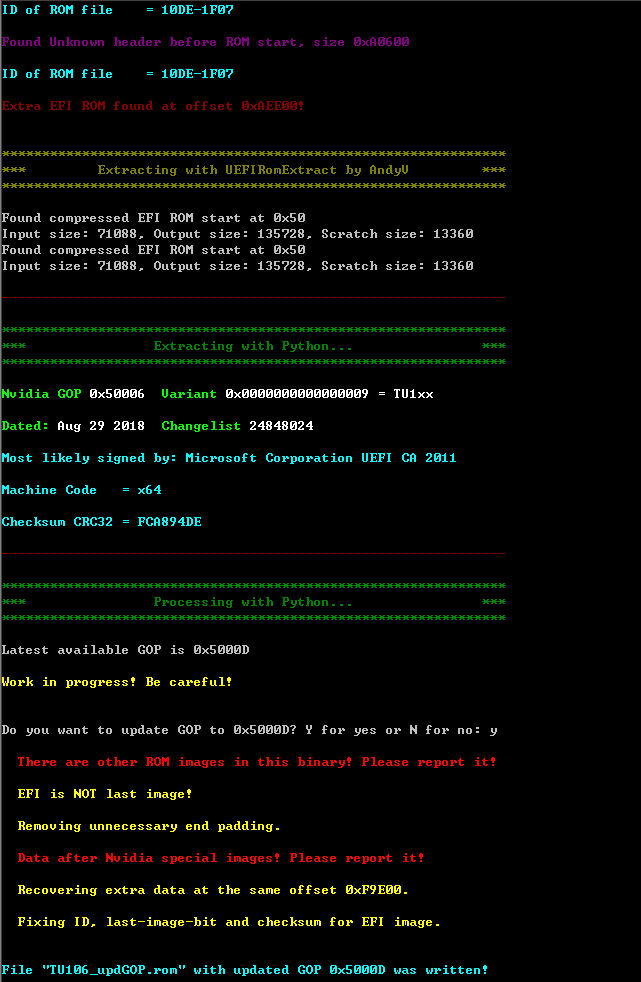
EVGA 2070.zip (1.31 MB)
I think it’s strictly related to the Turing gop tables. You can also try with previous GOP Uefi Updater version.
Hi guys,
Was wondering if someone can answer a question I have. Got a Zotac GTS 450 card that GPU-Z is saying is a GF116 gpu based card. Want to give it a proper GOP
but not sure which one is compatible because when I run GOPUpdate it lists GF10X as an option and no GF11X or GF116. Theres a GF119 however. Would that be
compatible?
Thanks a million!
You guys are the best!
This is a snippet from my rom in hex edit:
2
3
4
À�3GF116 P1062 SKU 16 VGA BIOS
����������������������������������������������������Version 70.26.30.00.08
�Copyright (C) 1996-2011 NVIDIA Corp.
���ÿÿ����ÿÿGF106B Board - 10620016������������Chip Rev
Edit:
Tried to flash the card with the GF10X version and after spending 30 minutes locating a compatible NVflash ver 5.287.0 it said that the image file is TOO large!
So much for that!
I know its an old card. Was just trying for fun. Guess it wont work!
Thanks
the same problem but it works well on my gigabyte rtx 2070 gamming oc
The upcoming Windows 1903 will create place holders for python.exe in …\AppData\Local\Microsoft\WindowsApps<br />Double clicked they lead to the new store version of python, but in scripts they don’t.
Can you change the Python search path to look in the GOPupd folder first?
My workaround is to delete the whole WindowsApps folder, but more users may have this problem in April.
UPDATE: Problem solved!
Windows 10 can create Aliases for Programs.
When i go to ‘Settings → Apps → App execution aliases’ and turn ‘App-Installer(python.exe)’ On or Off,
a windows store alias is created or deleted in ‘<USER>\AppData\Local\Microsoft\WindowsApps’.
So i switch ‘App-Installer(python.exe)’ to ‘Off’, and GOPupd works again.
Install LTSC 2019 and the problem will go itself away!
I got this…
I guess this is fine and I can use Nvflash to update
I tried to update, but everytime in windows it says something with Eprom Skipping
Restart computer to take effect .
it doesn’t matter if I disable the Adapter from device manager before or not . If I start Nvflash I won’t see anything on my TV and I need to use TeamViewer . I am not sure if it updated it or not .
EDIT : I successfully updated , I needed to disable the Device manager and then restart , update and then restart and enable .
I don’t know with the latest X399 Gigabyte Auros Gaming 7 motherboard F12e I have issues with Secure Boot . If I try to enable Secure Boot my computer going into a boot loop . I don’t know if it’s the GPU or eClaro sound card or my SolarFlare network , I need to use all of them and I don’t really need Secure Boot , so I just keep it disabled . I just had annoying issue with UEFI boot with GPU that if I restart and tried to go bios , it would go properly but randomly I won’t have signal until I CTRL + ALT + DEL or just restart again . I hope this GOP fix that issue .
2
3
4
5
6
7
8
9
10
11
12
13
14
15
16
17
18
19
20
21
22
23
24
25
26
27
28
29
30
31
32
33
34
35
36
37
38
39
40
41
42
43
44
45
46
47
48
49
50
51
52
53
54
File Not Found
The system cannot find the file specified.
Dumping info from = GP104.rom
Found Nvidia IFR header before ROM start, size 0xA00
ID of IFR header = CC77-4956
ID of ROM file = 10DE-1B80
***************************************************************
*** Extracting with UEFIRomExtract by AndyV ***
***************************************************************
Found compressed EFI ROM start at 0x50
Input size: 69552, Output size: 133728, Scratch size: 13360
---------------------------------------------------------------
***************************************************************
*** Extracting with GOPupd... ***
***************************************************************
Nvidia GOP 0x30002 Variant 0x0000000000000007 = GP1xx
Dated: Apr 1 2016 Changelist 20605201
Most likely signed by: Microsoft Corporation UEFI CA 2011
Machine Code = x64
Checksum CRC32 = 1C3CE4F5
---------------------------------------------------------------
***************************************************************
*** Processing with GOPupd... ***
***************************************************************
Latest available GOP is 0x3000E
Do you want to update GOP to 0x3000E? Y for yes or N for no: Y
EFI is NOT last image!
Fixing ID, last-image-bit and checksum for EFI image.
File "GP104_updGOP.rom" with updated GOP 0x3000E was written!
I tried this on two cards.
MSI HD5450 (R5450-MD1GD3H/LP, vbios), for which the latest (Rev.1.67.0.15.50.Oct 18 2018.14:11:59) did not work at all, so I had to remove it from the ID list and let it apply Rev.1.57.0.0.0.Jan 9 2015.18:01:41 instead. Not sure if DVI/VGA would have worked with the latest, since I had only HDMI to test and the DVI->HDMI adapter did not fit due to incorrect keying on DVI side. Strangely my ASUS P9D-E/4L doesn’t like to boot with that card, it keeps freezing at the POST screen.
HP Quadro 600 (vbios) didn’t go as smoothly. Originally it had only 64KB flash, which I desoldered and replaced with a 128KB of same type. Although the GF10x GOP does not seem to work through DVI port (via DVI->HDMI adapter) in my case, DisplayPort worked well. I found some newer Quadro 600 vbios from other vendors which reportedly have GOP already in them, which I will try flashing tonight instead.
Update: Displayport only works when plugged in from boot or when nvidia drivers are loaded. Hotplugging displayport in GOP does not work.
Could you possibly share your work with Quadro 600? I have punch of them without GOP support.
Update on the already embedded GOP vbioses: I tried flashing these two (link1, link2). Both work via DP but not with HDMI through DVI adapter during boot (in OS it is fine even with HDMI). So practically no difference compared to GOPupd’s GF10x. It’s a shame, but can be lived with.
@raun0 As far as I know, most Quadro 600-s come with a 64KB flash, which is simply not enough space to store a GOP vbios. So the first thing is basically identifying what do you have on those cards. Mine had GD25Q512 for which I bought GD25Q10 as replacements. I preprogrammed the new chip with the firmware I dumped via GPU-Z using buspirate and flashrom, then soldered it in place.
The access to the chip is slightly complicated due to the microscopic SMD components and one large capacitor right next to the chip, but I managed to remove the old chip by carefully filling the legs with solder blobs and then alternating the soldering iron between them and lifting the legs away from pads. It’s way easier with a hot air station and some kapton tape.
Once the 128KB flash chip is in place, it’s only a matter of using nvflash (I used the latest one from techpowerup) and GOPupd with GF10x GOP, couldn’t be any easier.
Thanks! What about the AMD? Is there GOP containing bios from factory?
Edit: How to search from unverified BIOS files?
@raun0 This way https://imgur.com/a/gVybKaq
I think there are some HD5450 which do have GOP added to them from factory, mine sure didn’t. It was one of those cards that hackintosh community modded relatively long time ago based on a factory sample I think, so it is quite well known.
Still a bit puzzled why the latest GOP did not work for that card, since per device list it should have, but I am happy enough with the way those cards turned out.
I am feeling little bit stupid now. I did not realise that "GPU brand" and confirmation level has anything common. I have used google before ![]()
Is there a GOPUpd for GTX 580? I would like to make a EVGA GTX 580 I foudn in the scrap heap UEFI compliant but it is a GF110 and none of the choices match. What do I do?
Found this 1F92 Turing vBIOS/GOP 5000A for the repo - is there anything wrong with this vBIOS, aside from both files being incorrectly sized (user dumps, one from GPU-z 1KB too small, and one from programmer 1KB too big)
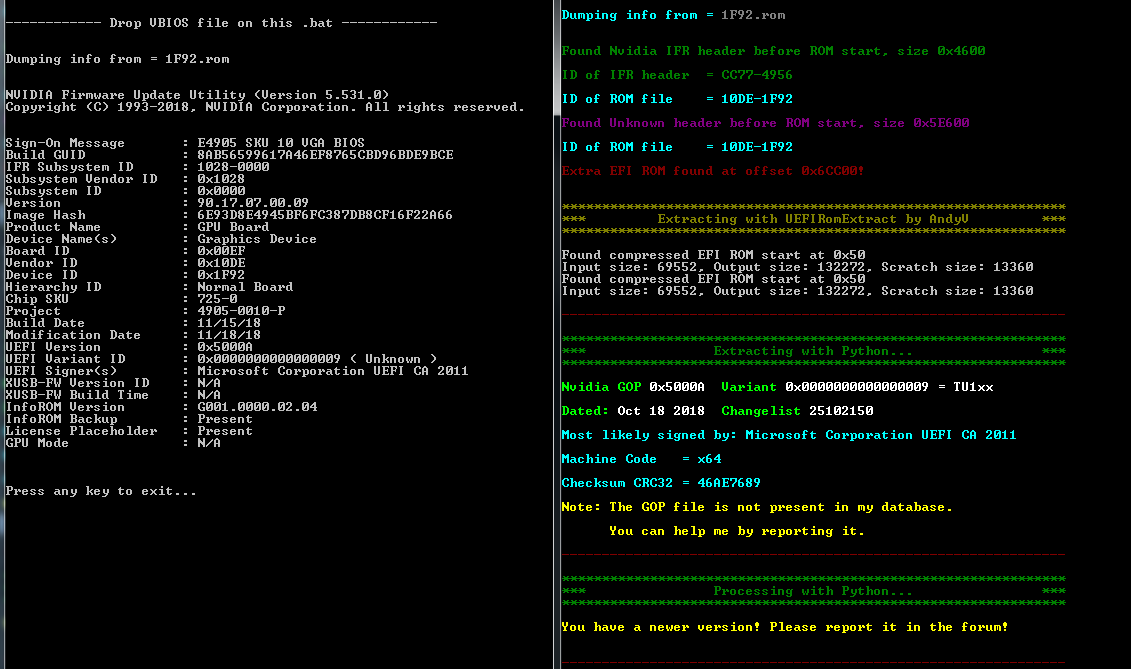
1F92.rom_newGOP.rar (850 KB)
Would it be possible to get an updated version of the tool with the latest AMD GOP? The tool is still at 2.4.0.0 or something like that.
Please share latest AMD GOP and I’ll add it.
Did you also check my previous post ?
AMD and Nvidia GOP update (No requests, DIY) (48)
Whats wrong with this BIOS from W2100?
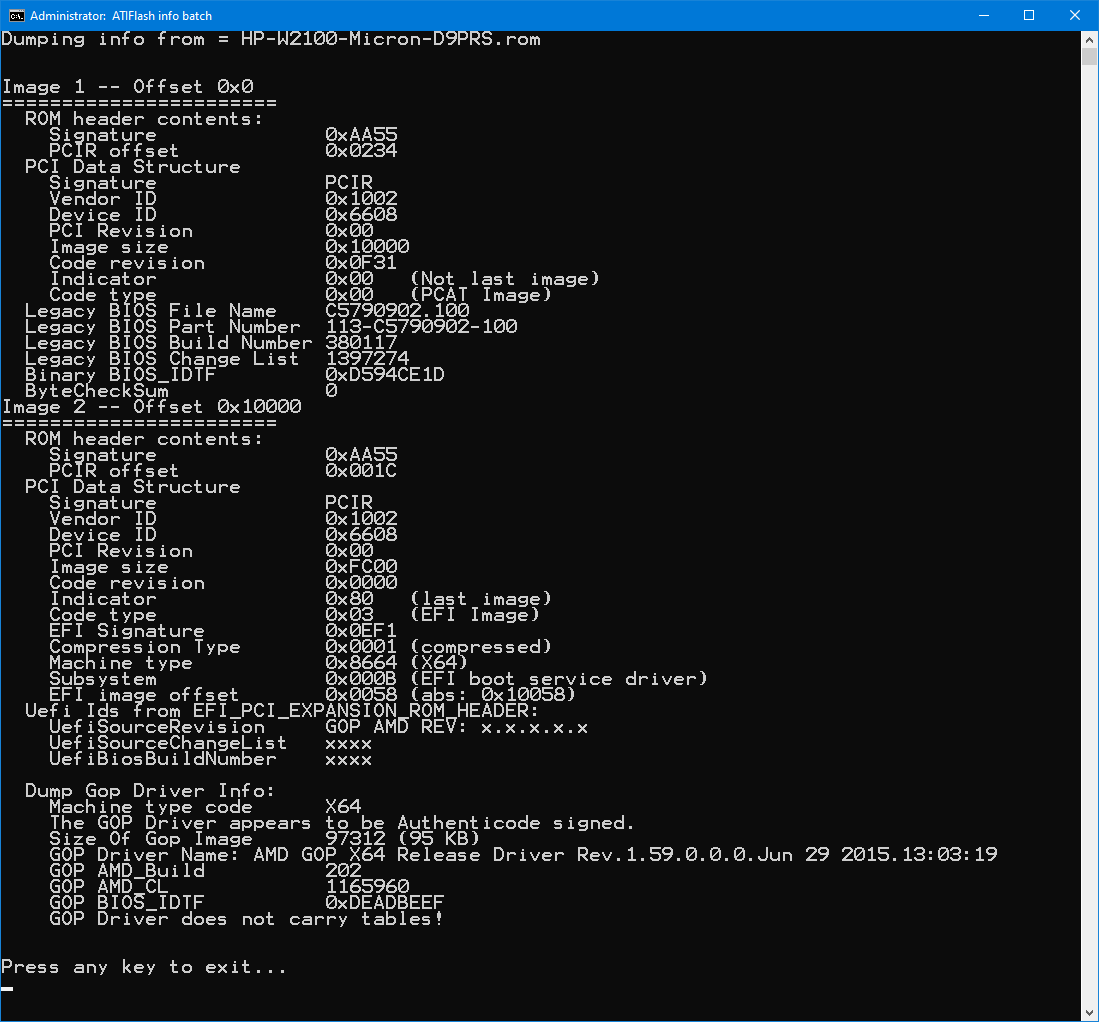
2
3
4
5
6
7
8
9
10
11
12
13
14
15
16
17
18
19
20
21
22
23
24
25
26
27
28
29
30
31
32
33
34
35
************************* GOPupd 1.9.6.5 *************************
************************ Update EFI GOP ************************
***************** Drop VBIOS file on this .bat *****************
Using python from C:\Users\X9DR7-eval\AppData\Local\Programs\Python\Python37\python.exe
Drop the files on this bat, DON'T run it! Browsing for file...
Press any key to continue . . .
Dumping info from = HP-W2100-Micron-D9PRS.rom
Colorama is not installed! Use "pip install colorama" from your Python\Scripts folder.
No EFI ROM found or error on decompression !!!
***************************************************************
*** Extracting with Python... ***
***************************************************************
Colorama is not installed! Use "pip install colorama" from your Python\Scripts folder.
---------------------------------------------------------------
Press any key to exit..
HP FirePro W2100 - backup.zip (195 KB)