This is a nice addition. Unfortunately, I can not replace the current version, as it will remove support for any x86 Win OS. Not that it is of much importance, as I haven’t really tested on x86 and I don’t remember any such report, plus it will only be used for #Nvidia_ROM_Info. But I would rather have a complete set than updated pieces. While its source still works, do you have any problems with the other one, your source? I will PM you with more details.

There is a way out of this situation?
@ PhoenixLFire:
Welcome at Win-RAID Forum!
Is the message you got by the NVIDIA Firmware Update Utility, that it found an "unknown" EEPROM, the only problem you have?
Are you able to boot in "clean" UEFI mode and is your Graphics Card running properly?
Regards
Dieter (alias Fernando)
The video card is working properly (no Bugs and no artifacts)
Currently loaded into UEFI
I do not understand what it means to "clean"
You will boot in "clean" UEFI mode, when the Compatibility Support Module (CSM) has been set to "Disabled".
Then the GopDriver module will be used instead of the vBIOS one.
CSM: disable
I should add that I have two video cards. Intel & nVidia
@PhoenixLFire
There could be three reasons for that error:
- first and most likely is that your graphic card has the firmware in main BIOS. Post a link to the latest BIOS of your laptop or write its exact description - OEM, series, tag.
- your card is dying, but less likely if you haven’t experienced any symptoms.
- the chip is indeed not supported by nvflash, but there is nothing with that ID. The manufacturer ID 0x20 can only be found in SGS/Thomson and I don’t see any 64/128KB chip in their list.
Do you have any backup of that VBIOS? How it was obtained in the first place?
The first case was the reason, as you can see below for BIOS B0304. For some reason, Clevo inserted the same Nvidia VBIOS twice, once in CSMCORE and another in ffs.
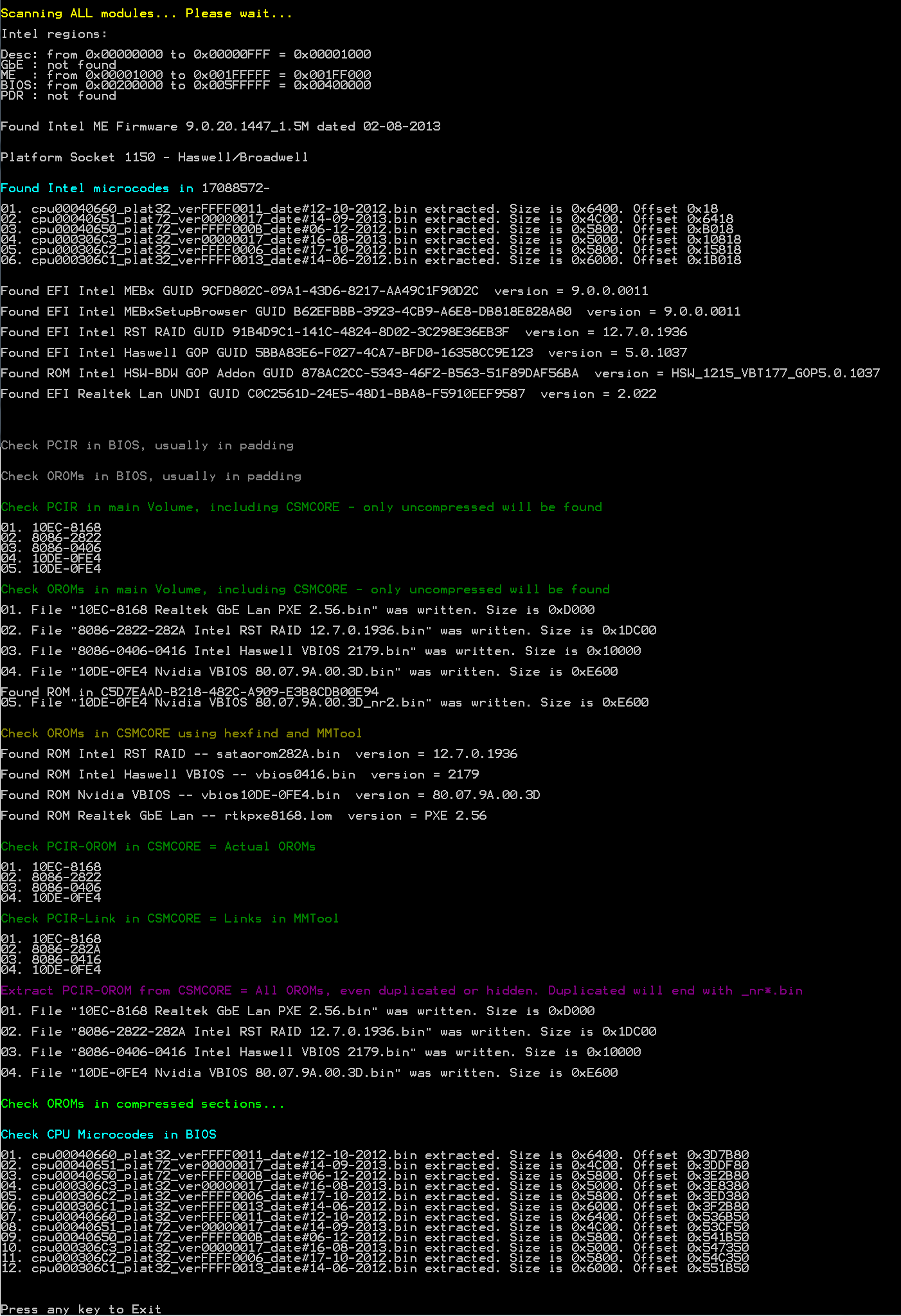
There is a twist because of this. Your laptop seems to be using Optimus, which means that the screen is linked to the Intel card, while the Nvidia one is used for heavy processing (or on user request/settings) and it is sending the video signal through the Intel one. The only way for Nvidia to control the screen is through the HDMI connector, assuming it is linked to the Nvidia chipset. This means that you don’t need an Nvidia GOP for normal use. But if you want a GOP nonetheless or you use the HDMI connector, you can patch the VBIOS with GOPupd. The resulting file must then be used to replace the current VBIOS in both locations. For ffs replacing you must use UEFITool, as it is able to replace the body of raw section inside C5D7EAAD-B218-482C-A909-E3B8CDB00E94 file.
Edit: If you plan on doing this patch, please consider a review before flashing. Considering the implications of this modding and the numerous way it could go wrong, it would be advisable to ask here for a second opinion. If you upload the final BIOS file with the replaced VBIOS (x2), I will take a look.
If you are using Intel graphics, nothing changes, then I will not go there to climb. Nvidia Optimus really used. This is indicated by a sticker on the laptop.
Thanks for the help.
plutomaniac post original NVflash v5.221, have this Version modded, NVflash v5.221 with Bypass, no restrictions at Biosflash.
@lordkag , thank you for your great Tool, GOP update 1A, see Screen. ![]()
Regards
morpheus67
nvflash5221.zip (960 KB)
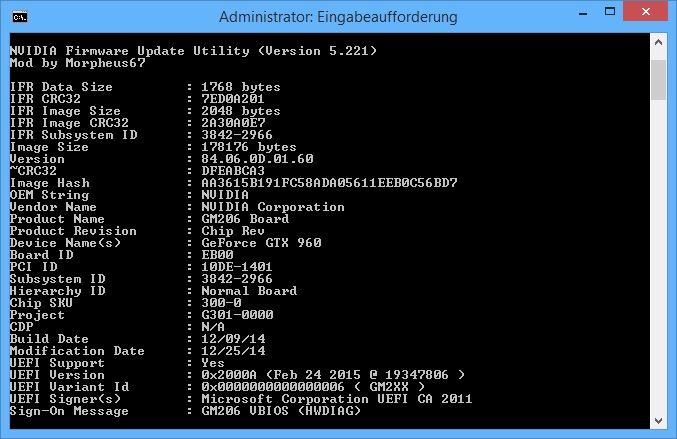
bios.zip (273 KB)
MaxwellBiosTweaker.zip (97.8 KB)
I’m experiencing the same problem as this guy posted here and I have the extracted folder in my C drive (I’ve also tried putting in my desktop or any other normal folder for that matter and to no avail). What happens is if I drag the vBIOS file to the “#Nvidia_ROM_Info.bat” batch file itself (not the window) it opens a main cmd prompt window that says “Dumping info from…” and then a UAC prompt will appear asking me to allow nvflash.exe to run, I click yes, and then a second cmd prompt windows just pops-up for a split second (I’m assuming this is the one that has all the info that I wanted to see) and then eventually shows a “press any key to continue” prompt on the main window and that’s it. Is this because of UAC? I need UAC enabled in my environment.
It does the same thing with gopupdt.bat but with the exception of asking me to press y or n to update the GOP on the BIOS file.
*NOTE: And by the way, manually running it in an elevated cmd prompt (just like the other guy did) worked for me as well.
Yes, this was UAC breaking the normal flow of the bat. I never trust tools that ask you to disable a security level, so I would never ask that from others. I usually have UAC disabled and while testing this, I remembered why. Not only is that window annoying, but it has the potential of interfering with usual programs. If I didn’t knew I had UAC enabled, I would have thought that some of the programs are bugged. In my opinion, there are far better solutions than UAC, like a good security suite and EMET, MBAE, maybe others. But as I stated in the beginning, I would never ask anyone else to disable a protection they use.
To fix this I had to elevate the .bat to admin privileges. In the good MS tradition, there is never a simple solution for a simple task. While there are plenty of solutions out there, none of them is universal, as in working for XP to Win10, x86 and x64, all locales and settings. The second issue was with passing the arguments to this elevated .bat prompt. I eventually used this code, with a minor tweak. If this doesn’t work, all is left is to use a dedicated app that will request the needed privileges.
The updated .bat files are attached. It works on my Win7 x64 non-US system, but can’t vouch for others.
GOPupd_test.rar (4.15 KB)
@ lordkag
That’s why ME_Analyzer_Run is an .exe, I had to convert the batch to exe to elevate it properly. The free Bat to Exe Converter does the job perfectly. One thing that won’t work though due to the conversion is “pushd”, at least according to my experience and testing.
then here is my bios lordkag:https://www.sendspace.com/file/3xgn3i
I did tried with your suggestion at first. This script not only does not passes the arguments (dropped files are seen as arguments), but it resulted in an endless loop, with new windows spanning each second. When this happens, you have to be faster than a wild west gunner and catch the last window with Ctrl+Break before it opens a new one, otherwise only a restart will save you. The converter did worked and passed the arguments, but it always sees itself as the first argument. The code I eventually used does passes the arguments and it is still open for inspection. Now that I think of it, it suffered from a similar bug as the converter, only that it passes "ELEV" as first argument, because "shift" does not affect %* = all arguments. I had to blacklist this argument in order to fix it. In case the batch code is not working on all systems, I will have no other way but to use that converter and blacklist the bat/exe name instead.
Thanks, I’ll test that updated tool and see how it goes. Just to confirm though, the tool does work even though the second cmd window just pops up, right? That’s what I was seeing when I check the info of the resulting updated vBIOS unless I’m missing something here.
First, it is years ago i flashed a nvidia card
I´m trying to flash a Nvidia GF119 card, the problem is that even with the modded flashers i get “BCRT Error: VBIOS uncertified” i have also disabled the nvidia card in the device manager.
It’s not just the updated file , but also the VBIOSes from Techpowerup i have tried, any ideas?
Could you try with lower versions of nvflash from here? Your card is pre-Maxwell, a disable should not be necessary.
I’m suspecting your card has a problem with the signature block or it is missing entirely, which could be seen as an error by new versions of nvflash. Although I don’t see how would they handle older cards that had no signature at all. Maybe they’re expecting to find a signature block in your specific card. Can you post its name and upload a copy of this VBIOS, even by PM? If an older nvflash doesn’t work, I could try to patch nvflash or simply add a signature block from a newer card, but I’m not sure how your card would react to either situation. I have a few nvflash versions in the range 5.142 - 5.221, if you should need them, but I would most likely start with 5.196 or 5.199, they should do the job.
Yes, that was the problem, thank you ![]()
I ended up using nvflash 5.190.0.1 worked perfectly.
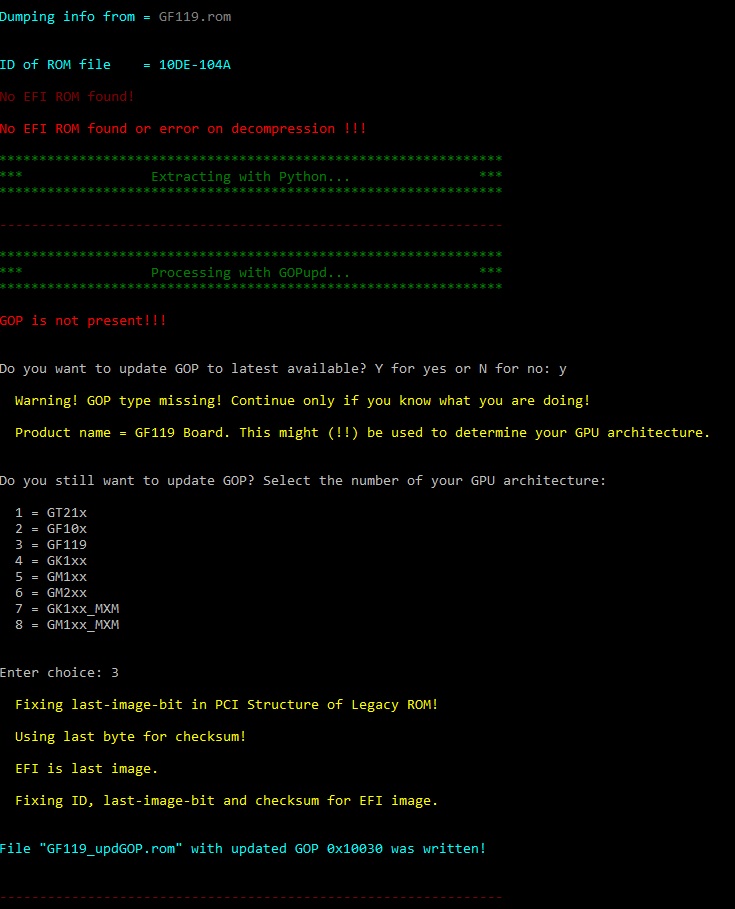
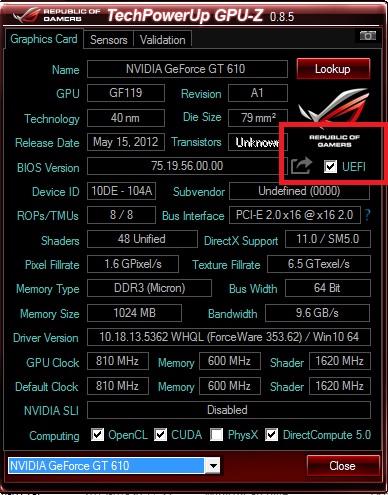
EDIT2: Posted the wrong files before, Here are the correct files, original and updated.