UPD
I’ve downloaded this version “GOP_Updater_v1.9.6.5.k_mod_v0.4.5” for patching.
@rediffusion
Your original bios has no GOP.
The update did not update the GOP, but only added it.
You performed the update correctly!
The updater has deleted some free FF sections.
This has made the .rom file smaller.
Okey and what should I do now? Can you give me some instructions, thanks!?
@rediffusion
Use NVIDIA NVFlash 5.670.0 to update your gpu.
Download NVFlash
NVFlash Guide
I know all this…
I used:
nvflash -c
nvflash --protectoff
nvflash --save GK107.rom
…used GOPupd.bat to update VBIOS GK107.rom
Turned off the VideoCard.
nvflash -6 GK107.rom
Turned on the VideoCard.
nvflash --protecton
Restart PC.
Then I saw a 167 kb .rom file. Maybe it’s fine?
I guess so!
However, everything is at your own risk! ![]()
@Ruin
Can we now extract the Re-size BAR function of AMD and insert it into the old motherboard?
@thinking
What I’ve found out so far:
AMD Smart Access Memory: Zen, Zen+ and Zen2-3 also have full VRAM access.
In combination with: Radeon RX NAVI gen1-2 | Radeon RX Vega | Radeon RX 4xx - 5xx
Currently officially supported mainboards from the 400 series upwards.
It should be possible to make the 300 series compatible.
However, some of the current beta bios are not even stable yet. Black screen on restart …
The main requirement is PCI3
The increase in performance depends heavily on the combination of GPU, CPU and mainboard, AGESA version …
@Ruin
It’s been one day, everything works.
One question… What means this GOP abbreviation?
very good! 
GOP = graphics Output Protocol (EFI video driver)
The Graphics Output Protocol (GOP) replaces the older video BIOS and enables the UEFI pre-boot firmware to be used without the Compatibility Support Module (CSM).
The GOP driver can either be speed optimized for fast booting or used for better hardware compatibility.
Don’t forget to switch from CSM mode to UEFI mode in the BIOS.
Windows may need to be reinstalled! If the PC does not start, switch from UEFI to CSM again.
I was going to wait until using a new motherboard with UEFI but I decided to patch it today and get it out of the way. I had some troubles with getting my motherboard to boot off of USB stick and boot into dos without errors but I finally got it working (automated with autoexec.bat). Then nvflash had an IO error, but it’s because the file name was too long. I shortened it and ran it again it updated very quickly without any problems. I just double checked by exporting the rom and trying to update GOP again, and it says it’s updated to the latest… so I guess that means it worked!
Thanks heaps Ruin, your tool is simple to use… and does a great job!
Graphic Output Protocol.
I have a RX-590P8DFD6 (XFX AMD Radeon RX 590 Fatboy 8GB 1580Mhz) that I am trying to patch the vbios with this tool so I can disable CSM on my Windows 7 x64 UEFI machine.
When I try to patch my bios, it says my GOP is the latest but I think that is because the tool doesnt have an updated GOP for my ROM. Can you help me update this card? 
Here is the AMD_ROM_INFO:
------------- Display info using ATIFlash -------------
------------ Drop VBIOS file on this .bat -------------
Dumping info from = RX590_orig.rom
Image 1 – Offset 0x0
=======================
ROM header contents:
Signature 0xAA55
PCIR offset 0x0270
PCI Data Structure
Signature PCIR
Vendor ID 0x1002
Device ID 0x67DF
PCI Revision 0x00
Image size 0xEC00
Code revision 0x0F32
Indicator 0x00 (Not last image)
Code type 0x00 (PCAT Image)
Legacy BIOS File Name 590P8D1L.W81
Legacy BIOS Part Number 113-P30XT_8GBD5_HM_OCL_181010_W81
Legacy BIOS Build Number 435075
Legacy BIOS Change List 1708559
Binary BIOS_IDTF 0xBB44018D
ByteCheckSum 0
Image 2 – Offset 0xEC00
=======================
ROM header contents:
Signature 0xAA55
PCIR offset 0x001C
PCI Data Structure
Signature PCIR
Vendor ID 0x1002
Device ID 0x67DF
PCI Revision 0x00
Image size 0xE600
Code revision 0x0000
Indicator 0x80 (last image)
Code type 0x03 (EFI Image)
EFI Signature 0x0EF1
Compression Type 0x0001 (compressed)
Machine type 0x8664 (X64)
Subsystem 0x000B (EFI boot service driver)
EFI image offset 0x0058 (abs: 0xEC58)
Uefi Ids from EFI_PCI_EXPANSION_ROM_HEADER:
UefiSourceRevision GOP AMD REV: x.x.x.x.x
UefiSourceChangeList xxxx
UefiBiosBuildNumber xxxx
Dump Gop Driver Info:
Machine type code X64
The GOP Driver appears to be Authenticode signed.
Size Of Gop Image 97472 (95 KB)
GOP Driver Name: AMD GOP X64 Release Driver Rev.1.67.0.15.50.Oct 18 2018.14:11:59
GOP AMD_Build 2109
GOP AMD_CL 1621154
GOP BIOS_IDTF 0xDEADBEEF
GOP Driver does not carry tables!
@Paint
If you upload your bios I’ll have a look!
I really appreciate it!
Attached is the bios file
RX590_originalBios.zip (108 KB)
@Paint Okay the update is complete…
from: 1.67.0.15.50 to 1.69.0.15.50
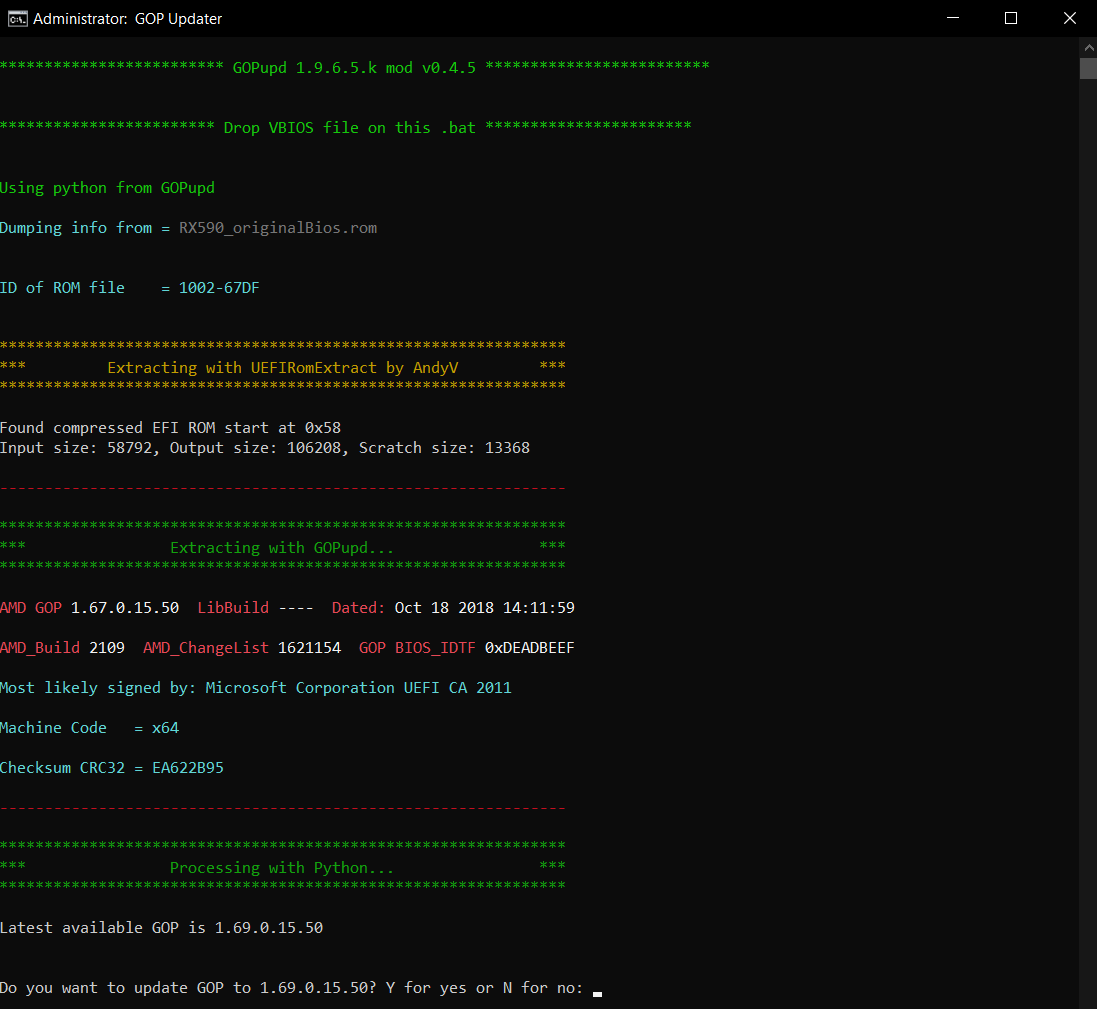
RX590_originalBios_updGOP.zip (113 KB)
wow! I am trying it now.
Just to confirm, I need to flash this bios with the ati-flash tool and make sure the atikmdag-patcher.exe says already patched (this might not necessary)?
If the flash goes poorly after a reboot, I just flip my the BIOS switch on my GPU to boot and then switch it back after I am booted (???) to restore that “failed” bios?
Sorry, I’ve done a lot of BIOS modding - not a lot of GPU modding.
Thank you again!
@Paint This is a modified version of amdvbflash! (cmd.exe)
If you only have one GPU in the system then:
amdvbflash.exe -f -p 0 RX590_originalBios_updGOP.rom
Yes, that has worked for me before.
I wish you success… 
atiflash293plus.zip (177 KB)
Flash worked fine… Now i have to clear my bios settings so that I can test without csm enabled…
Unfortunately, this didnt fix my problem. I still need to have CSM enabled in order for the GPU to boot into Windows 7 (CSM disabled, UEFI for everything).
With the IPMI interface/on-board VGA still enabled, it unfortunately takes over as the only GPU for Windows (even though I have GPU set to offboard in the bios).
Therefore, I need to enable CSM in my BIOS for my GPU to get the hint to be primary
This leaves me blind going from half the boot of the X10-SRL-F BIOS, to the windows boot animation, to boot-up.
Luckily I can still use the SOL through IPMI interface to view whats going on and edit the bios…
Thanks for trying, @Ruin !
****** UPDATE ******
well after all that work, I fixed it by enabling DUAL mode in the BIOS and changing UEFI as the first priority. Everything works as it should now.
