Hi @Ruin , need ur help. i found this bios @techpowerup and it work fine on my vega56. when i tried to update latest GOP this error came out. "No EFI ROM found!". here the vbios. thanks
vega64pro.zip (91.2 KB)
Hi @Ruin , need ur help. i found this bios @techpowerup and it work fine on my vega56. when i tried to update latest GOP this error came out. "No EFI ROM found!". here the vbios. thanks
vega64pro.zip (91.2 KB)
hi @paih85
This could be an older BIOS.
Usually the EFI v2.0.0.0 is contained in vega.
I would recommend you to update your original bios.
Or to take a newer from the same manufacturer.
What is your Vega card?
@Paint windows 7 cant boot with csm disabled. Only windows 8 can boot with csm disabled.
Windows 7 need csm, even if you install windows in uefi mode.
interesting. My system would boot just fine and the ASPEED GPU/IPMI KVM interface would be active - only the GPU would not be active.
I had to actually change the startup from UEFI or LEGACY to DUAL. I then put the UEFI items first. This fixed the problem overall.
https://www.overclock.net/threads/prelim…1633446/page-72
According to the discussion in this article
Using the VEGA 64 PRO BIOS results in less performance gain than the "VEGA FE 8G BIOS".
Viewset Composite Score Window
3dsmax-06 179.87 1900 x 1060
catia-05 120.12 1900 x 1060
creo-02 88.09 1900 x 1060
energy-02 25.38 1900 x 1060
maya-05 116.64 1900 x 1060
medical-02 59.3 1900 x 1060
showcase-02 127.31 1900 x 1060
snx-03 42.46 1900 x 1060
sw-04 73.08 1900 x 1060
8GB FE BIOS
3dsmax-06 190.05 1900 x 1060
catia-05 278.82 1900 x 1060
creo-02 205.31 1900 x 1060
energy-02 55.39 1900 x 1060
maya-05 260.87 1900 x 1060
medical-02 87.12 1900 x 1060
showcase-02 149.16 1900 x 1060
snx-03 338.75 1900 x 1060
sw-04 148.52 1900 x 1060
RX VEGA FE 8G.rar (133 KB)
RX VEGA64 Pro.rar (90.8 KB)
reference vega56 (gigabyte).
According to the discussion in this article
Using the VEGA 64 PRO BIOS results in less performance gain than the "VEGA FE 8G BIOS".
Viewset Composite Score Window
3dsmax-06 179.87 1900 x 1060
catia-05 120.12 1900 x 1060
creo-02 88.09 1900 x 1060
energy-02 25.38 1900 x 1060
maya-05 116.64 1900 x 1060
medical-02 59.3 1900 x 1060
showcase-02 127.31 1900 x 1060
snx-03 42.46 1900 x 1060
sw-04 73.08 1900 x 1060
8GB FE BIOS
3dsmax-06 190.05 1900 x 1060
catia-05 278.82 1900 x 1060
creo-02 205.31 1900 x 1060
energy-02 55.39 1900 x 1060
maya-05 260.87 1900 x 1060
medical-02 87.12 1900 x 1060
showcase-02 149.16 1900 x 1060
snx-03 338.75 1900 x 1060
sw-04 148.52 1900 x 1060

I’ve had problems flashing an Asrock Vega 56 with the most recent GOPUpd version (reference model, which was flashed with the reference AMD Vega 64 VBIOS). I’ve tried to update and flash the Vega FE 8 GB VBIOS and used GOPUpd v1.9.6.5.k mod v0.4.5 to update the file which went fine with some padding messages, but the PC wouldn’t boot after a restart and the debug LED shows error code “97”. All VBIOS files were from TPU. I also tried the Vega FE VBIOS from jordanpchome above, the same result. I’ve used atiflash 293 with the usual -f -p 0 command from a command prompt under windows with Administrator rights.
Thankfully I’ve had a backup which I made with an older program and GOP version. Also the unmodified Vega 56 file flashed and works fine.
Any ideas what went wrong?
Edit: Here is the output for the Vega FE BIOS
Do you want to update GOP to 2.15.0.17.10? Y for yes or N for no: y
Fixing ID for EFI image. No checksum correction is needed.
Removing unnecessary end padding.
Data after ROM and not part of EFI! Please report it!
Recovering extra data at the same offset 0x20000.
File “VegaFE_updGOP.rom” with updated GOP 2.15.0.17.10 was written!
Comparing the Vega FE VBIOS from jordan with the one I found at TPU, I see different sizes, AMD build and changelist infos and the checksums are different, too. This implies that his file is based on a much newer build, or am I mistaken?
Edit: I now tried with a saved original file for the Vega 64 from the cloud, and modded it. This time I not only set the PSU to off but also unplugged the power cable and the Vega 64 VBIOS with the newest GOP file now works as expected - maybe something went wrong in my flashing procedure or my card refuses to take the Vega FE VBIOS.
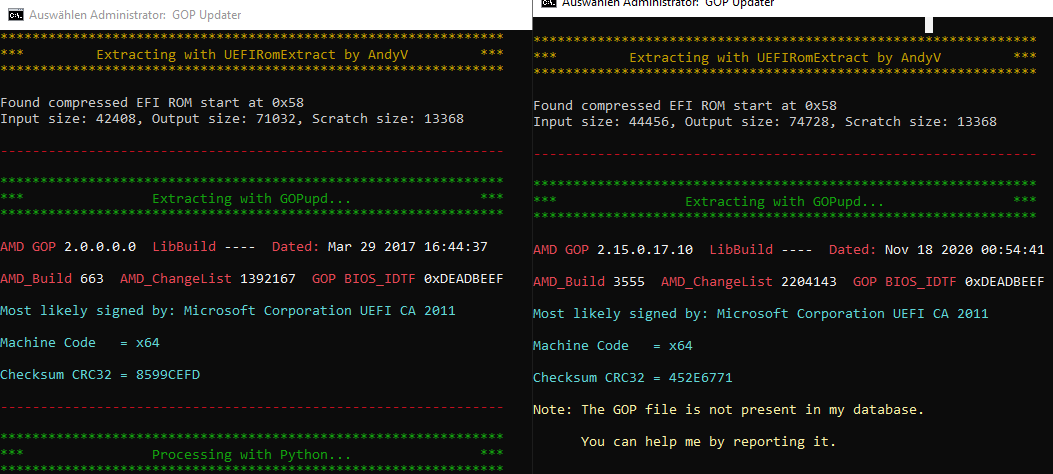
I just wanted to stop by and say thank you! My GTX 1070 would not boot unless in CSM mode, but after following the instructions, I can now boot in UEFI mode! Really appreciate it!
I wanted to express my appreciation as well.
Thanks very much to lordkag for creating this, and to Ruin, Sylar76, and others who’ve submitted new BIOSes for maintaining it! I love how well constructed it is, being very clear and verbose in the logs/output. And I love that something like this has been created that extends the usable life of technology, also reducing unneeded resource consumption and e-waste generation.
I’ve used it to add UEFI support to an old Radeon HD 5450 512MB card which had no GOP at all, but did have a 128KB BIOS flash chip that could fit the addition. The process was completely smooth and went without a hitch! Now I can use that card for more testing & temporary setup work when diagnosing systems or building new ones. I may also update the GOP on my Vega 56 (running a V64 BIOS) in my main system, but I’ve not done that yet.
So, hooray for great solutions created by smart and generous people! Thank you! 
@rediffusion if you have installed windows 10 in uefi mode and your card support GOP you can disable CSM without even reinstalling
hi @Ruin @Sylar76
here is the VBIOS of PowerColor Red Devil RX6900XT. Perhaps the latest gop is within. I think it can help you maybe.
PowerColor Red Devil RX6900XT.zip (291 KB)
Afox Nvidia G210 (AF210-1024D2LG2-V7) vbios version: 70.18.66.00.00 / build date: 2019-05-16
used Gpu-z to extract,also uploaded it to techpowerup
zip file includes gpu-z screenshots and link to uploaded image/product page in text
GT218 rom
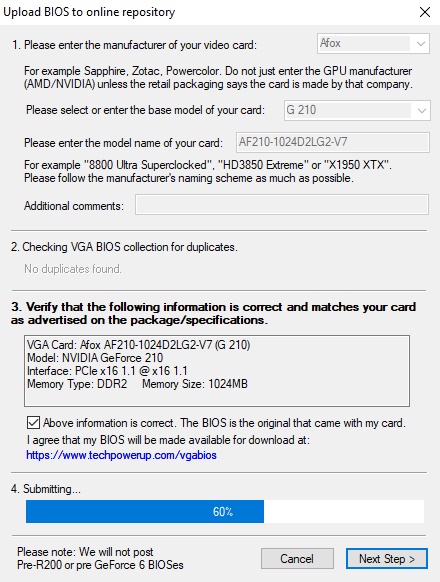
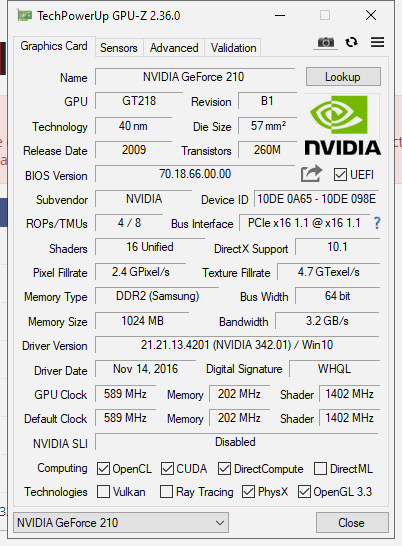
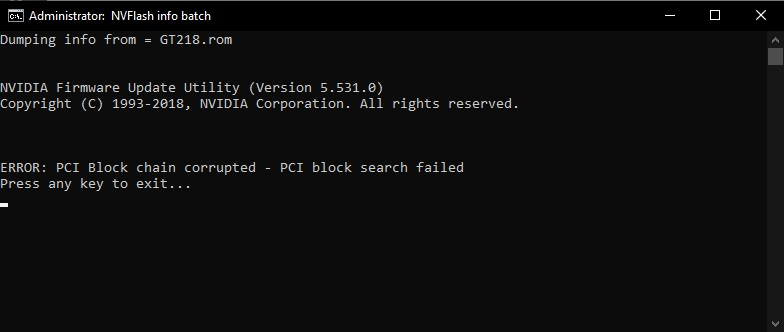
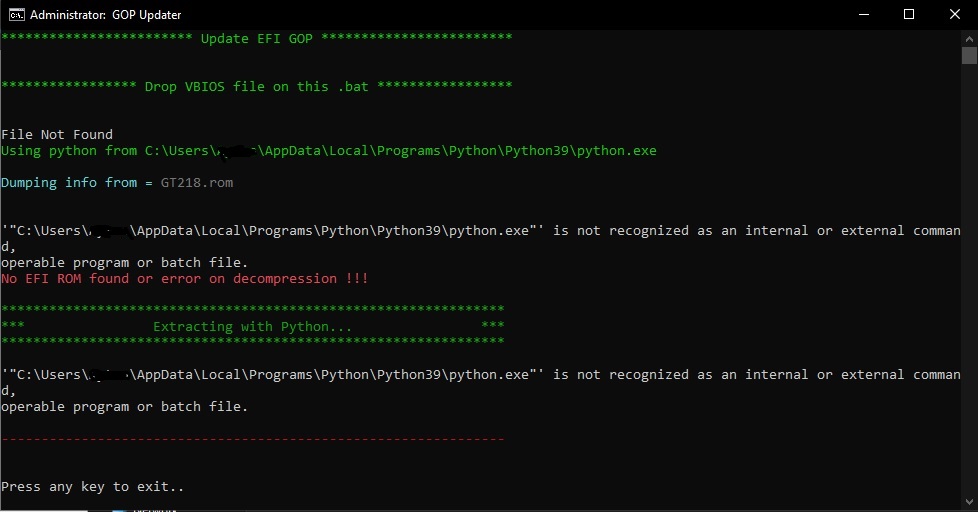
Hi all.
I have problem about onboard graphics intel is disabled so i cannot installing my intel hd graphics due to BLANKING screen.
I’m trying to force installing my driver 24.20.100.6025 only working for my hotkey’s brightness FN+F5, F6 Only Work in UEFI BIOS menu with CSM enabled, secure booot disabled, and information table is showing VBIOS version 1409 for intel kabylake.
instead of GOP version 1056 while CSM disabled, the hotkey for brightness and FN+F8 for my display output monitor using hdmi is CANNOT Working due to BLANKING screens.
Result after CSM enabled, its Showing VBIOS 1409, secure boot disabled, my brightness control to low, and hdmi output monitor is OK, but enable CSM causing Cannot boot to windows.

When CSM disabled, i CANNOT adjust my brightness high cannot control, and hdmi port CANNOT detected

Is this my VBios or GOP which is error???
Let me know if you can analyze my problems.
Thanks in advance!!
Hello, I found newer GOP for Turing GPUs, it’s inside this BIOS taken from GTX1660 Super (TPU database).
https://www5.zippyshare.com/v/xvyj0Mrx/file.html
I hope someone find this useful.
New GOP found on MSI GeForce GTX 1650 D6 GAMING X:
TU1xx - 0x50014 - Nov 25 2019 - 27659101 - 6505e232
backup1650.rom_newGOP.zip (262 KB)
Hello, i got this error when i try to update gop. Can somebody know how can i figure it out?
Thanks
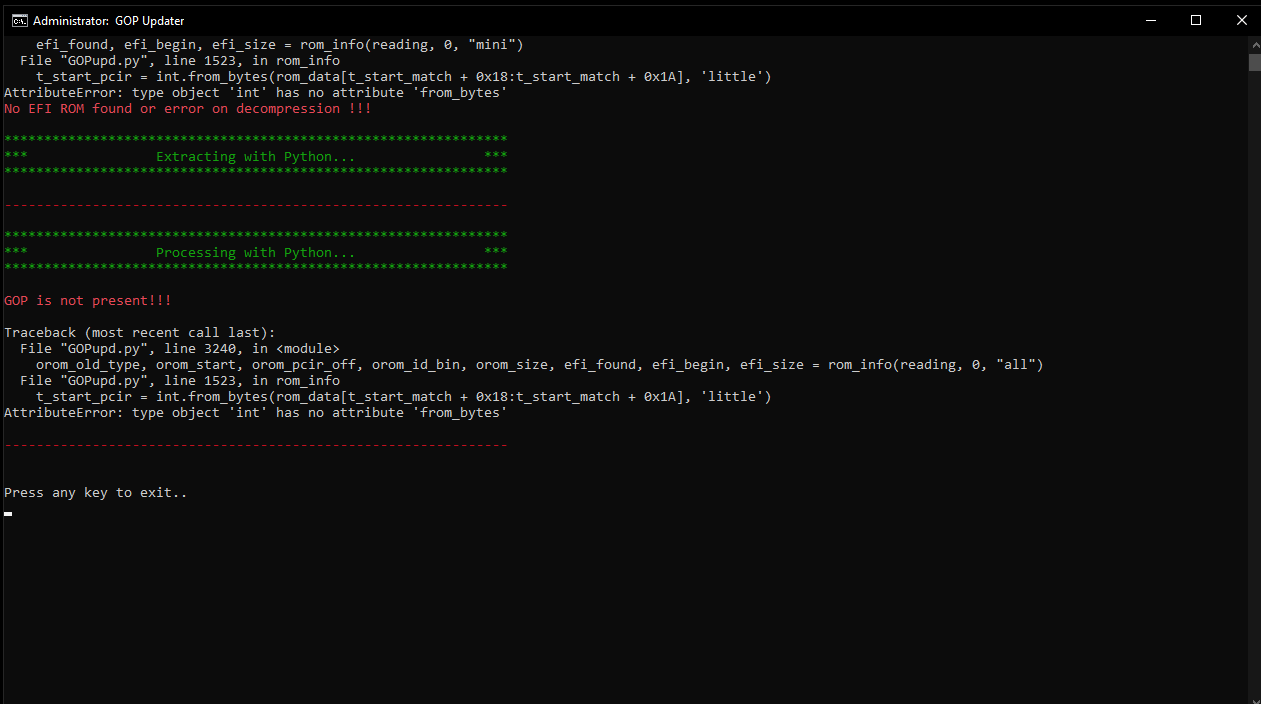
r9270x4gb.rar (38.9 KB)