the model is GA-Z77P-D3 GIGABYTE
As soon as I do without сsm , the image disappears completely.
the model is GA-Z77P-D3 GIGABYTE
As soon as I do without сsm , the image disappears completely.
I found that there exist two versions of 1.70.0.15.50 gop for polaris cards.
The difference is that in the first bios the EFI image offset is : 0x0058 (abs: 0xE858) (like the old 1.69.0.15.50) and in the second bios the offset is : 0x0050 (abs: 0xE850)
Also the UefiSourceRevision is in first bios as GOP AMD REV: x.x.x.x.x and in the second as GOP AMD REV: 1.70
I also uploaded the two bios in a winrar zipped file:
Desktop.rar (215.2 KB)
It seems that one gop is for the 256kb bios the the other for the 512kb bios.
It seems that the gop that is already included in the tool is more suitable for the 512kb bios.
234393-256.rom_newGOP.rar (114.0 KB)
@Sylar76 @pitdicker can you add the new gop revision 2 in the GOP_Updater_v1.9.6.5.k_mod_v0.4.9 tool?
EDIT: Is so simple? I change in the tool only the amd_gop.efirom file with the new one gop (58kb) and it will work?
@Sylar76 is it possible to have the utility also remove uefi gop completely from rom and fix it as legacy only?
Why should I do that? If you need legacy you can enable CSM inside your bios settings and VGA will boot in Legacy mode.
@boombastik
Absolutely identical versions of 1.70.0.15.50 gop, but different offsets (0xE858 and 0xE850). In the bios gop is located with 0xE800. Why do you think the other offset was needed and what card is this gop 0xE858 from?
@Dagal the pre version of 1.70.0.15.50 had always offset 0xe858.
The 0xE850 is provided here few post above by someone with an asus card that have 512kb bios.
I dont know if it is needed but i flashed my rx580 card with the offset 0xe858 gop as always it was before.
Just as an option if it wasn’t too much to do.
I have several computers I acquired that don’t post with any GPU that has UEFI GOP in vBIOS. I removed from 8970m and it boots but nVidia RTX 3000 is not as easy.
These computers have no UEFI so no way to turn on CSM. You actually helped me make a vBIOS 2 years ago.
Can anyone here help with unlocking eFUSE on AMD RX6800/6900 graphics cards to unlock and change overclocking settings. By default the card is locked by the manufacturer.
AMD_Cezanne_1002_1638_BIOS_vBIOS_GOP
vbios_1638.dat - 017.010.000.031.000000
AMDGopDriver.efi - 2.18.0.17.10
AMD_Cezanne_1002_1638_BIOS_vBIOS_GOP.zip
Could you added into GOPUpd? Thanks a lot !
Looking at the screen cap seems that the file was updated…adding the EFI image to a legacy vga always grows the ROM, now the issue that follows is the size of the newly updated file to see if it fits in the SPI chip or not.
Some vga cards SPI can accommodate larges roms on it, others no…
Last resource is soldering a new SPI chip bigger on the vga board, but this is not a task for inexperienced users.
EDIT: Damm sir… what is the size of the original dump…compare both sizes, 81 to 140…will it fit??? Probably not, usually rush in users go flash it and the flasher reports no space for it… simple humm?
You can update with whatever you want… your the only that knows its source, if its correct or not and willing to take the risks or not, so Over_n_Out and good luck.
LAST NOTE: The tool was provided by the author, primary to UPDATE the already existing GOP driver in the EFI image, not designed to ADD GOP driver to legacy vga bios…some just have enough space for it after added, as already explained before.
The size of the file just updated is 140 kb, where can I see if it fits the SPI chip or not? If the size fits, can I update the gpu with a pre-made bios?
try to do --check and see the eeprom id like this:
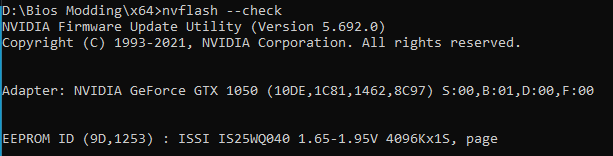
Give a screenshot here.
Hey all!
i have a gainward nvidia gtx 580 phantom 3gb. There is no new bios for it, as it has the latest bios flashed on it. I did pull the original bios with gpu-z. Will this tool/patcher on here, help me enable UEFI mode in the vbios of the card? As i need it for my bro’s pc, his new setup doesnt allow non uefi cards to boot of it. Asus tuf B660m-e mobo.
Thank you for information.
I have this bro.
defch1k and Jackdanielz
Theres several NVFlash versions to the different generations of NVidia cards
Your screen cap shows that the utility didnt correctly identified the card and the EEPROM
On TPU website theres a lot of this versions for this NVidia utiliy, usually we pick one from same or above date of the release of the GPU generation to the market, newly versions can work or not and older versions sometimes cant identify it.
EDIT: GOP_Updater_v1.9.6.5.k_mod_v0.4.9.rar
“…still a bit of a newbie” but did you understood the issue about the EEPROM space?
The dump probably will be 80k and the new file with GOP 140k, so have you checked for EEPROM support with NVFlash utility, a 1024 EEPROM wont allow it to flash the new file as it have no space for it.