Hi All,
Just wanted to share some experiences on crossflashing Ryzen Motherboards, such as ASUS & ASRock.
ASUS Prime B450M-K - Successfully crossflashed to ASUS TUF-B450M Pro Gaming
How? I downloaded the TUF Gaming BIOS, extracted the UEFI Image from the Aptio Capsule (.CAP) file, this can be done from UEFI Tool, then used afuwin64 to first flash a stock compatible BIOS (.CAP) file, this will flash a stock UEFI, but then will allow us to flash a modified (Or stock but crossflashed) bios.rom we extracted earlier by using afuwin64 bios.rom /GAN straight after, and voila, board has now been crossflashed.
-----------------------------------------------------------------------------------------------------------------------------------------
NOTE: Please do not attempt crossflashing your motherboard UNLESS you are competent in recovering your BIOS in case anything goes wrong, anything done is at your own risk.
-----------------------------------------------------------------------------------------------------------------------------------------
Now, over to my X570 ASRock Phantom Gaming 4 motherboard.
There is a vulnerability / exploit in the P3.* BIOSes, for the Phantom series, as well as the Pro and Taichi line too.
P2.* is unaffected.
Instant Flash on P3.* bioses will ONLY check the file name of the BIOS file, and does not check the actual file for the correct model - I managed to successfully crossflash my X570 Phantom Gaming 4 with the Taichi, Phantom Gaming X, and Pro4 versions without any issue
For example, my ASRock X570 Phantom Gaming 4’s latest BIOS is P3.00 (As of July 2020), and the file name is X570PG43.00. (X570 | Phantom Gaming 4 | 3.00)
The ASRock X570 Pro4 uses X570P43.00 (Literally only the G removed from the name) I renamed it to X570PG43.00, and what do you know, it flashed without issue.
The ASRock Phantom Gaming 4 uses the exact same PCB as the Pro4, the only difference apart from cosmetics is the extra USB C connection on the back, theoretically both BIOSes will have the same features, I however prefer the theme layout of the Pro4 BIOS instead
The X570 Steel Legend also shares its PCB with the X570 Extreme4 - so I’d assume those BIOSes can be interchanged as well.
P2.* versions of Instant Flash do not have this exploit, and would report “Invalid file”
If anyone who has BIOS experience and is able to recover BIOSes able to crossflash their Ryzen boards to see which are compatible?
Current confirmed BIOS crossflashing capability
ASRock: X570 Phantom Gaming 4 → X570 Pro4
X570 Steel Legend → X570 Extreme4
ASUS: Prime B450M-K → TUF B450M-Pro Gaming
Hey.
This post caught my attention. I really wish i could get help or advice.
I have an asrock a320m hdv R4, and it doesn’t allow me to overclock cpu. I want to flash it with the asrock a320m hdv (NON R4) Bios. Can it work? I wish i could have some tutorial on how to do it.
There is not much information on any forum or internet in general on how to unlock overclocking capabilities on this motherboard when i feel there it should be…
@Jurgenm ,
Hi,
I quickly checked both BIOSes using UBU:
Please wait…
BIOS platform - AMI Aptio V
Manufacturer - ASRock
Model - A320M-HDV
[EFI Drivers - Find and Extract]
AMD RAIDXpert2 GUID C74F06D2-ED92-489B-879C-C0E428A22167
AMD GOP SubGUID DFD5316F-E5C0-4E61-8BC6-3876EC6C2083
AMD GOP SubGUID 12FA6BCD-E5C0-4E61-8BC6-3876EC6C2083
AMI NVMe GUID 634E8DB5-C432-43BE-A653-9CA2922CC458
Realtek Undi GUID EB53FCAD-3071-4BAB-980C-6E4A379255F3
Broadcom Undi GUID 4DD4DF07-3278-406F-B5DE-EC7EECC650E1
[OROM - Find and Extract]
VBIOS in SubGUID F1004391-BE0F-40F0-94A6-7C45154C9114
VBIOS in SubGUID 12BF5331-4DF7-4CA8-9C7F-155EF4A67A3A
VBIOS in SubGUID 2EEB6B7E-F112-4350-AB72-ADEC3840255C
VBIOS in SubGUID 430A34B2-65F8-4C0A-B765-E02ADEC8DD63
OROM in GUID 365C62BA-05EF-4B2E-A7F7-92C1781AF4F9
OROM in GUID A0327FE0-1FDA-4E5B-905D-B510C45A61D0
OROM in GUID A0327FE0-1FDA-4E5B-905D-B510C45A61D0
OROM in GUID A0327FE0-1FDA-4E5B-905D-B510C45A61D0
Please wait…
BIOS platform - AMI Aptio V
Manufacturer - ASRock
Model - A320M-HDV R4.0
[EFI Drivers - Find and Extract]
AMD RAIDXpert2 GUID C74F06D2-ED92-489B-879C-C0E428A22167
AMD GOP SubGUID DFD5316F-E5C0-4E61-8BC6-3876EC6C2083
AMD GOP SubGUID 12FA6BCD-E5C0-4E61-8BC6-3876EC6C2083
AMI NVMe GUID 634E8DB5-C432-43BE-A653-9CA2922CC458
Realtek Undi GUID EB53FCAD-3071-4BAB-980C-6E4A379255F3
Broadcom Undi GUID 4DD4DF07-3278-406F-B5DE-EC7EECC650E1
[OROM - Find and Extract]
VBIOS in SubGUID F1004391-BE0F-40F0-94A6-7C45154C9114
VBIOS in SubGUID 12BF5331-4DF7-4CA8-9C7F-155EF4A67A3A
VBIOS in SubGUID 2EEB6B7E-F112-4350-AB72-ADEC3840255C
VBIOS in SubGUID 430A34B2-65F8-4C0A-B765-E02ADEC8DD63
OROM in GUID 365C62BA-05EF-4B2E-A7F7-92C1781AF4F9
OROM in GUID A0327FE0-1FDA-4E5B-905D-B510C45A61D0
OROM in GUID A0327FE0-1FDA-4E5B-905D-B510C45A61D0
OROM in GUID A0327FE0-1FDA-4E5B-905D-B510C45A61D0
It is a good sign that there are the same, however does not mean it will work. If you have the means to recover your BIOS if anything goes wrong, I don’t see any issues trying it, if it fails to boot, restore your old bios image.
Edit by Fernando: Added personal addressing and put the BIOS details into spoilers (to save space and for better readability)
@Jurgenm ALWAYS Backup BIOS first!! Use AFU and make a backup, and also see “Annex” section of this thread at end of post #1, and see if you can also make additional backup with flashrom method Fernando posted
[Guide] How to flash a modded AMI UEFI BIOS
Ok, so if i flash the a320m hdv bios to my a320m hdv R4.0, using flashrom as the method to flash the bios, it will be safe? I think if my mobo bricks i have no mean to fix it. Flashrom method is safe? And if that is the case, i don’t understand how.
I only want to unlock the overclocking option in my a320m-hdv r4. I did so by downgrading the original bios updated from 4.00 to 1.50 which shows me cpu overclocking options. But when i change cpu and voltage on this BIOS it won’t reflect on Windows by any means. Also any other version upwards won’t even show cpu oc options.
I appreciate the help a lot.
I would personally purchase a CH341A SPI Programmer + SOIC8 Clip (They can be found on Amazon very cheap) - this will allow you to backup/restore your BIOS should things go wrong. - You will need another PC/Laptop to use this.
With my X570 ASRock board I managed to flash all other X570 variant BIOSes without failure, however I cannot guarantee this will be the case for A320, however it SHOULD work.
Another thing to consider, there is a Warning about later BIOS revisions on your board (ASRock do NOT recommend updating this BIOS if Pinnacle, Raven, Summit or Bristol Ridge CPU is being used on your system.) - If that’s the case, use an older image without this warning beside it.
If you refer to my original post, I mentioned the Instant Flash exploit, it may be worth attempting that if its easier first, failing that, flashrom should do the trick.
EDIT: I realised you were on v4.00 without issue, the latest v6.10 should work fine, ignore my ASRock warning
@Jurgenm - Nothing is 100% safe, even stock BIOS flash using standard method can brick, so unless you have flash programmer and have made a full backup that someone has confirmed to be good and valid, you may not be able to recover easily
However, flashrom dump before you do anything, if it works, should be valid file for you to recover with via flash programmer tool, if you end up with a brick.
For proper successful crossflash, you should compare boards side by side and at least make sure they look same, same layout - power phases/PCIE/PCI/SATA/USB (rear I/O too), then it’s good change all will be OK
Why do you want to crossflash? If it’s just for some update, or BIOS setting, we can do that to your BIOS without you having to crossflash.
Ohh, just that one setting? If yes, please link me to latest BIOS for your actual board, I will check to see if that setting is still in there, and if so I will reveal for you in mod BIOS.
Since it didn’t work for you on old BIOS, it may not on new BIOS either, the IC controlling user voltage changes may be missing? Or, this may be related to the CPU/BIOS warning mentioned above?? Not sure, I don’t know AMD CPU’s, is your CPU one that should be OK/Used with the new BIOS or old BIOS ONLY?
But, yeah, I guess if edit/reveal setting = same as old BIOS, then only way you’ll know for sure is crossflash.
For crossflash I suggest as LosSantoPro did above, be ready in advance, have flash programmer and SOIC8 test clip or U Type Flat IC extractor in hand, and backup made via programmer, so you’re ready to recover if things brick on you.
So far, i have flashed the latest bios (4.00) hoping there was cpu overclocking option. Then i downgraded to 1.50 because with ACIMP or something like that i checked OC tweaker and it had cpu OC but wouldn’t work. I looked to mod the latest bios and see if there was a hidden setting but i could not find.
This is the latest bios that works on my mobo as you requested for modding, hope you can find the setting:
https://download.asrock.com/BIOS/AM4/A32…0(4.00)ROM.zip
In case the only option is crossflashing, i have checked that A320M-HDV and A320M-HDV R4 both have almost the same layout. The ONLY difference i notice is that the non R4 version won’t support any 105w tdp cpu.
I have a ryzen 3 1200 clocked at 3.1GHz and i want to overclock it to 3.8GHz which is the minimum i’ve seen they put that CPU on. That mobo handles even a ryzen 7 or 9 so VRM won’t be a problem.
I live in argentina and that flash programmer and SOIC8 cost more than 20 USD here, so if i brick my mobo i will order one and have no PC for a week, it’s a risk i’m willing to take i guess. But i won’t order one in advance, only if i brick it…
@Jurgenm - Can you see CBS Menu in either 1.50 or 4.0? What did not work about OC in 1.50, after you set manual and tried to change what happens?
Purchase programmer+clip from ebay/China, cost will be less than $7 shipped, just long wait. Order this, wait until it arrives, then you only have to wait minutes to fix your board if you brick it.
I suspect since 1.50 OC does not work for you, neither will non-R4 OC, something missing on your board, and that’s probably why they removed all that from the BIOS too.
It’s a lifesaver, everyone should have a set, there’s NO reason to wait until you need one, then it’s too late and you are forced to sit on a bricked board and weeks for delivery
I can make you a non-R4 BIOS that will flash in via Instant Flash, or you can follow advice of how to do above, but either/any way may = brick, best to have programmer in hand and backup made first.
What happens when i oc in 1.50 is that oc remains in BIOS but won’t affect Windows at all. Have already benchmarked and double checked with cpuz and aida64 and frequency won’t change. I’ve read that it can be fixed updating bios but in this model it takes off the option.
There are international shipping taxes and it takes too long so there is no chance i order from other country to here. If i screw as i said i will order the programmer locally for 20$ and it will arrive within a few days. Will order it ONLY if it bricks, for financial reasons. (have no job because covid)
I also tried instant flash glitch renaming the bios but it did not work or maybe i did it wrong. Not sure.
I’ve flashed the bios many times, i’m kinda guessing the chances of success are over 80%
Also Afuwin64 might work to flash the non r4 bios?
That was the method i used to downgrade and it worked.
Edit: i can see CBS on 1.50 but not in 4.00
---------------------------------
Ok so I’ll update you guys about what I’ve done.
From the bios A320M-HDV R4 through instant flash i updated from 1.50 to 3.30 and tried the instant flash glitch mentioned before. Didn’t work, it would pop up a message saying “Invalid file”.
Then i took the risk and crossflashed to A320M HDV NON R4. I did it with the Flashrom tool as you guys recommended.
Went from A320M-HDV R4 3.30 to A320M-HDV 3.40 (Bridge bios) because it seemed the safest bios to cross since it has no warnings in asrock webpage.
Then i updated with instant flash from 3.40 then to 5.50 and then to 6.10 (Latest non R4 bios)
And i have a functional crossflashed motherboard with OC options…
I did the overclock, and it is shown on dxdiag and windows system. But in CPUZ and AIDA64 it appears like is not overclocked. If i cinebench the clock won’t pass 3.08GHz when it should get to 3.8GHz… Like is some hardware locking the cpu from going up, i don’t know.
Maybe there is some hardware limitation to change the cpu clock to an a320m mobo. I wish i’m wrong, but at this point i have no idea what to do.
I just want to set clear that i’ve been through many bios and didn’t brick once, and crossflash between similar a320m is possible.
I think the only risk while flashing is in case you disconnect the pc or there is a blackout somehow, but otherwise is not that risky to flash the bios within reason.
Thank you guys a lot for the help!
@Jurgenm - Then nothing is applied in 1.50 either, so failed OC in 1.5 as well, which is why they removed it I would assume.
Wrong flash = brick instantly, well as soon as you reboot anyway (if not reflashed with proper BIOS before reboot)! Proper BIOS flash using correct BIOS 100’s of times previously means nothing to success/fail rate here.
If this is your only system to use, I would get programmer first, otherwise if you have some system to use if this bricks then OK and then it would be OK to wait and order if needed after brick
No, AFUWin64 will not work to flash incorrect model BIOS, unless maybe it’s engineer version and you use /GAN method
Great to see outcome = success and no bricks, good work! 
Do you have cool and quite enabled, or whatever AMD equivalent of EIST/Speedstep is, enabled in BIOS? If yes, that may by why clock speeds look slow, or maybe you are looking at wrong thing in CPU-z?
Also, in Control panel >> Power Options >> Select High Performance, then advanced options (change plan settings, then change advanced settings), and make sure Processor Power management Min/Max CPU is set to 100%
Show me image of CPU-z main window with stock BIOS settings, then with your OC Settings applied.
You are wrong at the end, there is HUGE risk to BIOS flashing, even stock BIOS, but much more-so with crossflashing methods (ALL)
You’re feeling there will change instantly when you meet your first bricked motherboard and don’t have that flasher in hand
The difference between 1.50 bios stock mobo oc is that it won’t even be shown by windows or dxdiag. But with 6.10 non hdv bios overclock IS shown by dxdiag, windows and cinebench but not with cpu z.
So i disabled cool’n’quiet which i found is renamed as PSS support. Verified that the pc is on high performance and min/max cpu is set to 100%
Here is the cpu z before OC, along with cinebench running on background and task manager usage
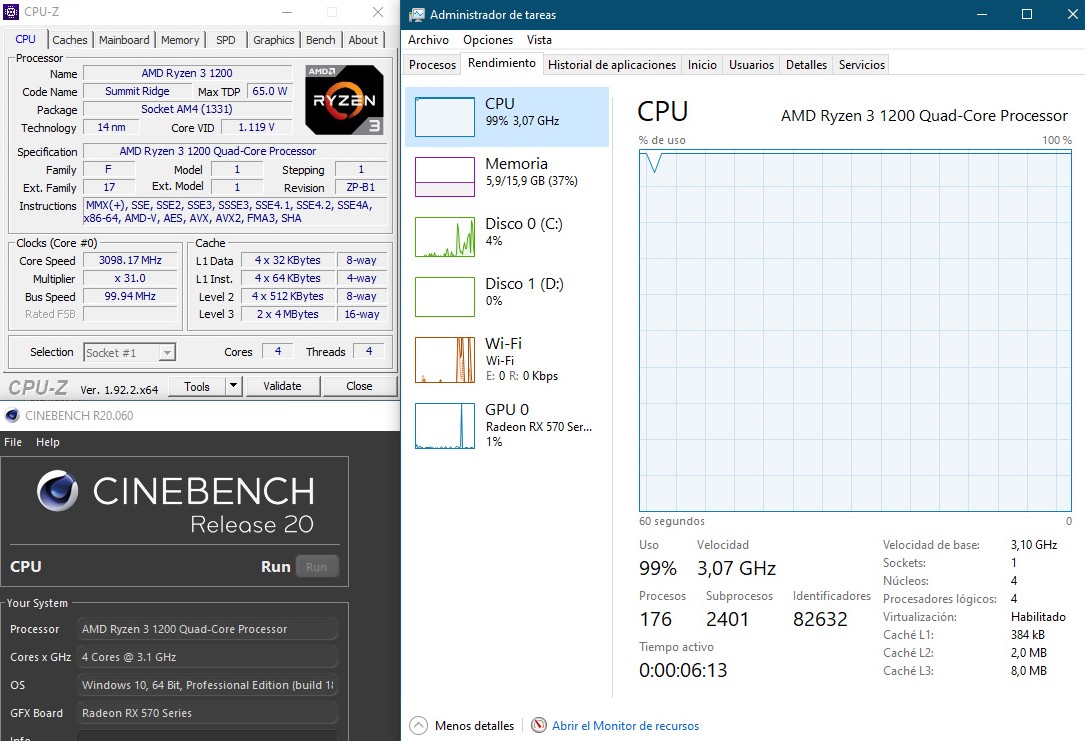
And the cpu z after OC, with cinebench and task mgr. You can see how cinebench shows 3.8, and task manager base speed also does but the true speed is lower…
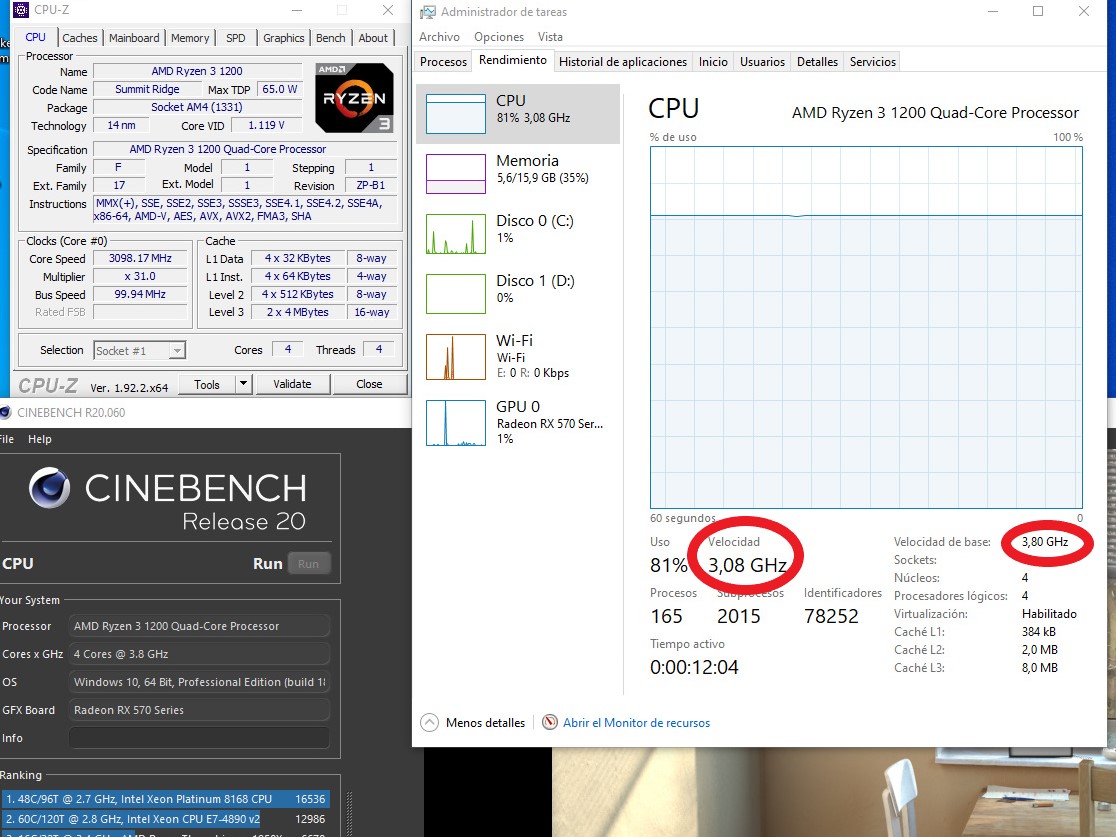
I may try testing the cpu on a linux portable usb to see what happens.
DXDiag is not a good way to check CPU overclocks, only CPU-z or certain areas in AIDA64 will show current overclocked speeds. DXDiag, or windows system info etc, can sometimes show stock, or speed at time of windows install etc, it’s not always current info.
Right click on CPU-z so you can see all core speeds at same time, maybe only one core is going to 3.8?
I’m not sure how AMD turbo or core speeds per core works, but for Intel sometimes CPU-z may not be showing the faster core if only a few cores are at higher speeds
Second image, looks like ALL things you show are showing 3.1GhHz
"Base speed" on right of task manager is the set/stock speed, left side is current value for whatever core it’s checking.
PSS support is not cool N Quiet, PSS support deals with ACPI stuff, and yes, some power management so maybe they’ve named it this as poor naming choice
Looks like P-States and C6 mode are other settings you have that can affect speeds too, CPB mode will run at slower speed so leave that disabled.
All cores in cpu z are going at 3.1GHz. Second image task manager and cinebench at least shows 3.8GHz. I did set the ps states to auto, disabled CPB mode as you said and could not find C6 mode.
Still won’t work the overclock. Maybe every a320m bios won’t apply cpu oc, or maybe it is a hardware lock? Really don’t know.
Kinda sad my stock cpu on full load won’t get over 49 degrees, it really has room for overclocking.
By any chance have you tried OC’ing on an earlier revision without the red text? 6.10 is latest and red text, try one without? Might be a cpu microcode issue? (Complete Speculation)
@Jurgenm - Yes, but second image also shows what I said, current CPU Speed = 3.1GHz, so it’s fluctuating still, so something is allowing core speed changes still.
C6 is located here >> Advanced >> CPU Configuration >> C6 - If you can’t see it, then I would need to unhide it for you, it’s enabled by default. Can you see Advanced >> CPU Config.
It may also be at CBS Menu, I see Global C-state controls there too (disable all), custom P-States (Throttling) is also there and set to Auto for default
I really don’t know enough/anything about AMD overclocking/CPU’s, so you really need to read a few AMD overclock guides that directly relate to your CPU type/family, to know what you need to set to what in order for speeds to work properly and not fluctuate on you.
C6 Info I found -
https://www.overclock.net/forum/10-amd-c…te-exactly.html
See also info/discussion here
https://www.reddit.com/r/Amd/comments/7v…re_performance/
Maybe @chinobino can give you som advice when he has time (for board/BIOS Asrock A320M-HDV + Ryzen 3 1200)
@LosSantosPro - Does he need C6 disabled to OC on AMD? If yes, I will have to make him BIOS where this is visible.
None of those BIOS are beta/red, however, many say >> *ASRock do NOT recommend updating this BIOS if Pinnacle, Raven, Summit or Bristol Ridge CPU (And his CPU = Summit Ridge)
Looks like P5.90 is latest for his CPU without that warning, so it may be this causing the issue
Ok so i checked 5.90 with AMIBCP and that version won’t show me CPU Oc in the oc tweaker. So even being the latest version without warning it won’t work for me.
Also the c6 setting i searched for it and could not find anything. Some “captures” of the bios settings as i have them right now if it may help:
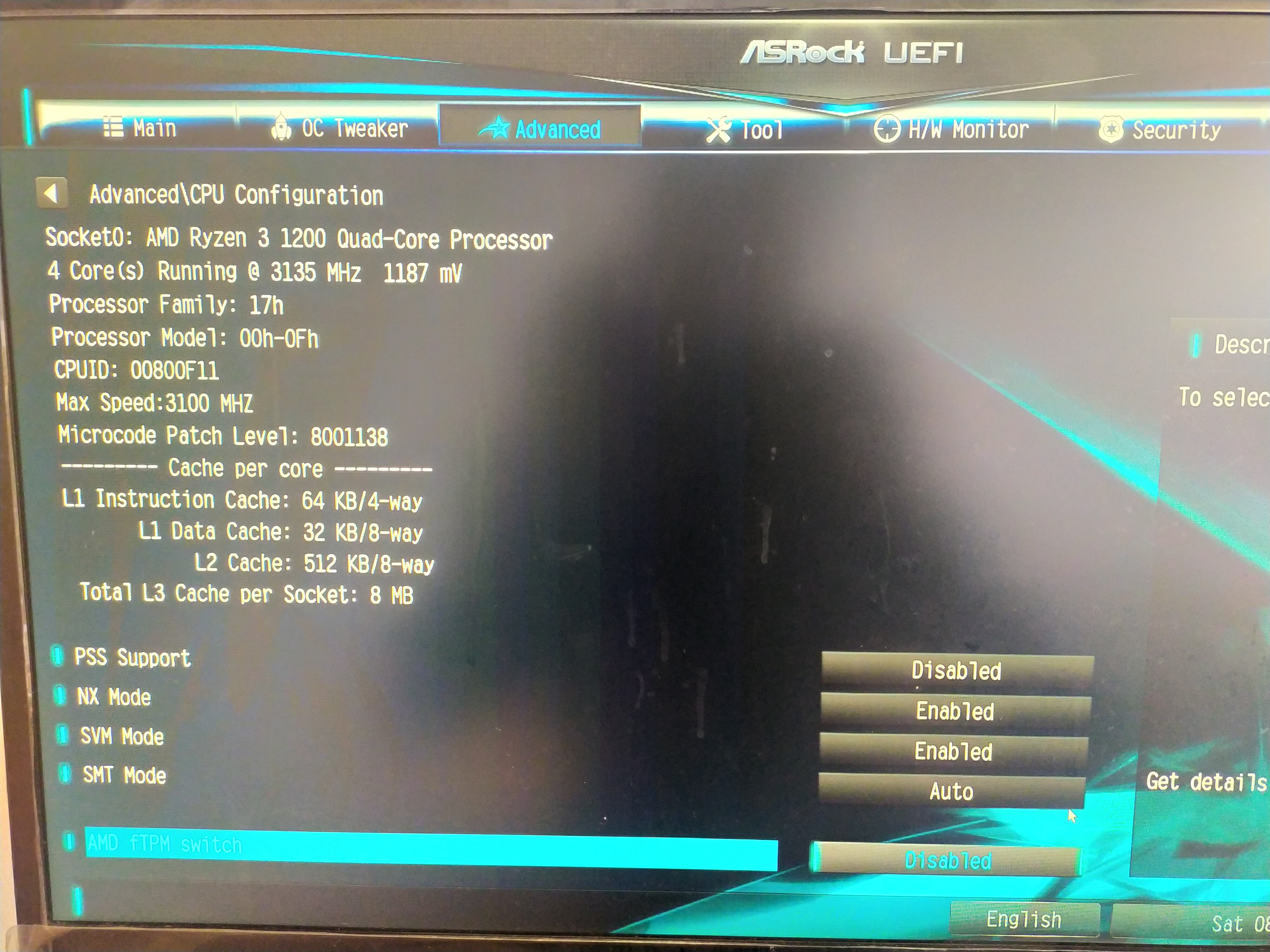
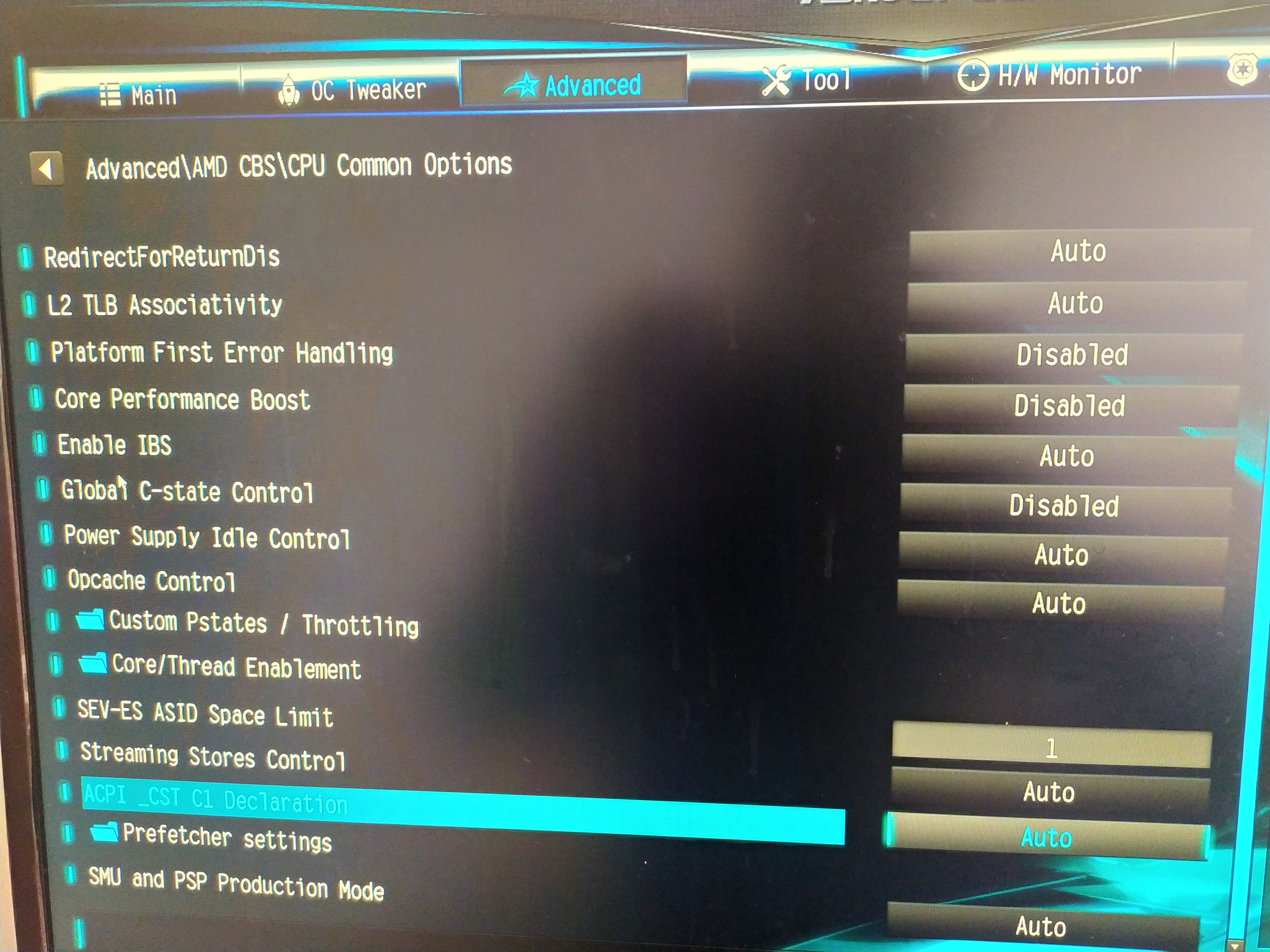
The c6 not found, c states disabled and pstates on auto, with the oc applied in bios, still wont pass 3.1GHz on windows.
I also tried ubuntu in usb and check speed in the terminal and it shows 3.1GHz so its not windows the problem, but a bios/motherboard one.
No clue what to do. I’ve seen videos of people overclocking this r3 easily but in b350 motherboards upwards…
@Jurgenm - So that’s easy to fix, I can edit 5.90 for you to enable OC section, and to swap which CPU config sections you see or make cool’n’Quiet and C6 visible.
Show me image of Root of Advanced, and please put this image into max compressed zip. It would also be great if you resized the image, 1000px wide and 100-200KB Jpeg/PNG would be great, I only need to see the images for a second so 5MB image not required here
Yes, maybe B350+ is required to OC, not sure, but looks like it may not be true due to your images sometimes showed 3.8 was used. You can run the sensor logger in HWInFO64, do benchmark and then see if min/max of CPU speed goes to 3.8 ever in there or not.
Here is the image of the root of advanced as requested and compressed xD, and an oc tweaker image
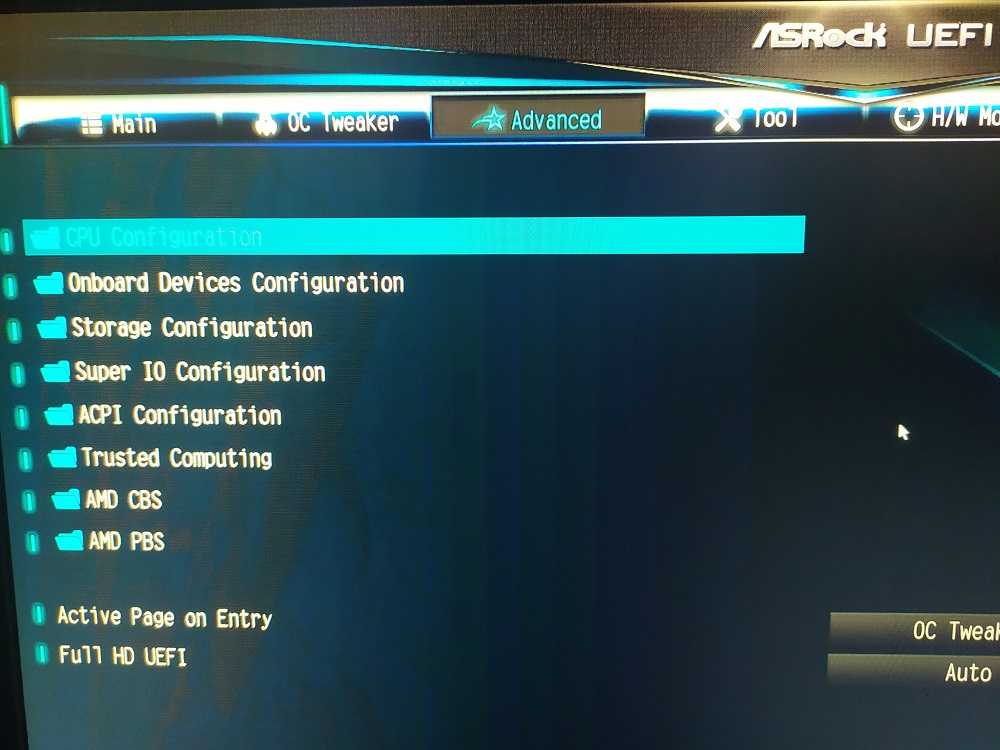
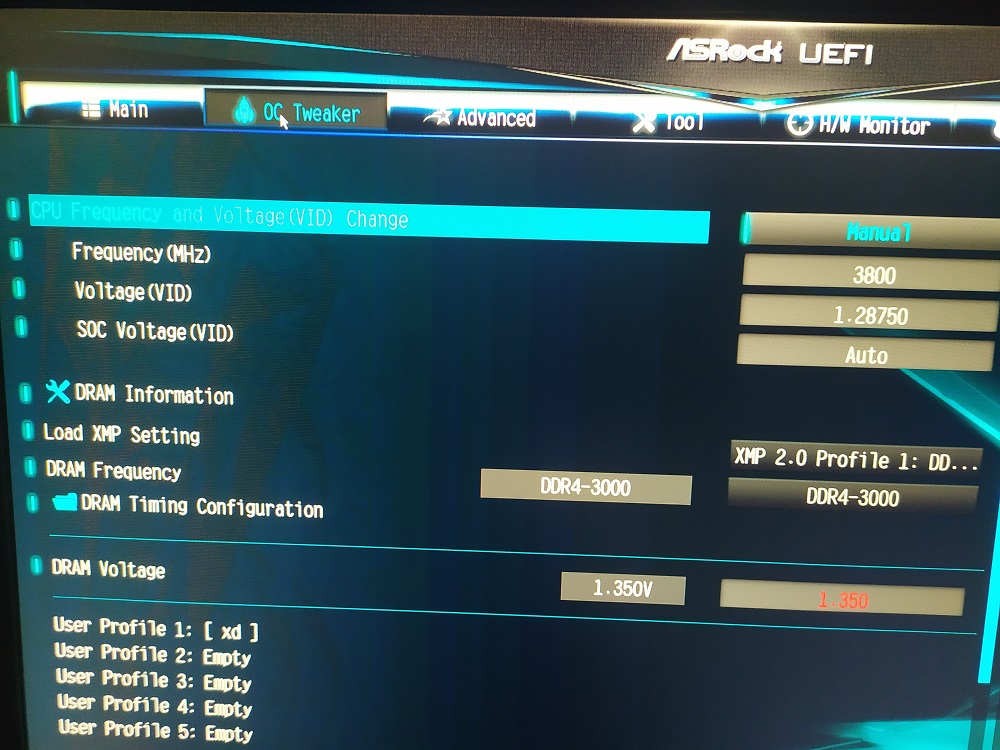
Here is also a screenshot from hwinfo while running cinebench and hwinfo sensors also while running cinebench
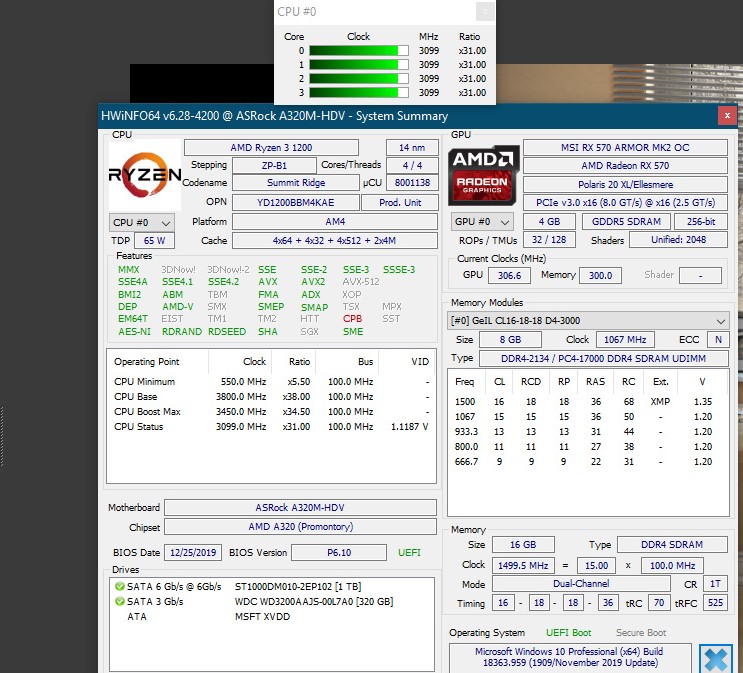
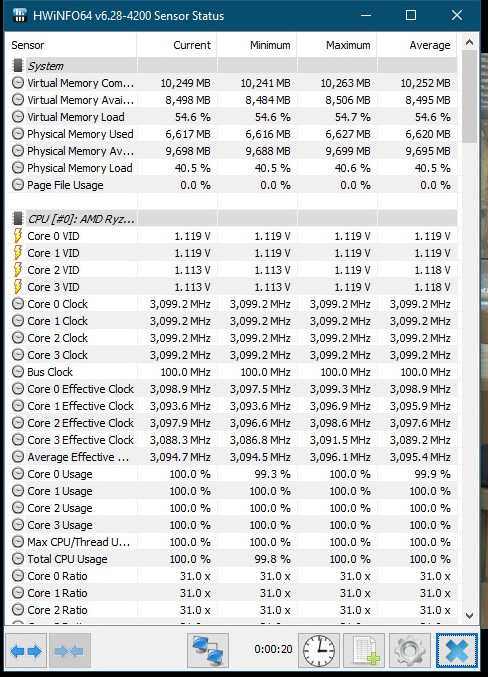
Would be needing only the 5.90 bios modded, then i’ll downgrade and see if it works. If that doesn’t work then i guess it is just some hardware lock.
@Jurgenm - Do that HWINFO64 sensor thing (Bottom image), however you had it set before where in some places you saw 3.8Ghz
I thought you said you could not see OC Tweaker page? Ohh, just some things missing, I gotcha now. Please scroll up/down and show me all contents you see inside OC Tweaker
In your OC Tweaker image above, I can see CPU freq change, what do you mean it doesn’t let you OC CPU in there?
Disable XMP for now, to rule out that doing anything to the CPU OC. Yes, I planned to do the edits on 5.90, since that is the highest BIOS that appears to be for your CPU


