@Lost_N_BIOS now i start to understand, thank you
@ Lost_N_BIOS friend, what about PCH Strap 0 ? What are potential risks of disabling Intel Me SMBus ? … and where a valid Intel signature stores, dont wanna get PC shut down after 30 minutes…
You only need to change that one setting >> Reserved to True and you’re done. Shut down every 30 minutes only happens with broken ME (Corrupted, failed edit etc)
Guys, I am trying to remove microcode from my 8700k Asus (Maximus X Hero) mobo to examine the performance difference. All the bios firmware in Asus website even the old one have microcode inside them. So What I did is to remove my cpu microcode using MMTool and verify that using UEFITool. But when I try to update the file using UEFI it tell me that it is not an appropriate bios file although I made sure that it is exactly same size as original. I flashed it using Flashback and even tried AFUDOS. But When I do that my PC wont boot or even recognize anything including Keyboard and Mouse. So I am back to squre number 1. I flashed back original and got pc working.
I really need your help guys you have a lot of knowledge in this subject. I posted in Bios-Mods and got 0 reply. I hope your community is more engaging and helpful.
Thanks alot
Hey @thamir - I thought your post looked familiar, sorry I haven’t had time to get back up to date at BIOS-mods forum yet. And yes, I replied to you there once, but sorry hadn’t had a chance to reply back again yet 
BIOS size does not matter, well not in the way you mentioned it. The BIOS must be properly rebuilt, and the microcode edit must be done correctly, the edit itself and the rebuild of the microcode areas too.
And, very often, mod BIOS must be flashed in a different than stock manner, using special tool or method. In your case, Asus, you need to flash BIOS back via USB Flashback method and BIOS must be named using correct flashback name, BIOS file on root of small/cheap 128MB-2GB FAT32 USB drive
Since you’ve flashed your mod BIOS via USB Flashback already and it fails, this either means your BIOS mod was not done correctly, or your CPU wont work without the microcode (sometimes that happens).
This BIOS Uses FIT table for microcodes, so if you edit or change microcodes that must also be corrected - [GUIDE] Update CPU Microcode + Fix FIT Using UEFITool / Hex
Additionally, this BIOS has three microcode modules and you need to edit two only. Edit one, replace two of the three with modified module, and be sure during your edit that you leave file same size and don’t remove the file footer.
And, you also need to watch the before/after padding files inside the BIOS to make sure they remain the same in mod BIOS as in stock BIOS (Some tools remove these sometimes = not good)
Please upload your mod BIOS so I can check it and tell you the issue, likely FIT issue or ucode footer missing, or both
In the meantime, here is properly modified BIOS with 8700K uCode (906EA) removed, flash using USB Flashback and do not rename file. Please note, this is the regular Hero X BIOS, not the WIFI version, if you need the WIFI version instead let me know.
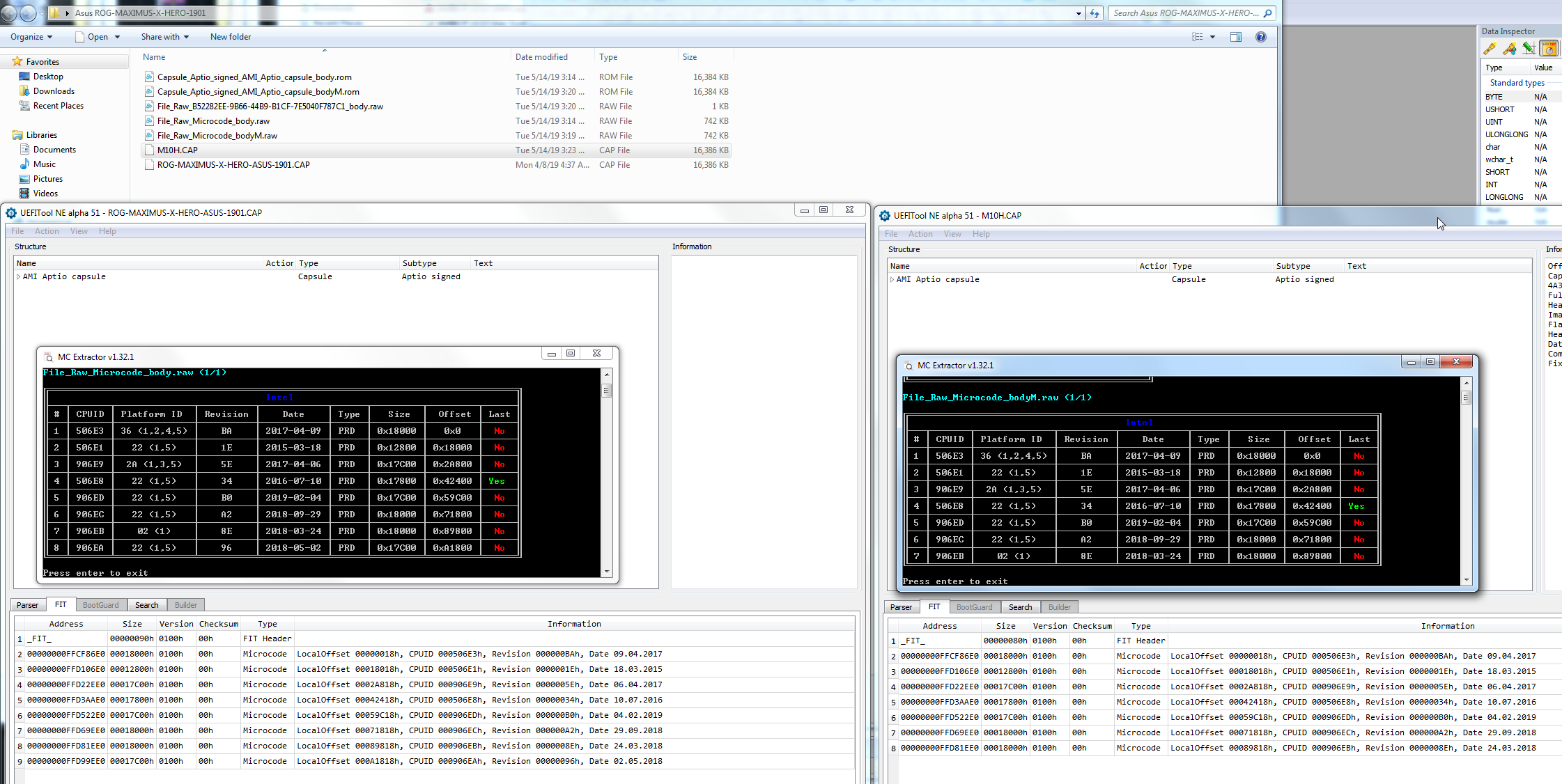
Both are revision 20C. The "latest" might be a test based on the weird revision bits.
206D2.rar (34 KB)
Hello guys i have the laptop Fujitsu Siemens amilo Xi 2428 with the 1.16c version of legacy(non-uefi) bios. I would like for someone here to help me update the cpu microcode for cpuid : 6fa. Mce extractor shows that there is a newer version of this microcode.( it has the intel t7700 inside so i only want to update this microcode). I have attached the bios win32 flash .exe and the extracted bios file.
Thanks for your help.
FTS_BIOSWindowsFlash32WinflashAMILOXi2428_116C_1035663.zip (1.61 MB)
BIOS.zip (502 KB)
Thanks alot. I see you have more clean way of deleting microcode. Unfortunately, after flashing using flashback the system woun’t boot up or recognize anything not even keyboard. So I flashed back to oem firmware. How hard is it i mean I spent two weeks on this and still no success. I don’t think it is the cpu because when I first bought the mobo it has no microcode firmware and cpu was working fine.
@ektorasdj - here is two BIOS mods, both have updated ucode you asked for, but I’m unsure if both are OK. One is made using Phoenix BIOS editor BIOSMPBE.WPH, and other is straight hex edited BIOSMH.WPH.
They do not match in hex, but both open fine in all BIOS tools. I would try the BIOSMPBE.WPH first if I was you, but it may turn out the other is the one to use? Sorry for being unsure 
http://s000.tinyupload.com/index.php?fil…495029428097734
@thamir - You’re welcome. That is the outcome I expected you to report, which is why I asked you why you wanted to do that in the first place. 
Some CPU’s that works on, but not all, unsure which you can do that with other than I’ve seen people do with Xeon in some instances (And only these instances have I seen this working)
When you first bought the motherboard I’m sure it had microcodes in the BIOS, BIOS always has this. Maybe you mean the BIOS had some older microcode and that CPU worked fine before, but if it had none the outcome would be the same as now.
If you want some older microcode we can do that, just let me know what revision you want instead of latest/current one. Is this what you really want to test/compare, current microcode performance vs some old one pre-spectre/meltdown fixes which can hinder performance sometimes?
If yes, you can put in old microcode, or you can use windows registry edit to disable those protections.
With 906EA microcode removed, no CPU with that ID will boot. This is why USB Flashback was created, so you can update BIOS to support newer CPU than onboard BIOS can support initially.
Like when you buy board, then new CPU launches and you get that before you have other CPU to update the BIOS with.
Without this feature, and BIOS onboard does not have microcode to support example CPU, then you can’t boot it to update BIOS and you have to buy some older CPU to use to update BIOS to support the new one.
Similar as to what you wanted here, if you remove that microcode then CPU is not supported, so can’t boot, until you put on BIOS that supports that CPU (has it’s microcode)
Your genius man. Make sense true it had an old microcode. Ok so is it possible to just disable the microcode instead of removing it. I already disabled the software patches the only remaining is the bios one. Can we disable it?
No, there is no disable, you can only put in old microcode that does not have these protections. What BIOS were you using before, I can put the microcode version from it into latest BIOS for you.
@Lost_N_BIOS Thank you i tried the BiosMPBE.wph and it worked perfectly. I have one more question: Does this Bios have an ACHI option rom module that can be updated?(to 1.20e or 2.00h perhaps?)
I cannot thank you enough mate you are very helpful. I prefer to use 1801 because 1901 is the same as 1801 with a newer microcode. I would really appreciated if you could put the oldest ( I assume it has the least impact on performance) microcode on 1801 firmware.
my cpu: is 8700k
mobo: Asus Maximus X Hero.
@ektorasdj - no, I checked and I do not see Phoenix or Intel AHCI Roms, so nothing like that we can update  I don’t even see an AHCI option in the BIOS settings, only in the help strings (j.Micron option it looks like)
I don’t even see an AHCI option in the BIOS settings, only in the help strings (j.Micron option it looks like)
@thamir - You’re welcome! 1801 BIOS would not be same as 1901 with only microcode update, they change a lot each time there is an update even if it’s not shown in the “Very limited” change logs public sees (Bug fixes, enhancements etc), but it’s up to you if you want to use 1801 or 1901 but that’s not the only difference between the two.
I need to know what exact revision microcode you want inserted, not just “The oldest”, you must pick what you want me to use.
I have the following, but there may be others older or newer -
1/21/2018 - Rev 84
4/26/2018 - Rev 94
5/2/2018 - Rev 96
7/16/2018 - Rev 9A
12/12/2018 Rev AA
4/1/2019 Rev B4
I see so you reckon 1901 is better. ok 1901 then. As for microcode the oldest I can find is 07/20/2017 which is found in 0802 bios firmware.
In my opinion yes, always use latest BIOS, unless there is some known issue you’ve read about with said BIOS. So, you want that 2017 microcode from 0802 into 1901 BIOS?
yes please
Here @thamir - just in case I made you two BIOS (second with MMTool, but UEFITool one should be fine) - http://s000.tinyupload.com/index.php?fil…424442272847825
Thanks alot. It works like a charm. After doing some tests I find that there is no performance different at all.