You can extract my file and you will find 2 differents bios in it. The correct one is the 3658F1D.bin 4KB and I don’t know how to edit it.
Yes, I further extracted the one I mentioned too, and see the files you mention. It can be edited a few ways, UEFITool, EZH2O, Hex. Give me some time to read back and get into this and I’ll do the mods you need.
Is there any default BIOS settings you need changed, or just mods you mentioned previously?
I’ve discovered recently that i can update more than Microcode on Bios ![]() But for the moment, on my machine i Just want to update Microcode… the 20652 one for sure, machine cpu is a i3-330M
But for the moment, on my machine i Just want to update Microcode… the 20652 one for sure, machine cpu is a i3-330M
I can proceed if you find a method to open this bios.
Thanks for your work @Lost_N_BIOS
You mean the DZ77? Once you send me dump I can update it for you if you don’t want to do it, or don’t know which tools to use.
For the HP, all tools I mentioned above from quick check can be used, possibly others but I didn’t check. I would use UEFITool to update microcodes and any other modules like vBIOS, SATA, and use EZH2O if I wanted to change logo or some BIOS setting.
Microcodes are at the second padding when opened in UEFITool (Be careful editing, there DMI section at bottom too starting at 14000)
You are welcome!
Not for de DZ77 for this motherboard i Will extract dump later… I need to stop my working PC to do it ![]()
The 20652 I3-330M is for the HP, and i know its another Non UEFI bios ![]()
Edit : It’s opening with UEFI tool 0.22.3… But i don’t know how to update microcode with it
I don’t know EZH2O i will check it
I was not talking about the i3 CPU/board/microcode at all, just talking in general about both boards I mentioned (The DZ7 and the HP)
For the HP, use latest version of UEFITool. Expand main UEFI section and the second padding is the microcode file, extract as it, edit like before
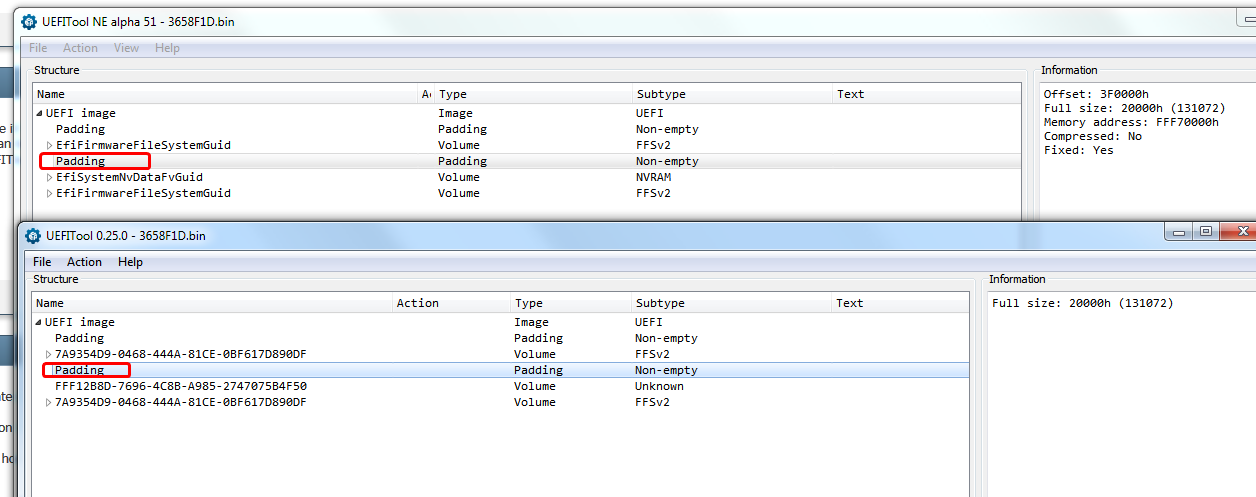
Here inside this package is last two newer versions of EZH2O publically available, download v.1.1
https://github.com/mikebdp2/Insider_BIOS_Tools/releases
Thanks for the link
I’m in UEFI tool NE Alpha 40 but how to do with padding line ? I extract pad file but after ?
Edit : I try to use tutorial on first page on this thread but i don’t have FIT tab…
I suppose that in HEX padding file microcode are separated by few 00 lines like they are on start of ucode file ?
Edit 2 : I’m proggressing… i have found third microcode in pad file is 1C100 long, like third ucode (20652) on MCexctractor… I have to replace and test.
Edit 3 : Remplaced Testd on UBU 20656 UPDATED YES !
I will do same for others microcode and test flashing.
Well then use EUFITool NE Alpha 51, latest version of any tool always unless there is some reported issue. FIT table does not apply here.
Yes, see image above, I showed in both types of UEFITool where the second padding is (Notice, that is two UEFITool windows open, just to show you both version types the second padding is in same location)
Here’s my quick and easy way to update all micrcodes at once, in that file. Use this method to create a single file with all codes in it, then FF all microcodes in the padding file, then open this file and copy paste into the padding file (Making sure you don’t go past that DMI entry beginning at 14000)
InsydeH2O BIOS Modding Problems (4)
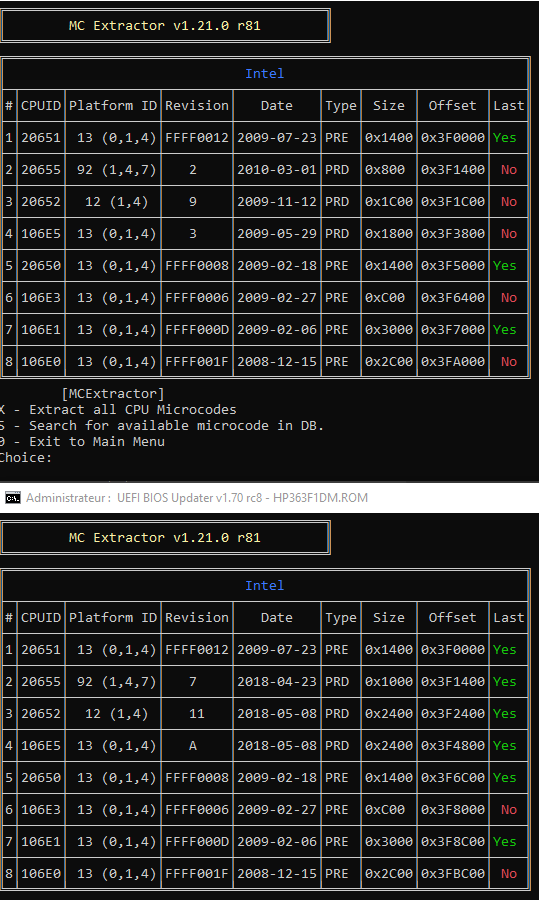
https://nofile.io/f/f9SZBXoCdZ9/Ucode3.png
How to insert thumbnail in forum ?
Use the full reply option, on right of posts, then you will have attach option. Looks good!
Flashing in progress with insydeflash… cross fingers or girlfriend will kill me…
Flash done but spectre unprotected Sandra indicate a 20E microcode… not 0x11
Maybe i must also modify other HP bin ? Theses files contains multiples platforms… Insydeflash indicate a 365C platform but, maybe use other file too… ?
Edit : 363 platform modified too, bin replaced, insydeFlash retrying… with two files mod… wait and see…
Edit 2 : YES !!!
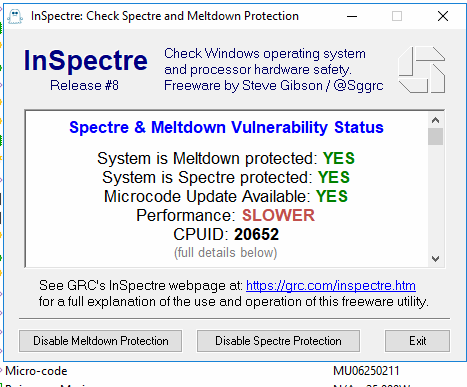
Only still The DZ77GA-70K just find time to do it.
I have to prepare my laptop for proceed with programmer ![]() My HP probook 4530s is not too young but it’s my only machine who benefited of an Official HP updated BIOS
My HP probook 4530s is not too young but it’s my only machine who benefited of an Official HP updated BIOS ![]()
Maybe i can flash my netbook ASUS and my tablet Acer ICONIA but they are not in use from a long moment… no emergency… ![]()
Good the flash went OK, or she’d be mad waiting on your recovery tools to arrive! Yes, usually both bins are used, one for ME or EC and BIOS, then other for BIOS and other stuff too, sorry I didn’t check that for this file, I assumed you already did since you mentioned only one for your system.
Glad you got it all flashed and fixed safely!  Yes, anytime you can shut down the DZ77 for a while I can help show you how to update on it too.
Yes, anytime you can shut down the DZ77 for a while I can help show you how to update on it too.
Thanks you !
You are a precious ally for all that ![]()
You’re very welcome, I appreciate the thanks! You’re girlfriend thanks you too, for not bricking her laptop 

Hi again !
Do you think it is possible to add ivy Bridge 306A9 ucode to a Sandy Bridge bios with only 206A7 support ? Normally chipsets are pin compatibles… and i Plan to update my laptop cpu from old pentium to old core i5 ![]()
Yes, best to update Intel ME before/during that update too.
Update Intel ME ? How to do this ? You say update firmware or software ?
ME FW, either via BIOS mod with current CPU in place, or with Intel ME FW update tool.
Run MEinfowin on the system until you can get a valid output (meaning you may need to try all versions from the many Intel system tools packages in the thread)
Or drop a copy of the BIOS or a BIOS Dump from system onto ME Enalyzer and see what ME is there, then update according to the ME update guides in ME section of this forum