I have a dump of my modified bios I have to check how is ME Enalyser.
ME Analyzer is like MC Extractor, open it then drag and drop BIOS on it to see contained ME version
https://github.com/platomav/MEAnalyzer
You save me a lot of Time ! ![]() Thanks.
Thanks.
This is my bios ME7
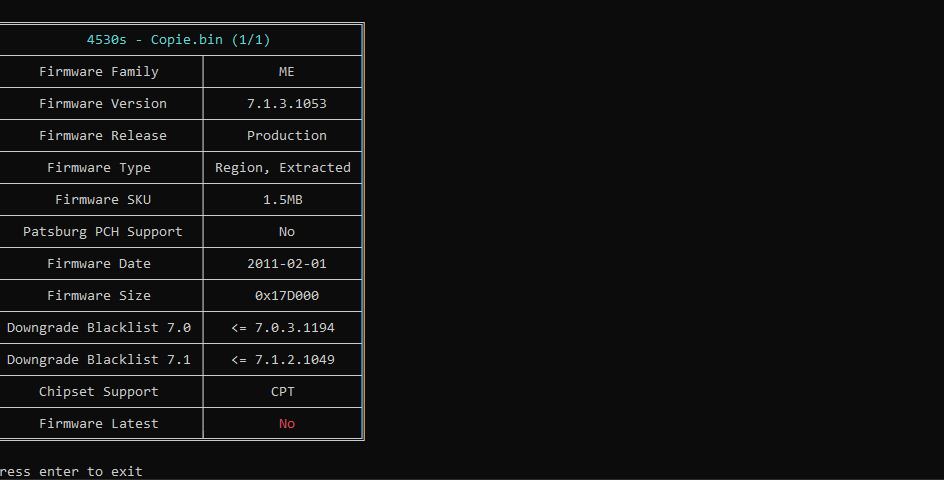
So, get the Intel System Tools package v7 if you do not already have, then follow the ME cleanup/update guide thread to update to latest ME version 7 - or wait for reply about this question I’m going to ask plutomaniac
Also, what is the chipset on this system, check CPU-z mainboard tab if you are not sure.
@ plutomaniac - I believe ME8 is requirement for Ivy bridge correct? If yes, can ME8 be manually inserted in ME7 BIOS, user has flash programmer so we can do expected failure testing.
My Ivy Bridge PC have a ME8
chipset on sandybridge HM65
Yes, I know most do, but I am unsure if it’s 100% requirement. If it is, we have to try to update this system to ME8 before you try Ivy, of if we can’t, then you cannot do the upgrade.
We can try, I have two different bios for 2 laptops, ive for both of them my modified Dump for microcode AND the original dump do with the programmer. Very useful thing.
I have use it on my HP probook, HP has released a bios revision with support microcode 2D but it’s not the last one, then , winflash take a very very very long time (2-3s per block) then i decided to flash it with programmer, disassembling the machine and reassembling… Working perfectly. ![]()
HM65 works with SNB only, not IVB. You must stay at ME 7 with SNB. For desktop 6-series, one would need an updated BIOS source code from the OEM and ME 8.
Ok thanks
I have à desktop h61 chip with an i5-3450s ivybridge
I Thiked that hm65 will offer same opportunity
I will verify my both laptops to be sure.
I have found this from intel, some ivb seems to be supported no ? What do you think about ?
https://ark.intel.com/products/52808/Mob…Express-Chipset
Thanks plutomaniac!
So @Kx2000 - per what plutomaniac said and as I suspected, you cannot use Ivy on that system due to only BIOS available has ME7 in it, so we cannot update to ME8 and thus cannot use Ivy CPU
Sadly, it does not matter what Intel spec say now, or other motherboards updated compatibility, only one that matters is your BIOS currently is ME7 that is stopping all forward progress
Now, if you find BIOS for your board with ME 8 in it already, then we can go!
We cannot update me7 to me 8 ?
Not a big thing i can install a SNB core i7 in place of my I3 and my pentium…
No, only manufacturer can do that, many BIOS modules need edited/changed, sorry it’s not something we can modify
Ok…
Is it useful to update ME7 firmware on my bios ?
Yes, you can update ME7 to latest version, but it wont help with being able to use Ivy CPU. Useful, I don’t know? Best for security… Probably? 
I will check how to do just for see…
Programmer use on laptop is boring, i need to disassemble Pc each time…
For that you can use FW Update tool. Here is downloads and info (FW Update tool is in the Intel System Tools package C2 section), you need V7 package for this system
Intel Management Engine: Drivers, Firmware & System Tools
I wanted to report that there is a new Microsoft KB update that affects the microcode update on some platforms like X99 and kills any overclock you might have!
https://www.guru3d.com/news-story/new-mi…overclocks.html
To fix it is recommended according to the Guru3d article to uninstall KB4100347
Just wanted to add that this is a very real issue that this evening I noticed slipped onto my machine. Using Cpu-z and Aida64 I verified that my overclock went from being fixed at a 38X multiplier on my 6850K to 36X/38X back and forth.
I recommend that everyone check your update history and remove it. Though I didn’t bother to test what happens when the cpu is under load as I suspect it would have come back up to 38X but for you guys that have your extreme overclock locked and loaded this could cause an issue.
Meh, I’d expect that on this forum, you’d instead tell people to update to the latest vendor BIOS and hack the latest microcode into it with UBU if it is not already there.
The issue here is that the os-initiated microcode update process resets the frequency tables, and thus it gets in the way of the overclock. So, either update the microcode in the UEFI so that it happens before UEFI applies its overclocking setings to the system, or use a third-party application to apply the overclocking after the operating system installed the microcode update.