I am aware of that technique. Thanks.
For me the FIT table doesn’t work
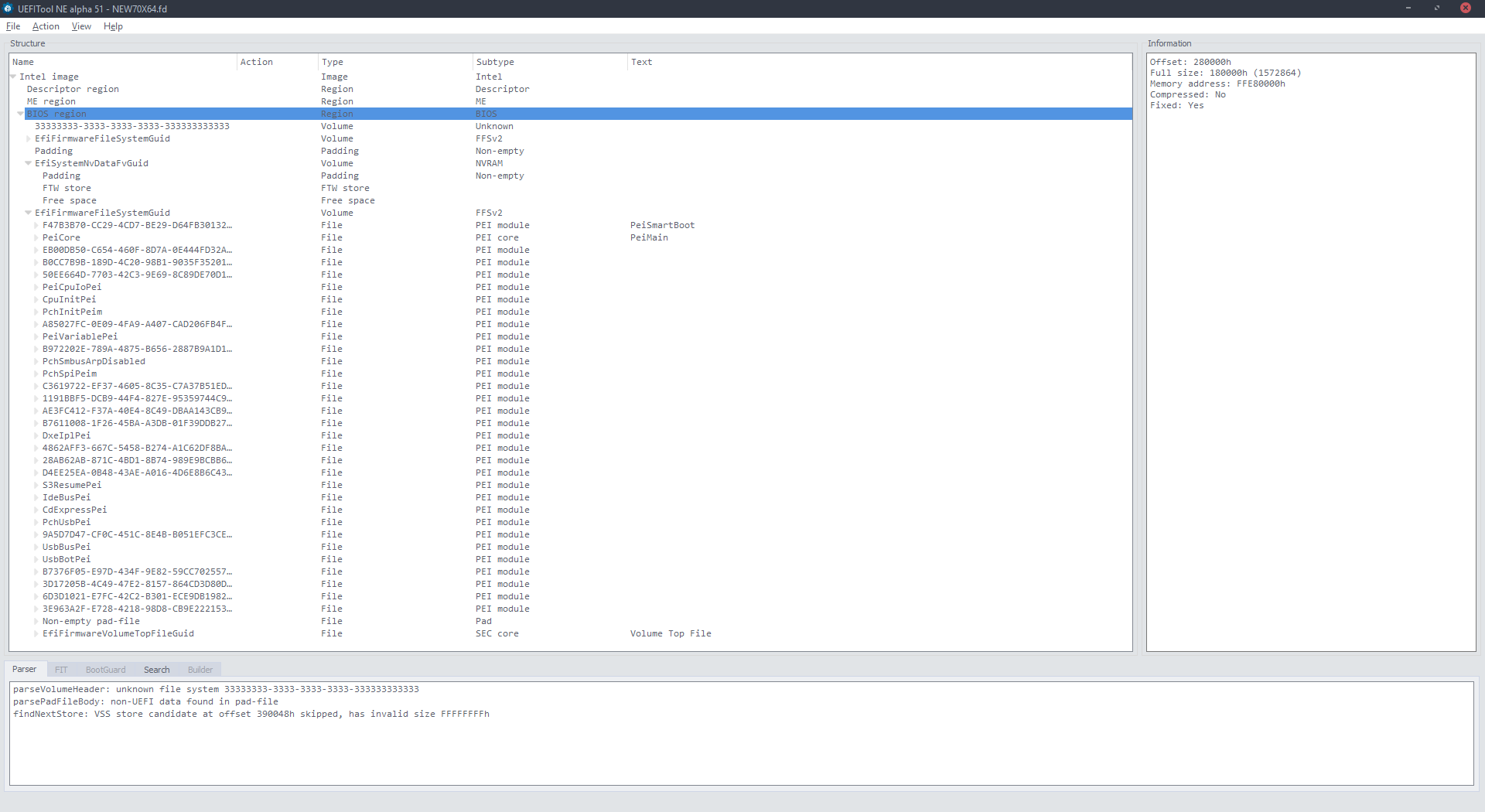
Acer Aspire 5741 modded uefi bios
Hello FPSUsername,
it’s not an AMI BIOS, it’s a Phoenix in it from Insyde UEFI for Acer Aspire 5741G.
Please look at my answer of the other thread, you wrote before.
regards, MiMo
Hi
I have a Gigabyte H61TN to flash
How to upgrade CPU ucode ?
i have tried with UBU , done well but unable to flash with AFUWIN (secure flash error)
When i Try to use method on page 1 i can’t click on FIT button it’s greyed
Any help please ?
Thanks.
If FIT tab is greyed out in UEFITool NE, then there is no FIT table. Yes, I checked, no FIT Table in this BIOS. You may need to use Intel Flash Programming Tool (FPT)
Can’t you flash from Qflash within BIOS? I had H77TN, but forget what all was in BIOS, I do remember it was limited old blue/grey text style 
What about the AFU303 flasher that comes with the BIOS download, or regular AFUDOS?
Test if you can use FPT, here is V8 package. Inside open command prompt at the Flash Programming Tool >> Windows folder (Select this folder, hold shift + Right click, choose open command prompt here)
https://mega.nz/#!CF1l1LJK!K2l6_74FPsGig…Rvp8Efj8a5drZSc
Then run
fptw -bios -d biosrgn.bin
If no error, then you can update BIOS region same way using this command, either using your already modified BIOS or modify the above output file and flash back.
fptw -bios-f biosfile.bin
To update microcodes, open file in UEFITool, search by GUID - 17088572-377F-44EF-8F4E-B09FFF46A070, extract both by “Body” then edit, and replace by “replace body”
I have tried to use AFU303 provided with a bootable USB key with Freedos created with rufus but AFU answer "not enough memory"
cd windows
I have done like you dir in Fptw, biosrgn.bin goes well
I have done fptw -bios -f bios.bin (my modified UBU bios) And… done…
Rest reboot… i’m scared ![]()
YES !!! It’s done ! Reboot OK
Inspectre YES YES YES ucode updated
Thanks for this tool !
Can I use same way for Intel Motherboard ?
I have too a Supermicro X8SIL-F motherboard with a X3430 Xeon processor, Not UEFI Bios
ucode update available. but UBU can only read ucode, not update,
Any idea how to proceed ?
Thanks.
EDIT, i can open bios by renaming in .ROM in MMTool V3.22 BKMOD
But i am not sure of correct ucode file CPUID is 106E5, file is the 06-1E-05 ? I’m not able to update it with MMtool.
Edit : I have updated Ucode with MMtool 3.26 version, I have to add 00 in ucode file to add it with MMtool 9 to 10 KB
I have flashed the PC bios with AFUDOS with success, but, after restarting, ucode not upgraded… i don’t understand…
Great you got it flashed and updated safely @Kx2000 - Yes, you can use this tool FPT for other Intel boards, but you need to use certain versions depending on the boards Intel ME.
All versions are located here in the system tools section (C2), for any board you need to find it’s ME version first, then use FPT from that version package of tools.
Intel Management Engine: Drivers, Firmware & System Tools
You have to be careful and make sure you know what you are doing with that tool, it can brick your board easily if used incorrectly.
I will check that Supermicro BIOS tonight and let you know method to use to update ucode.
* Edit - What are you checking ucode version with in windows? Here, I used 3.26 as well, updated all microcodes except 106E0
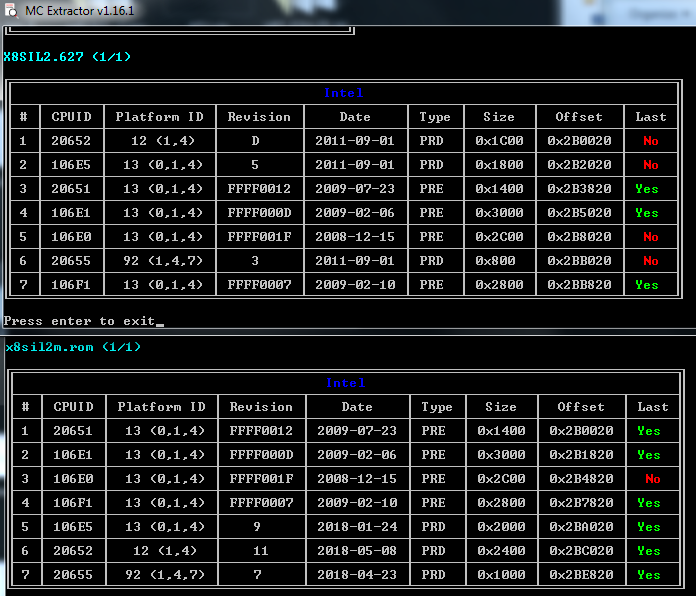
https://nofile.io/f/8Xs8p5jHnXU/X8SIL2_627-Update-Ucodes.zip
In my mod bios with MMtool 3.26 I have juste replaced the 106E5 ucode but MMtool only accept it when i put 00 on file to put it from 9KB to 10KB then i Have replaced a 7KB ucode with a 10KB ucode, it seem it s a problem.
Thanks for your file ! I will try it.
How do you proceed to get upgraded ucode in 3.26 ?
Mine was this
ucode.png
Edit : Supermicro flash with your BIOS ok but ucode not updated like mine, something special to write on AFUDOS command ? i have just entered “AFUDOS x8sil2m.rom” or maybe its because i’m under a virtual machine to run inspectre or sandra for check ucode version, base system hypervisor is a linux slackware.
Edit 2 : The ucode you put in rom is 8KB and the ucode that i have downloaded from Intel is 9KB Why this difference ?
I note a difference between ucode total size between original bios and yours, Supermicro bios total 00015200 and yours 16400 total… is it important ? My file total ucode size 00015400
I have also tried to update my Intel Motherboard bios with fptw but it respond "Error 280 : Failed to disable write protection for the BIOS space!"
Any way to bypass or this is indicate a real error on my mod rom ?
I have also get my SOC8 clip today and i’ve tried to use on my Gigabyte motherboard with succes. I can use it if there is a problem at restart.
Thanks a lot for your help @Lost_N_BIOS
Edit : This is curious, SPI flash device is a MX25L6405D of 8192KB but the bios file is 9587KB … and the saved biorgn with FPT is only 6400KB… I don’t understand.
You’e welcome! On MMtool I’m not sure, I removed all the ones I replaced first, then put them back in the order you see, I did not add FF or 00 to any files. For AFU use /p /b /k at the very minimum, I always use /p /b /n /k
Latest 106E5 is 8kb / 8192 bytes. Mine overall is larger due to 20652 + 106E5 + 20655 all larger than the older ones I replaced.
Try AFU with the flags above. If that fails to get microcode updated, I will show you way to use FPT by unlocking BIOS space using Shell and grub editor *Edit, yes this isn’t possible, due to non-UEFI BIOS! Hopefully switches above w/ AFU fix it!
BIOS file I have is 4MB, if chip is 8MB, then possibly space for Intel ME which is updated outside of BIOS, or extra space not used. 6MB dump from FPT may be full BIOS region size, leaving 2MB unused or used by ME. Hard to say without full chip dump
Don’t use your programmer unless you can’t wait on me to show you FPT method until you check to see if proper AFU w/ flags works or not. If you do use it be sure you get verified backup from the chip before you write anything to it.
And, don’t write anything to it with these BIOS we’ve been working on past few days. Get a full verified dump w/ programmer, then we (You or I) edit that, then program it back to chip.
I have to resume ![]()
I have a lot of machines ![]()
A Intel Motherboard DZ77GA-70K, not flashed yet cause of FPT error unlock space Bios is larger than chip on MB if you can help me for that i Agree ![]()
On this board it is the 8MB chip, I am questioning because, my modified bios like official one is 9MB ! Is the cause of error about space ?
A Gigabyte motherboard H61TN, Flashed sucess with your help from FPT
A Supermicro motherboard X8SIL-F, not successfully flashed i Will retry AFU with /p /b /k at minimum, i have see that the microcode you use for 106e5 is not the last one. 2018-01-24, the last is 0x0A version of 2018-05-08 and it is 9KB file, i will retry with modified ucode with a 1KB zeropadding file like for 20652
This is my file Microcode : Ucode2.png
And i have also a HP laptop pavillon DV7 with an older I3-330M (girlfirend PC) that do not have official BIOS update but a microcode revision exists, for this pc i do not know how to do because MMtool not want to open Bios file with an error 0000003h
And be sure, I am always work from a full official bios, never from modified one.
Thanks again for all your help. ![]()
Modified BIOS should not be larger than original file, so there is a problem with your mod. On the DZ77GA-70K, send me BIOS dump from programmer (Make sure it’s verified), then tell me what mods you need done.
On the supermicro, 106A5, sorry I must have had old DB version for MC Extractor, I thought that was latest. If you want me to redo I can, or yes add 00 space at end of 106E5
On the HP, I will find BIOS and check your options. Please link me to the BIOS download page, or give exact full model name.
As for full official BIOS etc, I only meant what I said in regards to the board we were discussing there, since BIOS sizes were different everywhere and you have programmer, best to get a dump, modify that and then program that back.
You can work starting from some other BIOS mod if you want, as long as you know it’s OK, and you are not programming it to the board. If programming use your dumps only, otherwise you will loose board specific data (Serials, LAN ID, Windows activation, UUID etc)
I just have flash the supermicro with AFUDOS /P /B /C /N /E /K and, my windows virtual machine always indicate spectre unprotected but i don’t understand, sisoft sandra indicate a 01 version of microcode therefore I normaly have 05 microcode according MMtool with original bios file… Maybe wrong because virtual machine,
Can i check cpu microcode version from linux ?
Edit : @Lost_N_BIOS
Ive checked CPU microcode on linux from superMicro… is the 0xA the last one ! Its a bug on virtual machine it seems…
for the DZ77GA-70K is the original bios who is larger than chip… The actual bios on the PC = 066 If there is a way to flash it with FPT youre welcome ![]()
I will make a dump with programmer when I can stop PC ![]()
For the Hp, there is the link https://support.hp.com/fr-fr/drivers/sel…2-2?sku=WA012EA
Be carreful, archive contain 2 platform bios ! The correct one is 365 version
On AFUDOS /C is not a valid flag that I can find anywhere, and /EC is not required for your board there is no EC update. About the microcodes, yes, possibly due to virtual machine. Can you boot normal windows install on a spare disk to check it? I am sure you can check with linix, but I don’t know the method or tool to use.
I think maybe second section here, active microcode version will be what you want - https://gms.tf/check-cpu-microcode-version-on-linux.html
Yes, Intel BIOS always contain multiple volumes for different models, and often some programming/flash code too, that is why download BIOS is larger than actual. That, and security signatures is why you can really only edit/reprogram BIOS with programmer for Intel.
Thanks, I will check HP for you and update then tell you how to flash, or you can program. Please download that HP file and rehost, I get error 500 when following that link.
@Lost_N_BIOS
Ive checked CPU microcode on linux from superMicro… is the 0xA the last one ! Its due to hypervisor, it’s isolating virtual machine to prevent infection…
For the HP, retry it on https://nofile.io/f/xfQFQk2pONt/363CF1D.exe
It contain 2 platform, 363 and 365, the good is 3658F1D file
0A is the correct microcode so you got it, good work! Thanks for HP link, but still no luck, Eset flags that as a virus. Please give me full exact model name and I will get from HP
You can’t allow file from eset ?
Its a HP Pavilion dv7-3125sf ![]()
The file on HP is an executable too… ![]()
EXE is fine for me to download, eset said that downloading file was infected. I will check if get same from HP server?Is this same one, exe is named differently than the one you hosted - https://ftp.hp.com/pub/softpaq/sp50501-51000/sp50586.exe
From this page (win7 x64 OS) - https://support.hp.com/us-en/drivers/sel…8/model/4106941
Never mind, yes after initial extraction from above exe I get the file you uploaded 363CF1D.exe - it’s a go! No issues downloading, maybe the host was having a bad day with infections the other day when I tried to download your file?