I have tried every way i can find to change my slot 6 into a x4x4x4x4 slot instead of the x16 it is. AMIBCP will let me change it and save it but it wont stay signed so the bios wont load. I am looking for a work around for this I am on bios 4001
@twatson1022 - That’s 100% normal and expected, you cannot flash modified BIOS using normal methods anyway, even if you remove the BIOS from the capsule and edit it, which you then don’t get this message, once you put back into capsule you still can’t flash anyway due to modified BIOS check.
You have to use USB Flashback or another method (Flashback preferred if the board has it, I checked and it does). Get small cheap USB (128MB-2GB often best), format to FAT32, rename BIOS to Z1016WS.CAP, put on root of USB (not in folder) and then follow the guides below.
If USB or flashback LED flashes quickly and goes off or stays on solid, then USB is not compatible or it’s not working etc. It should flash for a while, getting faster and faster as it nears the end, then once it’s done after minute or two the LEDs will stop blinking and be solid or off, that means it’s done
https://www.asus.com/us/support/FAQ/1013998
https://event.asus.com/2012/mb/usb_bios_flashback_guide/
https://rog.asus.com/technology/republic…bios-flashback/
Tried that last night with every working usb i own even the one i flashed the newest bios with. Cheap no name brads and big name brand ones also. It blinks 2 times i let it go and it blinks once more then turns solid and does nothing.
Flashing stock BIOS from USB has nothing to do with flashback compatibility, sometimes it’s really hard to find a good compatible USB stick for this, keep trying.
Are you sure you are putting it in the correct USB port for flashback? Often this is one directly under LAN on bottom of that set, but check manual to be sure
Send me your mod BIOS, I will put back into capsule outside of AMIBCP, probably not going to fix anything but worth trying since I always extract body from capsule and edit, then put back into capsule when I make mod BIOS for someone.
I found one more hard drive so i’ll be trying that tomorrow. ASUS was nice enough to lable them for us on the IO shield.
I’ll send you over the original and the modded one i made.
Dig around in office drawer or ask around at work for old cheap/small ones, those tend to work best. Some new huge ones work too, so it’s not limited to old/cheap/small those just have best chance usually
And, if you renamed some .bin/rom simply to CAP that may be why it’s failing for you, it must be an actual encapsulated file. So please do upload your mod so I can check this for you and fix if needed.
Here is my modded bios. I’ve tried like 15 different usb’s with no luck so maybe its the file. I hadn’t changed the name of the file yet but i am renaming the files before i try and flash it. I came across a fourm saying i should use the UBU tool to get it modded but i have no idea how to use that program.
@twatson1022 - no file attached or linked in your post above. UBU has nothing to do with the edit you want to make, so no need to look into using it.
And yes, you will have zero luck with 1000 USB drives if you don’t change the file name, but the file must also be in correct format too so name isn’t the only thing that matters, but it is the first and only thing flashback looks for initially otherwise it stops if that filename is not found.
Sorry about that apparently the file is too big for this upload. I’ll send you a PM
@twatson1022 - Here is fixed file - if this does not work for you in USB Flashback then you need to find other USB. What was happening with flashback anyway, LED only flash few seconds, or stay solid?
If yes, then that’s not working, when it works it will flash LED faster and faster for 1+ minute, then stay off or solid once done
http://s000.tinyupload.com/index.php?fil…544323601763428
To get around this issue next time you want to mod, extract body from capsule using UEFITool, then mod that, once done, open stock cap BIOS in hex editor, go to 800h, open mod BIOS body in another tab of hex editor, copy all, then paste on stock BIOS at 800h, then save as new file with USB Flashback name.
Thanks a ton. I’ll try this when i get home. I have like 15 different drives so i will try all of them.
It would flash 3 times then turn solid. I was able to flash an older bios from ASUS so i know it works. I was just dumb founded on what i was doing wrong.
You’re welcome! Since you found some stick that worked with an Asus BIOS, then that one will work with mod BIOS too.
Probably was failing due to name if you never renamed it, or the unsigned capsule? Not sure, I never edit BIOS that way, so rarely see unsigned capsule.
I had renamed it to the flashback name but i think its because it was an unsigned capsule.
The Asus Z10PE D16 WS Owners Thread forum over at overclock.net swore up and down that all i needed to do was make the change in AMIBCP and save it and it would work. I’m very glad i cam here.
Is there any specific hex editor you would recommend? Looks like there is a bunch of free ones out there but i’d like to use one that is known to work.
Yes, it could be, I’ve only seen that a few times, and never knew the outcome. I always extract body, edit it, then put back inside capsule, that I know works always.
I use Hex Editor Neo, but unsure if they have a free version. Any hex editor would be OK, just as long as you learn how to use it and navigate around properly, then you’ll be fine.
To get around this issue next time you want to mod, extract body from capsule using UEFITool, then mod that, once done, open stock cap BIOS in hex editor, go to 800h, open mod BIOS body in another tab of hex editor, copy all, then paste on stock BIOS at 800h, then save as new file with USB Flashback name.
[/quote]
by 800h you mean this line right
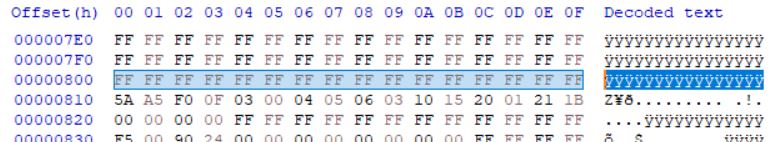
Its working this time no issues. Waiting for it to complete now.
Yes, BIOS starts at 800h, paste directly at first byte on that line, 7FFh is end of 2KB (800h) capsule (On this BIOS, some differ).
Once you are done, you can compare your final file in hex with stock file in hex, look at line 800h, do they look similar (ie start at the same place), select all of both files, are they the same exact length.
Sounds like that was the issue with the capsule! If you need me to show you some image example, or a quick video of how to do that in hex let me know.
It is all up and running thank you a ton. A short video or image example would be awesome.
You’re welcome @twatson1022 - here is poorly done video, I don’t make these often so excuse the mess 
http://www.filedropper.com/twatson1022-modbiosvid
This video shows me extracting your mod BIOS out of the unsigned capsule and putting it into a stock.cap BIOS via hex editor.
You can do this after you mod BIOS, or you can extract body from stock.cap BIOS first, modify that, then do the hex replace back into stock.cap BIOS and save with flashback name.
Hi Gents,
Gonna slightly hijack this thread, I have the same motherboard, currently rocking a single CPU.
Trying to enable bifurcation on my new Z10PE-D16 WS ![]()
I achieved it on [Guide] - How to Bifurcate a PCI-E slot (3) X99 Sabretooth motherboard with a little trial and error. First tested using the RU tool to mod the live BIOS before writing a fresh one.
I’m having trouble extracting the information from the .CAP file that I used previously.
Open CAP using:
UEFITool_NE_A55_win32 → UEFITool
Search for the IOU1 in body.
Right click the PE32 image extract Body
Save
Open Universal IFR Extractor
Open the previous saved file.
I now get a file that explodes endlessly, with the last line repeating it’s self over and over. 100MB+ text file.
"
UEFI Protocol Detected
--------------------------------------------------------------------------------
String Packages
--------------------------------------------------------------------------------
Offset: Language:
--------------------------------------------------------------------------------
0x45EB9 en-US (0x0)
Form Sets
--------------------------------------------------------------------------------
Offset: Title:
--------------------------------------------------------------------------------
0xEB4 When Enabled S/W Error Injection is supported by unlocking MSR 0x790 (0x205 from string package 0x0)
0x14D94 IntelRCSetup (0x13A0 from string package 0x0)
Internal Forms Representation
--------------------------------------------------------------------------------
Offset: Instruction:
--------------------------------------------------------------------------------
0xEB8 Form Set: When Enabled S/W Error Injection is supported by unlocking MSR 0x790 [6E000205-0204-001B-0502-0B1004026400] {}
0xEB8 Form Set: When Enabled S/W Error Injection is supported by unlocking MSR 0x790 [6E000205-0204-001B-0502-0B1004026400] {}
0xEB8 Form Set: When Enabled S/W Error Injection is supported by unlocking MSR 0x790 [6E000205-0204-001B-0502-0B1004026400] {}
0xEB8 Form Set: When Enabled S/W Error Injection is supported by unlocking MSR 0x790 [6E000205-0204-001B-0502-0B1004026400] {}
0xEB8 Form Set: When Enabled S/W Error Injection is supported by unlocking MSR 0x790 [6E000205-0204-001B-0502-0B1004026400] {}
"
Last time it was super easy this time I’m stuck before I’ve even left the station.
I’m not asking you to do it for me just a pointer to what I’m doing wrong.
Currently using BIOS "Z10PE-D16-WS-ASUS-4101.CAP"
It was so easy last time in comparison.
I’d rather do “Soft Edits” to the bios rather that hard writing the BIOS for these settings so that a simple reset puts it back to a standard config.
End game: x4,x4,x4,x4 PCIe bifurcation enabled on PCIe Slot 4 (CPU 1 - PCIe Port 3, IOU1), this maybe one of those un-splitable slots which would require a different configuration of cards in different slots.