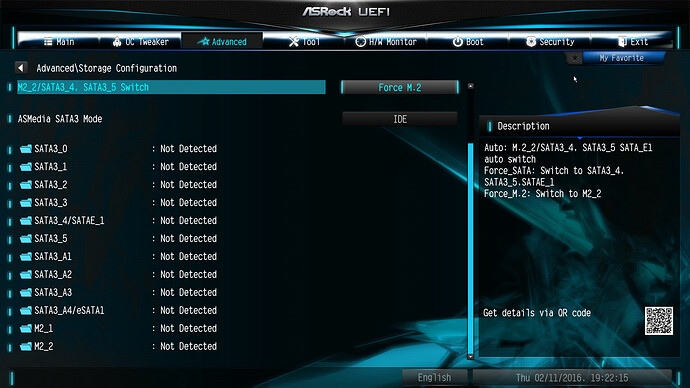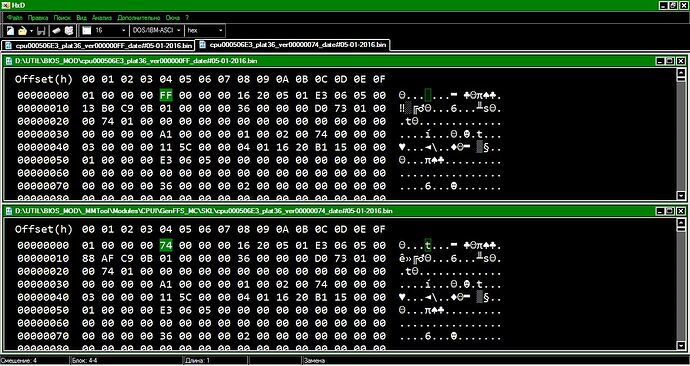Hi,
It must be perfectly clear that oem bios has UEFI disabled.
To enable it you have to run the unmodified bios with this command
UEFIPatch.exe N5110_11A_BIOS.rom 899407D7-99FE-43D8-9A21-79EC328CAC21 010100010101000000000000 010100010101010101010101
Remove lock from MSR 0xE2 register
[# PowerManagement | Sandy Bridge with ME 8.xx, Ivy Bridge
8C783970-F02A-4A4D-AF09-8797A51EEC8D 10 P:75080FBAE80F89442430:EB080FBAE80F89442430 ]
UEFIPatch.exe n5110a11.rom
patch: replaced 10 bytes at offset 273Ah 75080FBAE80F89442430 → EB080FBAE80F89442430
Download latest version/tool from this link
https://github.com/LongSoft/UEFITool/rel…h_0.3.9_win.zip
Hmm too. Antiques. ![]()
I do not know that you can upgrade, and then flash.
UBU 1.48 ALPHA1 - It was necessary to change the definition of the type of platform AMI Aptio.
Thank you now it recognizes the bios but…
Select option for update
2 - Intel OROM VBIOS and EFI GOP Driver
OROM VBIOS SNB-IVB - 2170
EFI GOP Driver - Not present
2 - AMD OROM VBIOS and EFI GOP Driver
OROM AMD VBIOS - 013.011.000.015.040522
2 - Intel OROM VBIOS and EFI GOP Driver
2 - AMD OROM VBIOS and EFI GOP Driver
Pressing 2 only selects 1st option ->intel
Can it be split? Like 2 then 2.1,
And can we inject an Intel EFI GOP driver somehow? ![]()
Like EFI GOP Driver IvyBridge - 3.0.1027 / SandyBridge - 2.0.1024
Great work ![]()
Btw, my bios seems to have 2 microcodes, one for haswell and one for broadwell. If I update microcode, seems there is no way to keep both. Bios report as one cpu microcode once modded. Any ideas?
Thanks.
you can only have one BDW or HSW microcode after using ubu to update microcode.
Seems that i have a problem using UBU for my bios (Maximus Hero VII Z97)
I just wanted to change the Intel RST to match my drivers but when i flash the modded bios through flashback usb, it forces my GPU to PCI-E 2.0 instead of 3.0.
Its so weird cause i dont think it would even affect the pci-e. But for sure it is since i flashed 3-4 times between modded and original without making any changes in BIOS it forces the PCI-E to be 2.0
Any ideas?
Ok i solve it ![]()
Dunno why but in original if you went to Advanced - System Agent Configuration - NB PCI-E Configuration it was set to AUTO and was working…
In modded you have to manual set it to Gen3 so it locks to that.
Hi Fernando,
It’s been a while. ![]()
Anyways, I have a build a new PC and finally got to installing everything yesterday. Did a test run to see if my new build booted up (no DOA’s).
The motherboard is an Asus X99-E WS. I would like to update it’s OROM’s where possible.Any advice on which OROM’s I should use? Can I use the latest versions on all OROM’s? - update: I ran the update for latest versions for all available OROM’s (and which were possible obviously).
I also checked the ME version (ME Analyzer within UBU), but it seems kinda outdated.
Version: 9.1.10.1005
Date: 13/06/2014
FITC Ver: 9.1.10.1000
Update
I downloaded “Intel MEI Drivers & Software v11.0.0.1177 for Consumer systems complete package (1.5MB)” and "Intel ME 9.1 Consumer 1.5MB Firmware v9.1.37.1002"
Based on the information posted in the MEI forum thread, I think these are the correct files, right?
Also I am using an Samsung Pro 512 GB NVMe M.2 drive (kinda weird having no SATA cables anymore). UBU will update the NVMe OROM as well, right?
One final question; the Asus X99-E WS motherboard also features two PLX PEX8747 chips (which enables to you run more than 5 PCIe lanes at max speed)
Is it possible to update this OROM as well? I doubt it though.
As always, thank you for taking the time to answer.
Sidenote 1: I didn’t have much time yesterday, but I wanted to do a quick install of Windows 10. But it couldn’t find the Samsung Pro 512 GB drive (M.2) to install it on (though it was detected in the BIOS).
The Windows 10 setup asked for a driver. Now I found the NVMe driver page on your forum. Do I just use the Samsung (pure) NVMe drivers and put it on a USB stick and install them?
Sidenote 2: Though the Samsung Pro 512 GB was detected as “storage” in the BIOS, the page with NVMe settings was blank? As in not displaying anything. Is this normal?
This is correct.
No, the currently available UBU tool versions do not update any NVMe BIOS module.
Probably not. By the way: It is not an Option ROM module, where this feature is coded.
I doubt, that the Win10 Setup asked for a missing NVMe driver, because Win10 natively supports the NVMe protocol.
My tips:
1. Create a bootable USB Flash drive containing the desired Win10 image by using the tool Rufus and choosing the option "GPT partition scheme for UEFI".
2. Unplug all disk drives except the M.2 connected SSD and the USB Flash drive.
3. Boot off the USB Flash drive in UEFI mode.
If you should still get an error, change the USB Flash drive and/or the USB port.
Where do you see a page named "NVMe settings"?
I am able to boot off an M.2 connected NVMe SSDs, although they it is not listed within the "Storage Configuration" BIOS sub-menu.
Here is the related screenshot:
Thanks for responding and for the detailed answers Fernando. ![]()
Weird, because the Windows 10 setup did ask for a driver it seems. But I will try again this evening; maybe I overlooked something somewhere. It was late and was in a hurry.
Just wanted to see if nothing was DOA. ![]()
Yeah, I did create the Windows 10 bootable USB stick with Rufus and selected GPT scheme. 100% sure.
The Asus X99-E WS has a submenu somewhere called NVMe. I don’t recall where. Will take a picture when I get back home. It just didn’t have any options.
If I recall correctly; it said something like “NVMe Configuration” or similiar. It wasn’t under storage either though.
But, like I said it was detected in the BIOS somewhere (don’t recall where though), but also located on the right side, similar to your screenshot.
I disabled all other SATA/SATA Express/RAID options and/or ports, since I don’t use those at all anymore.
Anyways thanks again for the answers. Will report back this evening or tomorrow (=more time).
I’m trying to replace my stock Pentium B960 CPU with an i7 3632qm. In order to make the CPU compatible, I flashed a modified BIOS with an injected CPU microcode that corresponds to the New CPU. After installing the new CPU, my screen is blank. No HDD activity, nothing. So I went back to the stock processor, keeping the modified bios, and everything is fine. I’m starting to think that my laptop needs an updated vbios to work. Where can I find the vbios?
Intel® HM65 Express Chipset - only Sandy Bridge
Pentium B960 - Sandy Bridge
i7 3632qm - Ivy Bridge
P.S. vbios does not help
SoniX,
firstly, thanks for 1.49.0 version.
What is " nul) " file…after closing UBU?
" ) " - I forgot to remove. Sorry.
2
if %aa%==4 hexfind 008680%%f00 csmcore>nul) && set bage=1 && set m3=3
if %aa%==5 hexfind 504349528680%%f csmcore>nul) && set bage=1 && set m3=3
Fixed and reupload.
Also,seems is some bug with UBU 1.49.0 ,updating IRSTe/SCU ROM’s (X79 system).
UBU 1.47.1 (and previous) is OK.
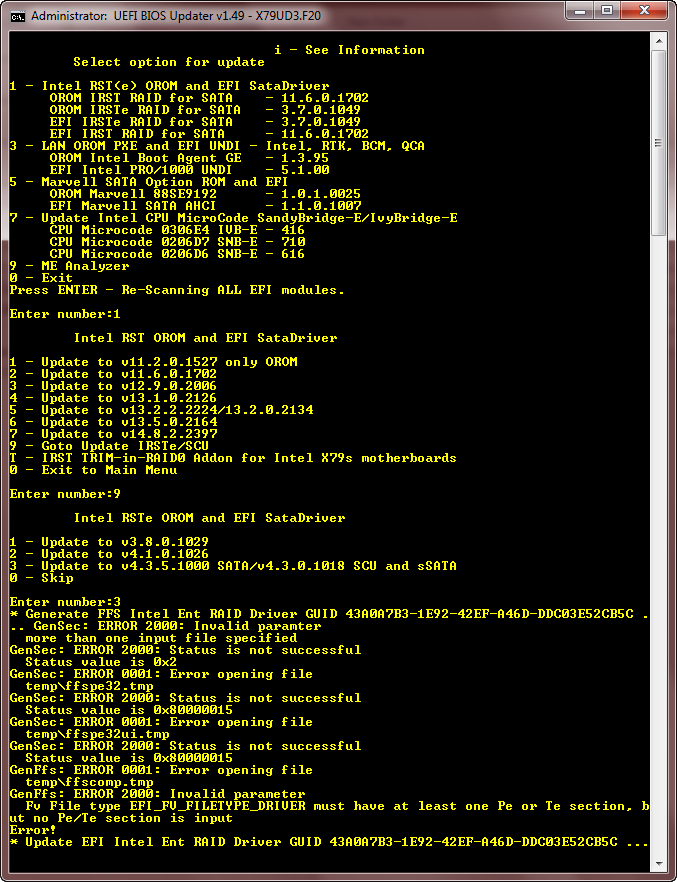
Thank you so much. Ive been modding and flashing bioses all weekend long.
@ SoniX:
cpu000506E3_plat36_ver0000007C_date#31-01-2016 (SKL, 36)
cpu000506E3_plat36_ver0000007C_date#31-01-2016.rar (93.3 KB)
Here is also Another SKL, 36 microcode: cpu000506E3_plat36_ver000000FF_date#05-01-2016
Version FF?
cpu000506E3_plat36_ver000000FF_date#05-01-2016.zip (93.2 KB)
Ok, why would they change the version?
Is it like the version 99 for haswell?
It’s an OEM trick to not allow Windows to load a newer uCode. Maybe 74 is the last to allow non-K overclocking (based on ASRock’s “Remove SKY OC + uCode 0x76” releases) and so the OEM added FF to not allow Windows to load 76 or newer.