@SoniX i have a ecs p67h2-a3 mb, something with my bios is making my system stop booting past bios screen when installing new gpu, (not a hardware related issue checked all new psu, old gpu works well, new gpu works well on a older board msi 775 socket) only thing left us bios i did flash the latest version on mb site but somehow it looksnlike that bios isnt flashed at all. So do you konw any solutions that can be done? Could ubu tool help me out? Thabks in advance. Sorry if i posted in the wrong thread but need some help out.
@Frostwolf :
Welcome at WinRAID Forum!
Please give us some more informations:
1. Which GPU (manufacturer and model) did you use before and worked with your current system?
2. Which new GPU (manufacturer and model) doesn’t work properly while booting?
What lets you think, that it hasn’t been properly flashed?
Did you get any error message while doing the flashing procedure? Which BIOS version is shown within the current system, when you enter the BIOS?
The UBU tool may be able to solve your problem, if you/we have found out the cause of the booting issue.
Regards
Dieter (alias Fernando)
Thabk you for the welcome, okd GPU was Sapphire AMD HD 6770, everything was fine, new GPU that i have issues with is GTX 950. ME version for bios is 8.0.3., i saw some post on this that bios is somehow interfiring with gpu and cpu booting. Like i cant remember what he said but he mentioned that bios is the related to it. Bealive me i tried every solution and this is the last one if the bios isnt the issue then mb needs a change, but as said im windering why the older gpu works like a charm.
Unfortunately, this problem can be seen in many forums. Some users have managed to solve the problem of upgrading the motherboard BIOS.
Try to contact the technical support for your motherboard.
@SoniX , i wrote to them and told them i tried everything even updated the bios, and they replied: Did you update your bios?
But ill try rolling with them, thought i can check in here to see if you awsome smart guys can somehow help me out.
Usually you can do it by flashing the older version.
Yes, don’t flash the BIOS from within the OS.
@Fernando Solved the issue with Gigabyte mobo, ECS mobo doest have PCIE graphics legacy in BIOS. TY YOU 2!
How did you solve it?
cpu000406F1_platEF_ver0B00001A_date#21-04-2016 for BDWe
cpu000406F1_platEF_ver0B00001A_date#21-04-2016.zip (24.2 KB)
@SoniX
Hello ![]()
cpu000506E3_plat36_ver0000008A_date#06-04-2016
cpu000506E3_plat36_ver0000008A.zip (94.2 KB)
do we have anything in the realm of changelogs/release notes? like from the site that we get the bios from. or are hex diffs of any use?
Would it be possible to add Skylake microcode updates for Platform C0 as well?
Edit:
Extracted from Surface Pro 4, not sure if correctly done.
cpu000406E3_platC0_ver00000082_date#21-02-2016.zip (94.2 KB)
@Wootever
cpu000406E3_platC0_ver00000088_date#16-03-2016
cpu000406E3_platC0_ver00000088_date#16-03-2016.rar (94.3 KB)
@plutomaniac
Thank you, i replaced the microcode with AMI’s MMTool.
The BIOS shows the correct revision of 88, i guess everything went well.
Hello ![]()
Here is also 8A for platform C0.
cpu000406E3_platC0_ver0000008A_date#06-04-2016
cpu000406E3_platC0_ver0000008A.zip (94.2 KB)
Hi All.
This is a bugreport. My english is bad, sorry…
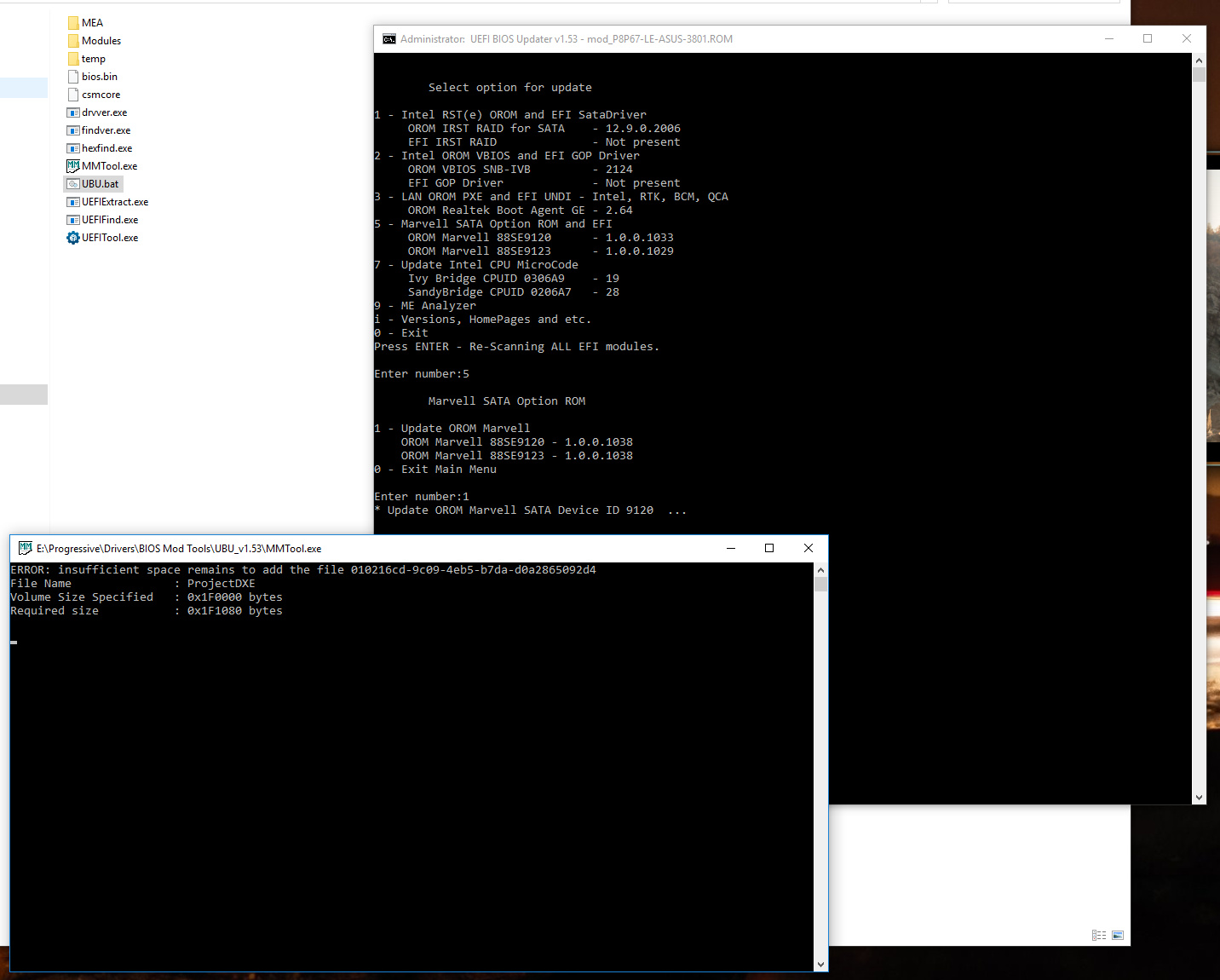
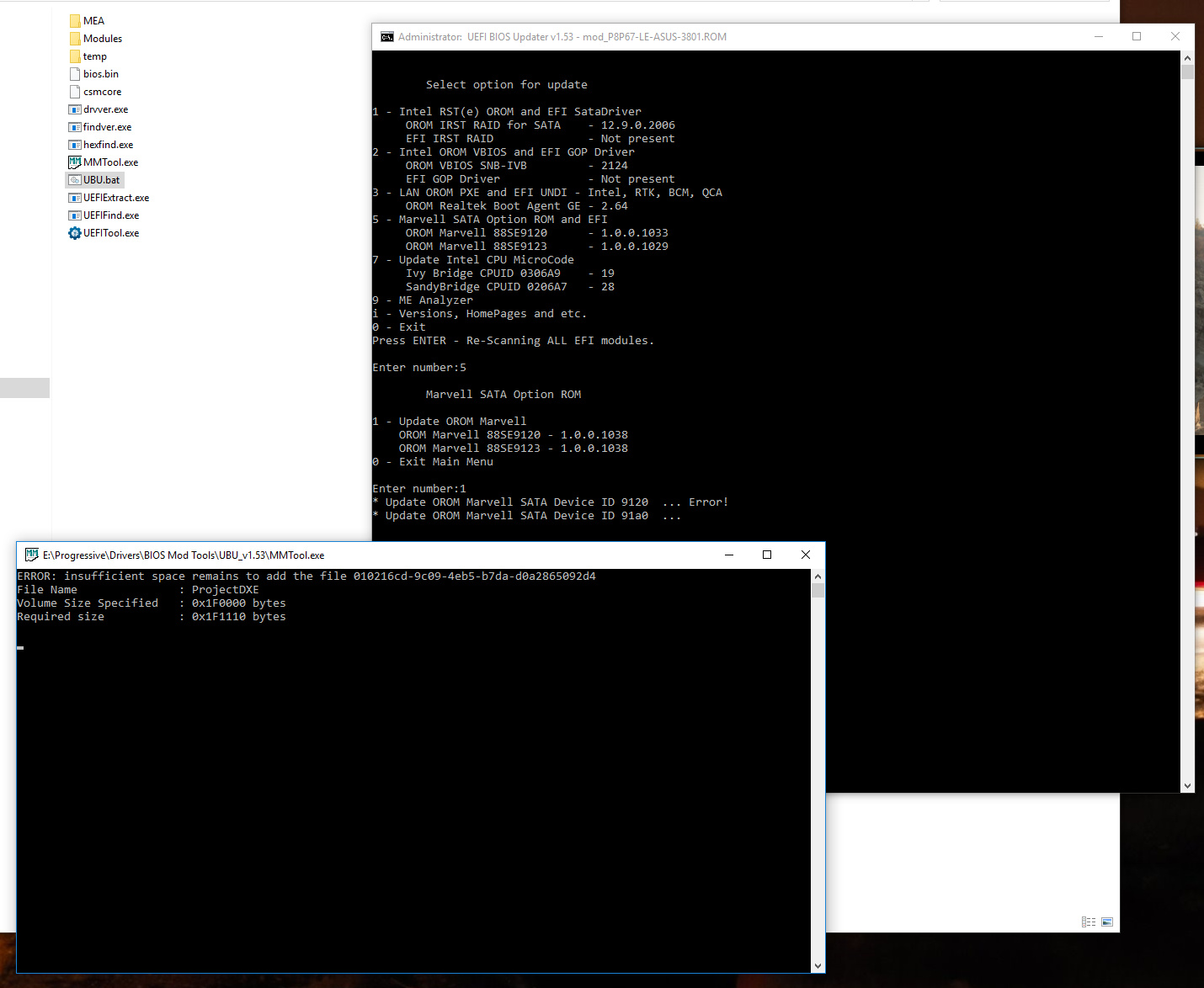
UBU tool 1.53 upd 5
ASUS p8p67 LE latest bios v3801