@ centaurium
3) "File size exceeds the volume size" - is no free space in file BIOS.
@ SoniX:
Older BDW-E but not at UBU, cpu000406F1_platEF_ver0B00000F_date#12-11-2015
cpu000406F1_platEF_ver0B00000F_date#12-11-2015.rar (19.2 KB)
I think this is newer: Intel Lan UNDI 6.9.07. Not sure with LAN stuff. I seem to have many versions after the listed 6.6.04 at UBU so that’s why my reluctance.
Can this tool be shipped in a folder with instructions for Asus Users?
[Guide] How to Flash a Modded BIOS on a ASUS Z97 Motherboard
very useful
its old version with ability to flash entire bios region
AFUDOS
EDIT by Fernando: Post moved into the correct UBU Discussion thread
This version is for 210/211/350 and etc, and obsolete. New versions have start numbering from 7.0.xx. ![]()
How to update Phoenix UEFI Bios on Samsung Ativ book 2?
@rafaelazevedo91 :
Welcome at Win-RAID Forum!
The UBU Tool works with the AMI UEFI MMTool and CodeRush’s UEFITool, but is not able to modify Phoenix UEFI BIOSes.
For additional informations please have a look into >this< already existing thread with a similar topic.
Warning: It is not easy to modify a Phoenix UEFI BIOS and you should keep in mind, that the flashing of a modded BIOS into a Mobile system is very risky and can make it unusable.
Regards
Dieter (alias Fernando)
what is the benefit of having the latest EFI drivers? overall system stability, performance? or those drivers don’t play any role at all after windows and windows drivers are loaded?
@kursum :
Welcome at Win-RAID Forum!
Users with an up-to-date mainboard will benefit from the development work, which is continuously done by the chipset manufacturer. Even users with an older system may benefit from the latest BIOS modules by getting more stability or a better performance resp. a reduced boot time.
Nevertheless I repeat, what I have already written very often:
The latest hardware devices/drivers/BIOS modules are not automaticly the best for everyone.
Regards
Dieter (alias Fernando)
I have a question before I do my update. I was reading here that at times the UBU tool has problems during updates. I wanted to know if this is what is being said in my screenshot. My motherboard is the Asus Maximus VIII Hero, the BIOS I did this was 1701 and I was updating the Intel SATA to OROM 14.8.2.2397 from the original 14.6.0.2285. I am using Windows 10 Pro 64-bit. I noticed that the two were different and wanted a second set of eyes to check this out. I do not use RAID on this system and my main drive is the Samsung 950 Pro which is in the M.2 slot, but I have a regular spinny for my drive D which is connected to the Intel ports.
Just looking if I should save the inserted OROM in this BIOS and then flash.
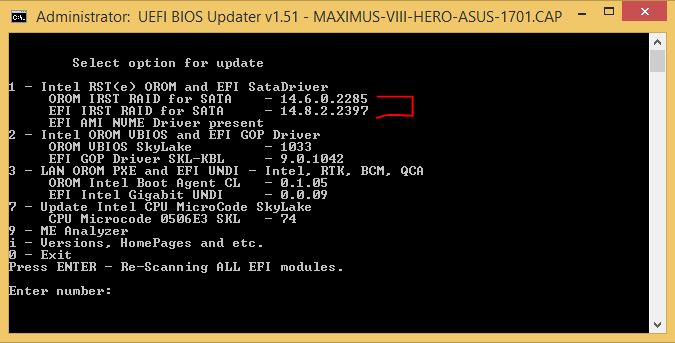
Please correct me if I am wrong, but you have an Aptio V rom, ubu is not capable of updating the OROM IRST,
you can update it yourself using the 14.8.2.2397 Rom from AHCI & RAID ROM Modules.
download and extract the zip file.
open UEFITOOL.exe as admin which is located in your Ubu Folder.
open the current bios.file you are working with and make sure that Ubu is not running the same time you use UEFITOOL!
Go to File → Search → GUID Tab and enter d4634
In the Messages Windows should appear only 1 result, double click on in
In the structure window right click on the “D46346CA…”-Entry and select “Replace Body” and browse to the unzipped rom, should be "8086-2822_v14822397.bin"
After that go to File → Save Image File and you are done,
Now you can run ubu, if you want to see the change the easy way and check if it was changed correctly.
And please don’t update your Management Engine! Please read this thread and you know why!
[OFFER] ASUS Maximus VIII - modded BIOSes
@kursum :
@denaba :
@Orsox :
Since you had written into the wrong “UBU News” thread, which has been designed just for the UBU guide and SoniX’s update announcements, I have moved your contributions into the correct “UBU Discussion” thread.
OK. Yes this BIOS for this board is Aptio V. Wow, the reading on the MEI and advice taken in. Usually I do not do mass changes to BIOS as I have learned a lot here and from Fernando over the years. Usually just one thing at a time and glad I take things slow. Will leave MEI alone
Followed your instructions using the same bios in the first picture. Now using UBU it says this
So is it safe to say that if one is updating just the IRST that it is a two step process? Meaning use UBU to update the EFI portion and then the method you mentioned to update the orom part? In some cases is what I mean.
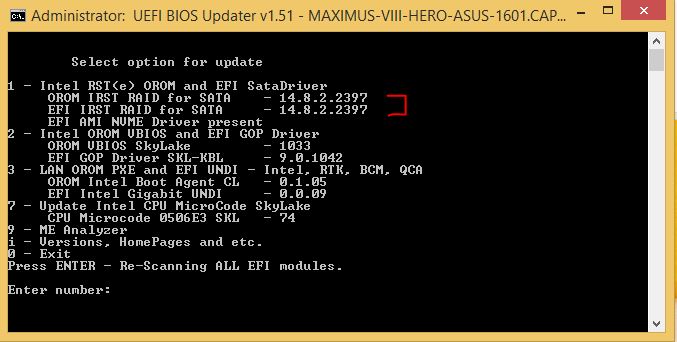
I currently only use Ubu to get a brief report of my work ![]() and to update the microcode because I didn’t do that yet.
and to update the microcode because I didn’t do that yet.
You can do everything with Uefitool I think, except changing the ME Region.
You’ll need more time to make the correct ME-firmware settings, and then you can still brick your bios.
Ubu gives good hints where to search with UEFITOOL, you get most of the GUIDs when starting UBU with the appropiate bios file.
Just make sure not to mix ORoms and Efi-Modules. But if you do one at a time everything will be fine.
There are many good guides on this forum, just look into the threads with the different modules. you will find a guide near them in most of the cases.
For the Vbios you will find a very good guide here
VBios
just don’t use MMTool, use UEFITOOL, and extract Body ( GUID C5A430… ) later Replace Body…
btw upgrade your UBU Version ![]() Get new one here
Get new one here
UBU shows you the GUIDs when it starts up and the module identities and versions in its menu. It would be really useful if it had a report that tied that info together: this GUID is this module and version. If you’re courageous and want to modify it yourself with UEFITool that would be an excellent index to decide what you want to replace.
Probably a good idea, but I do not see any sense in it.
Look at my post in the ASUS Rampage V Extreme - modded BIOSes thread where I had to figure out which of the two IRST OROMs was which. It surely would be nice to not have to do that manually.
A better question is, if it’s a good idea then why not? Instead of just printing out uninformative GUIDs why not annotate them and make them useful?
OROM files are not extracted from the container GUID A0327FE0-1FDA-4E5B-905D-B510C45A61D0 individually,
Extracts only the container itself as a CMSCORE. FindVer then scans the entire container and displays the version of all OROM.
It is made to reduce the scan time.
Yes, when I started trying to figure out what ASUS was doing with the R5E BIOS my first attempt was to put an exit statement in UBU and see if I could figure out a command line to dump the GUID from csmcore. I failed. That’s why I make this suggestion. Could there be a “-v” parameter to findver that prints out the GUID in addition to the versions? That seems like it would be quite useful.
MMTools can clue me in to which OROM GUID is which by looking at the vendor and device ID, but without some sort of tool it would be quite difficult to zero in on the version. Since UBU does that, it just seemed to me that with only a little more detail it could close that final gap.
2
3
4
5
6
7
8
9
10
11
12
13
14
15
16
17
18
19
20
21
@echo off
pushd %~dp0
set mmt=start /b /min /wait mmtool bios.bin
for %%i in (MMTool.exe UEFIFind.exe FindVer.exe ) do (
if not exist %%i (
echo ! %%i not found !
pause
exit
)
)
if exist temp (del /f /q temp\*.*) else (md temp)
for /f "tokens=*" %%b in ('uefifind body list 5043495286802228 bios.bin') do (
echo Found OROM Intel RST in GUID %%b
echo Found OROM Intel RST in GUID %%b>>_OROM_IRST_GUID_A032.txt
%mmt% /e /l "temp\irst_orom_%%b.tmp" %%b"
findver " OROM IRST RAID for SATA - " 496E74656C2852292052617069642053746F7261676520546563686E6F6C6F6779202D204F7074696F6E20524F4D 49 0A 12 1 "temp\irst_orom_%%b.tmp"
findver " OROM IRST RAID for SATA - " 496E74656C2852292052617069642053746F7261676520546563686E6F6C6F6779202D204F7074696F6E20524F4D 49 0A 12 1 "temp\irst_orom_%%b.tmp">>_OROM_IRST_GUID_A032.txt
)
rd /s /q temp
R5E.rar (1.06 KB)